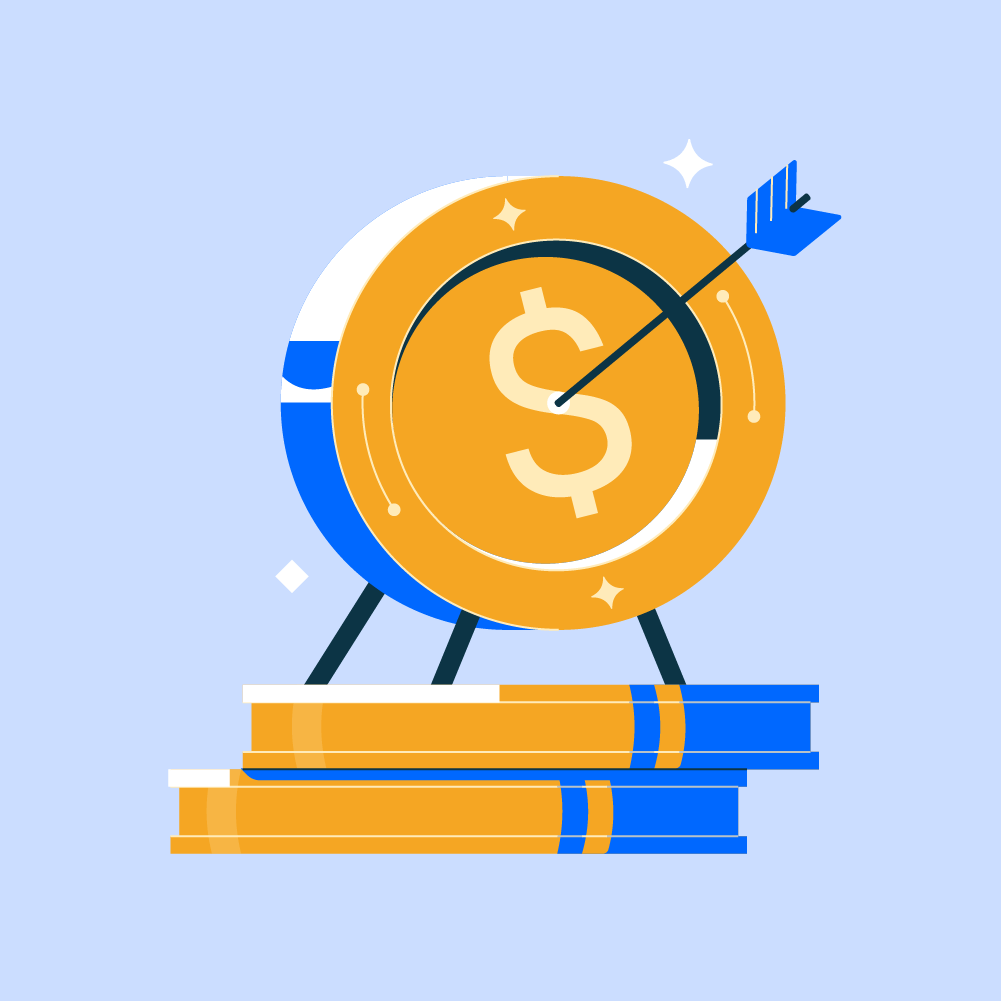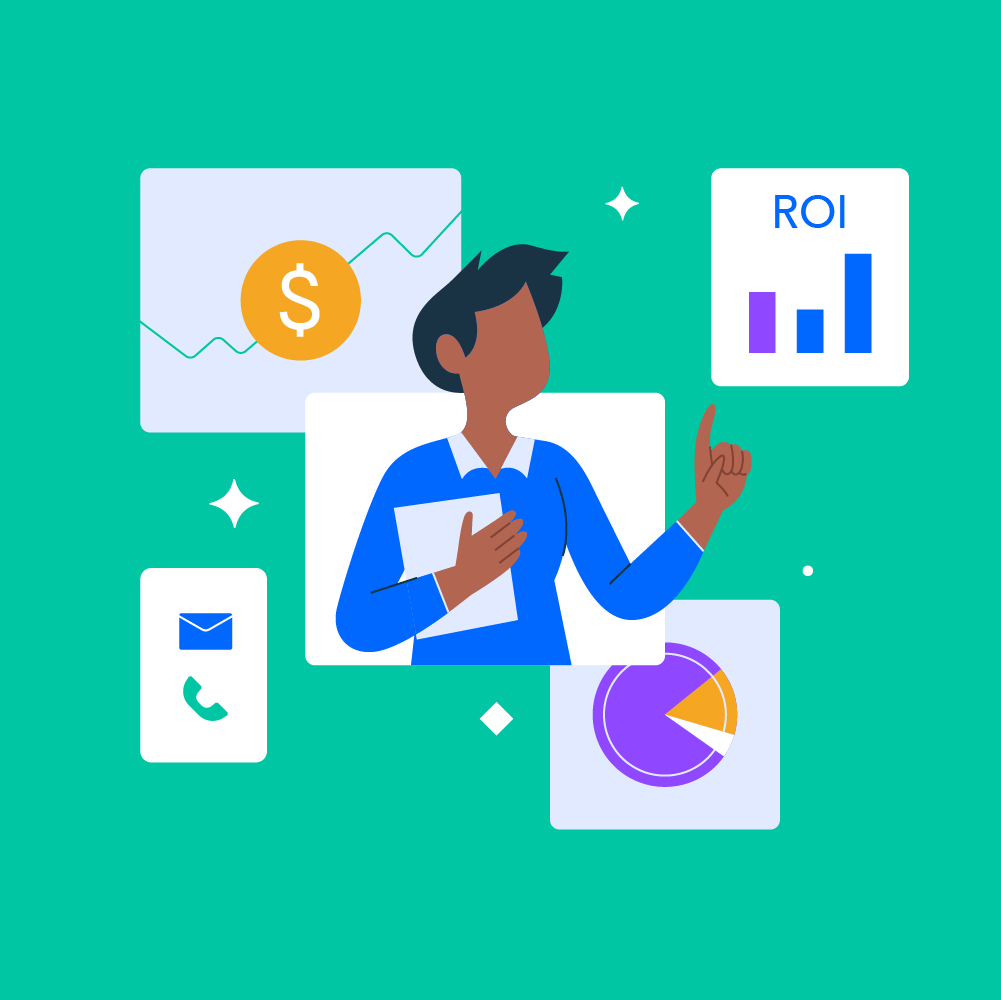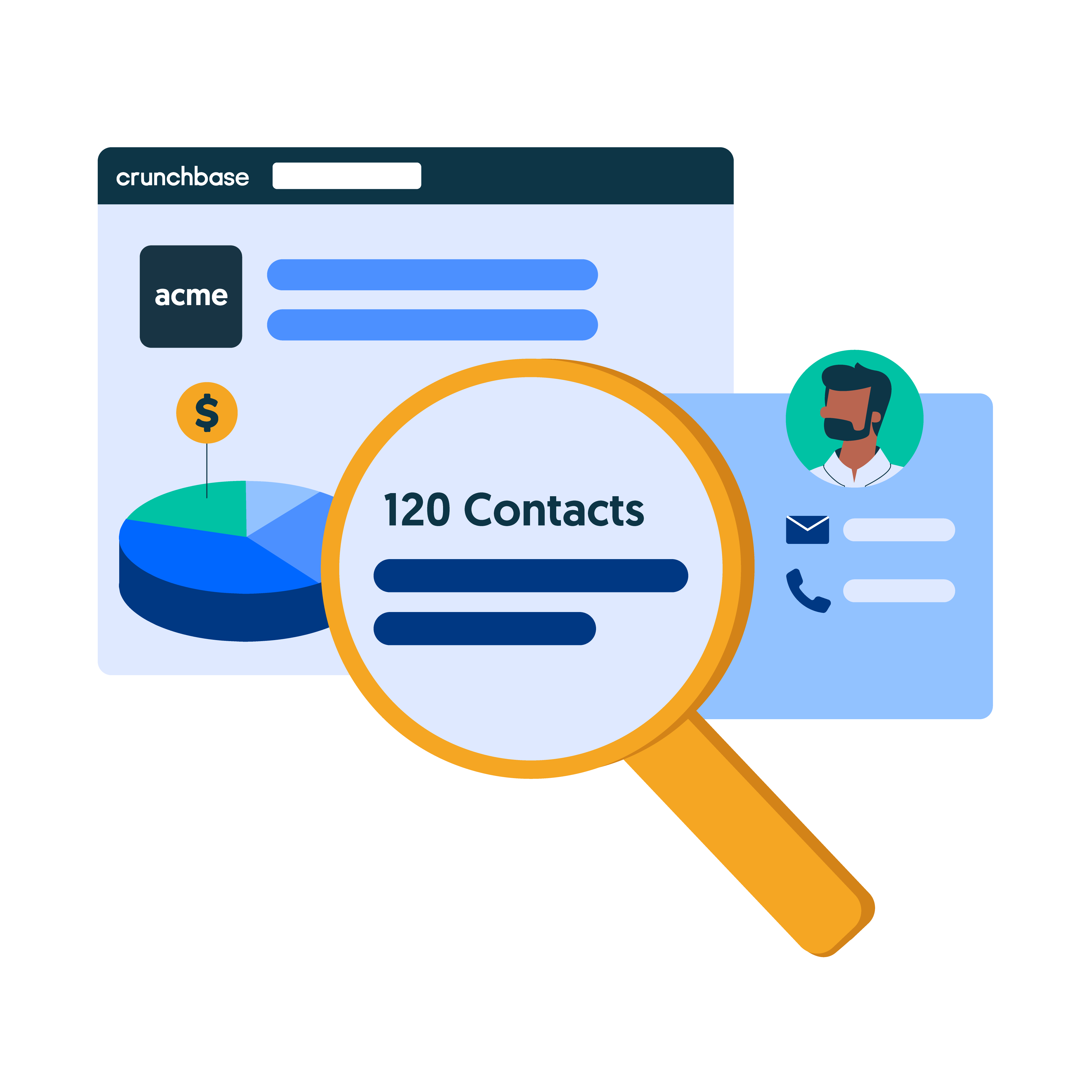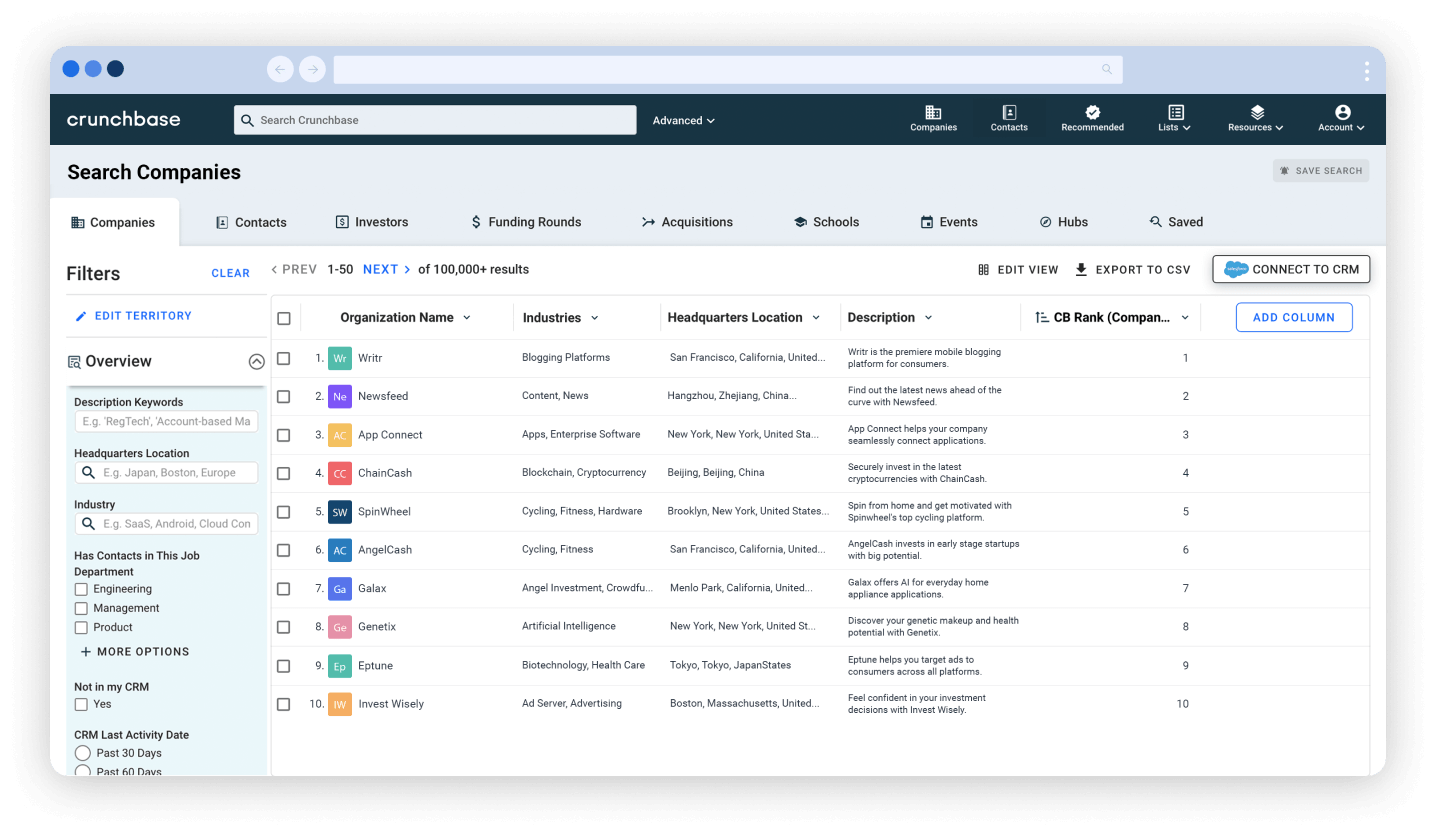Sales prospecting is an integral part of the sales process. When done manually, it can be time-consuming and demand substantial effort — but automated sales prospecting can help.
Automated sales prospecting tools, also known as sales automation software, streamline your workflow and allow you to spend more time selling. In this article we’ll go over everything you need to know about automated sales prospecting, including seven processes that you should consider automating in order to boost productivity, help personalize your outreach and track leads more efficiently.
What is automated sales prospecting?
Automated sales prospecting refers to the use of technology to streamline and automate lead identification and qualification. It involves leveraging various data sources, algorithms and automation techniques to gather relevant information about potential customers, evaluate their suitability for your product and prioritize them for further engagement.
By automating some of your manual tasks, you can work more efficiently, focus on higher-value tasks, improve lead quality and personalize your outreach. Automated tools can also significantly enhance your team’s productivity and lead to higher conversion rates and increased revenue.
Benefits of automated sales prospecting
Now that you understand the basics, here are a few key benefits automated sales prospecting can provide your team.
Spend more time selling
By reducing the manual effort involved in data entry and lead qualification, automated sales prospecting allows you to focus on activities that have a larger impact on your success — like closing deals.
When automated tools handle the initial stages of prospecting, you’ll have access to a pool of pre-qualified leads ready for engagement. Automated prospecting technology can gather relevant data, analyze customer behavior and prioritize leads based on predetermined criteria, which enables you to focus on engaging with prospects who have the highest potential for conversion.
Minimize human error
Even the best reps are only human and are therefore prone to occasional mistakes, especially when it comes to mundane and repetitive tasks — but luckily, automated sales prospecting tools significantly reduce the potential for human error. By leveraging advanced algorithms and data analysis techniques, they can accurately gather and analyze large volumes of data without the risk of oversight or mistakes.
Automated tools can also standardize data entry and record keeping, which reduces the chances of data inaccuracies or duplication. This also helps ensure that crucial customer information is accurate so you don’t waste time chasing false leads or utilizing incorrect contact details.
Improve team collaboration
Automated prospecting software can eliminate silos, promote a cohesive team dynamic and enable sales teams to work together more efficiently. By centralizing prospect data and insights within a shared platform — such as a CRM — team members can easily access and share information.
These tools also enable teams to monitor and track prospect interactions, which allows for smoother collaboration between the different sales stages. Your team can collaborate on lead prioritization, share feedback on prospect quality and collectively strategize on the most effective approaches for engaging with prospects, for example. This kind of collaboration can lead to enhanced performance, better customer experiences and increased sales success.
Easily track and monitor leads
By facilitating easy lead tracking and monitoring, automated sales prospecting provides the information you need to effectively manage your pipeline and maximize your conversion rates.
For example, you can easily input and update prospect information within many of the automated prospecting platforms — allowing you to track all of your leads in a centralized location. These tools also provide real-time visibility into the status of each lead, including their engagement level, stage in the sales pipeline and any relevant actions they’ve taken.
In addition, automated prospecting tools can generate alerts and notifications based on predefined trigger events to help ensure that you never miss important company activity or forget to follow up.
Automated tools also track and analyze prospect interactions such as email opens, link clicks or website visits and provide valuable insights into prospect engagement and interest.
Which prospecting processes to automate
As we covered in the previous section, automation can benefit many different parts of the sales process — from lead generation and qualification, to data entry and management, to prospect nurturing and follow-ups. Next, we’ll go over some tips for how to use sales automation tools to streamline your workflow.
Lead enrichment
Automated tools can enhance the quality and depth of information you have about leads. For example, they can automatically collect and enrich lead data by leveraging various data sources, including social media profiles, public databases and online directories. Through data enrichment, these automated tools can provide insights into a lead’s job title, industry, company size and more.
Pro Tip: Import lists of leads to Crunchbase and automatically populate your list with missing data. After you import, it will automatically populate your list with missing data about the companies on your list.
Managing contacts
A good CRM like Salesforce or HubSpot can help maintain organized, up-to-date contact information and streamline your interactions with leads. They allow you and your team to automatically capture and import contact details from various sources — such as email signatures or online forms — which eliminates the need for manual data entry.
CRMs also enable reps to track and log communication activities — like emails, calls or meetings — in a centralized system and provide a comprehensive history of interactions with each contact. Additionally, they often offer features like reminders, notifications and follow-up scheduling to help you stay on top of your communication tasks and never miss an important opportunity.
Pro Tip: Focus more on selling and less on data entry by integrating your data with HubSpot and Salesforce. You can sync the accounts you find in Crunchbase directly to your CRM and see which accounts are already there.
Outreach emails
Outreach is an essential sales prospecting tactic, but finding the right words can be difficult and time-consuming. Automated tools can help with various aspects of outreach, including personalized email campaigns. They enable you to create and automate personalized emails by targeting specific segments or individual prospects with customized messages. They can also schedule and send follow-up emails, track email opens and link clicks and can even send you notifications when prospects engage with your emails.
Pro Tip: Use Crunchbase’s engagement suite to send pre-built email templates tailored to your prospects that integrate intelligent insights about them into your outreach. Crunchbase automatically suggests which data points to incorporate so you can quickly compose a personalized email.
Conducting timely outreach
Many automated prospecting tools have scheduling features, which allow you to send emails to leads when they are most likely to engage. They can also send you reminders to follow up with your potential customers based on buy signals or intent data. Buy signals, or events such as new funding raised, changes in leadership and new product launches can indicate that a company has purchasing power, while intent data like a prospect visiting your website can help you gauge just how interested in your product they are.
Pro Tip: You can find intent data on Crunchbase via Bombora within advanced search to discover when prospects have buying power.
Schedule calls and meetings automatically
Tools like Calendly can integrate with calendars and scheduling platforms, enabling you to easily book and manage appointments with prospects without the back-and-forth of manual coordination. You can share your availability with prospects through the scheduling tool, which will allow prospects to select a time slot that works best for them. The tool will automatically then update your calendar and send confirmation notifications to both parties once a time is selected. Additionally, it will also send reminder notifications to all participants, reducing the likelihood of missed or forgotten appointments.
Track your sales calls
You can also use automated prospecting tools to gain insights about your sales calls through features such as call recording, call analytics and call logging. With call recording capabilities, you can capture and store your conversations with prospects for future reference and analysis. Automated tools can transcribe these recordings, making it easier to search and review specific parts of the conversation.
Call analytics provide valuable metrics including call duration, frequency and outcomes, enabling you to track your call activities and identify patterns or areas for improvement. Finally, automated call logging documents important details and notes from each call to help ensure that you have accurate and up-to-date information for follow-ups.
Pro Tip: You can push contact data in Crunchbase directly to Outreach — a sales engagement platform that offers call logging, recording and transcription as well as analytics.
Lead scoring and prioritization
By streamlining the lead scoring process with sales automation tools, you can focus your efforts on the most promising prospects. Automated lead scoring tools use predefined criteria and algorithms to assign a score to each lead based on factors such as engagement level, demographics, firmographics and behavioral data. You can then prioritize your prospecting efforts by focusing on leads with higher scores, indicating a greater likelihood of conversion.
As an added bonus, automated tools can continually analyze and update lead scores based on real-time data, ensuring that you always have accurate and relevant information for optimal lead prioritization.
Pro Tip: Crunchbase’s shared notes can help you and your team store information about previous interactions to inform future outreach and prioritize prospects. You can also use the shared tags feature to prioritize prospects and easily understand which accounts are the most important.