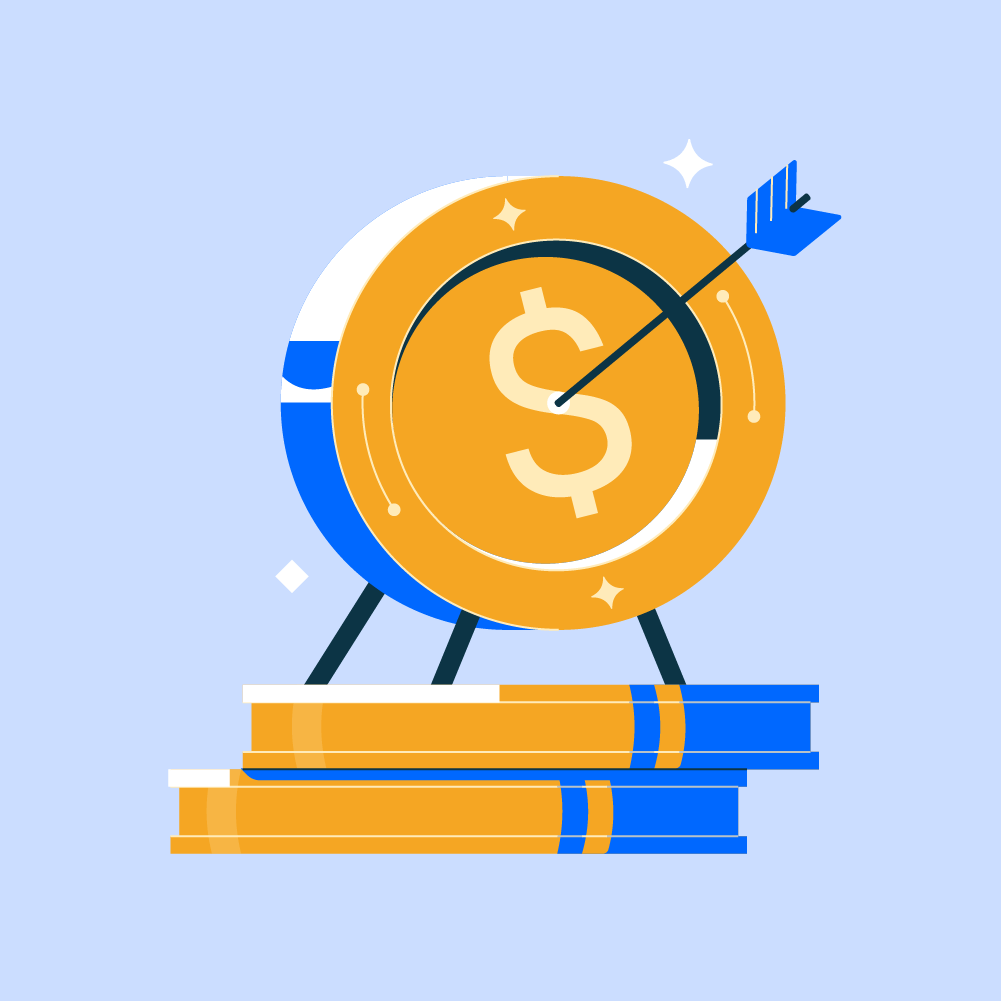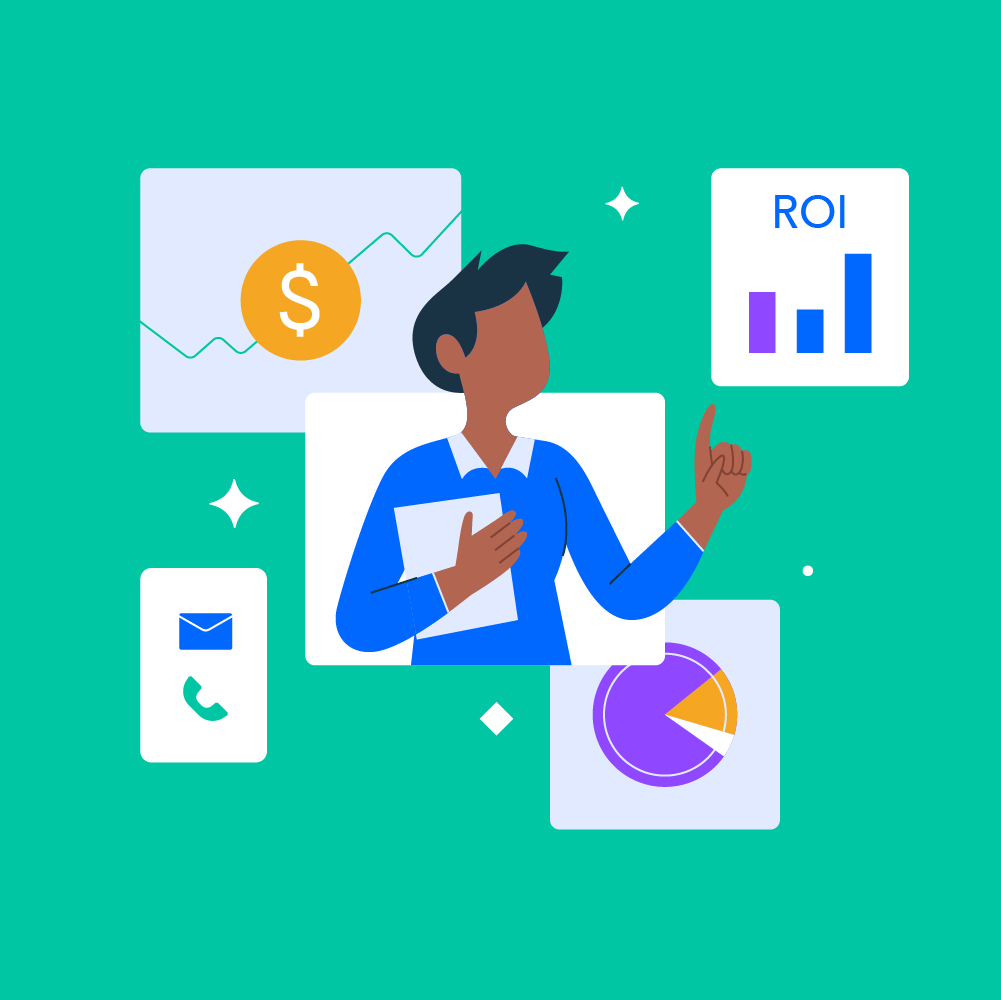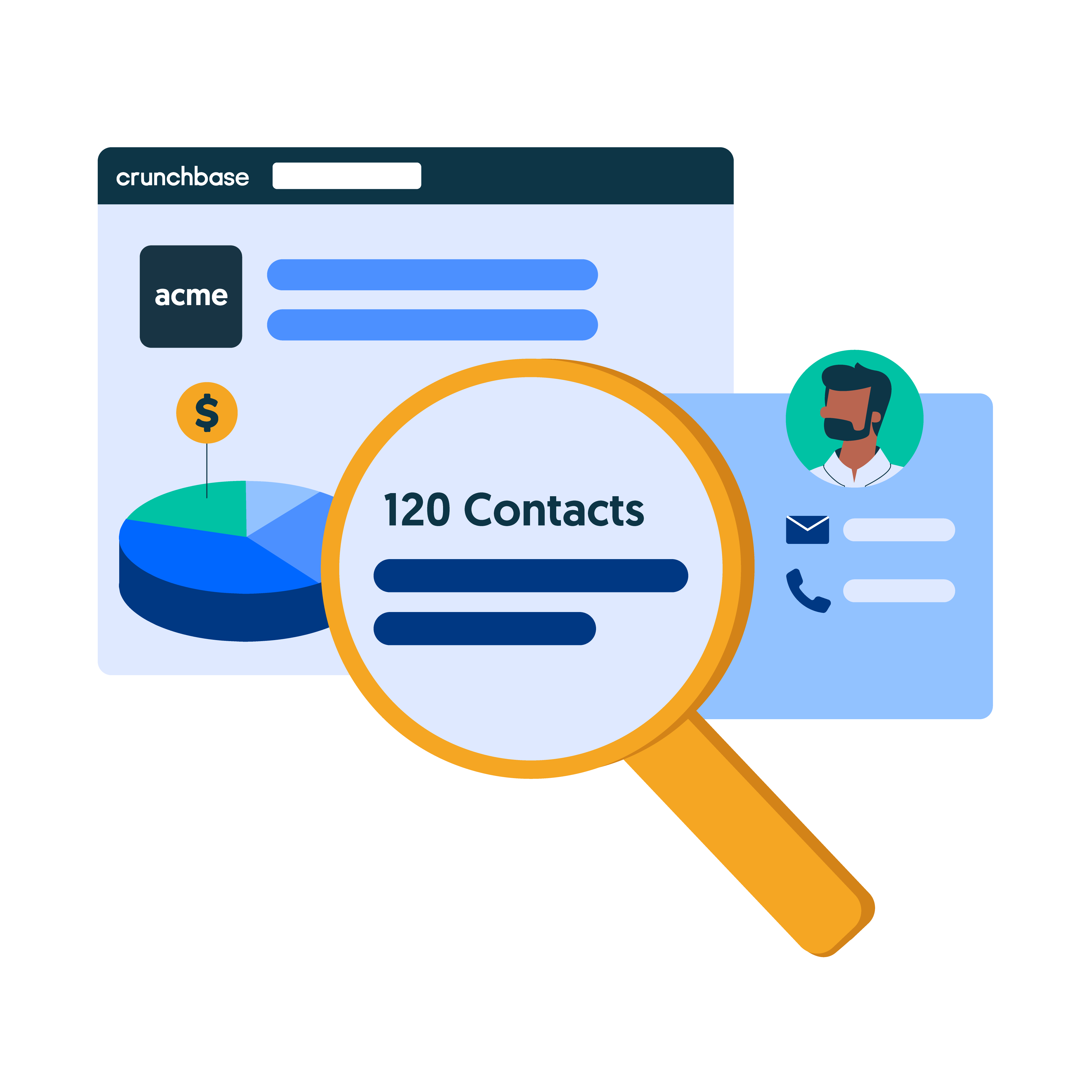There are many good reasons to use sales automation tools — they can help reps exceed their quotas by increasing the speed at which they secure new sales and also improve customer experience and reduce frustration, just to name a few. If your team doesn’t already use these types of platforms or aren’t familiar with the benefits, we’re here to share some recommendations for the best sales automation software.
In this article, you’ll find everything you need to know about sales automation tools and how to find the best one for your team so that you can ultimately close more deals.
Benefits of sales automation tools
With a good sales automation platform in place, your team can do more in less time while ensuring a consistent, streamlined sales process. Sales automation software enables you to focus on selling while reducing time spent on manual tasks. Its benefits include:
1. Increased efficiency
Sales automation platforms give sales teams more time to work on tasks that require human interaction and focus. You can use automated sales tools to quickly surface qualified prospects so that you can save time on research and instead focus on engaging with prospects and closing deals.
2. Reduced frustration
Sales automation tools can help minimize frustration around some of the tedious or repetitive parts of the sales process. When team members are focused on selling and their sales prospecting workflow is automated, stress levels can go down while success rates go up.
In addition, sales automation allows your team to follow the same system to close deals, which ensures that everyone is on the same page and working in unison.
3. Better results
An automated sales software increases precision and accuracy, making it easier to avoid mistakes. It also frees up sales reps’ time so they can be more productive and ultimately improve results.
Additionally, automating your sales process can help finalize more sales and increase your profit. Most sales automation software enables you to see where your customers are in the buying process, so you can send the right message at the right time.
4. An improved customer experience
Sales automation speeds up the sales process and allows you to deliver quotes and proposals quickly to keep things moving forward. It can also account for fewer lost leads by prompting sales teams when leads go unaddressed or unanswered for too long.
Best sales automation tools
Sales automation software can address specific tasks or offer full-suite solutions to make it easier to find, engage and convert prospects into paying customers. A few of the best sales automation tools include:
- Crunchbase
- Salesforce
- HubSpot
- Calendly
- Aberdeen
- Instantly
- Mailshake
- Zoho
- Clari
- InsightSquared
- PhoneBurner
- Apptopia
- PrivCo
- Dialpad
- Drip
- Salesmate
- GetResponse
- Cirrus Insight
- Loom
- Anaplan
- Gong.io
- Salesloft
- YesWare
- PicReel
- Zapier
- Bombora
- Reply.io
- Drift
- Highspot
- Leadfeeder
1. Crunchbase
Best for: All-in-one sales automation
With Crunchbase, you can go from research to outreach all in one platform and automate prospecting, sales pipeline management and outreach. Crunchbase automatically surfaces recommended companies and contacts that match your ideal customer profile, helping you find leads even faster. It also uses machine learning to point you to companies that resemble your recently closed deals – helping you maximize your chances of a sale.
On top of that, this sales prospecting tool and automation platform sends email alerts to notify you when companies you’re interested in are primed for buying, such as when they raise new funding. And when you do reach out, Crunchbase automatically suggests which data points to incorporate into your message and builds a template for a personalized email. All these automation features together make Crunchbase a sales automation tool you can’t go without.
2. Salesforce CRM
Best for: Enterprise-level sales automation
Larger sales teams often use the Salesforce CRM, which enables them to log prospect activity and sales outreach. It can also be used for contact management tasks such as sending emails and adding new deals. You can even combine the power of both Salesforce and Crunchbase using Crunchbase’s Salesforce integration – which lets you automatically push accounts and their data from Crunchbase to Salesforce.
3. HubSpot CRM
Best for: Small business sales automation
A smaller sales team may be using the HubSpot CRM, which is similar to Salesforce in terms of its capabilities. HubSpot is a good choice for businesses with a limited budget that want a tool that’s straightforward and easy to deploy. Like Salesforce, HubSpot is a CRM that can help streamline your sales process. Also like the Salesforce CRM, you can integrate your HubSpot account with Crunchbase to automatically send prospects directly from Crunchbase to HubSpot.
4. Calendly
Best for: Scheduling automation
Calendly allows you to automate the administrative tasks associated with setting meetings, including scheduling, updating and canceling appointments. The tool can speed up your sales cycle and increase revenue by automatically keeping your meetings moving forward, so you can focus on selling and engaging your prospects.
5. Aberdeen
Best for: Market intelligence automation
Aberdeen provides market intelligence solutions, offering valuable insights to enhance sales strategies. The platform aids businesses in understanding market trends, competitor performance and customer behavior to make informed decisions and drive revenue growth.
6. Instantly
Best for: Market research automation
Instantly specializes in real-time market research, empowering businesses with quick access to consumer insights. The platform enables companies to make data-driven decisions by swiftly gathering feedback and opinions from target audiences.
7. Mailshake
Best for: Sales email automation
Mailshake is a sales engagement platform that streamlines email outreach and communication. With features like personalized email campaigns, follow-up automation and email tracking, Mailshake helps sales teams optimize their outreach efforts and improve response rates.
8. Zoho
Best for: Comprehensive CRM
Zoho is a comprehensive CRM solution that goes beyond sales automation, offering tools for lead management, collaboration and customer support. Zoho’s platform is known for its versatility, providing businesses with a centralized hub for managing customer relationships.
9. Clari
Best for: Revenue operations automation
Clari focuses on revenue operations, offering a platform that aligns sales, marketing and customer success teams. The automated tool provides real-time insights, AI-driven forecasting, and analytics to optimize the entire revenue-generating process.
10. InsightSquared
Best for: Sales forecasting automation
InsightSquared is a sales analytics and reporting platform designed to help sales teams make data-backed decisions. With features like sales forecasting, performance analytics and goal tracking, InsightSquared’s automation capabilities enhance visibility and accountability within the sales process.
11. PhoneBurner
Best for: Sales call automation
PhoneBurner is a sales acceleration tool that streamlines outbound calling with features like one-click dialing and automated follow-ups. It boosts sales team efficiency and productivity in managing and converting leads.
12. Apptopia
Best for: Automated mobile app analytics
Apptopia specializes in mobile app analytics, providing insights into app performance, user engagement and market trends. This information is valuable for businesses looking to optimize their app strategy and maximize user acquisition.
13. PrivCo
Best for: Intelligent financial data
PrivCo offers comprehensive private company data, providing insights into financials, funding history and market positioning. This sales intelligence tool is crucial for businesses making informed decisions about potential collaborations, investments or partnerships.
14. Dialpad
Best for: Customer intelligence automation
Dialpad, a cloud-based communication platform, enhances sales and customer communication through voice, video and messaging features. It fosters unified and collaborative communication, improving team collaboration and customer interactions.
15. Drip
Best for: Multi-channel email automation
Drip is an e-commerce marketing automation platform that focuses on nurturing customer relationships through personalized and targeted email campaigns. With features like customer segmentation and automation workflows, Drip helps businesses drive engagement and increase conversions.
16. Salesmate
Best for: Sales pipeline automation
Salesmate is a CRM and sales automation tool designed to streamline the sales process. It offers features such as pipeline management, contact management and email tracking to help sales teams stay organized and close deals more efficiently.
17. GetResponse
Best for: Sales funnel automation
GetResponse is an all-in-one marketing platform that includes sales automation features. It provides tools for email marketing, automation workflows and lead nurturing to help businesses engage and convert leads into customers.
18. Cirrus Insight
Best for: Sales workflow automation
Cirrus Insight is a sales productivity tool that integrates seamlessly with Salesforce. It brings Salesforce CRM features into your email inbox, equipping sales professionals with a smarter way to manage leads, contacts and opportunities without leaving their email environment.
19. Loom
Best for: Sales video automation
Loom is a video messaging platform that enhances communication by allowing users to record and share quick video messages. Sales teams can leverage Loom to create custom video pitches, demos or follow-ups to engage prospects and clients. It automatically gathers user viewing data and CTA performance so you can analyze the success of your outreach and optimize it accordingly.
20. Anaplan
Best for: Revenue forecasting automation
Anaplan is a cloud-based platform focused on business planning and performance management. It empowers sales teams to create dynamic sales forecasts, optimize territory planning and collaborate on strategic initiatives, using sales automation to lead to better decision-making and improved outcomes.
21. Gong
Best for: Revenue intelligence automation
Gong.io is a conversation analytics and salesforce training platform that uses AI to analyze sales calls and meetings. By automatically drawing insights into customer interactions, Gong.io helps sales teams refine their communication skills, understand buyer behavior and ultimately close more deals.
22. Salesloft
Best for: Sales workflow automation
Salesloft is a sales engagement platform dedicated to automating and optimizing communication with prospects. Featuring tools like email tracking, cadence automation and analytics, Salesloft enhances the efficiency of outbound sales efforts and fosters stronger customer relationships.
23. YesWare
Best for: Automated sales engagement
YesWare is an email tracking and sales productivity tool designed to integrate seamlessly with email clients. With capabilities such as automated email tracking, templates and analytics, YesWare enables sales professionals to streamline their email outreach and follow-up processes for greater efficiency.
24. PicReel
Best for: Automated lead capturing
PicReel is a conversion rate optimization tool specializing in exit-intent popups and overlays. It helps businesses capture leads and reduce website abandonment by displaying targeted offers based on user behavior, thereby increasing conversions and engagement.
25. Zapier
Best for: Sales workflow automation
Zapier is a versatile workflow automation tool that connects various apps and automates tasks seamlessly. Offering customization without coding, Zapier empowers sales teams to create automated processes, improving efficiency and data consistency across different platforms.
26. Bombora
Best for: Automated intent data insights
Bombora is a B2B intent data platform providing automated insights into topics and trends potential buyers actively research online. By helping sales and marketing teams prioritize prospects based on current interests, Bombora enhances targeting and personalization in outreach efforts.
27. Reply.io
Best for: Sales outreach automation
Reply.io is a sales engagement platform focused on automating and optimizing email outreach. With tools for creating personalized campaigns, A/B testing and analytics, Reply.io improves the effectiveness of cold outreach efforts, helping teams nurture and convert leads.
28. Drift
Best for: Conversational marketing automation
Drift is a conversational marketing platform leveraging automated chatbots and live chat for real-time engagement with website visitors. By helping qualify leads, schedule meetings and provide instant support, Drift enhances the overall customer experience and accelerates sales cycles.
29. Highspot
Best for: Content management automation
Highspot is a sales enablement platform centralizing sales content, providing automatic, intelligent recommendations and tracking content engagement. Empowering sales teams to deliver more effective and personalized presentations, Highspot contributes to increased prospect engagement and conversion rates.
30. Leadfeeder
Best for: Visitor tracking automation
Leadfeeder is a website visitor tracking tool enabling businesses to identify and prioritize leads visiting their website. By providing insights into visitor behavior, Leadfeeder helps sales teams engage with potential customers based on their online interactions, improving lead conversion strategies.
For more sales automation platforms that help with pipeline management, , check out this list of sales automation companies.
What to consider when choosing sales automation tools
When selecting the right sales automation software for your business, it’s essential to carefully evaluate various factors to ensure it aligns with your specific needs and objectives. Here are key considerations to keep in mind:
1. Company objectives
Clearly outline your sales goals and objectives. Identify the specific areas of the sales process that require automation, such as lead generation, email outreach or customer relationship management, so that you ultimately choose a sales automation tool that fits your needs.
2. Ease of integration
Ensure that the sales automation software seamlessly integrates with your existing tools and software stack. Compatibility with your CRM, email and other essential applications is crucial for a smooth workflow.
3. Scalability
Consider the scalability of the software to accommodate your business growth. The chosen tool should be flexible enough to scale alongside your expanding sales operations without requiring frequent changes or migrations.
4. User-friendly interface
Opt for a platform with an intuitive and user-friendly interface. The easier the software is to navigate, the faster your team can adapt to it, resulting in increased efficiency and productivity.
5. Customization options
Look for sales automation software that allows customization to fit the unique processes and workflows of your sales team. The ability to tailor the software to your specific needs ensures a more personalized and effective solution.
6. Data security and compliance
Prioritize data security and compliance with industry regulations. Ensure that the software adheres to data protection standards and provides features such as encryption and secure access controls.
7. Cost and ROI
Assess the overall cost of the software, including licensing fees, implementation costs, and any additional charges. Compare the costs against the expected ROI to ensure that the chosen solution aligns with your budget and delivers value.
By carefully evaluating these factors, you can make an informed decision when choosing a sales automation tool that best suits the needs of your sales team.
Sales automation software to try now
Ready to start automating your sales process? Use Crunchbase to automatically handle the tedious and repetitive parts of the sales process, like finding leads, getting the right contact information, and reaching out. Automating your prospecting workflow allows you to spend less time on research and more time on closing deals and hitting quota. Learn more about finding prospects on Crunchbase.
Try Crunchbase Pro for free
Grow your revenue with all-in-one prospecting solutions powered by the leader in private-company data.