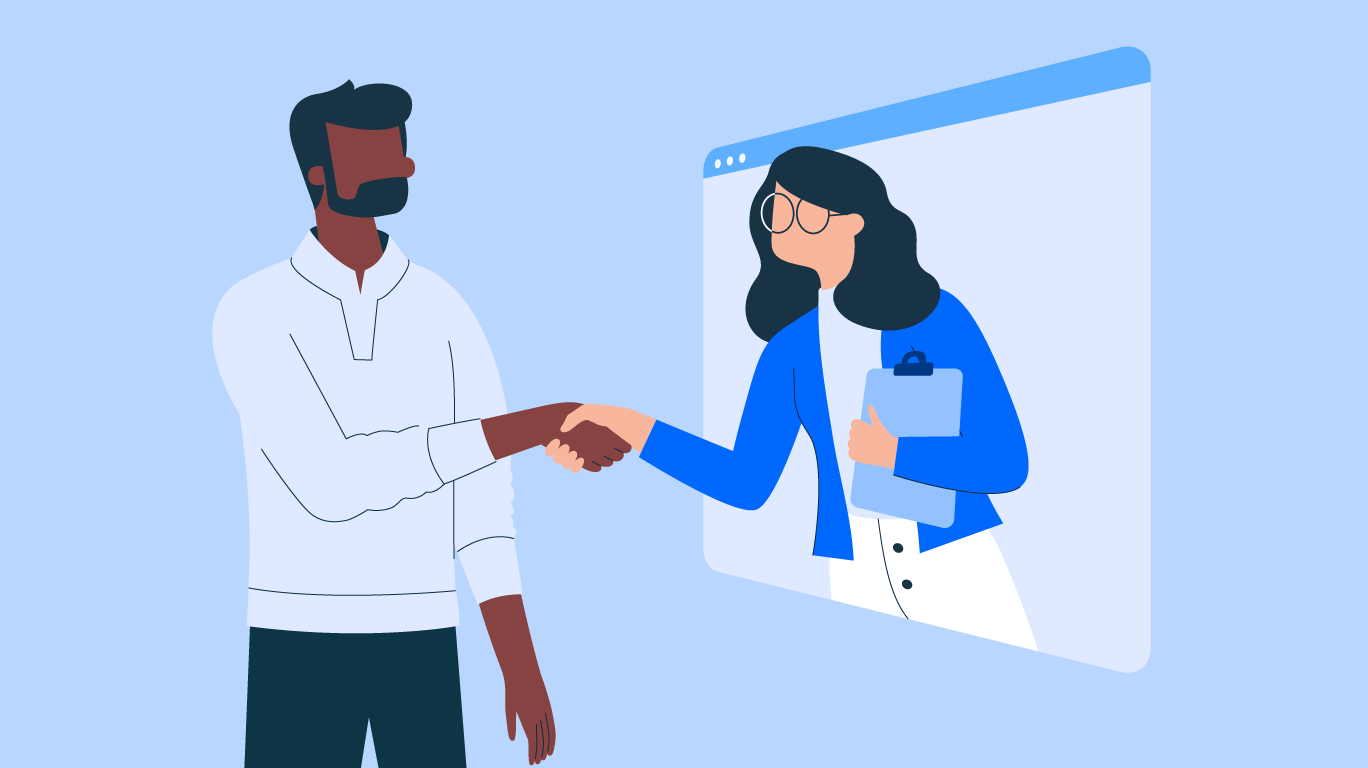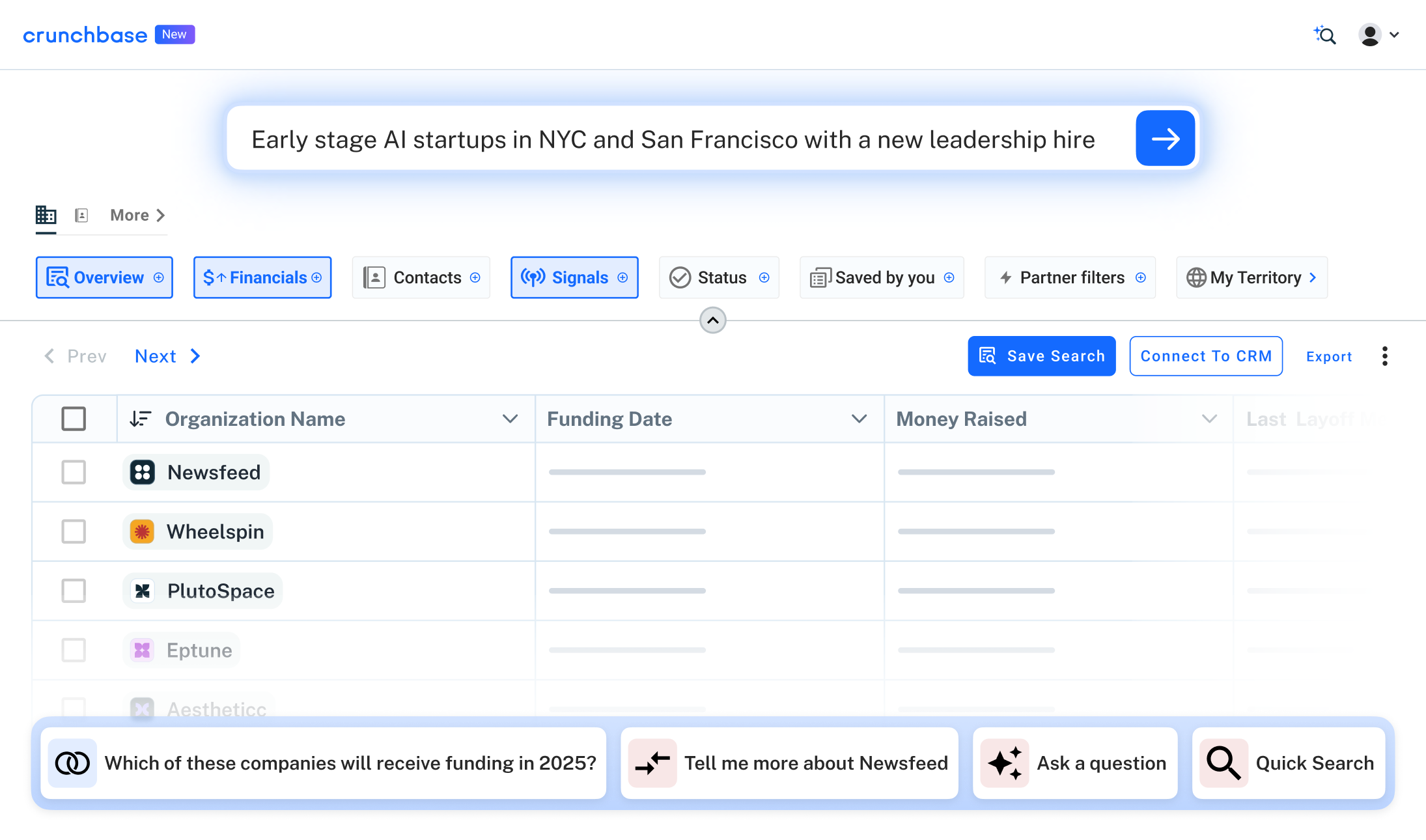Accurately defining your ideal customer profile (ICP) is one of the most important steps in a successful sales strategy. If your sales team doesn’t have an ICP, or you don’t know what you should look for when defining your ICP, we’re here to help.
Search less. Close more.
Grow your revenue with all-in-one prospecting solutions powered by the leader in private-company data.
In this article, you’ll find everything you need to know about what an ideal customer profile is, why it’s so important to have one, and how you can create your own ICP to lead your sales team to success — even in a tumultuous economic climate.
Ready to jump ahead? Here’s a cheat sheet with everything you can find in this article:
- What is an ideal customer profile (ICP)?
- Why do you need an ideal customer profile?
- How do you create an ideal customer profile?
- How do you use your ICP while prospecting?
What is an ideal customer profile?
An ideal customer profile is defined as the type of company that would benefit the most from your product or service. Companies that fit your ICP are most likely to buy and continue to use your product, making them extremely important for business growth.
Why do you need an ideal customer profile?
The buyer’s journey is changing, and it’s changing faster than ever. In Jeff Bezos’ 2021 shareholder letter, he stated that “customers complete 28% of purchases on Amazon in three minutes or less … and half of all purchases are finished in less than 15 minutes.” Some sales leaders predict the speed at which purchases are happening in B2C marketplaces will eventually be mirrored in B2B sales cycles, too.
But how does the increasing speed of sales cycles relate to creating an ICP? Think about it this way: If buyers are making decisions faster, you, as a salesperson, need to be acutely aware of how your product can impact a prospect’s bottom line before you reach out. If you can’t offer value to a prospect immediately, you’re going to get the door slammed in your face faster than ever. That’s where defining your ICP comes in.
An ideal customer profile will tell you exactly who you need to target and why byhelping you identify important characteristics that your most lucrative buyers share (or will share). Your ICP should always be backed up with accurate data and company firmographics, such as technographic data, funding or IPO status, company size, revenue, industry and location.
Understanding this information before you start sales prospecting and moving leads through the lead qualification process is critical — it will help you make better decisions about which leads are worth moving forward in the sales cycle.
How do you create an ideal customer profile?
So, how do you create an ideal customer profile? All it takes is a little digging around in data — which happens to be our favorite hobby here at Crunchbase. Let’s get started.
1. Use account data to identify similarities among your current customers
The best way to understand who you should be targeting is by analyzing who you’re already winning with: your current customers.
First, compile or download a list of your current customers and comb through it to identify the largest deals and the companies you’ve sold to that you think have gotten the most out of your product. For SaaS businesses, a great way to assess how much value you’re providing to your customers is working with your product team to identify your most active users. Another key indicator to look for is customers you’ve successfully upsold and/or expanded your contract with.
Once you’ve narrowed down your customer list to those getting the most value from your product, it’s time to go trend spotting. If you’ve already connected Crunchbase to your CRM and have your customers in a list on Crunchbase, you’re one step ahead. If not, simply add your narrowed-down list of current customers to a Crunchbase list so you can easily spot similarities between them.
Crunchbase Tips:
- Here’s how you can connect to Salesforce and see your automatic ‘My CRM’ list
- Here’s how to save a custom search or list, and an example of a saved search for AI companies in New York.
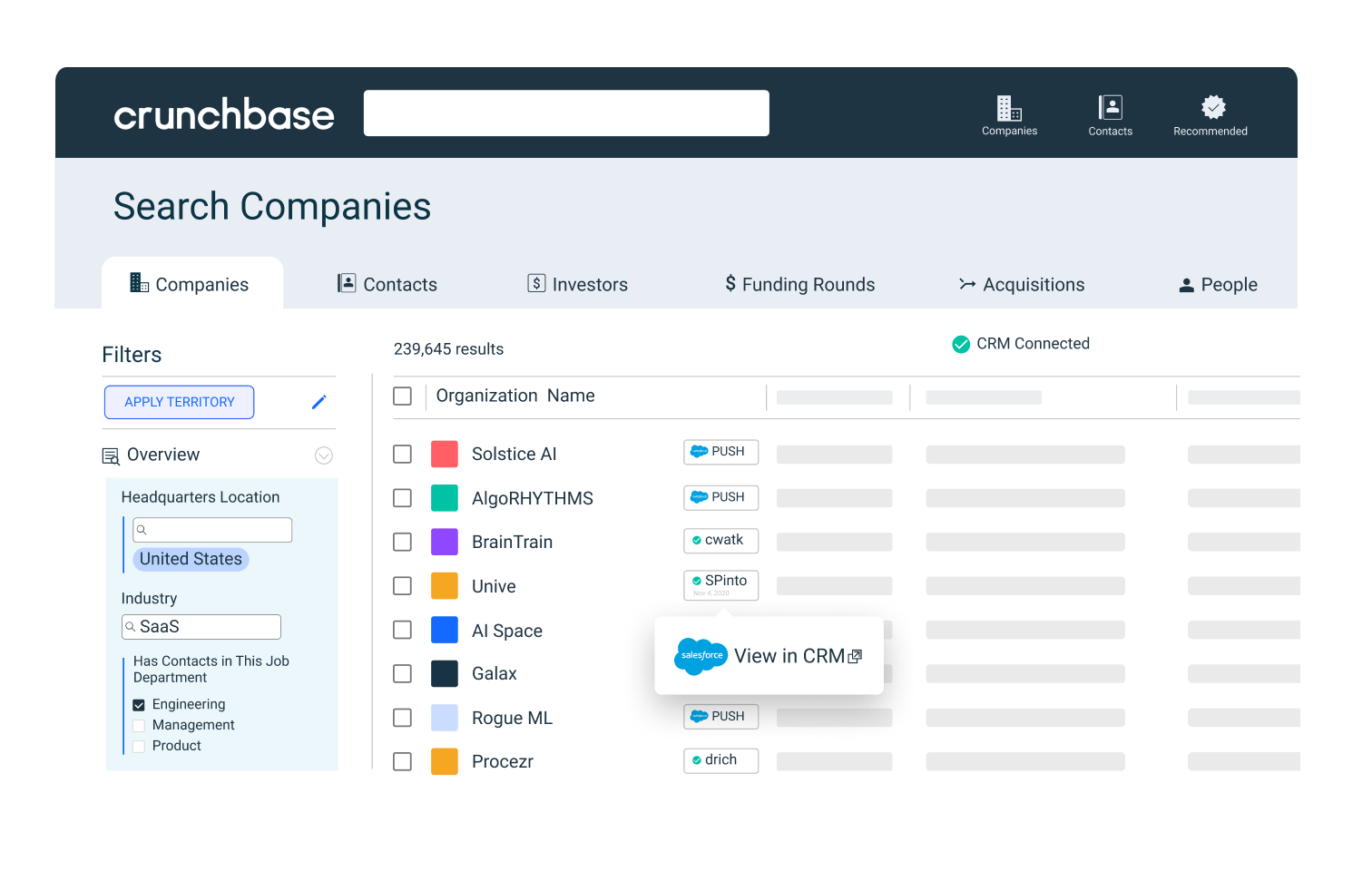
Once you have your list of customers ready, it should be easy to start spotting similarities. Here are a few questions to ask yourself as you’re examining your list (you’ll see all of this data directly within your Crunchbase list):
- Industry: Do your customers share a common industry?
- Employee Size: What’s your customers’ average employee size?
- HQ Location: Where are your customers located?
- Founded Date: When were these companies founded?
- Funding Status: Do these companies share a similar funding background? (i.e. Are they all Series A or B companies?)
- Total Funding: Do these companies share similar total funding amounts? (i.e. Have they all raised over $50 million?)
- Valuation: Do your customers share a common valuation?
- Investors: Do your customers share common investors?
- Company Status: Are your customers for-profit, or non-profit?
- M&A Status: Have your customers been acquired, or acquired other companies?
- IPO Status: Are your customers all public companies or private companies?
- Hiring: Are your customers actively hiring, or have they hired new leadership recently?
Crunchbase Tip: Here’s how to add new columns to your Crunchbase list so you can easily compare customers.
Any similarities jumping out at you yet? Ideally, you’re starting to notice a few traits your current customers share. The more commonalities you can find, the easier it’s going to be to create your ideal customer profile.
Now, jot down the similarities you’re seeing in a spreadsheet or other document. It’s important to track what you’re seeing so you can come back to this spreadsheet as you create your ICP. Once you’ve gathered all the information you can from data, it’s time to get even more specific by going straight to the source and asking your customers directly.
2. Connect with your current customers
Depending on the time and resources you’ve allotted to defining your ICP, connecting with your current customers via email, a Zoom interview, or a survey, is another great way to understand exactly why they purchased your product. Current customers can help you determine how you can target accounts that might have the same pain points they did.
In these interviews, surveys, etc., you really want to get a sense for what you couldn’t quite gather from company data. Subjective questions like: “Why did you decide to purchase our solution?” can be helpful in understanding your customers on a deeper level.
Here are a few sample questions you can ask in these interviews to better understand the people and reasoning behind purchasing decisions:
- Why did you decide to purchase our solution?
- Who was the final decision-maker when making your purchase decision?
- What pain points were you looking to solve when you first purchased our solution?
- How has our product helped you solve those pain points?
- How do you use our product throughout the day?
- What would you say is our most valuable feature or functionality?
- Why have you continued to use our product?
- Where did you first learn about our product?
- Where do you go for information now?
Combined with the company data you’ve already gathered, these specific customer insights will help you better understand who you should be targeting moving forward.
3. Create your ICP
Now, it’s time to put everything you’ve learned together and create your ICP. Remember, your ICP should document the similarities you’ve spotted while analyzing your star customers, or those who are getting the most value out of your product.
There are tons of great ICP templates out there that can help you organize the data you’ve gathered, but there’s no need to overcomplicate it. You can even create your own ideal customer profile template using a simple spreadsheet or table and the questions we’ve outlined above. Check it out:
Even a spreadsheet as simple as this can help you target leads who are more likely to be interested in buying your product. The more specific you can get about what your ideal customer looks like, the easier it will become to find more of them in the future.
How to use your ICP to find sales prospects
The time has come to put your ICP to the test. The good news is, using your ICP is simple. All you have to do is search for companies that match your criteria.
Here’s how to find companies that match your ICP in Crunchbase:
1. Filter your company search.
Let’s say your ICP characteristics include artificial intelligence companies based in New York. In Crunchbase’s company search, you can select filters that will comb through the millions of companies on Crunchbase and find exactly those you should be targeting. Given today’s tumultuous economic climate, you may also want to take factors like hiring and layoffs into account, as this could give insights into a company’s financial standing.
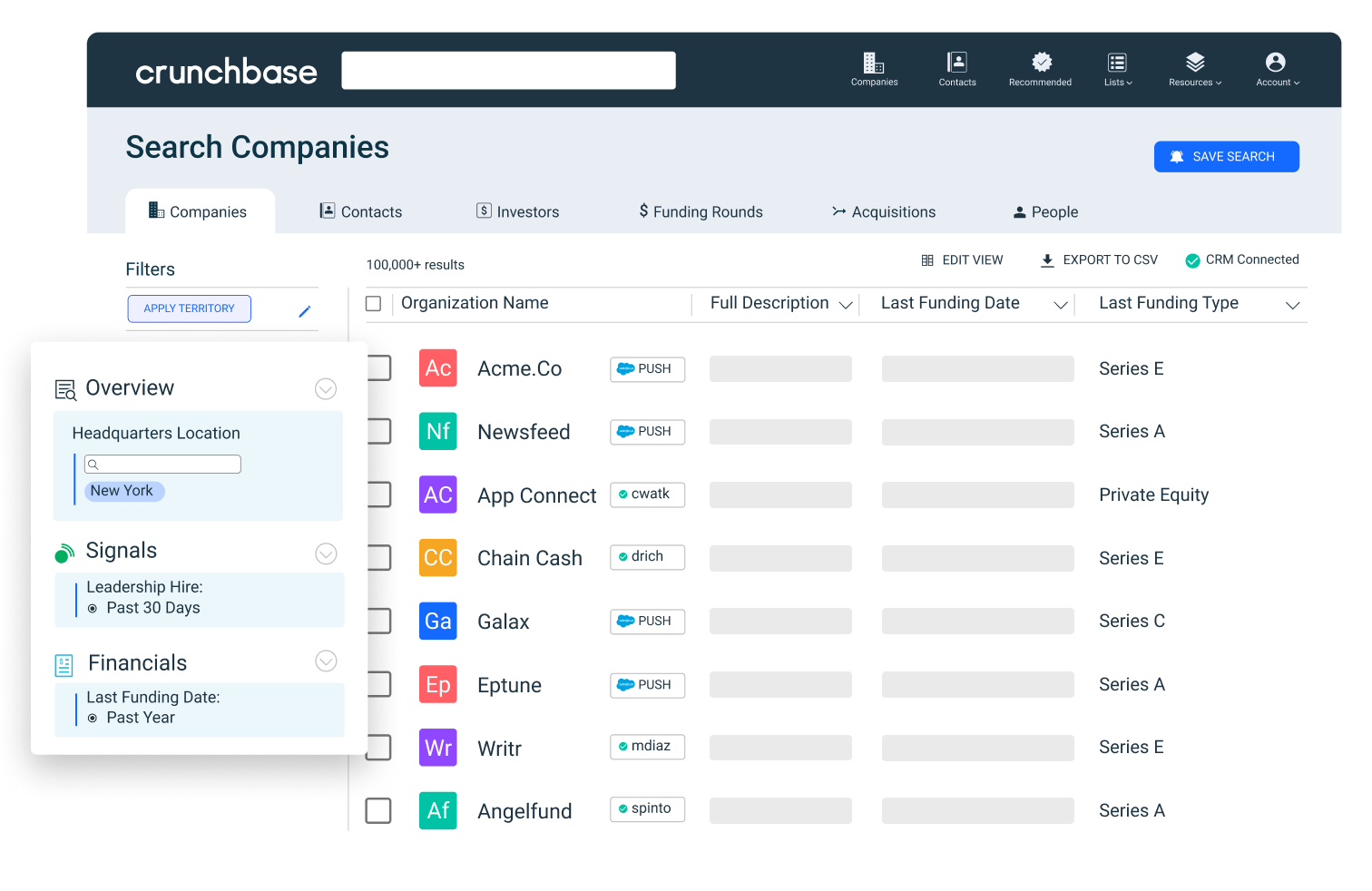
2. Push the companies you don’t already have in your CRM to Salesforce
Now, you can add new companies you’ve uncovered on Crunchbase that match your ICP to your CRM in one click. You can even see which companies in your Crunchbase search are already in your CRM directly within Crunchbase.
3. Save your search so you can keep track of key buying signals at the companies you’ve discovered and time your outreach perfectly
Save your list in Crunchbase so you can get alerted when a company that matches your ICP raises a new round of funding, is hiring leadership roles, is mentioned in the news, etc. This will help you personalize your outreach and connect with a prospect when it is time to reach out.

4. Use the recommended companies feature to find more companies that match your ICP
Crunchbase’s recommended companies feature allows you to get new accounts recommended for you automatically based on your territory, accounts saved to your CRM, and unique activity on Crunchbase. The best part is, the more you search for companies that match your ICP in Crunchbase, the smarter Crunchbase’s recommendation engine gets.
5. Edit your territory
You can also edit your territory directly in Crunchbase to get an even more customized homepage and more recommendations of companies that match your ICP.

Find better prospects with Crunchbase
Just like that, you’ve got everything you need to create your ideal customer profile and find loads of new prospects that match your criteria. Now go forth and prospect! Or is it prosper?
If you’re looking for more sales resources, check out these related articles that can help you with every step of the sales process.
.svg)