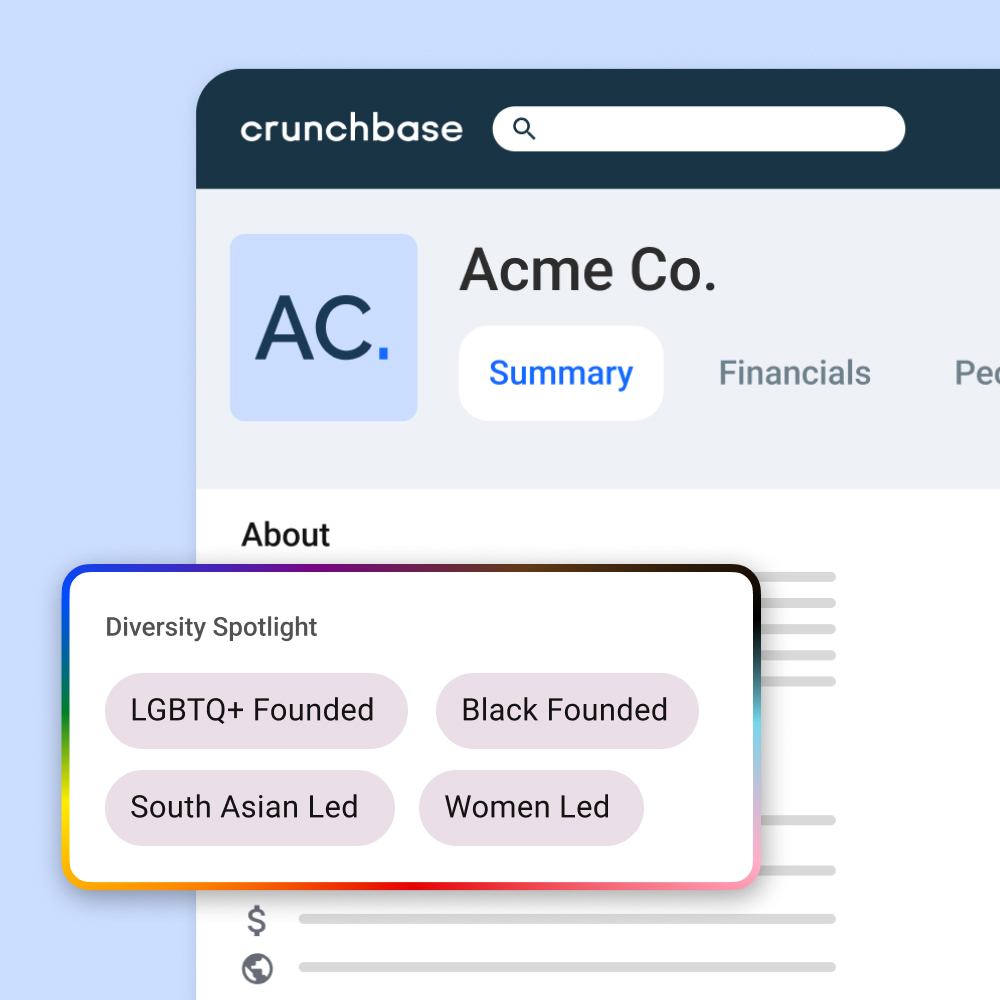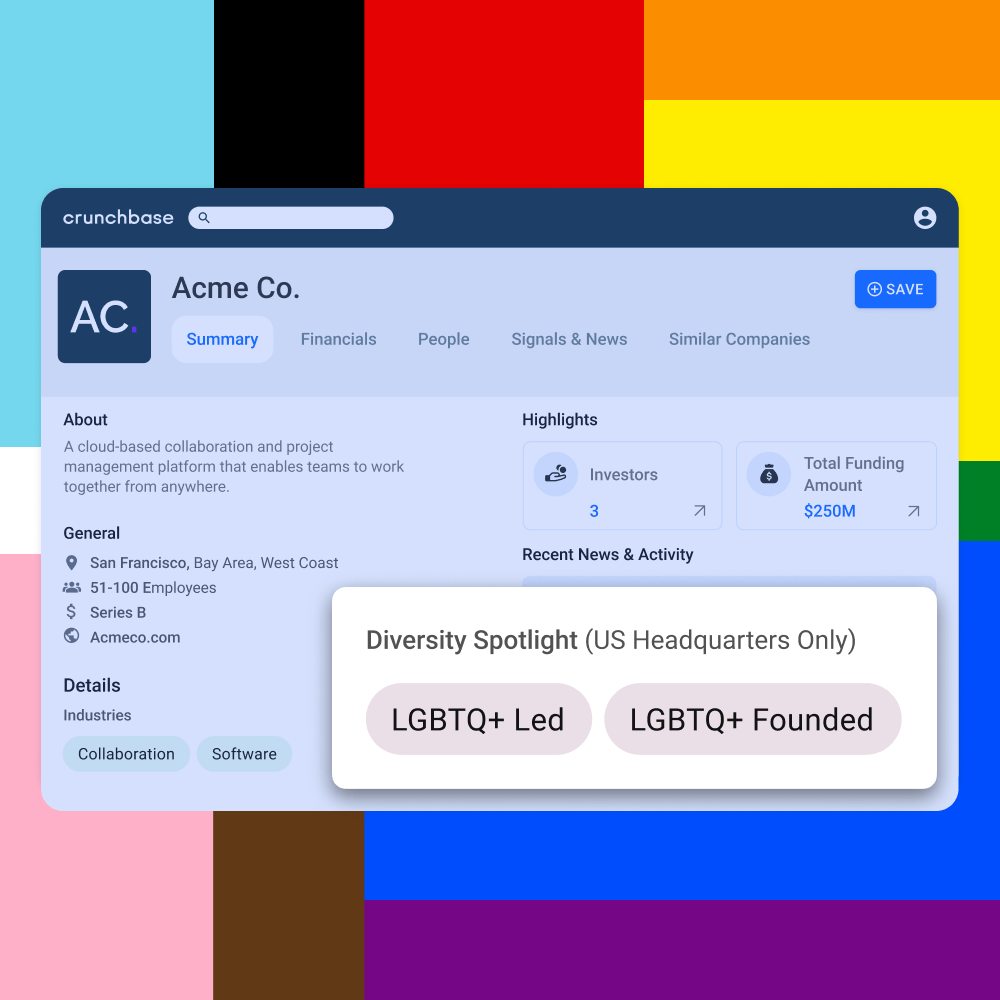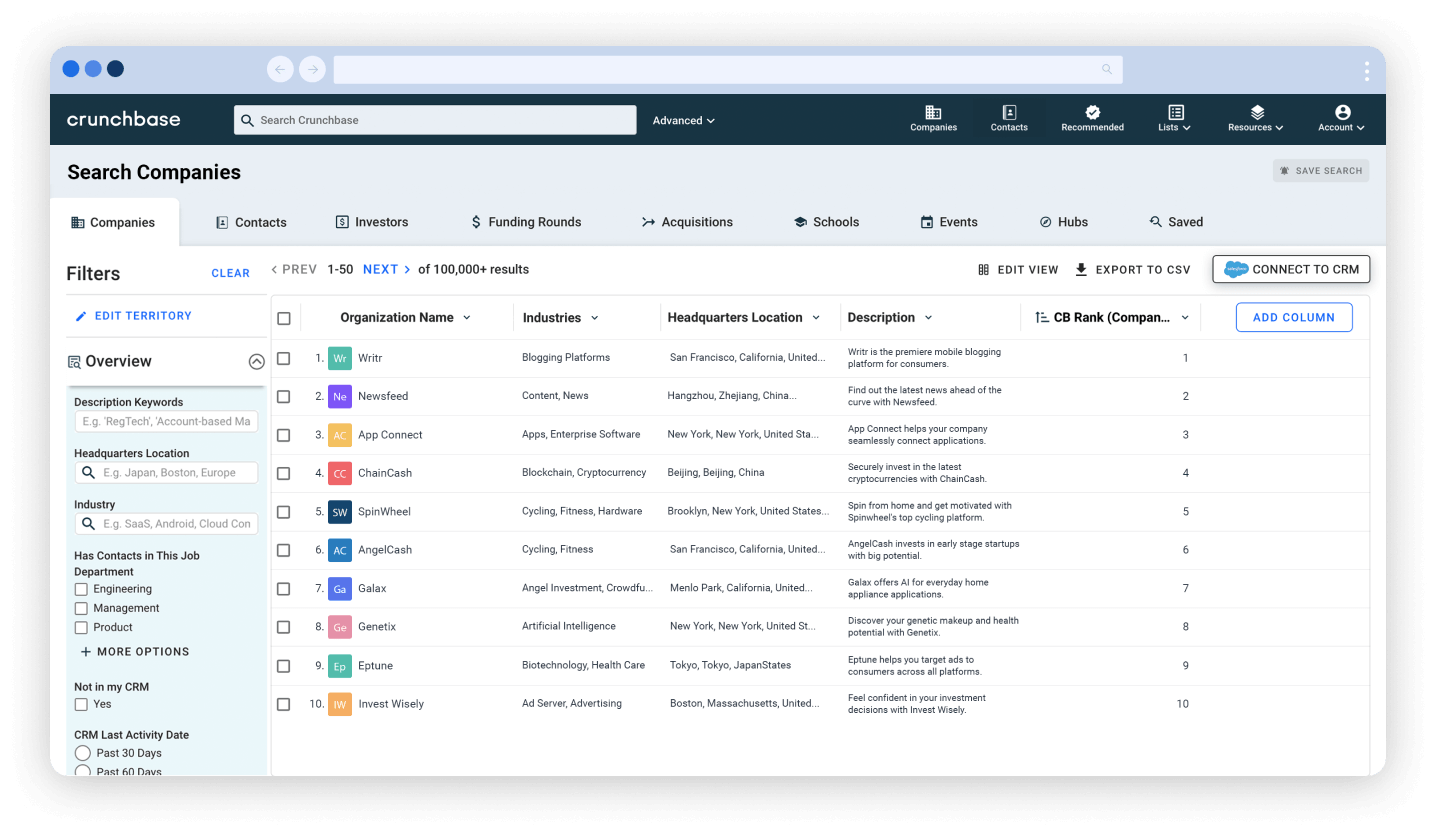Prospecting is a time-consuming and research-heavy process. To speed up prospecting and help you uncover new opportunities faster, we created a company recommendation engine that automates account discovery and qualification.
Discover new prospects with relevant recommendations
If you are a Crunchbase Pro or Enterprise user, your recommendations page will automatically surface relevant companies to help you find your next opportunity. These recommendations are powered by machine learning and include context about why we are suggesting each company specifically for you.
With recommended companies, you can:
- Discover new prospects: Get new accounts recommended for you automatically based on your territory preferences, accounts saved to your CRM and unique activity on Crunchbase.
- Qualify recommended companies: Scan facts about your recommended companies (location, company size, revenue and industry) to quickly qualify new accounts.
- Save and track companies: Track key buying signals for companies that meet your criteria by saving them to Salesforce in a single click, or saving them to a custom list to generate automatic alerts.
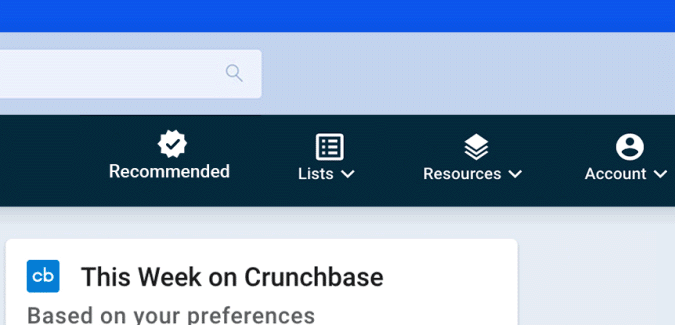
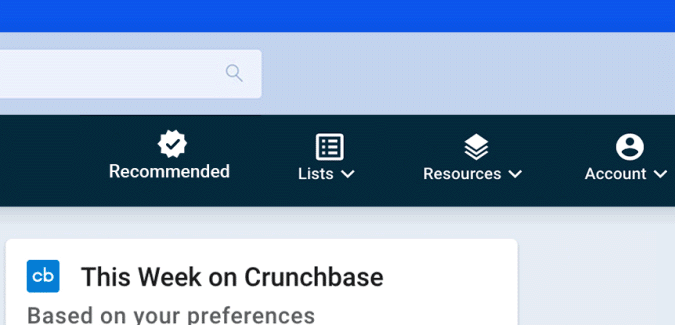
Unlike other recommendation engines that leave you wondering why you’re seeing a suggestion, Crunchbase’s recommended companies always come with a brief explanation. You’ll be able to see why a company was shared specifically with you in the “Because you’re interested in” section next to the recommendation. This gives you the power to decide quickly whether to take action on a suggested company or not.
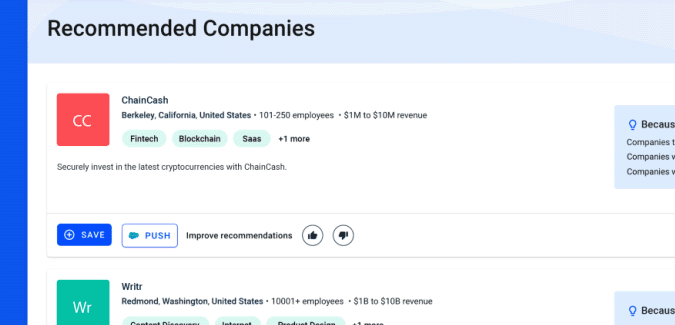
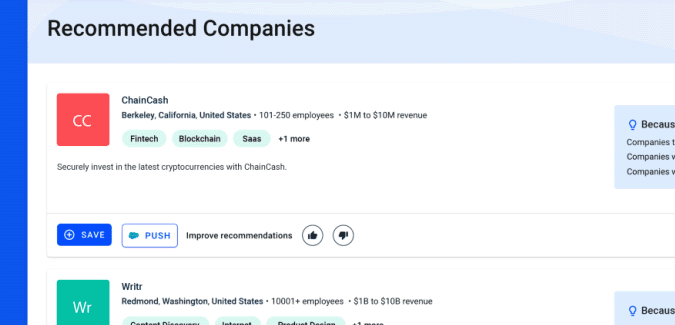
Making Crunchbase Work for You
Leveraging the power of machine learning, Crunchbase’s recommendation engine gets smarter each time you use it. You can further refine your company recommendations by inputting your territory preferences. If a recommended company matches your ICP, click the “thumbs up” to see more companies like it. Check back each week to find new recommendations specifically for you.
Want to learn more about how to prospect with Crunchbase Pro? Find information about our recently launched features and check out our resources below: