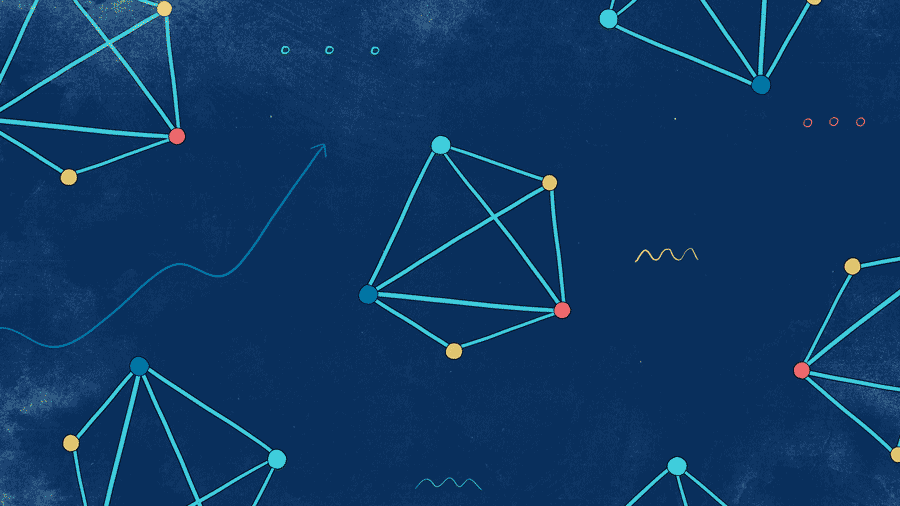Ever browse Crunchbase and come across an interesting startup or potential investor? Keep track of them by adding an organization to your My Follows list.
It’s a quick and easy way to group together companies of interest. These could be potential leads, investors, or your closest competitors. Most noteworthy, in a rapidly-changing world, it’s vital to keep a pulse on other companies in your sector, and your free My Follows list is the first step to staying up-to-date.
How to add a company to your My Follows list
First of all, to add a company to your My Follows list, just click + Follow on the upper right-hand corner of any Crunchbase profile.
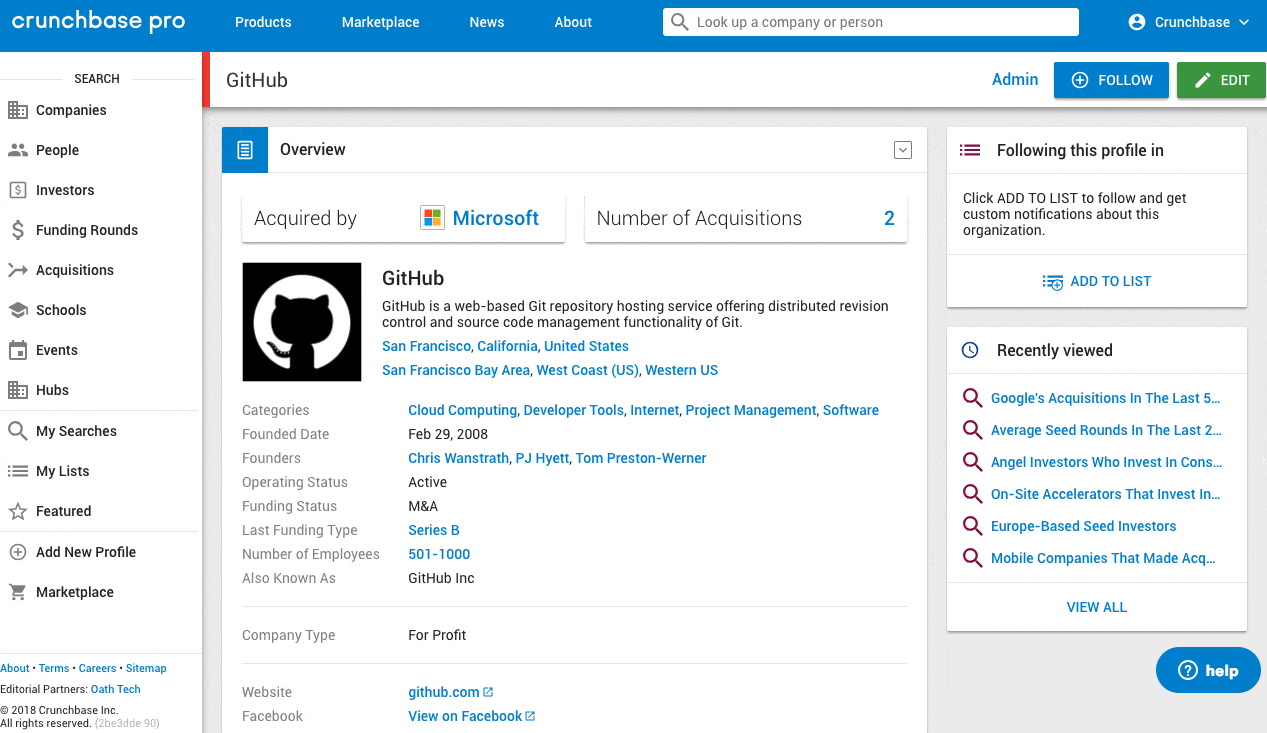
You’ll find My Follows under the My Lists page on the left-hand side.
Receive live notifications from My Follows
Want to know when these companies raise funds, make headlines, or get acquired? Receive email notifications when these companies have updates by clicking the gear icon in the upper right-hand corner.
Furthermore, choose what kind of updates you wish to receive, and how often you’d like to receive them. So think of notifications as your personal private eye, keeping tabs on who could make or break your professional success.
Reasons to use a My Follows list
Now that we’ve dove into how to build out your My Follows list, it seems especially relevant to jump into some of the most common use cases we see surrounding My Follows.
Sales | Track Prospects
We see many salespeople use the My Follows feature to track their prospects. Salespeople will set notifications around key buy signals such as raising funds, acquisitions, and news mentions to keep up to date with their leads.
Entrepreneurs | Market Research
Entrepreneurs most frequently use the My Follows list to keep track of hot competitors, interesting startups, and potential investors.