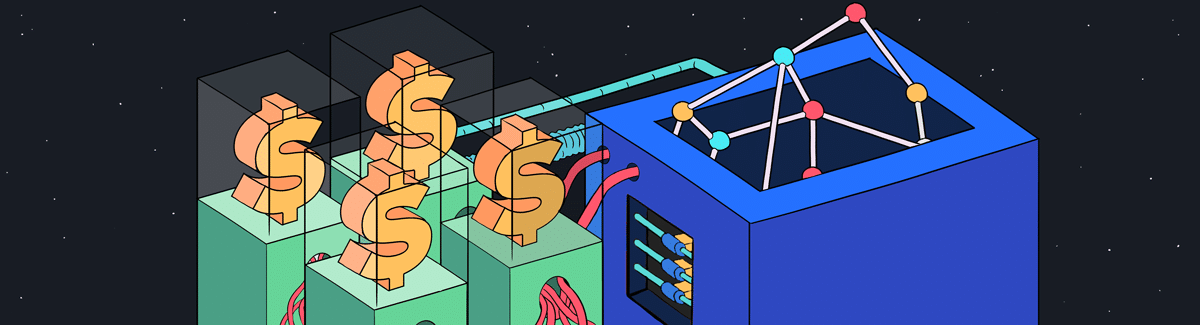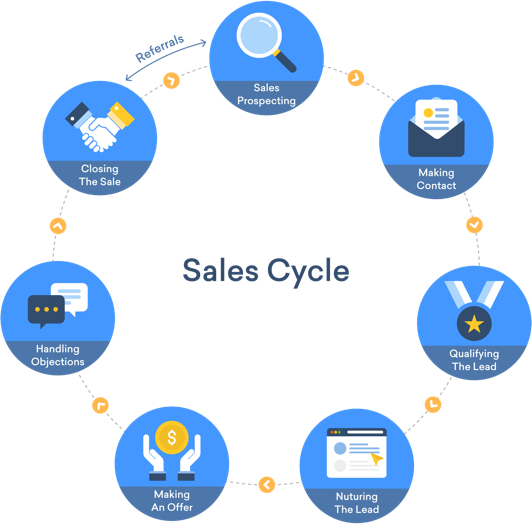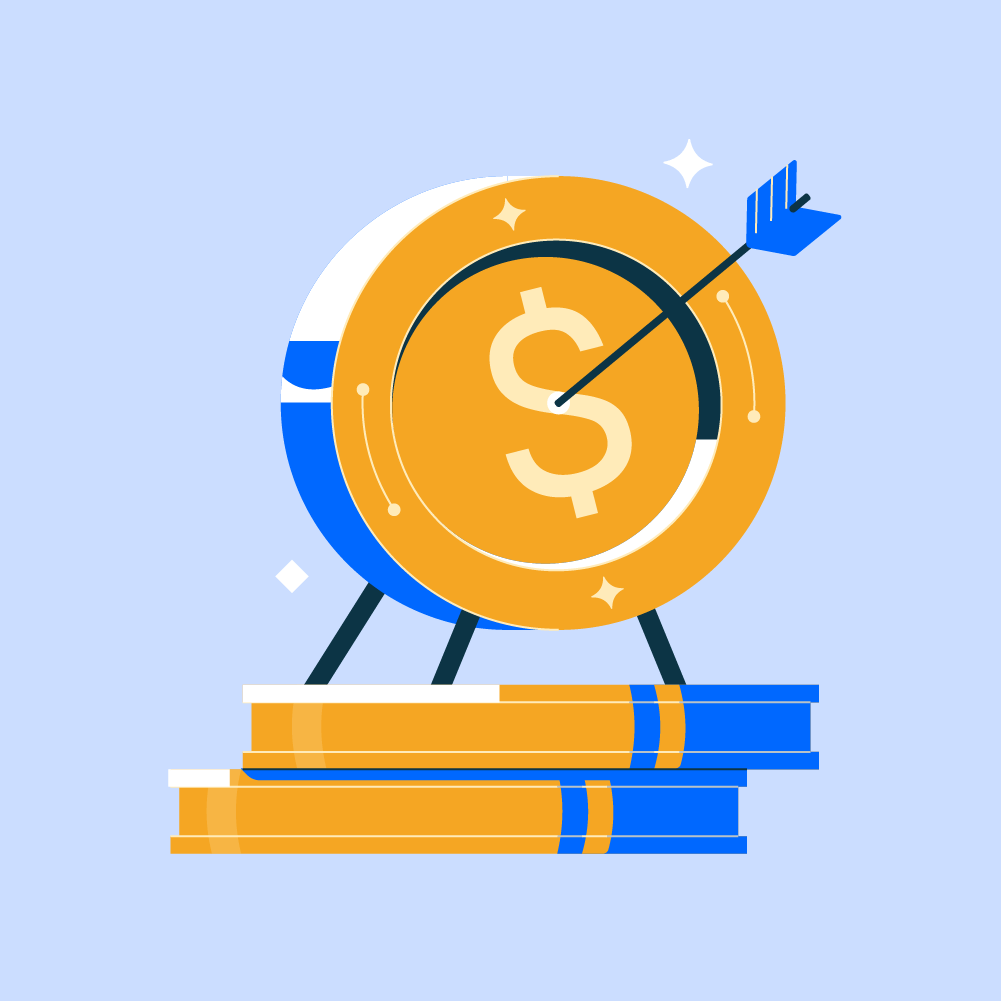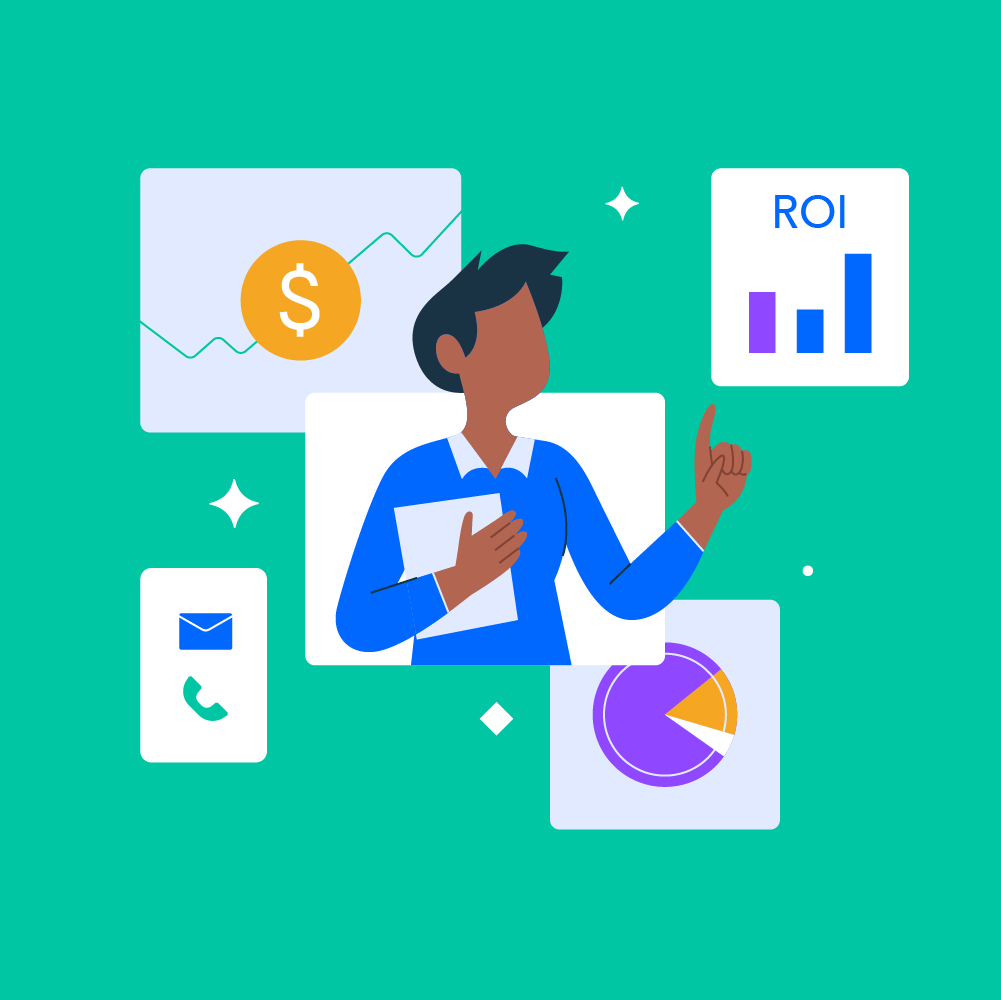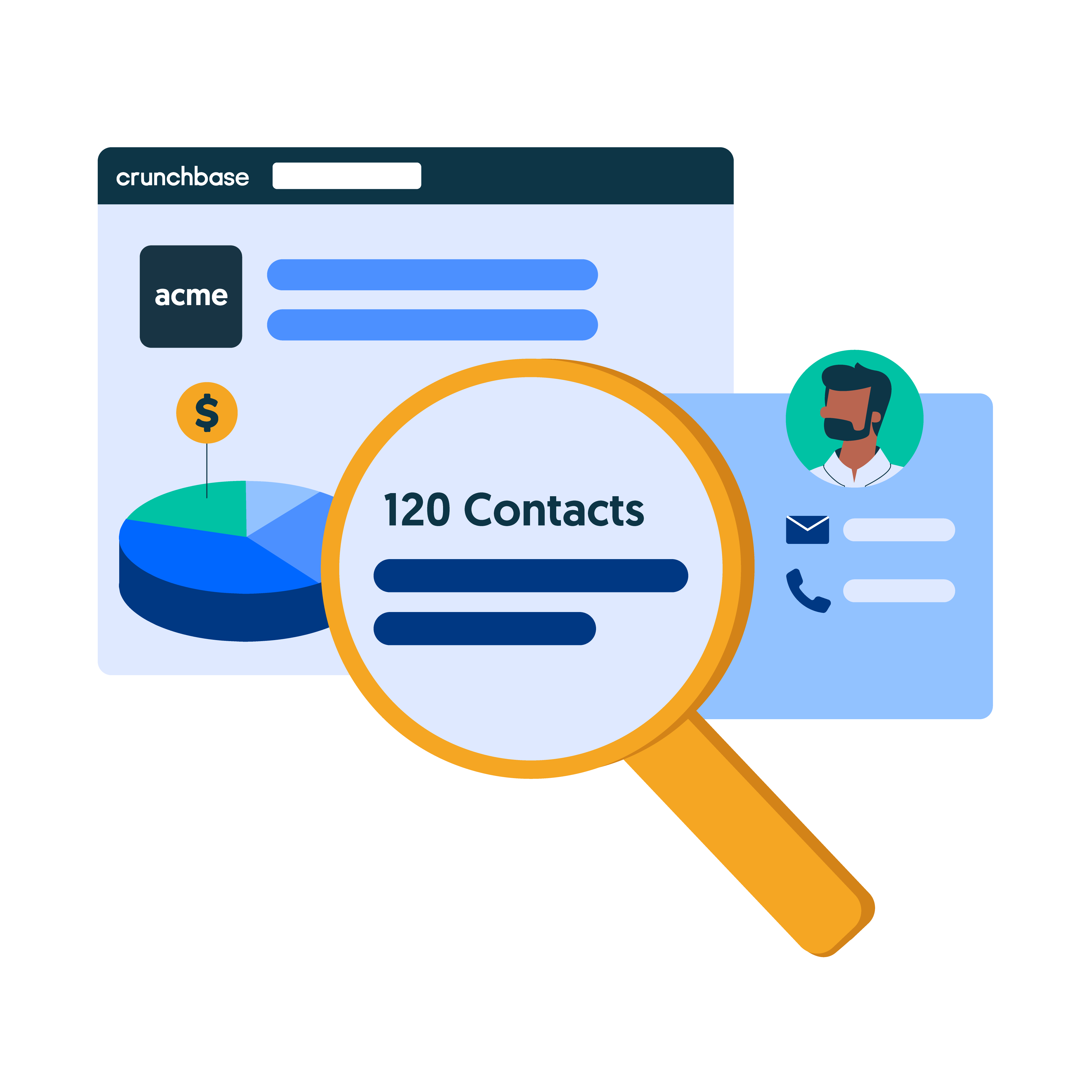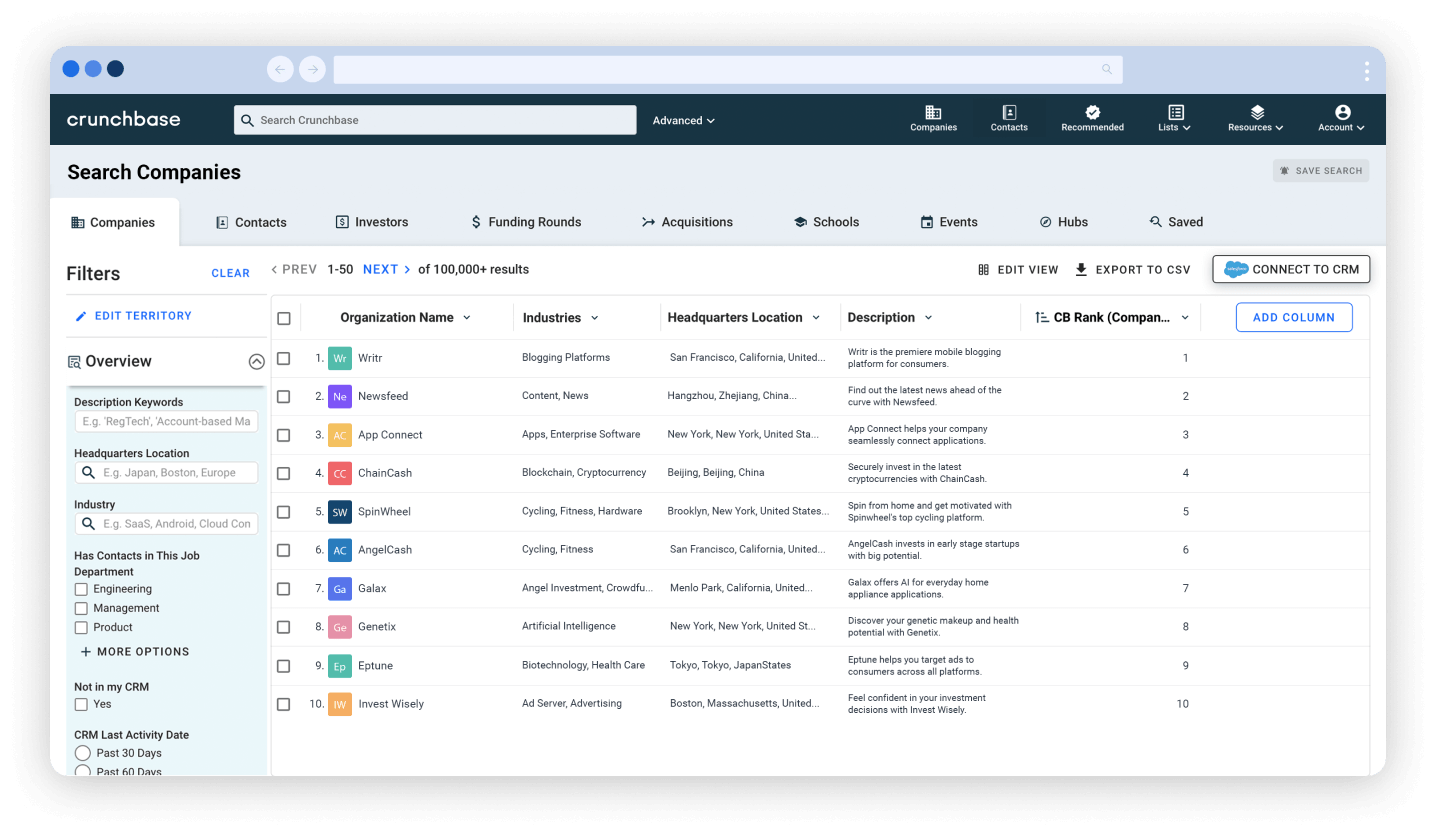Why should I perform a sales pipeline audit?
Regardless of whether sales are going great or could use some improvement, conducting a pipeline audit is worthwhile. The aim of the exercise is not necessarily to just point out weaknesses, but also to highlight and reinforce strengths.
Boost your sales pipeline with Crunchbase Pro.
Pipeline auditing brings sales managers and executives confidence that they understand their current sales scenario at a granular and eagle-eye level, and therefore can address gaps or build upon strong points.
Ineffective or absent pipeline audits can lead to frustration, incorrectly-placed blame or habitually missing quotas, all of which contribute negatively to employee morale and company culture.
How often should I audit my pipeline?
Pipeline audits are designed to spot trends, both positive and negative, and correct the negative ones in a timely manner. As is the case with trends, they take time to form so doing a pipeline audit every day wouldn’t be effective. Likewise, auditing once a year could allow issues to go uncorrected simply because they weren’t identified.
Find a happy medium for your organization. Allow a few weeks or months, enough time for trends to materialize, but not so long that if an issue goes unaddressed the whole time that it’s detrimental to the company.
Many sales organizations utilize sales periods for tracking quotas and conducting regular sales reviews. This is typically a good place to start. For your next sales period review, do a pipeline audit first and discuss your findings with the salespeople. Continue this practice for the next couple of review periods, determine if that time frame makes sense for your organization and, if necessary, adjust accordingly.
Utilize a CRM
The first step is having a sophisticated system that tracks where leads are in your sales cycle. Excel spreadsheets work fine for young or smaller businesses, but eventually, a CRM will become critical to efficiency.
These systems often have lead scoring and reporting capabilities that will prove helpful in this audit process.
What is your sales cycle?
The next step is to understand the different stages in your sales cycle. A typical pipeline process will have around five steps:
- Initial contact
- Lead qualification
- Demo/presentation/meeting
- Proposal
- Closed
The goal here is to have just enough steps to capture critical milestones in the sales cycle. You may have underlying stages, or sub-stages, that you also track. However, they should be grouped within one of the broader stage values.
Conversion and close rates
The goal of any stage should be to either disqualify a lead or move it on to the next stage. The rate at which leads move from one stage to another is a good indicator of how effective your sales strategy, or salesperson performance, is at that stage.
In evaluating conversion rates, you may also want to include metrics on how long leads stay in a particular stage and compare that to the conversion rates to determine the role that time plays in this equation.
Lead scoring
Another metric that helps perform this pipeline audit is the idea of lead scoring or ranking. This is a calculation that applies a certain score for prospects that uses their budget, readiness to purchase, the overall need for the solution and their authority to sign a contract in order to determine leads that are more or less likely to close.
You may also decide to include factors like industry, geography or number of employees in this calculation.
I’ve done a pipeline audit, now what?
So you’ve ended your sales period, conducted a pipeline audit, identified some areas for improvement. Now it’s time to take action. Here are a few things that you may need to do next.
Log everything
One thing that doing a sales pipeline audit will uncover is how much salespeople are engaging with your CRM, or whatever organizational structure is in place. For optimal tracking, it’s critical that salespeople enter as much as information about ongoing deals as possible.
If a salesperson only updates her information when a deal is closed, it’s pretty hard to track or analyze anything that leads up to that. Contrarily, if a salesperson updates the system for every touchpoint, each of these changes can be tracked and analyzed during a pipeline audit.
Adding the idea of a pipeline audit to your sales organization will also likely include adjusting salesperson behavior, especially if the current culture isn’t to share every update, even the undesirable ones.
Give feedback on system requirements
You may find out during a pipeline audit that your system isn’t telling you the information that you need it to. Document these improvements and share them with your sales executives, business development team and IT.
For instance, let’s say your system timestamps when a deal is created and again when it closes. You find out during your pipeline audit, though, that you also need to see timestamps on the other stages of your sales cycle, like when a proposal was sent. You’d like to analyze the amount of time between sending the proposal and closing the deal as won or lost.
Share these types of updates with the necessary people and get them on the system roadmap.
Get comfortable with your data
Another goal of the pipeline audit is to refine your forecasting abilities. If the information in the pipeline is incomplete or inaccurate, then sales projections can also become inaccurate. The more familiar you are with your data, your customers and your prospects, the better you’ll become at identifying things like willingness to purchase, spend potential and overall value to your company.
This will then make your forecasts more accurate, your sales goals more realistic and your sales outlook, in general, more clear.
How Crunchbase Pro can help
Crunchbase Pro can help you fill out your pipeline with more, better-qualified leads. With a robust database of company information to pull from, Crunchbase Pro’s filters and integrated marketplace apps provide users unparalleled control in identifying the best prospects for their company. Once you’ve found your ideal customers, easily share this information with your sales team by exporting relevant data or simply importing into your existing CRM solution.