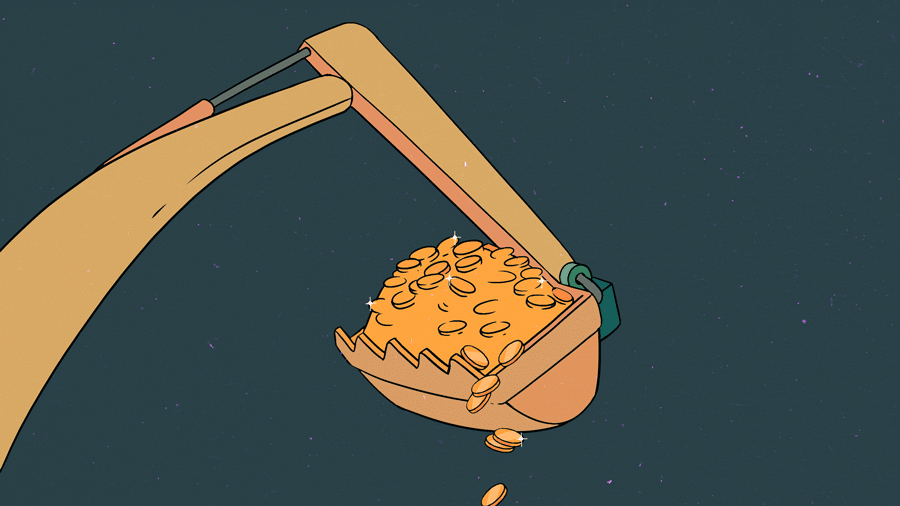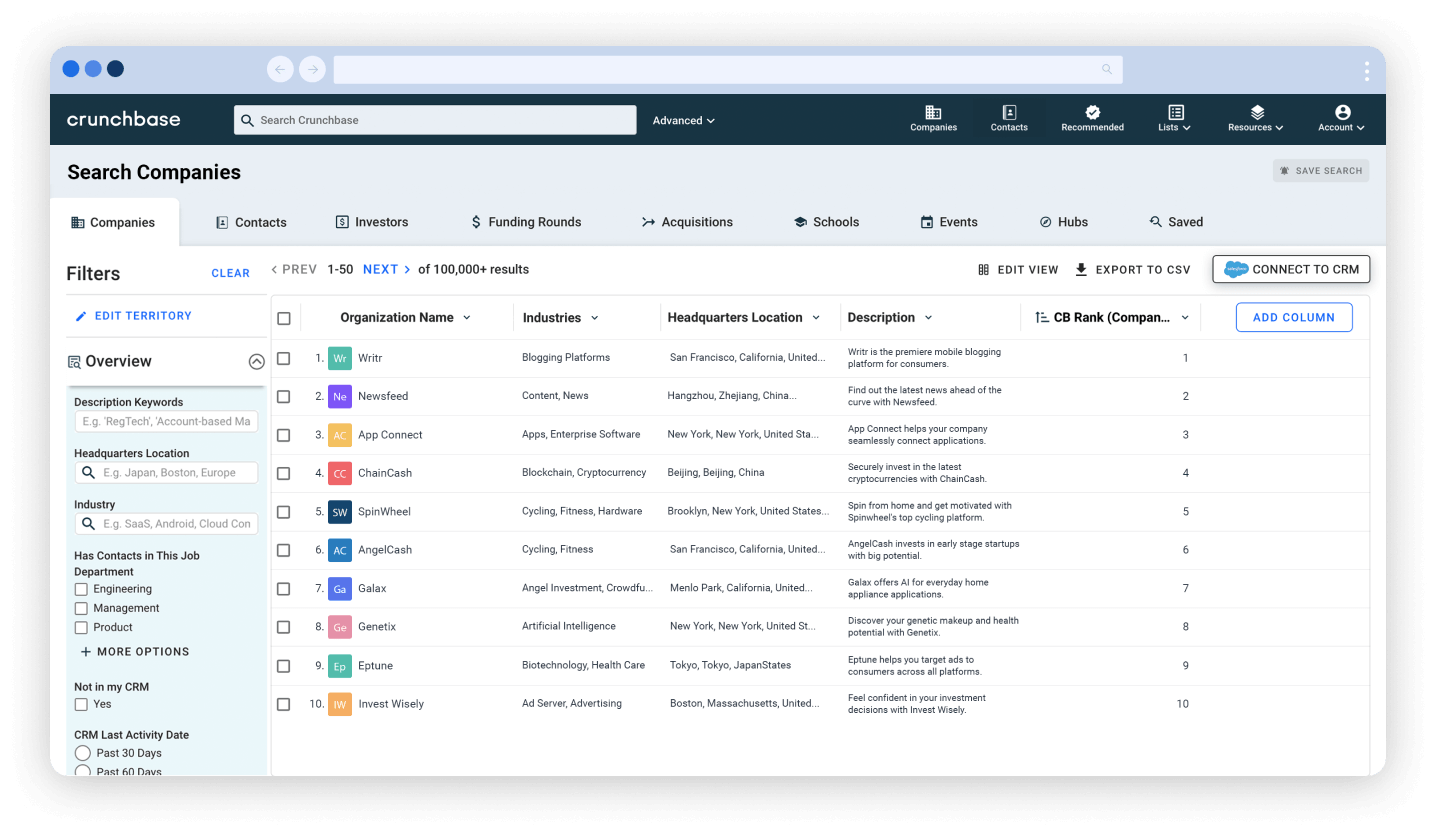Patents and trademarks are becoming an integral part of best practices when researching trends and gaining insight into a specific company. With IPqwery, it is possible to add 24 Intellectual Property (IP) filters to power your research – which can be combined with pre-existing Crunchbase Pro filters.
Enhanced Crunchbase Profiles with IPQwery
Before getting into search filters, let’s explore how IPqwery can enhance the profile page of a company on Crunchbase. From the Company Overview, simply scroll to the Patent and Trademark section (or click on the IPqwery link above).
In this section, all the top-level IP is displayed along with a summary of the most popular classifications. Change tabs to view a table containing all active Trademarks or Patents, then drill down to view the full details of each record.
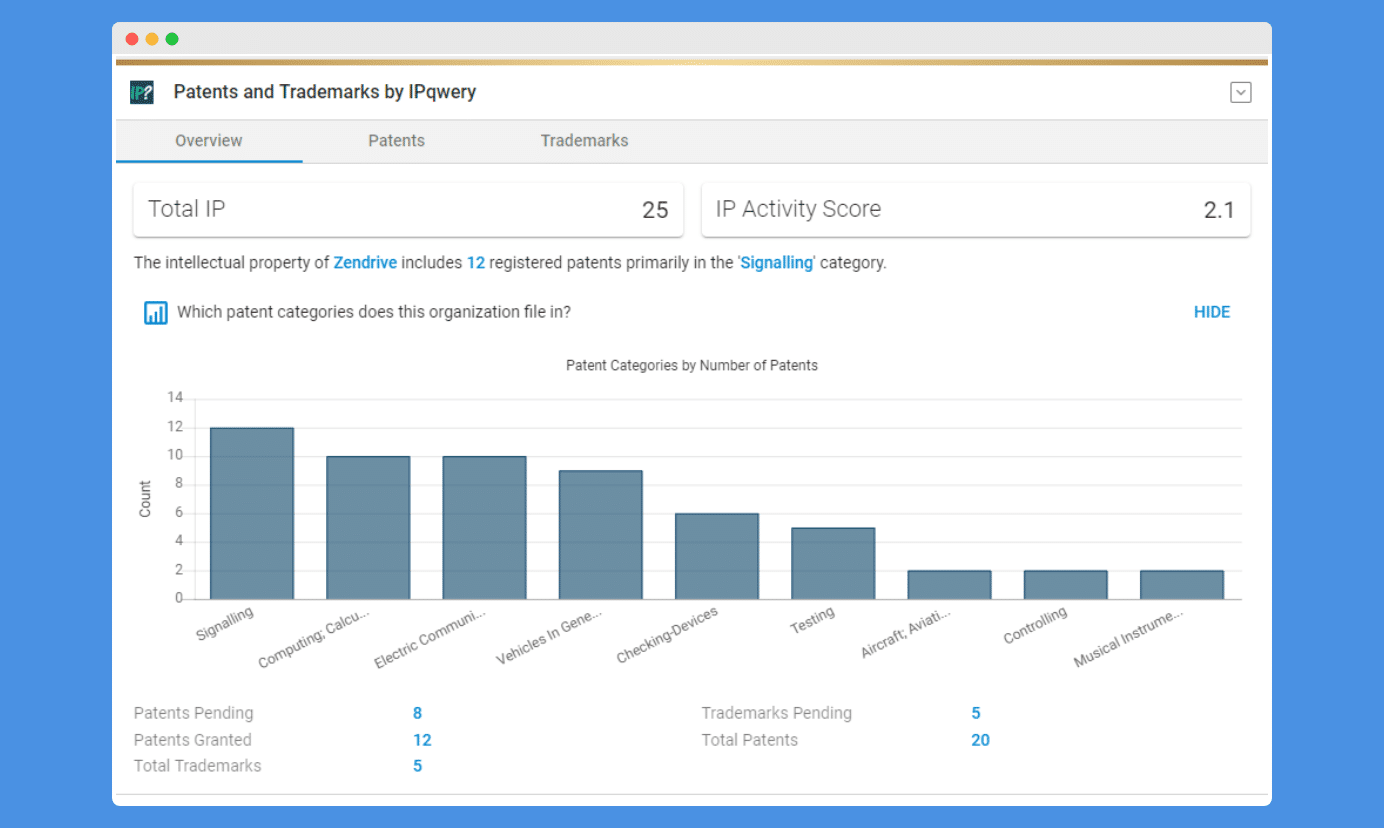
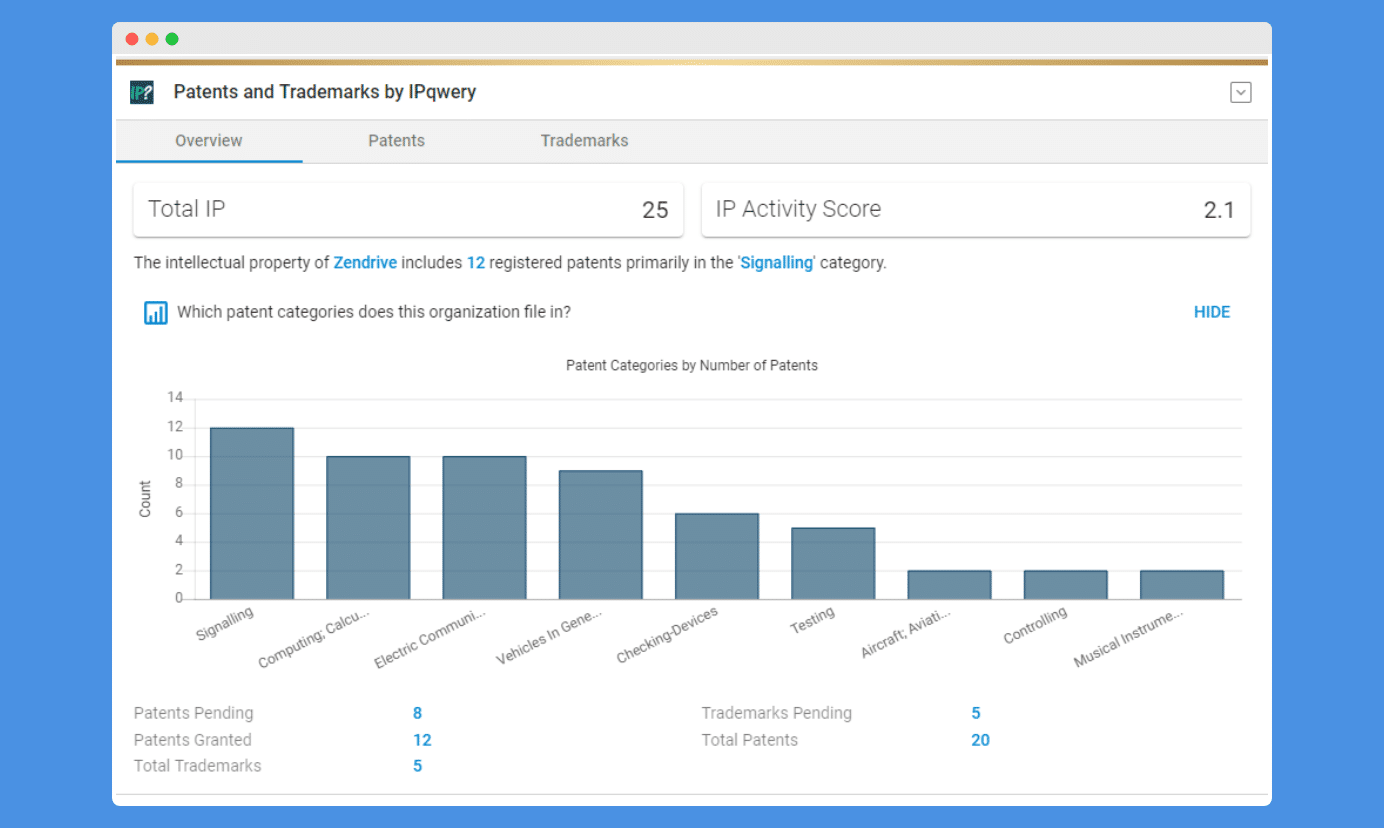
Building Your Search Query
For the first time, entrepreneurs, investors, and researchers can create powerful searches that combine IP fields with specific company data points answering questions like “Which companies in a given industry are leveraging a specific technology?”
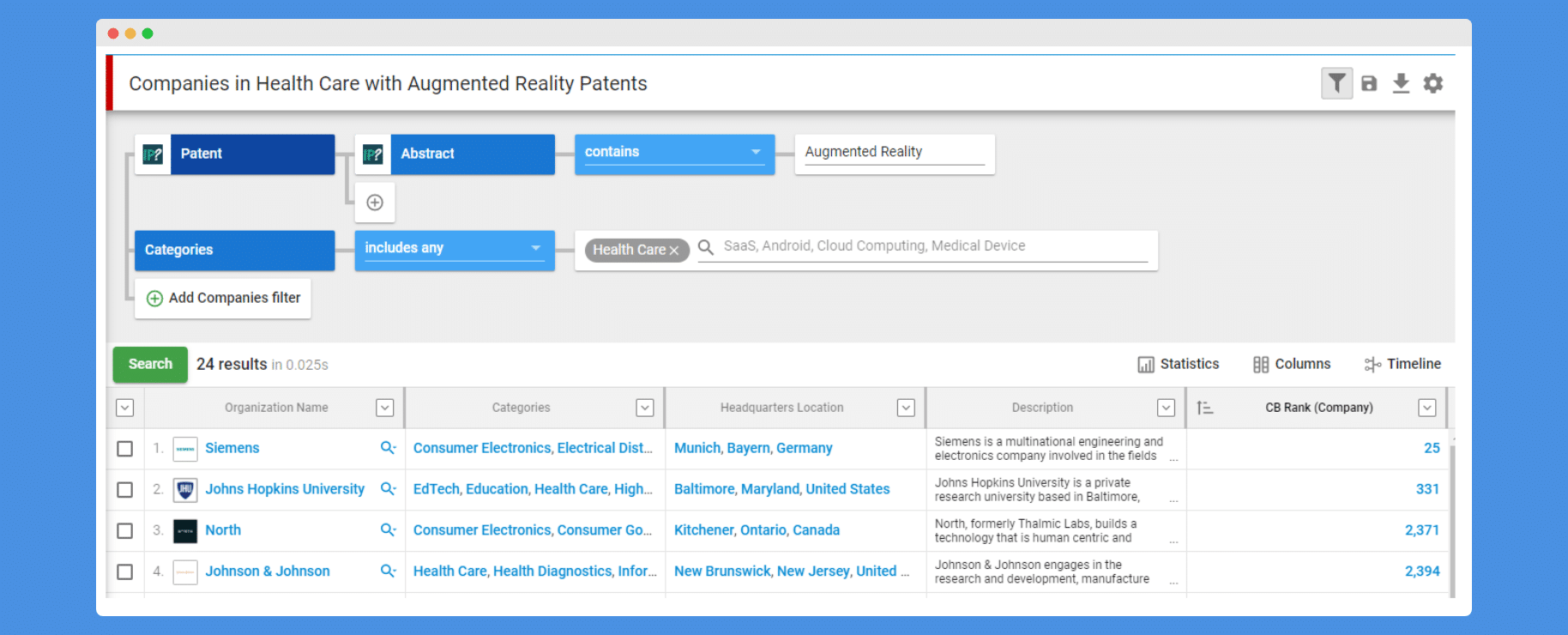
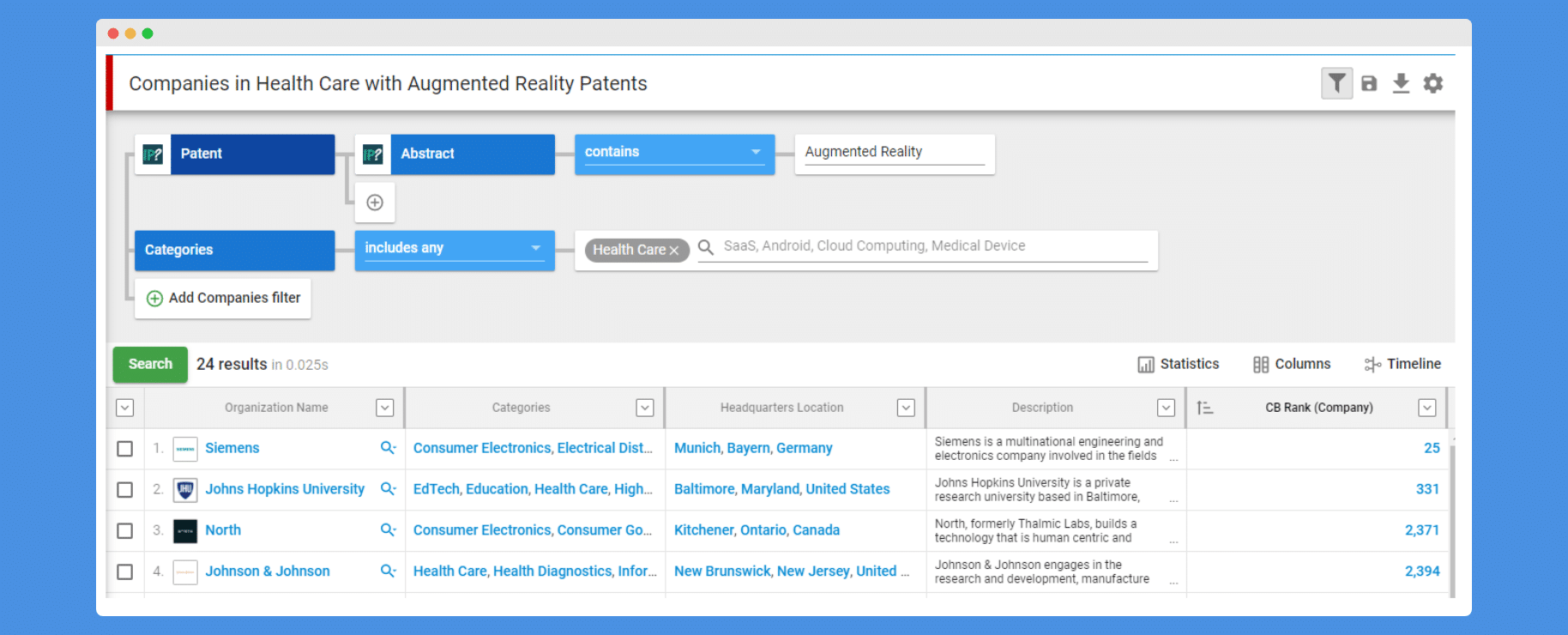
Which health care Companies are also using Augmented Reality?
Competitive researchers can also build queries that expose new brands or services being filed in a given Crunchbase industry description. By combining these filters, a researcher can uncover overall market trends, as well as being able to track known and new competitors.
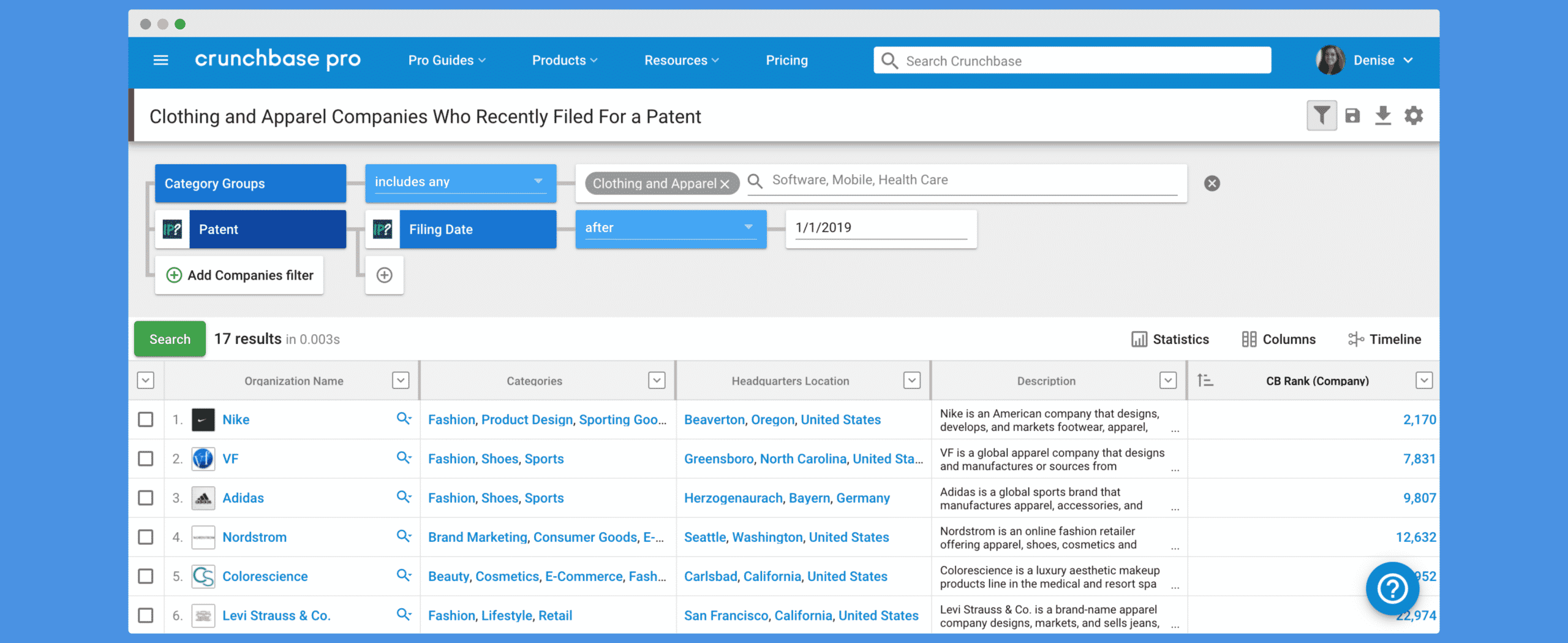
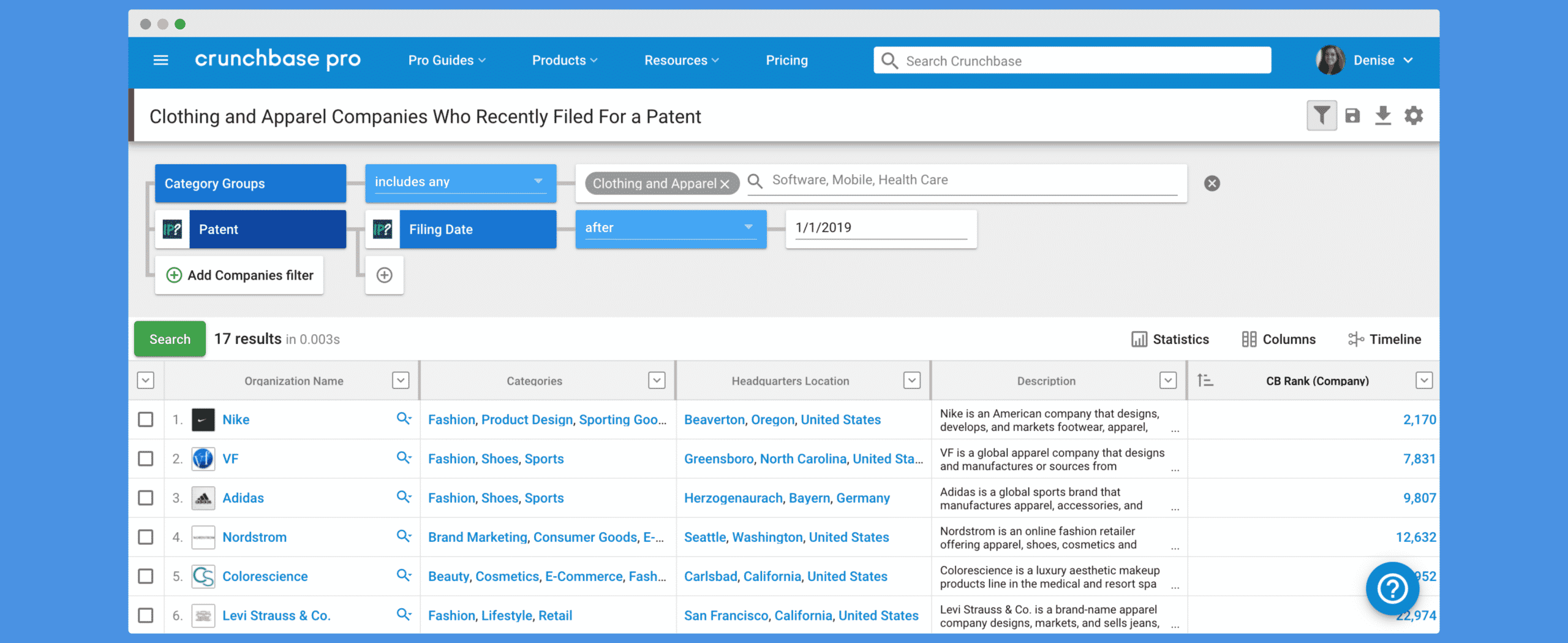
Recent Trademark filings by Clothing and Apparel Companies
By clicking on the magnifying glass next to each company name, a user can drill down further, to show the individual IP records related to that search. In the above search, clicking on Nike, for example, will reveal several new trademarks including one for cryptocurrency.
Easily Compare Key IP Data
Adding columns directly in the search results can expose many relevant IP data points. Subscribers can overlay IP related columns such as total patent/trademark count, most popular IP classification, and many more – right next to other Crunchbase fields for a unique view of the competitive landscape.
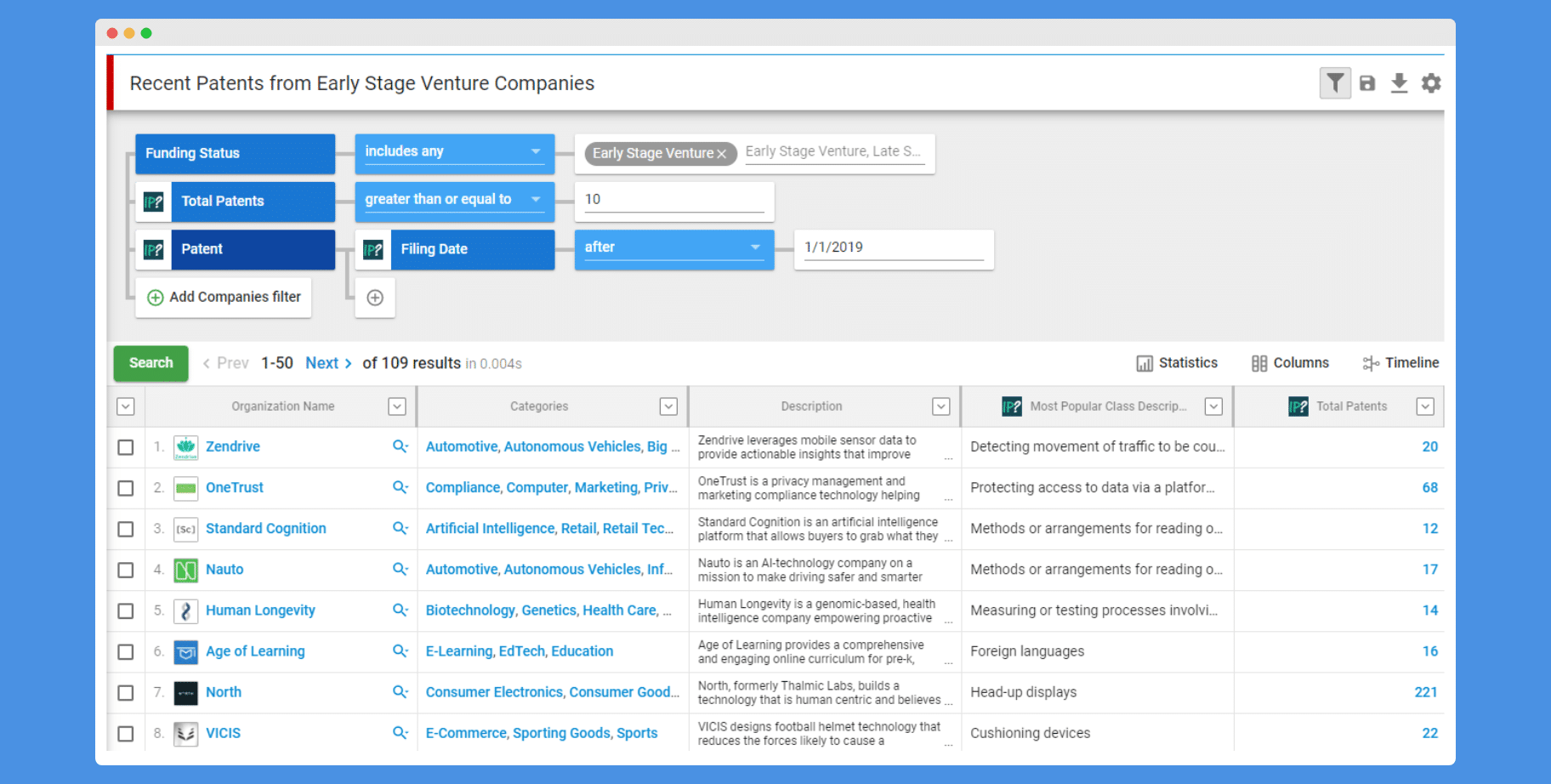
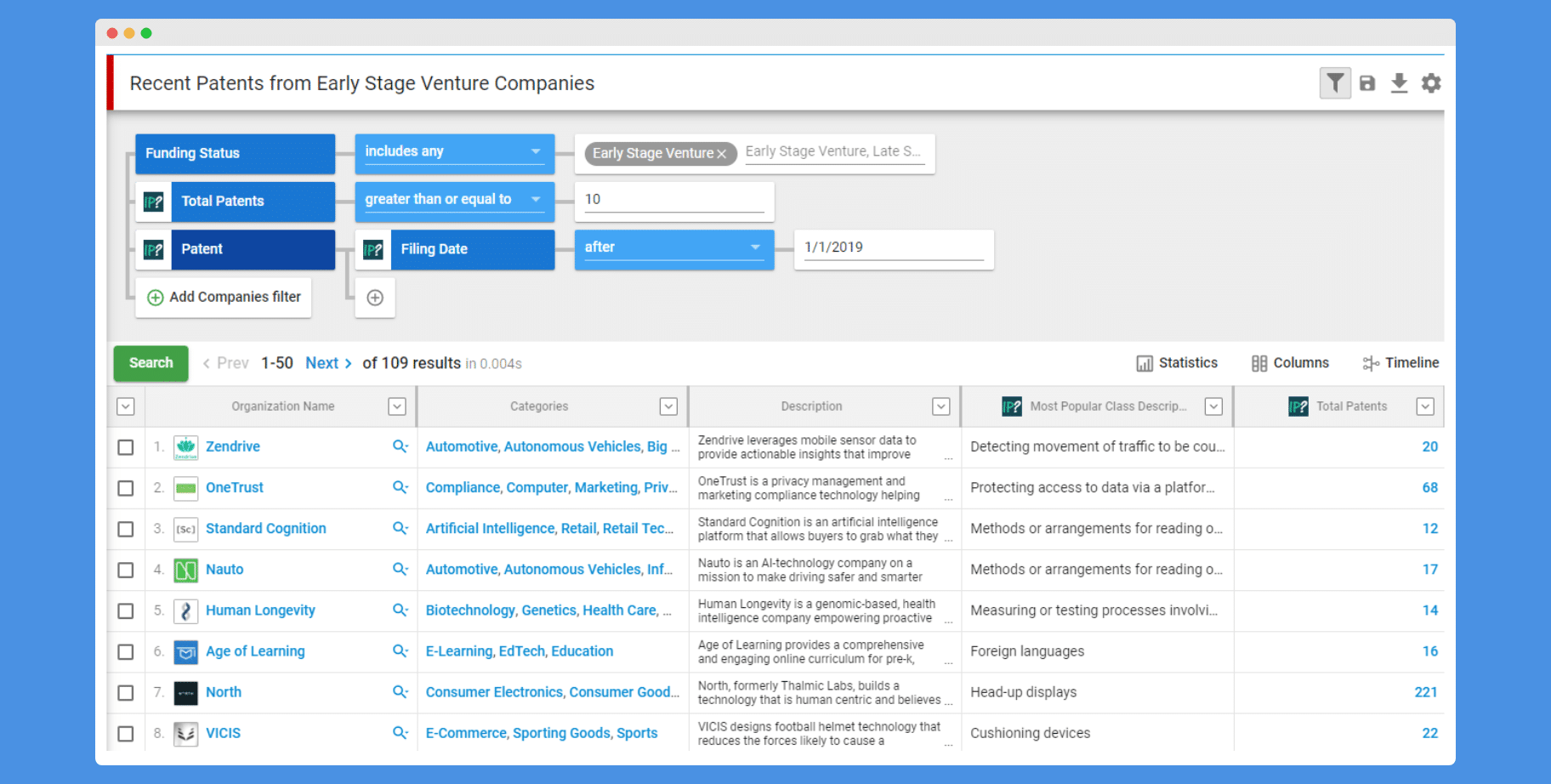
IP summary data side-by-side with other relevant company data columns
Create Alerts to Keep Track of new IP filings
In addition to overlaying IP searches with Crunchbase filters, alerts can be created to keep tabs on new technologies, brands or services. Any search query can be transformed into an alert simply by saving the search (at the top right). From that point on, you will receive a notification any time a new item appears in search results!
About IPqwery
IPqwery provides a current and historical overview of a company’s IP portfolio. Full trademark and patent details across multiple jurisdictions are provided via API or bulk uploads. Entities are normalized for name variations and mapped to parent/subsidiary relationships, and ticker.