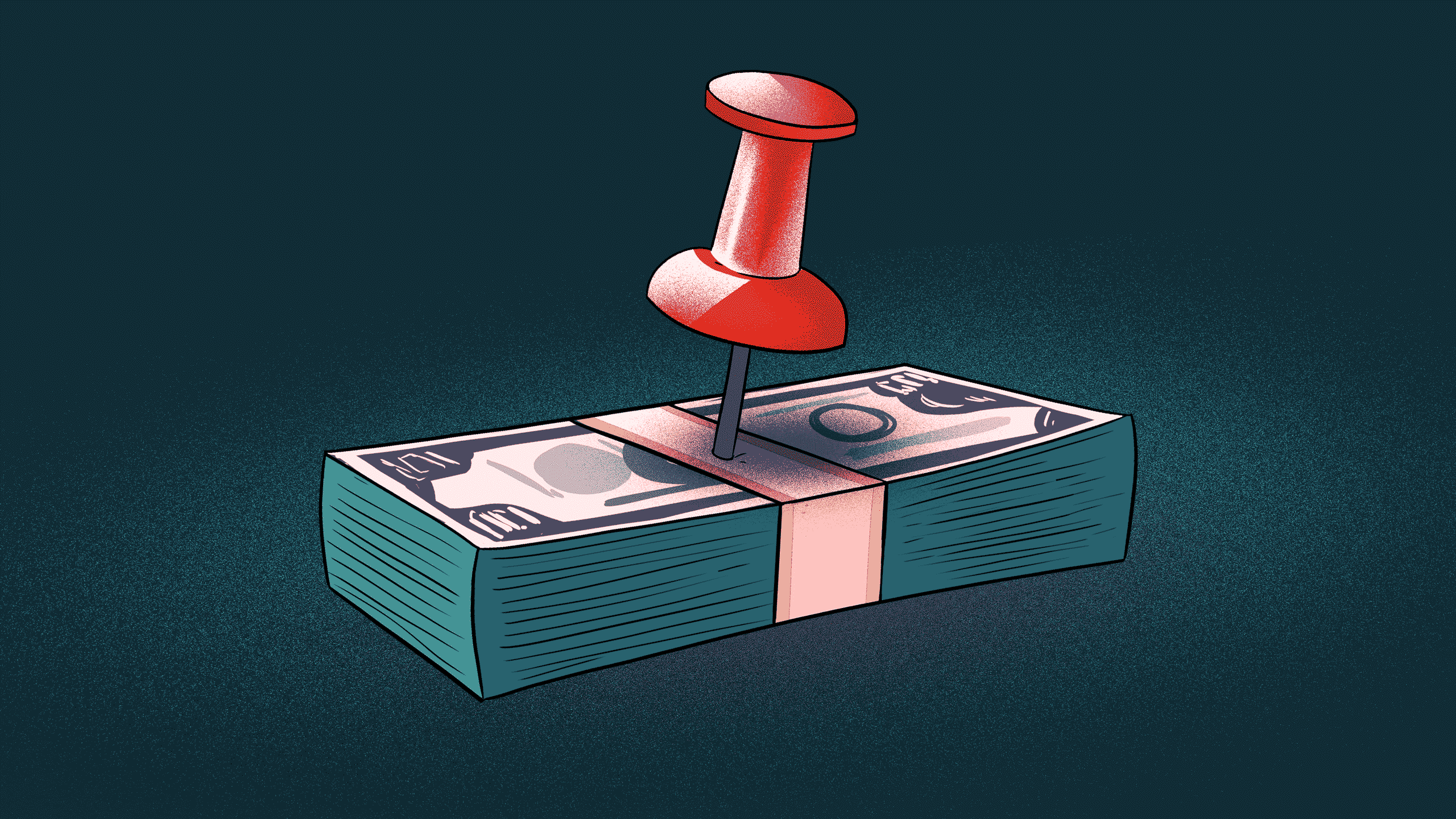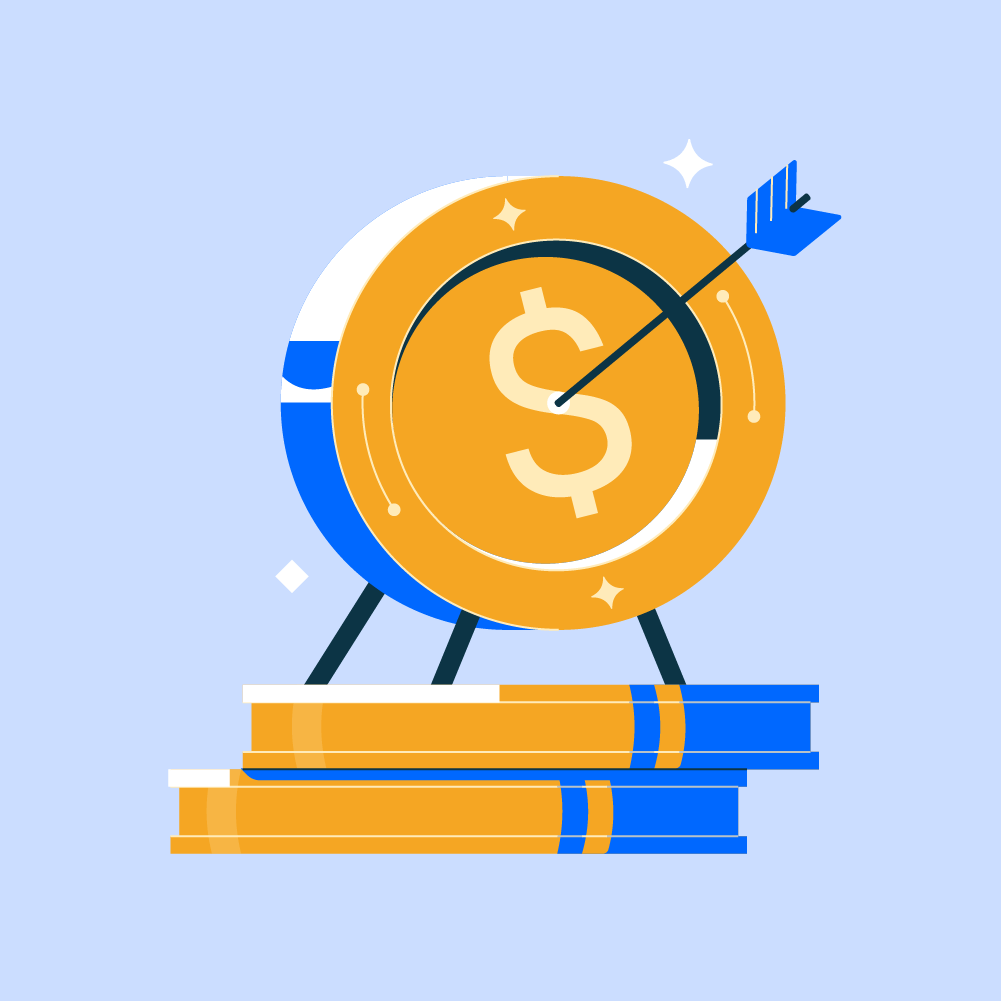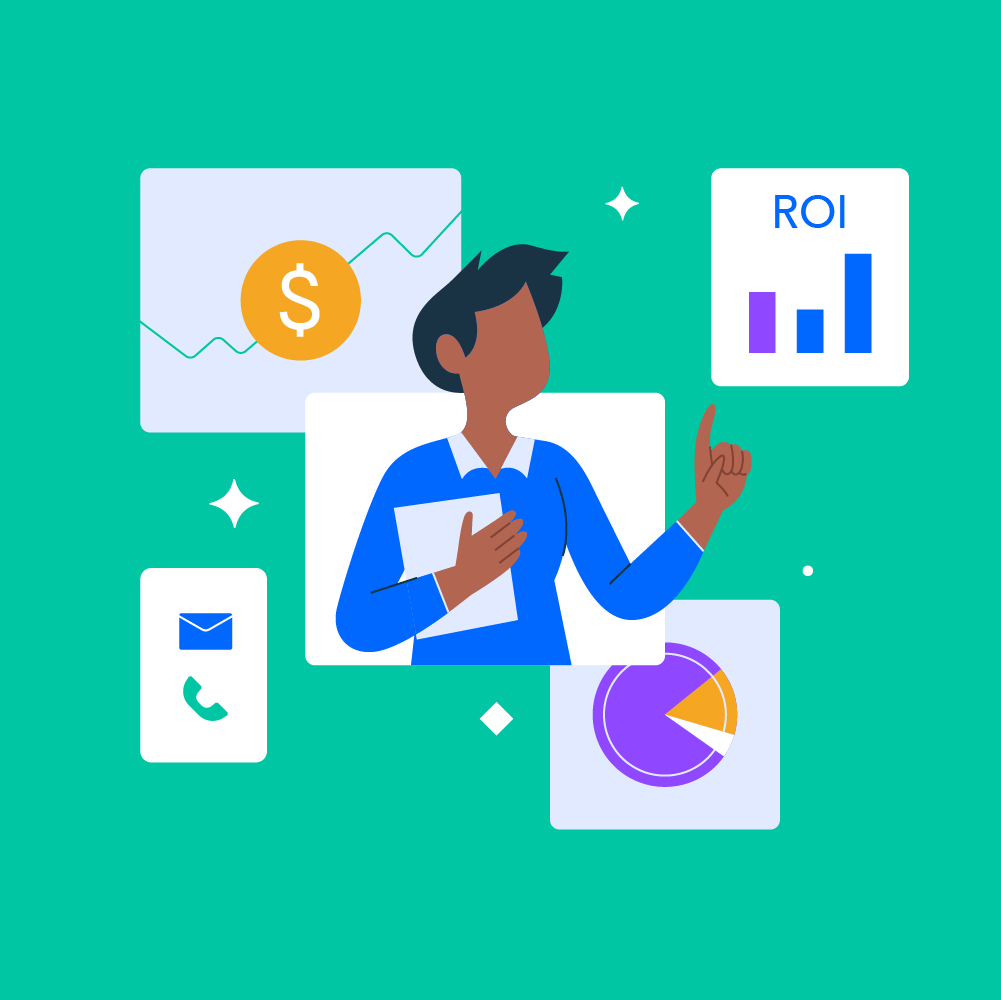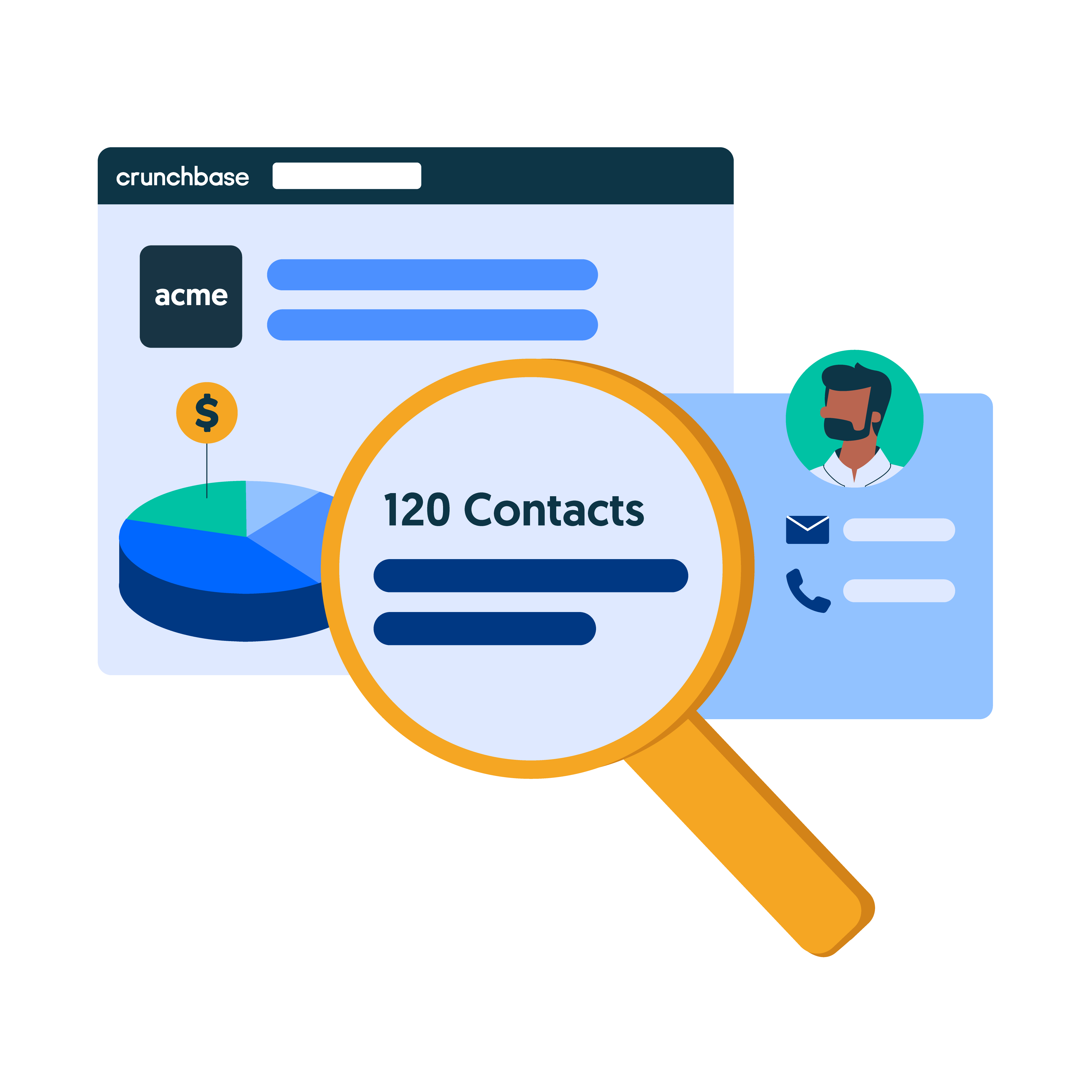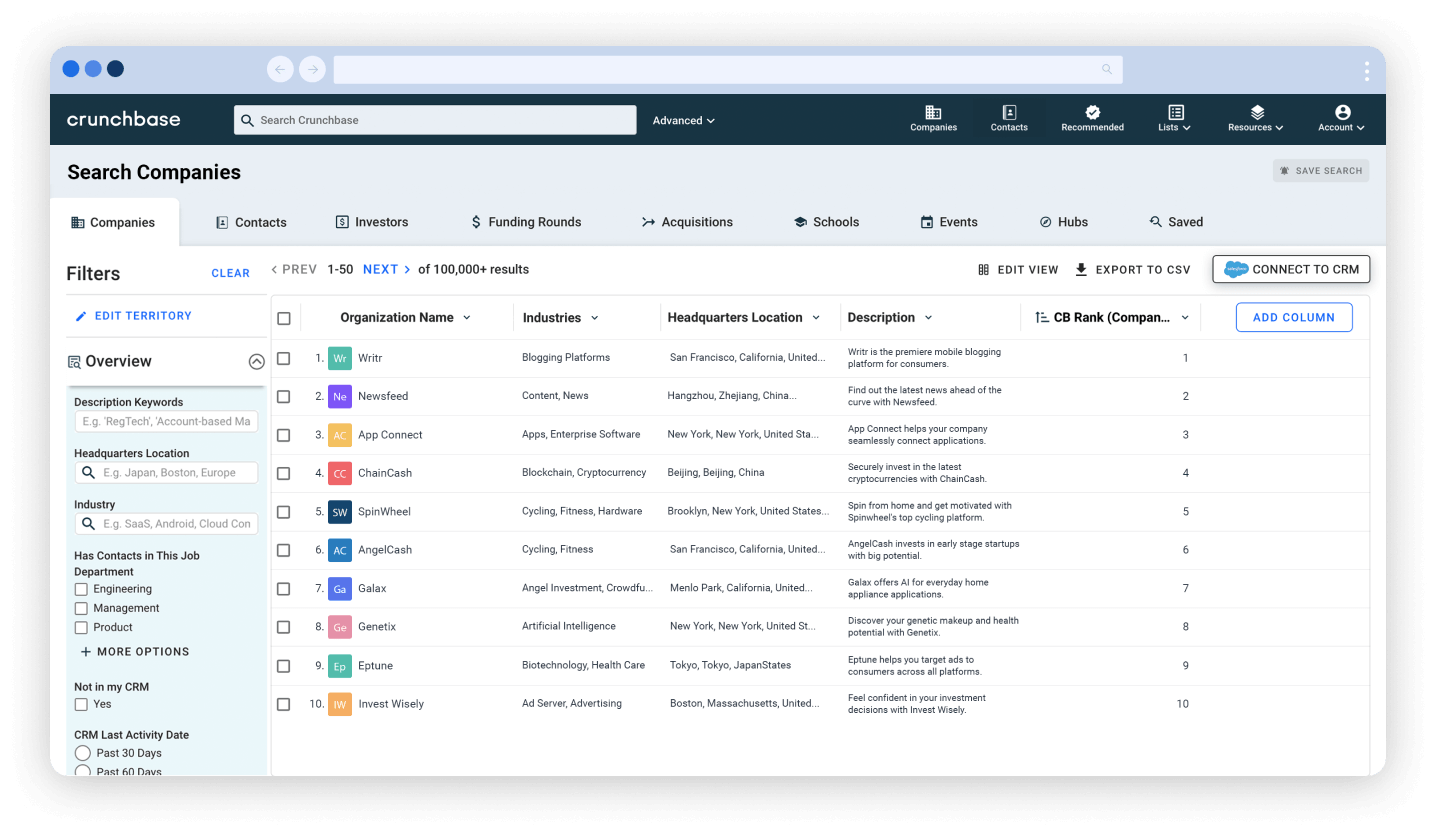As someone who runs a growth marketing consultancy for e-commerce startups, a big part of my job is finding prospects. Not only finding prospects but finding email addresses to contact them – which isn’t always easy.
People (rightly) tend to refrain from publicizing their email address for the world to see. Because if there’s one thing nobody wants, it’s yet another spammy email.
Before having success with the tactics I’m going to talk about in this article, I had tried various email discovery services. It could just be bad luck, but none of them worked for me because a) out-of-the-blue cold pitching isn’t really what I’m looking to do, and b) I’m not trying to target hundreds of people.
What works for me is using Crunchbase and LinkedIn to target a small number of prospects that are most likely to need my services, then reaching out with a warm pitch.
And if it works for me, it might work for you too.
Finding E-Commerce Prospects on Crunchbase
I use Crunchbase to find clients because it saves time, and provides the most up-to-date intel. I can find organizations to target and the right people within those organizations to reach out to. Skipping this step would mean trawling for hours through LinkedIn and going back and forth to Google searching for information on companies. None of us have the time to do that.
It also gives me a bit more information on a company and its employees that I can use to personalize a pitch (we’ll get onto that soon).
A quick search for e-commerce startups on Crunchbase brings up a bunch of potential prospects.
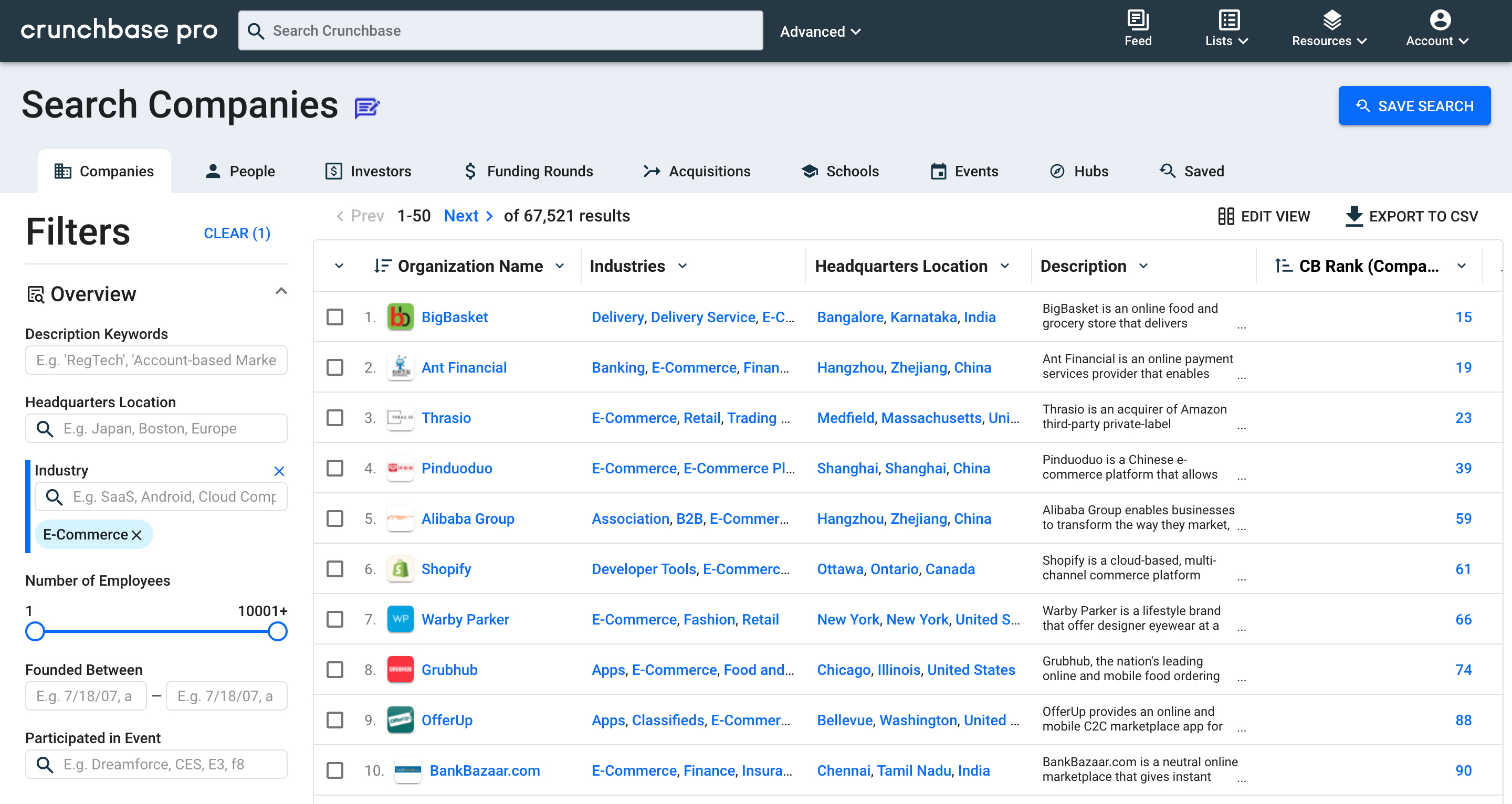
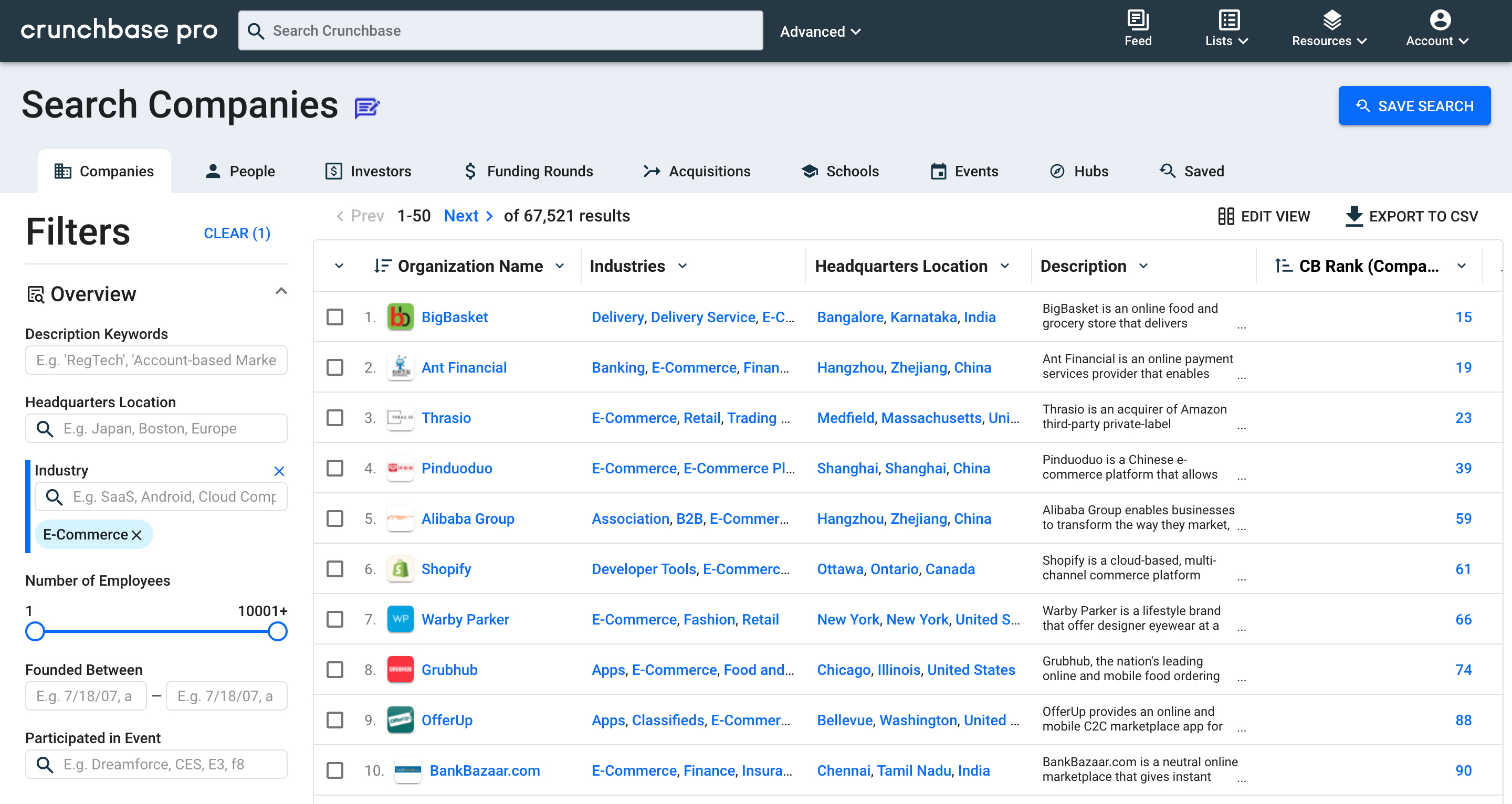
But not all are suited to what I’m looking for. Add in filters for Funding Status and Funding Type, though, and we have ourselves a list.
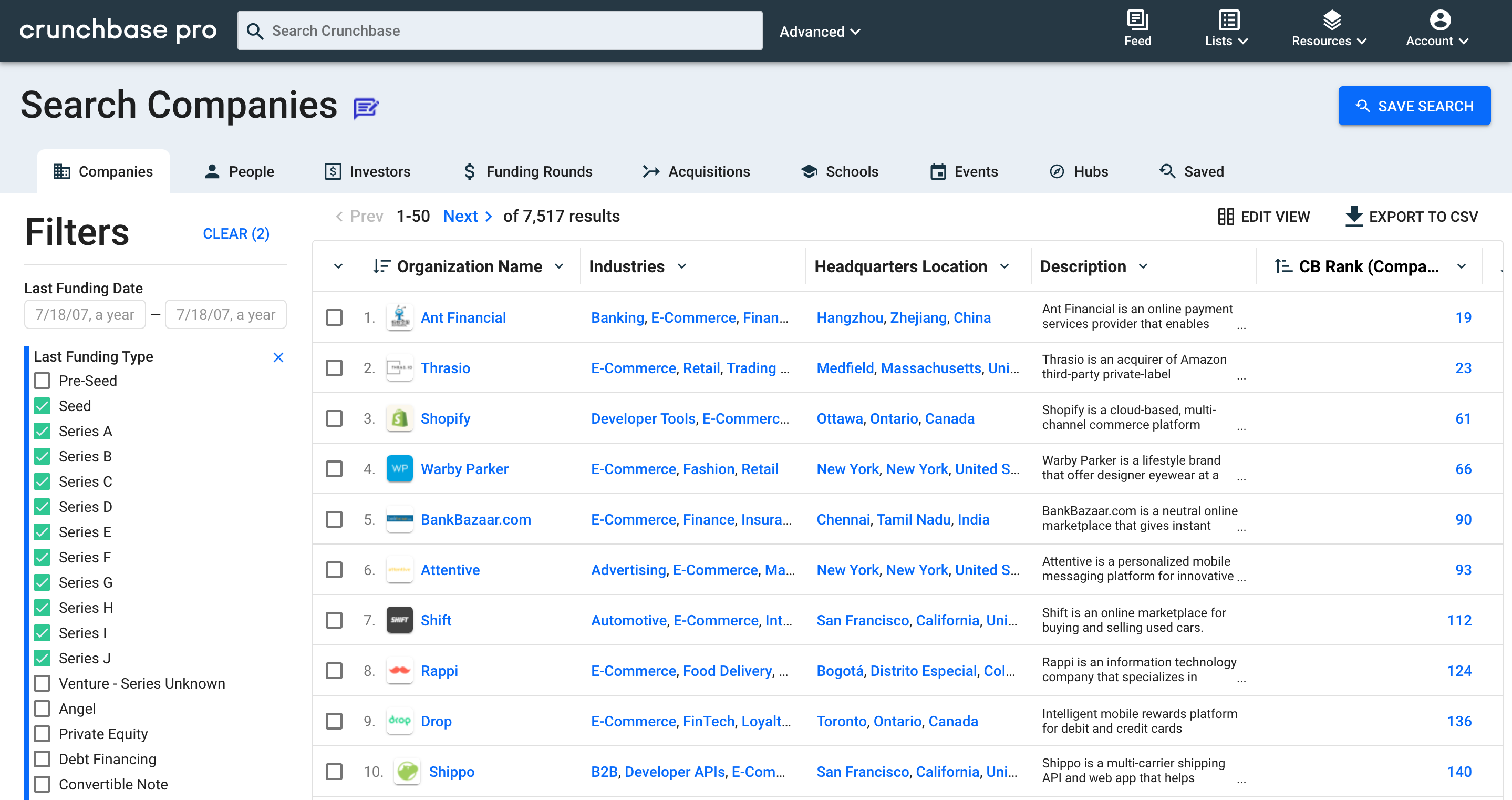
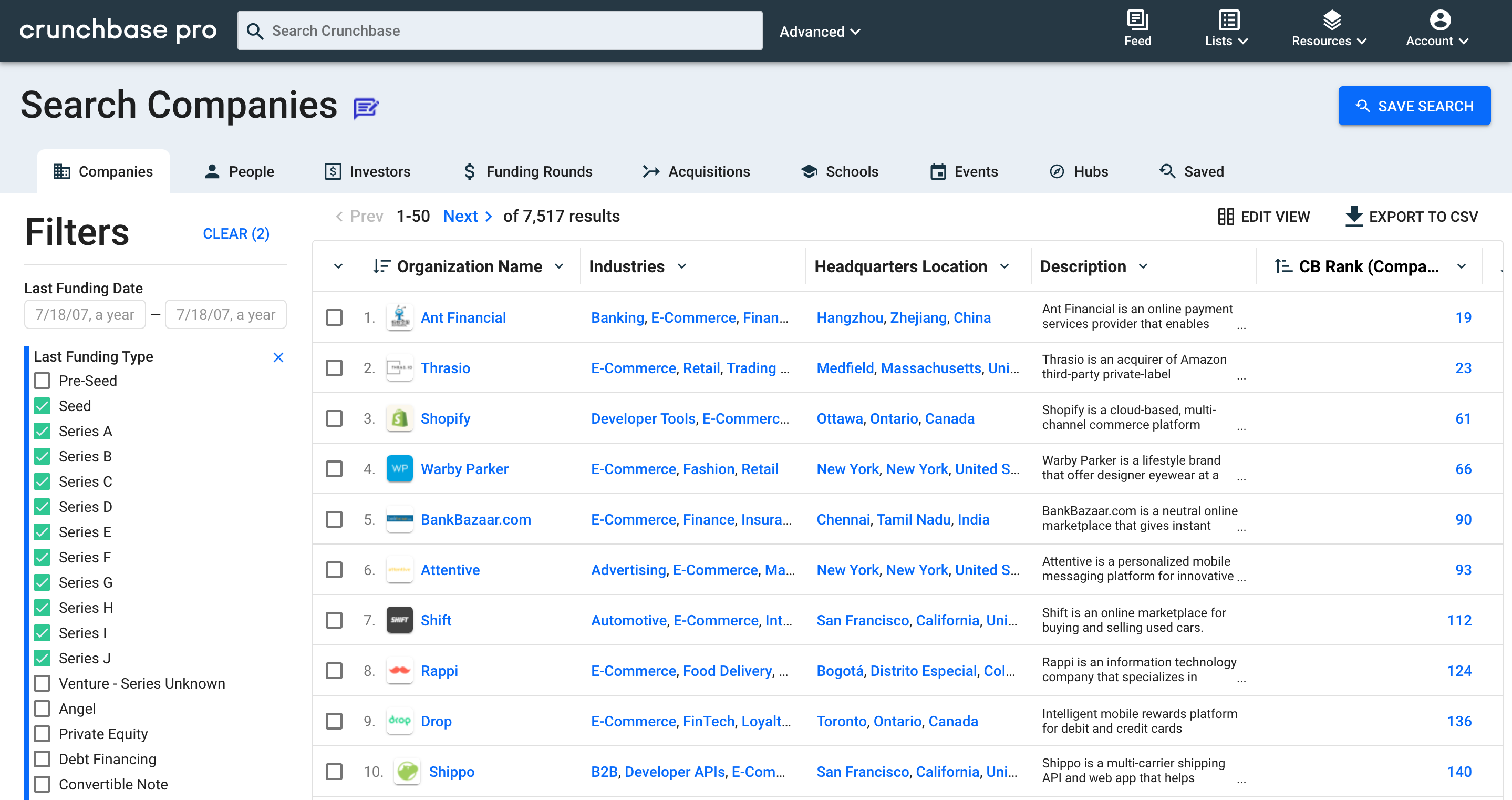
From there, I can pick out a company and click through to Number of Employees to find details on possible contacts.
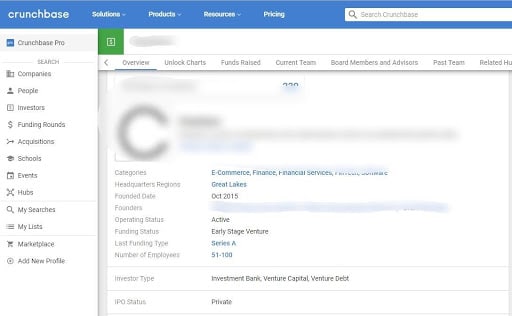
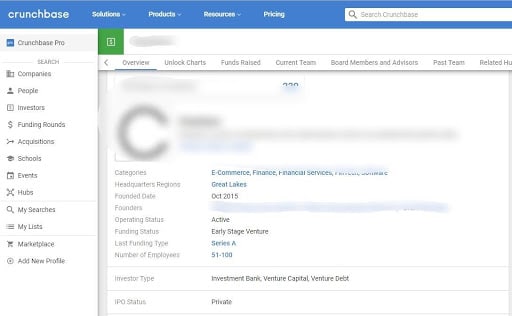
If you’re going to pitch someone on marketing services, ideally you want to talk to whoever is in charge of marketing — a CMO or VP of Marketing, for example. For smaller teams that perhaps don’t have a specific person heading up marketing, you can just go ahead and target the CEO or another decision maker.
Crunchbase Enterprise: Enriching Your Database Has Never Been Easier
Now, this is where Crunchbase really shines because, for every profile (or the vast majority of them at least), there are social links. And by clicking through to a LinkedIn profile, I have my targets.
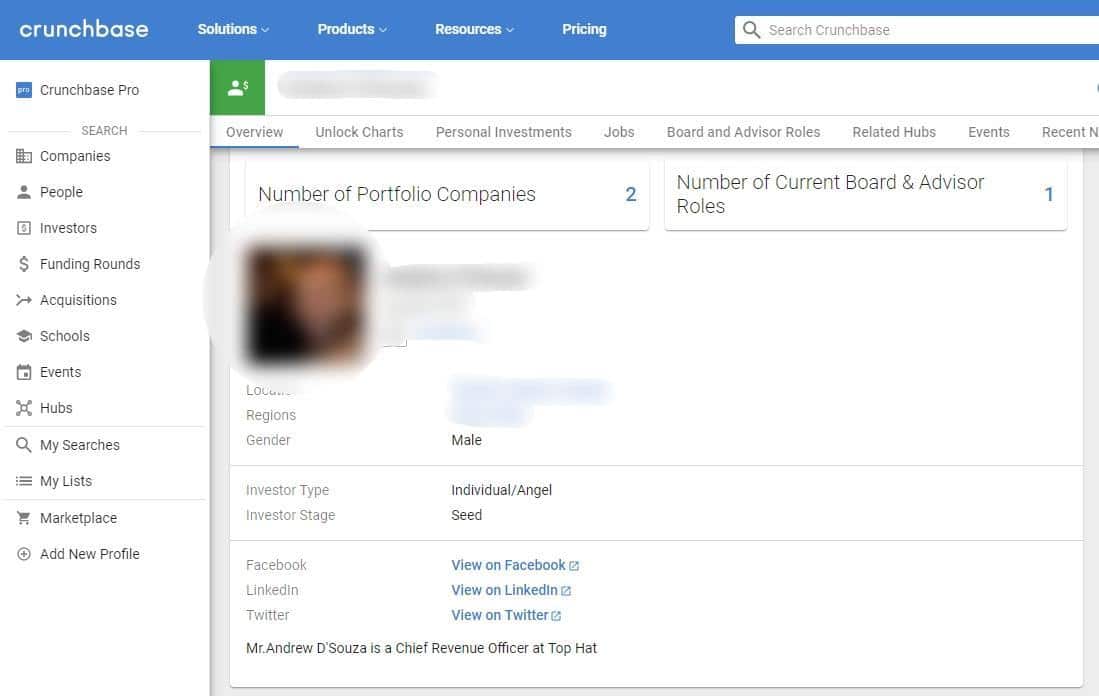
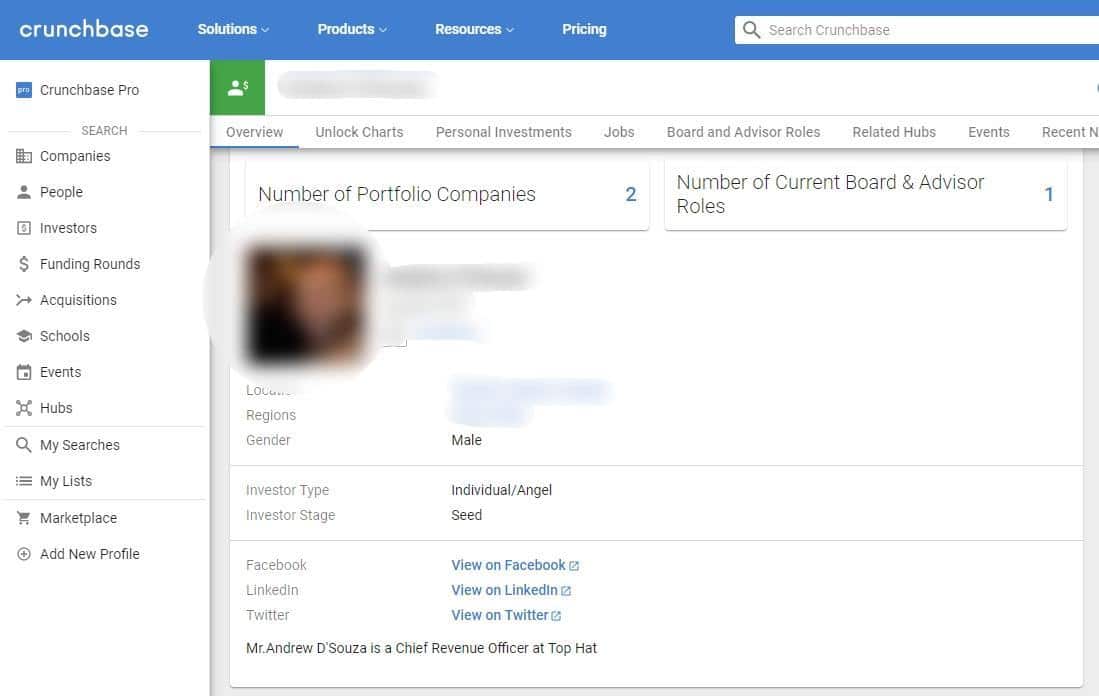
Repeat this step a few times and you’ll have yourself a list of potential clients. Of course, not all will convert, but you only need one to make the whole process worthwhile.
Remember, the idea is not to use Crunchbase to build a list of thousands of people you can contact with a mass, generic email. That rarely works. What you should be looking to do, and how I use the platform successfully, is to find a handful of genuine prospects who fit within your target criteria that you can make a connection with.
Connecting with e-commerce Prospects on LinkedIn
There are two ways you can go about connecting with a prospect on LinkedIn: hit the ‘Connect’ button, or do as LinkedIn suggests and add an introductory note.
A lot of people will connect without a note, but it’s always best to introduce yourself in a few words and give a reason for wanting to make a connection. Plus, a little note means that, when it comes time to see if they’re interested in your services, it’s a warm pitch — they’ll recognize your name and will have probably checked out your LinkedIn profile.
WordStream’s Larry Kim wrote this post on how to write the perfect LinkedIn connection request, which follows the five ‘P’s.’
- Polite
- Pertinent
- Personalized
- Professional
- Praiseful
Numbers one, four, and five should be standard in any kind of business engagement. Numbers two and three are where your Crunchbase research comes in. You can be pertinent in linking to something you both share in common (in my case, ecommerce and startups) and personal by mentioning something about the company.
For example:
Hey [name], I’m a fellow startup owner. I really enjoyed your talk on securing funding for new e-commerce businesses. So much so that I thought it would be nice to connect on LinkedIn.
Best,
Jim
Once you’re connected, don’t be a stranger. If something from a prospect pops up in your feed, give it a like or leave a comment. It all helps to build that relationship.
Finding and Exporting Contact Details
When you’re connected on LinkedIn, finding a relevant email address is a piece of cake.
Here’s how it’s done if you’re working through new connections one at a time:
- Click the my network icon at the top of your LinkedIn homepage
- Click see all below Your connections on the left rail
- Click on your connection’s name from the list to view their LinkedIn profile
- From your connection’s profile, click see contact info in their introduction card
And here are LinkedIn’s instructions on how to go about it if you want to export email addresses for all of your connections:
- Click the my network icon at the top of your LinkedIn homepage
- Click your connections on the left rail
- Click manage synced and imported contacts near the top right of the page
- Under advanced actions on the right rail, click export contacts
- Click request archive
- You will receive an email to your primary email address which will include a link where you can download your list of connections
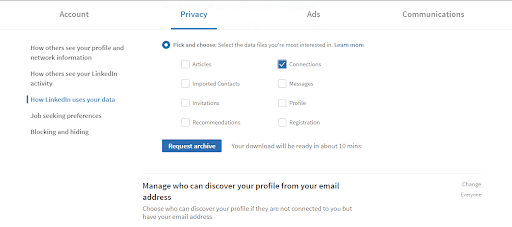
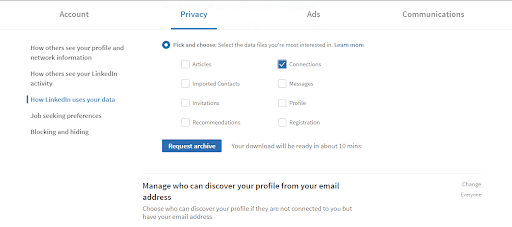
You’ll then get a CSV file that you can use to store all relevant contacts in a single spreadsheet.
The All-Important Pitch
The reason for gathering email addresses of connections rather than pitching via a LinkedIn DM is because — well, few people enjoying being pitched to in a DM. It reeks of “ah, so this is why you wanted to connect.” Plus, InMail messages often pop up in a small box in the corner of the screen or are read on mobile, which is fine for general chat, but not a pitch.
Email, on the other hand, is built for this kind of thing. People are comfortable reading business correspondences in their inbox.
As for the pitch itself, you’re a step ahead of cold pitchers in that you’re on name terms and your LinkedIn connection gives you access to information that lets you personalize your message.
And you should personalize it. Not only are personalized emails more likely to be opened, they see an average increase of 20% in sales and six times higher transaction rates.
Breaking it down, your email should look like this:
- A personal subject line that shows you’ve planned to contact them
- Two-to-three sentence introduction that mentions their achievements to grab attention
- A few sentences that identify a problem, showing you’ve done your homework
- The actual pitch — talking up how your product or services can help solve the problem
- A short and sweet call-to-action (CTA) that expresses the purpose of the email and tells the recipient what you want them to do
The content of your email will differ depending on the prospect and your offer, but the format should stay the same and should always follow the two most important rules of successful pitching:
- Make the email all about them. Focus on how you can help them increase sales, boost subscribers, get more clients, make them more money – whatever you have to benefit them.
- Keep it concise. Studies show that emails of around 200 words have the highest click-through rates. Aim for that word count or less.
Keep track of everyone you pitch, their response, and when to follow up. If you get a response to your first email, follow up immediately. If not, go with the 3-3-7 rule: follow up three days after your first email, then three days after that, and finally, seven days after that. If there’s no response after the third attempt, it’s probably a dead lead. Cross it off and move onto the next one.
People, especially the kind of people you’re likely to be pitching, get dozens of spammy sales emails every week and most end up in the trash. So don’t be a typical cold pitcher. Give this process a go. Use Crunchbase to find a small number of prospects to connect with and contact with personalized emails that stand out.
About the Author
Jim Huffman is the author of The Growth Marketer’s Playbook, the #1 new release on Amazon in marketing, and the CEO of GrowthHit, a growth marketing consultancy. Jim also serves as a growth mentor for Techstars, a startup accelerator. Jim has led growth at three different startups that went from idea to over $10M in sales and got featured by WSJ, TechCrunch or the TODAY Show. He has advised and taught marketing to brands that include Sephora, General Assembly, OREO, Hot Wheels, FedEx, Clorox and more. He serves as an instructor through General Assembly and the ANA.