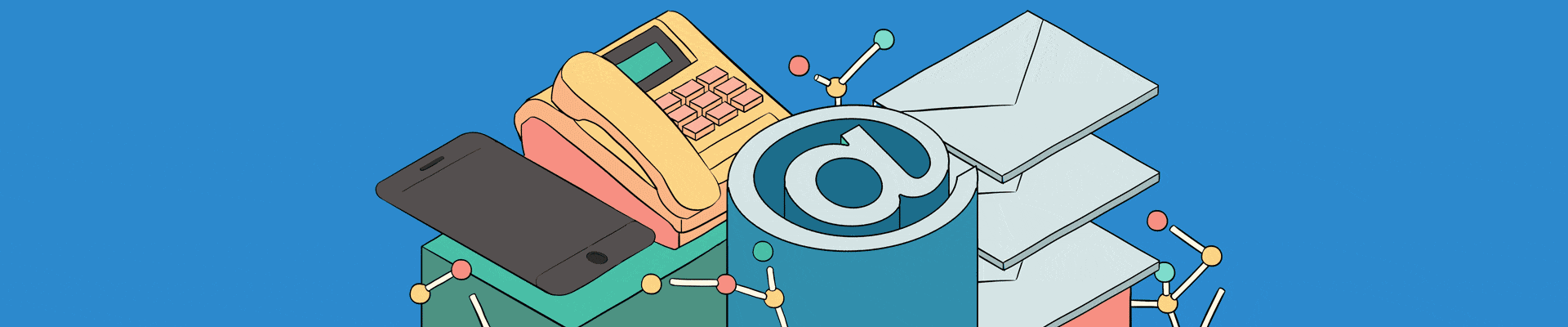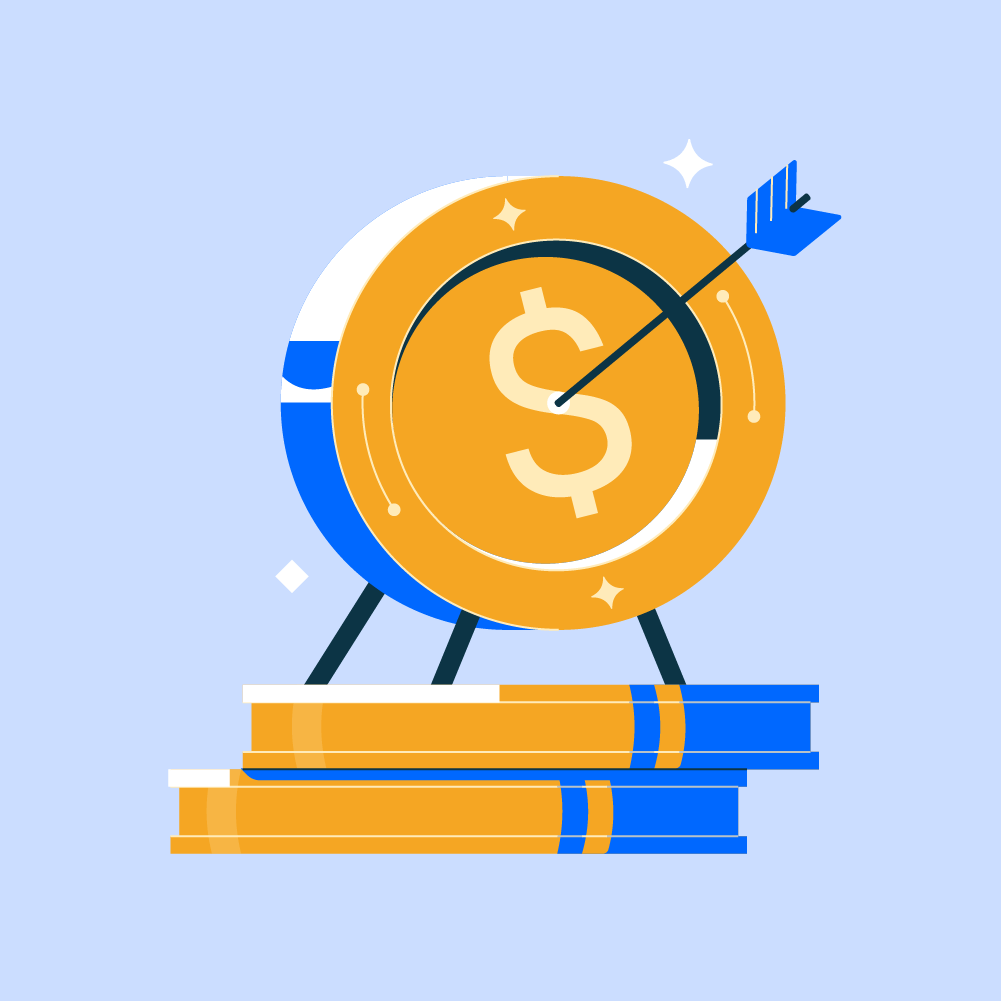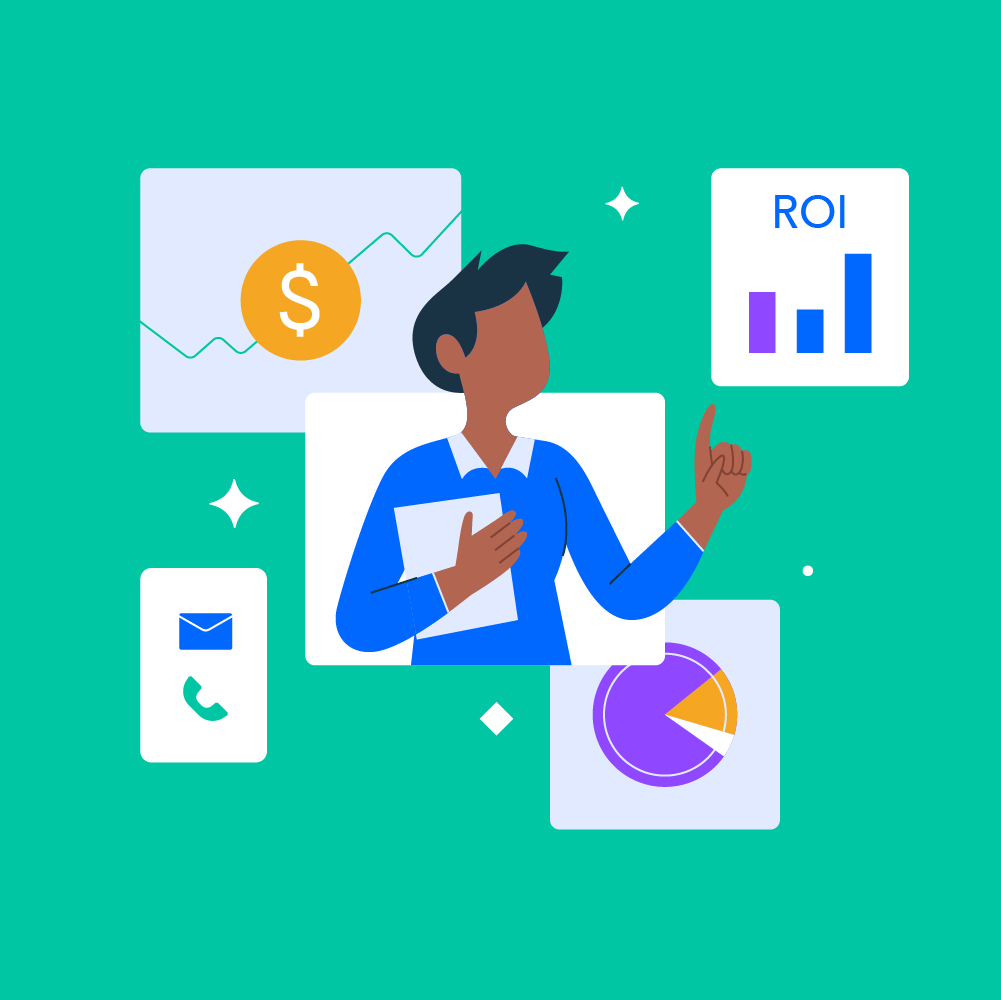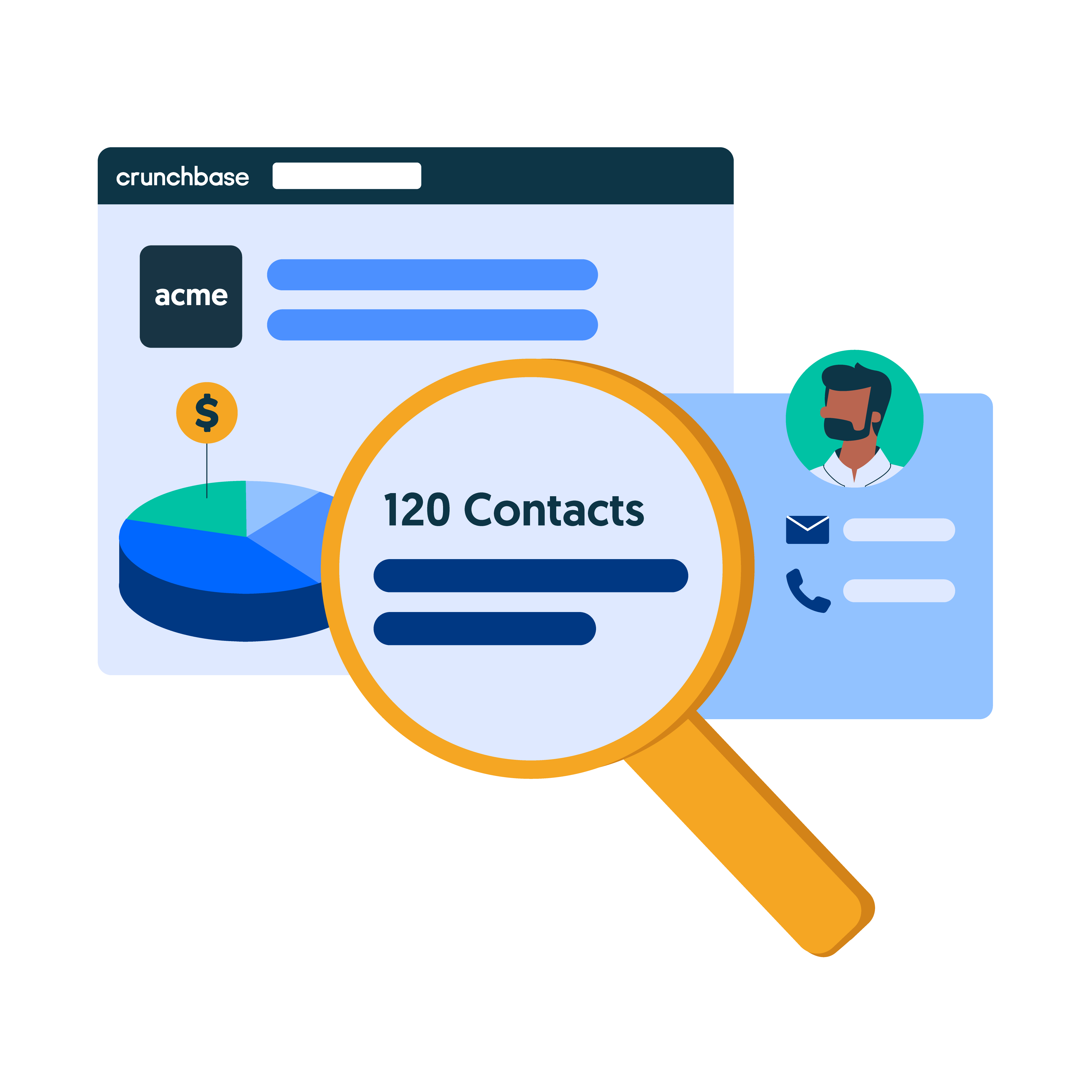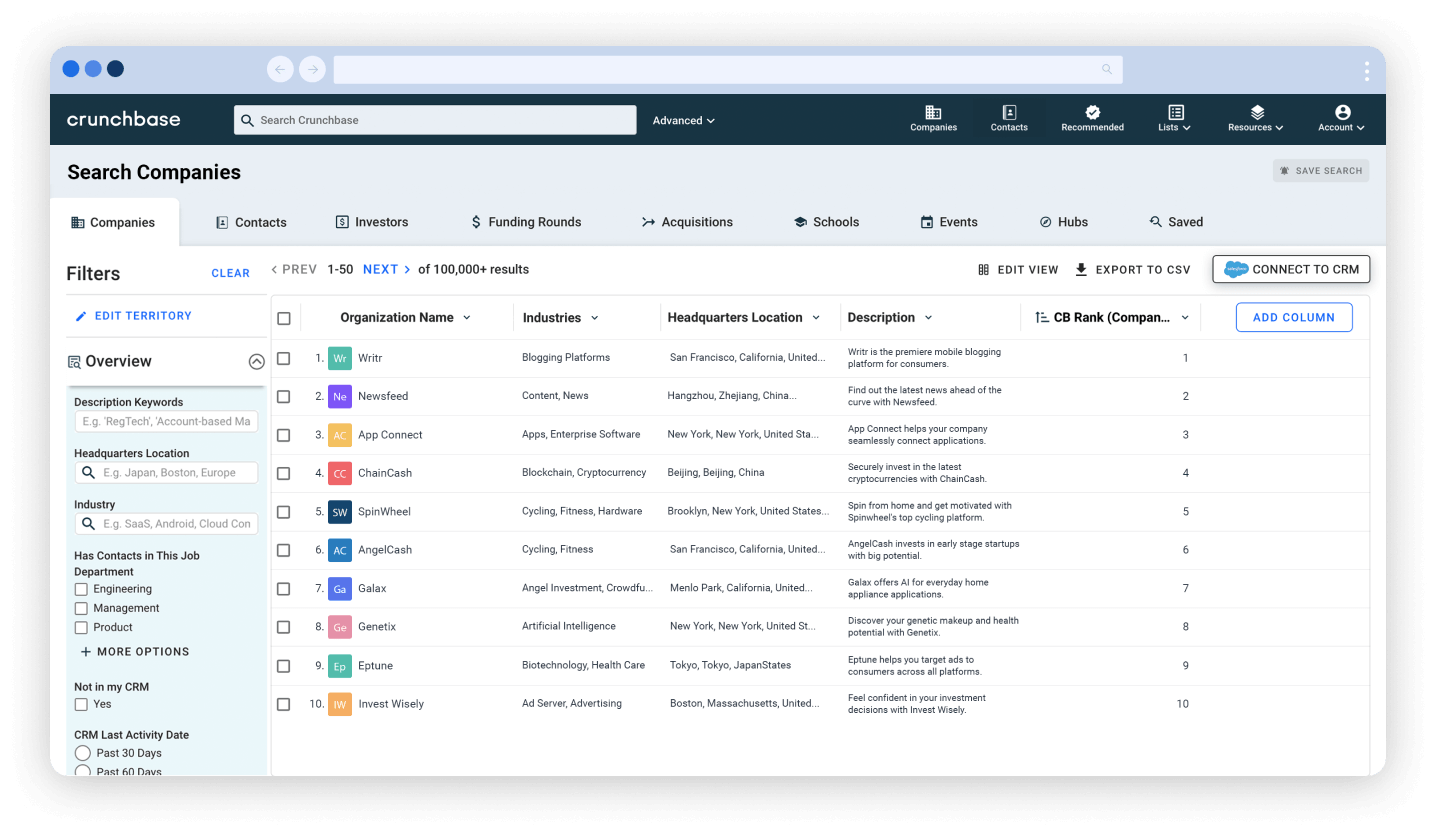Someone once told me that their goal when emailing a client is to make them smile. I’ve done my best to never let that sentiment go, so I’ve recently started using GIFs in my cold email.
In the world of sending a cold email, it can be demoralizing for the sender, but also irritating as hell for the recipient. I’ve personally been on both ends and have received my fair share of horrific cold emails.
I’ve seen emails with little-to-no personalization, misspelled names, completely off-center requests, and downright ridiculously boring emails. Even if I end up responding, I’m definitely not in the mood to help this sales person’s cause.
And putting your lead in the right mood is a big part of the whole cold email process, right? You want them to know and feel like you care about them and you’re there to solve their problems.
With all that being said, the inclusion of GIFs in my emails has made my life, and the prospect’s, that much more fun and exciting. It may seem silly at first but I truly believe that these moving photos do bring just as much to the table as a bullet-list of features your product offers.
When done right, a GIF can make someone smile. And when they smile, they are, in my experience, more prone to respond in a way that at least isn’t expletive-laden or angry. You’ve made an impression and in sales, a good impression can go a long way.
Without further adieu, here are my four tips on using GIFs in your cold email:
1. Choose GIFs Wisely
Because time is of the essence in sales, I would highly recommend against spending an hour or more than a couple of minutes looking for a GIF. Cue in GIPHY! They have a GIF for everything you might be feeling.
Pro Tip: Search based on the feeling you want to convey and chances are the GIF you’re looking for but didn’t know was made is there.
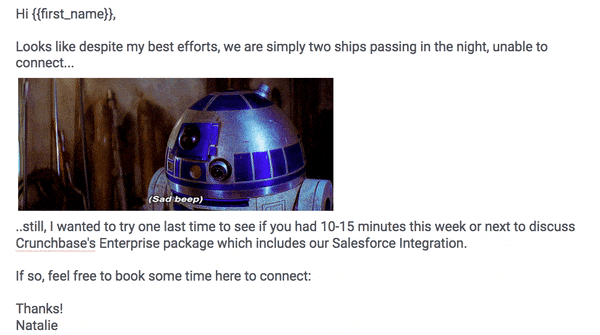
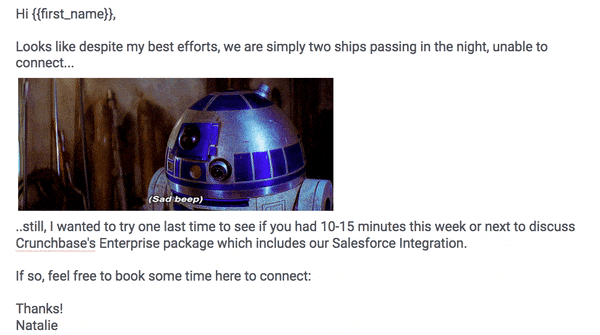
2. Use High-Value Words in your Cold Email
Choose your words carefully to make sure they are delivering as much value as possible. Don’t waste space with filler words like “I think” or possibly even “I”. Get straight to the point: the more concise, the better, especially when explaining a confusing message.
Pro tip: Your words should never be boring and bland. Always make sure to add extra seasoning to them so they, and you, stand out.
3. A/B Test and Test and Test
I am a big believer in A/B testing everything. So, if you’re nervous to start using GIFs, I’d recommend easing in by dipping your toe in the water. Create a variant to one of the steps in your email cadence with a GIF and one without.
Pro tip: Be sure to measure the right results! Don’t forget to mark the day you start your experiment so you know what numbers to compare against.
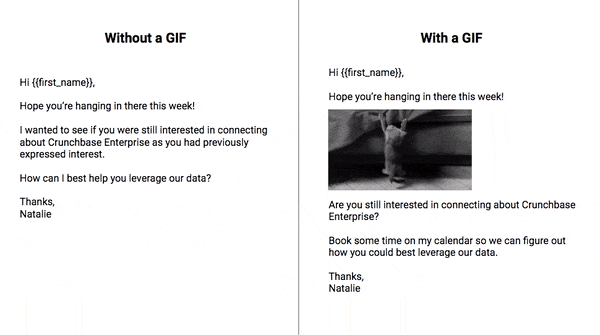
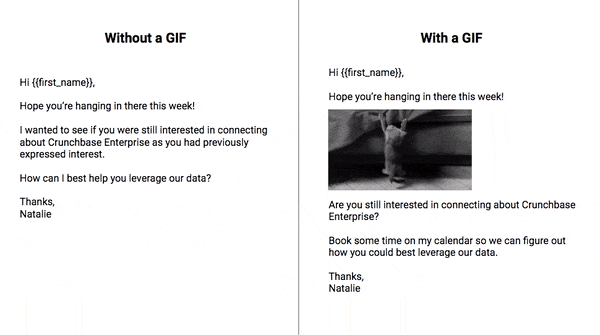
4. Know When to Stop
Knowing when not to use a GIF is an art. It’s tempting to throw a GIF in everywhere, but know when to write an email without the GIF. If you want to convey something serious, replace that GIF with a contextual visual.
It feels good to know you’re not just a number to someone. Bring a little joy into your prospect’s life the next time you’re sending a cold email and maybe throw in a GIF or two to spice things up.