Quickly Identify the Right Prospects
Boost your sales pipeline and quickly identify the right accounts.
Follow these steps to fuel your lead generation strategy or jump into some popular search templates.
Step 1: Build searches to find targeted prospects
Add filters to your search to streamline your prospecting, such as location, employee size, industry or recent leadership hire.
Connect to CRM so you can sync the accounts you find in Crunchbase directly to Salesforce, and even see which accounts are already there.
With Crunchbase’s recommended companies, get new prospects delivered to you automatically based on your unique interests and preferences.
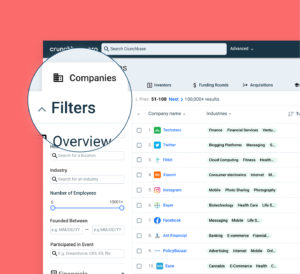
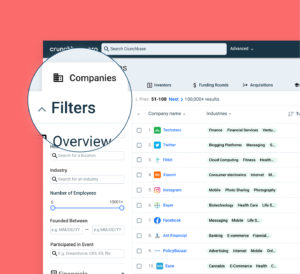
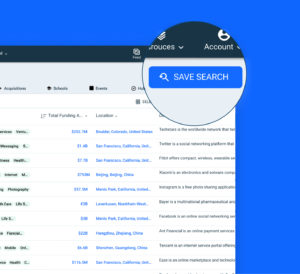
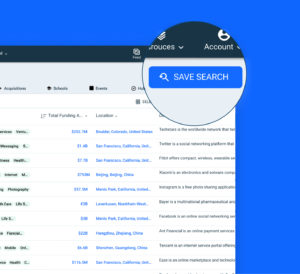
Step 2: Use Alerts to Find out When a Company Has Buying Power
Save prospects and leads to a list and set up real-time alerts directly to your inbox. Hit ‘Save Search’ on the upper-right hand corner of a search, then personalize your alerts.
Check your personalized homepage to see your prospects’ activity. Connect to CRM to stay on top of all your accounts in Salesforce as well.
Step 3: Create Lists of Prospects and Leads
Organize your Crunchbase with custom lists. Save lists on potential prospects to reach out to or leads you’re working.
You can build a list in two ways:
- Add companies from a Search by clicking the checkbox next to a company. Then, select Add to List
- Add companies from a Crunchbase profile by clicking

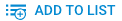
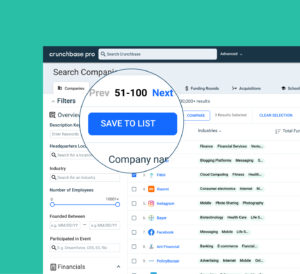
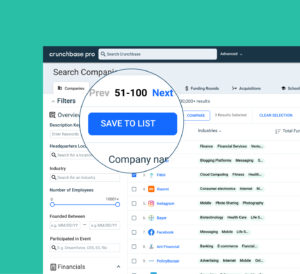


Track Companies
East Coast-based founders that went to Stanford University


Identify a Connection
FinTech companies with a leadership hire in Q2 2020
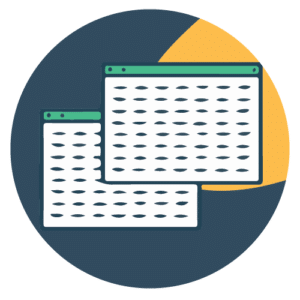
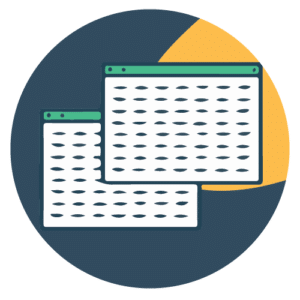
Find Prospects
Seed-stage health care startups that have raised between $1M to $10M in the Midwest
