Supercharge Crunchbase with Data Boost
Access exclusive data from industry-trusted partners, only available with Crunchbase Pro and Business.
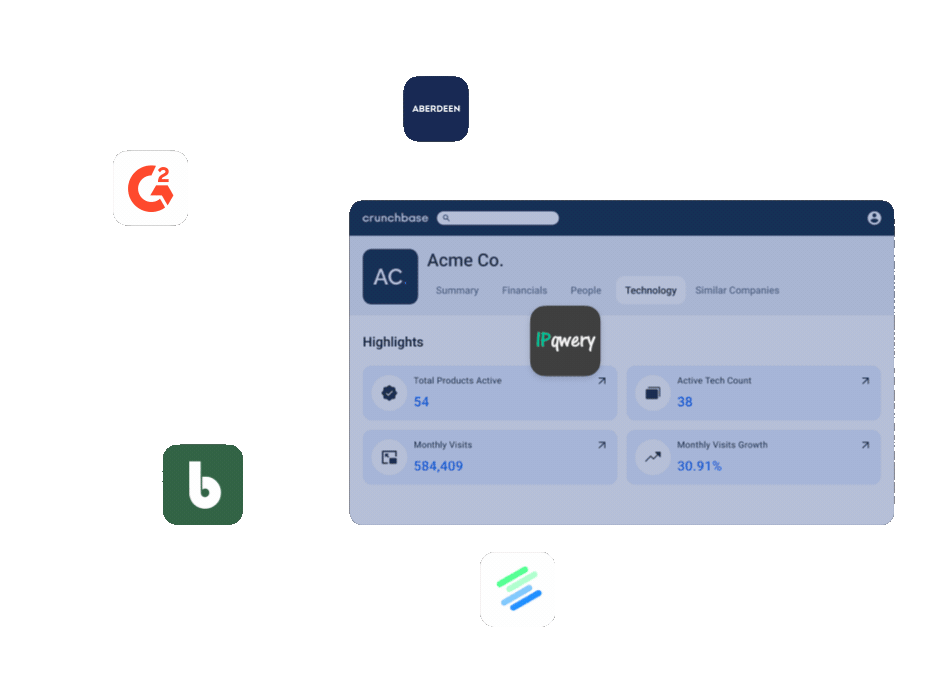
Add Data Boost
to Your Crunchbase Experience
Unlock 55+ search filters and new business insights with exclusive partner data.
Sales
Uplevel your prospecting with advanced filters for company tech stack, growth signals, website data and IT budget sizes.
Research
Conduct more robust research on software adoption trends, patent and trademark information, and more.
Marketing
Refine your targeting strategy with deeper insights into company needs, including their technology and budget.
Investing
Pinpoint where to invest with exclusive private company data, including valuation, revenue, growth signals, tech stack, and patent and trademark information.
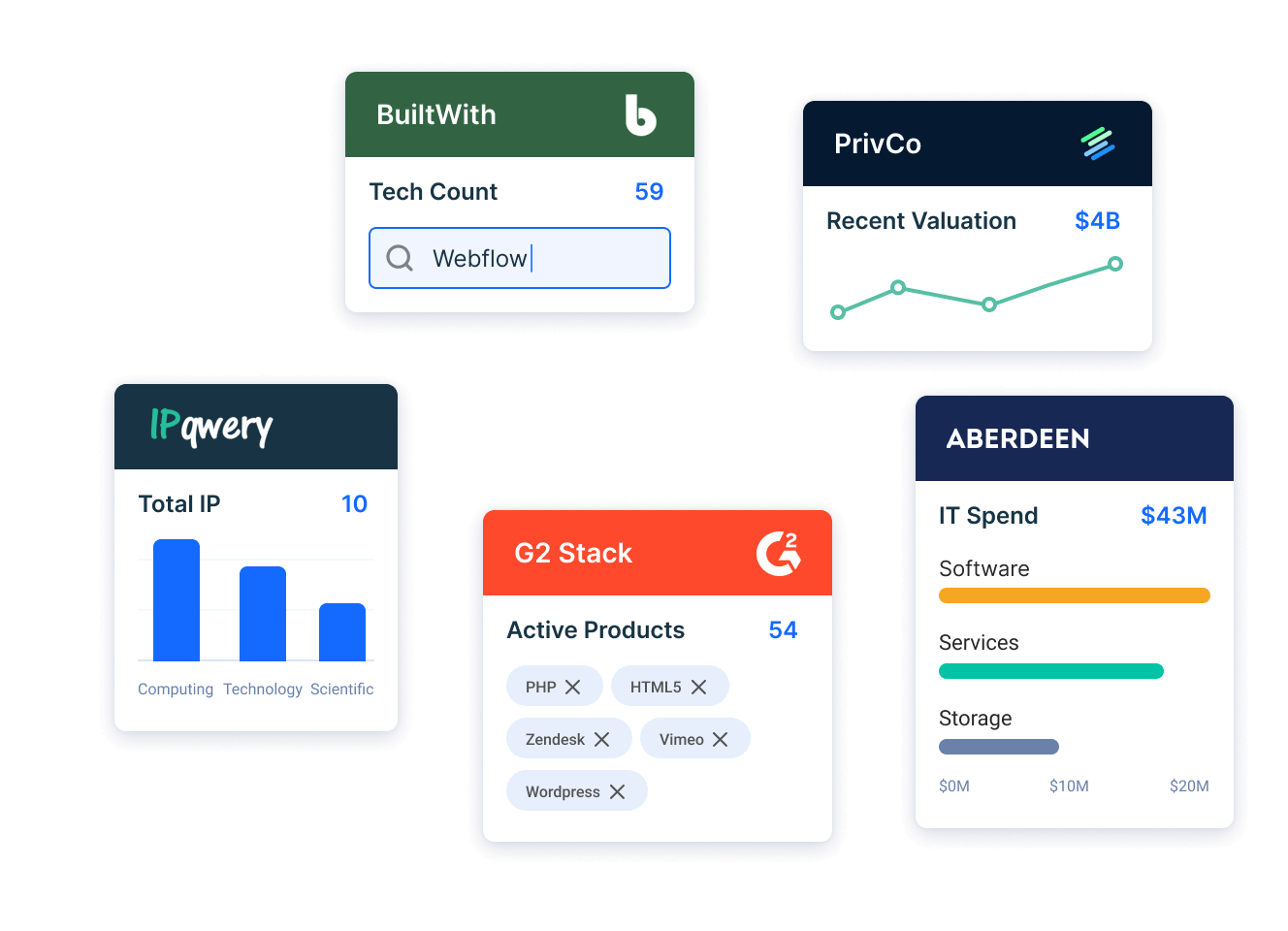
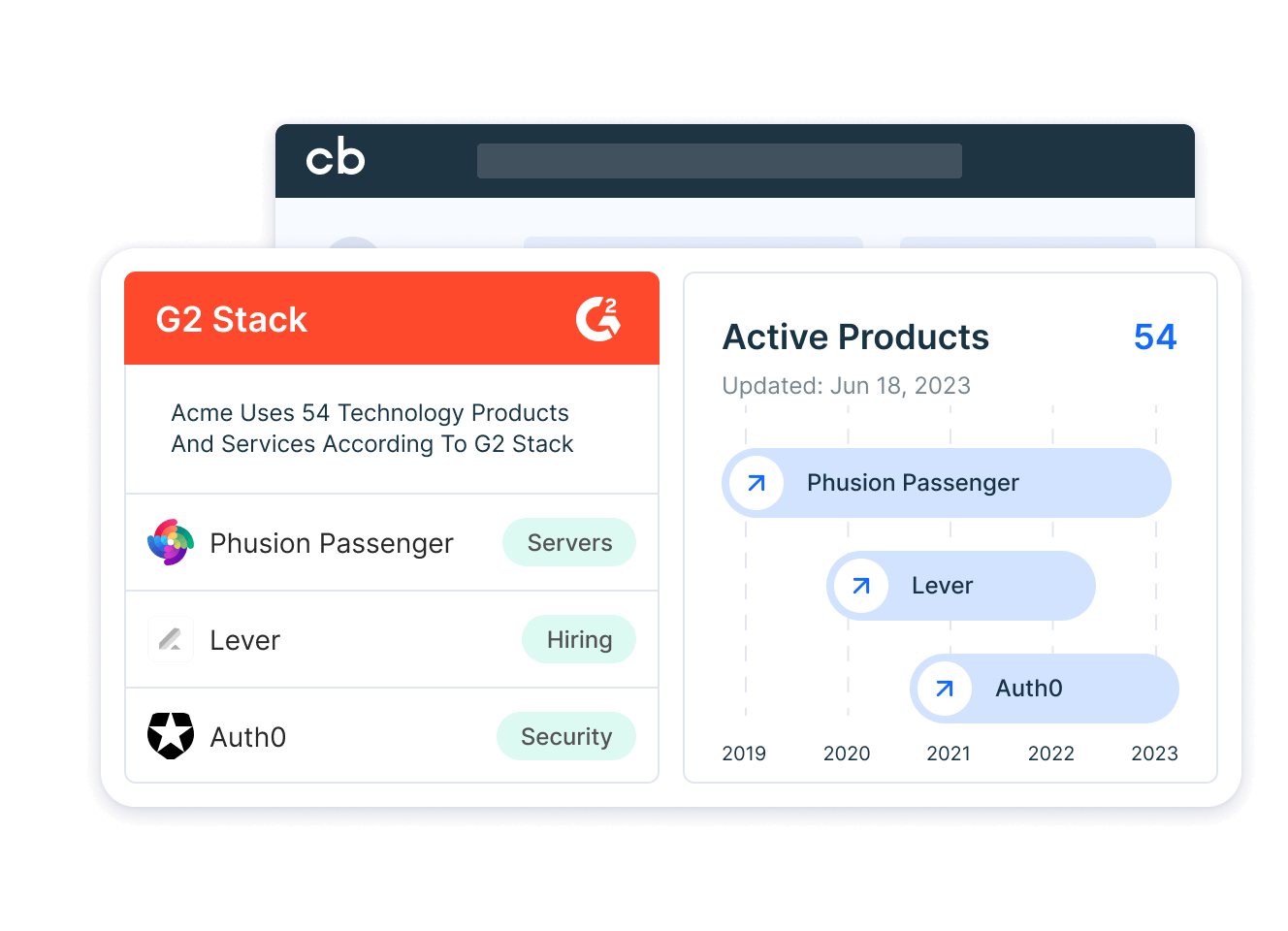
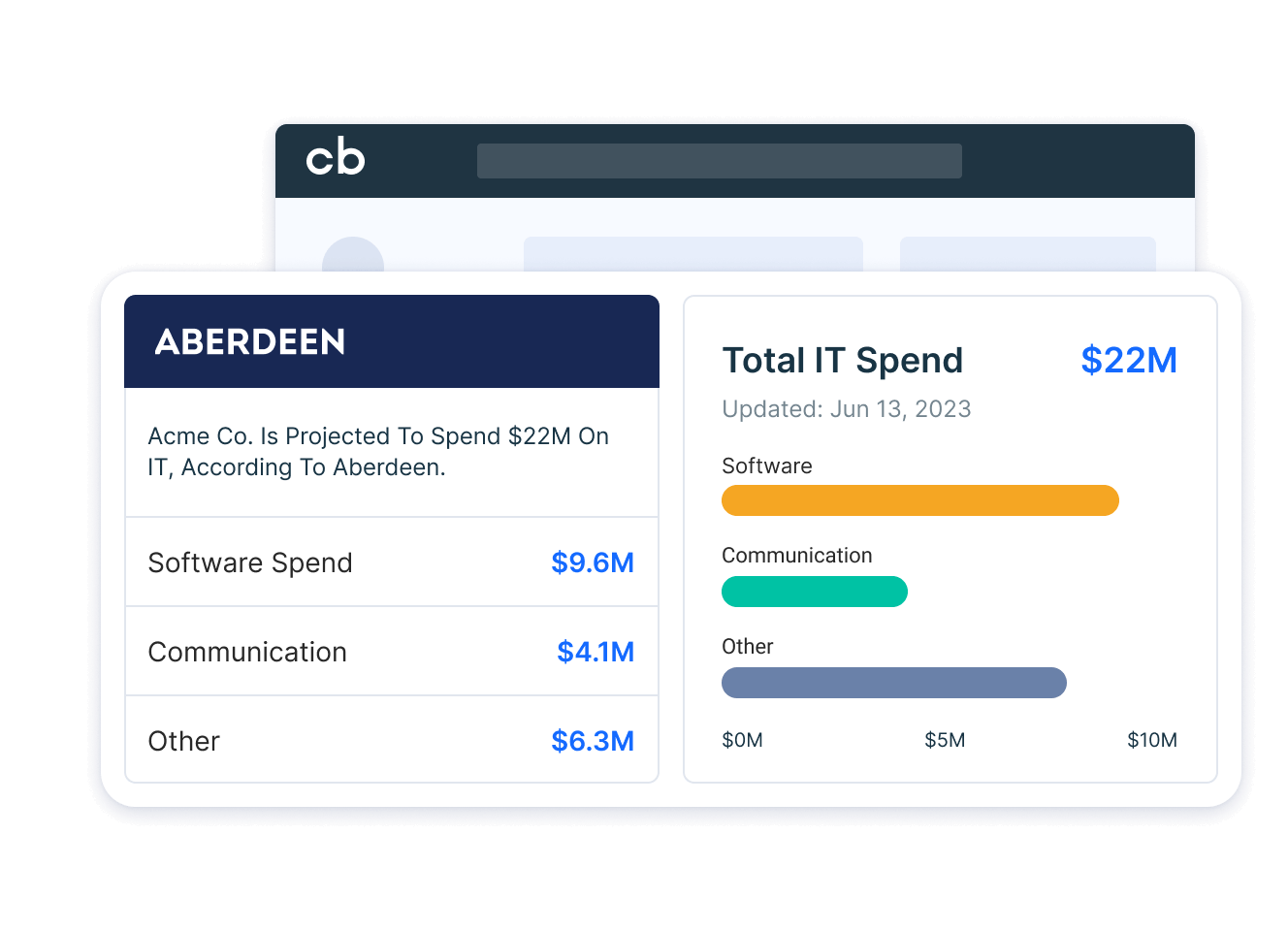
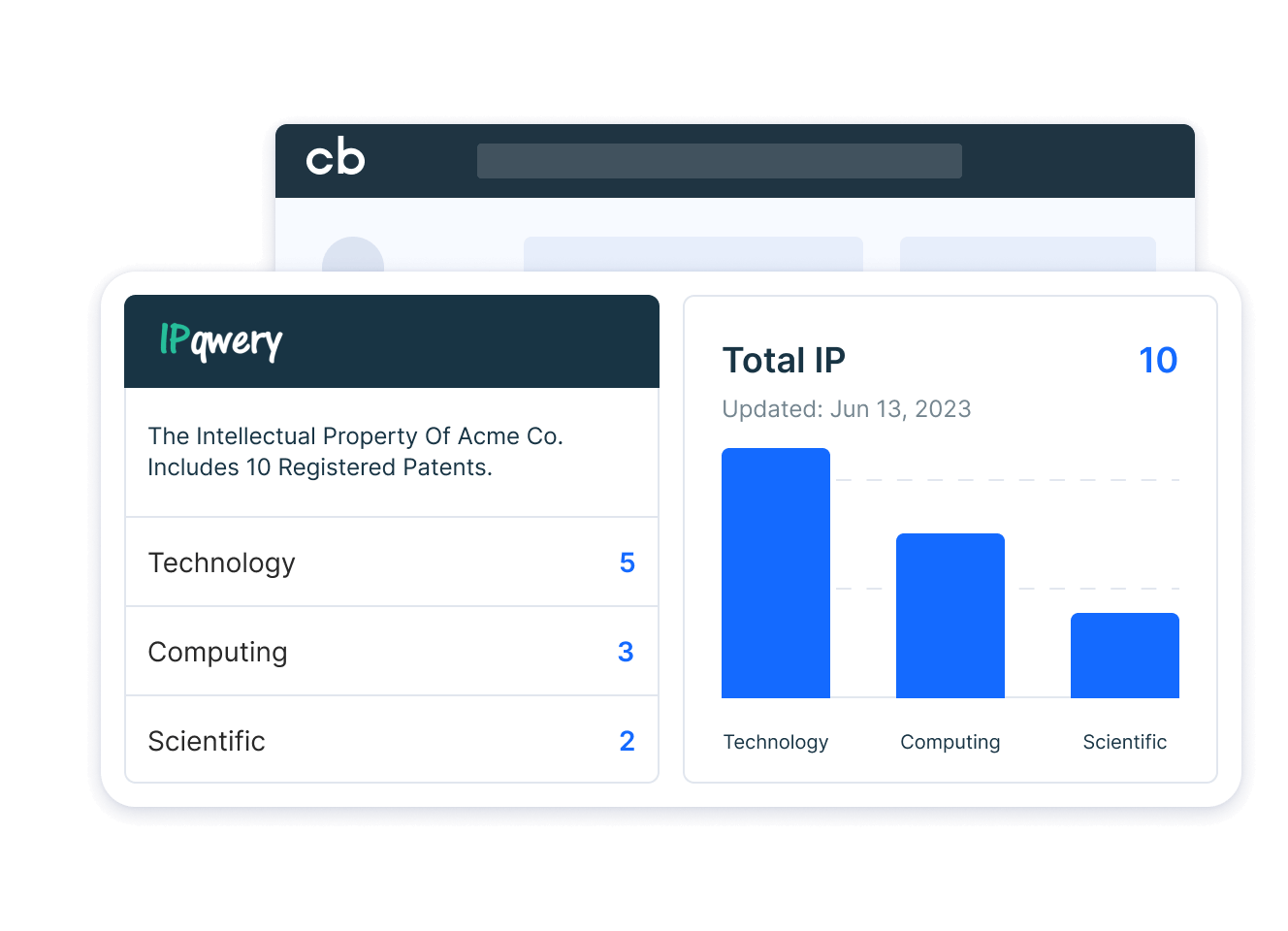
How to Buy Data Boost
Don’t have
Crunchbase Pro?
First, try Crunchbase Pro for free. You can add Data Boost to your subscription later.
Already have
Crunchbase Pro?
Add Data Boost to your Crunchbase Pro subscription.
Looking for a solution
for your entire team?
Customize a solution that’s tailored to your needs.
Our Data Boost partners

Gain insight into your prospects’ IT spend so you can fine-tune your targeting and prioritize leads
Aberdeen
- Monitor tech spending within specific categories
- Learn about tech trends for different verticals
- Understand your prospects’ technology needs
Understand if prospects are using competing or complementary technologies to build their websites
BuiltWith
- Identify companies using competing technologies
- Learn which companies use products that complement your solution
- Track tech trends for publicly and privately traded companies
Uncover the software products your prospects are using and monitor software adoption trends
G2 Stack
- Tailor your pitch based on your prospects’ tech stacks
- Analyze the product market share of your competitors, partners, and more
- See popular products for companies like yours
Analyze IP holding data to identify companies with high patent or trademark growth
IPqwery
- Compare patents and trademarks across companies
- Get IP data to assist in valuations
- Find companies with high patent or trademark growth or new filings

Access private company valuations and growth signal data to discover new opportunities
PrivCo
- Find companies with specific financial data parameters
- Assess valuation comps to aid in your own analysis
- Better understand the competitive landscape
Frequently Asked Questions
What data partners are included in Data Boost?
Aberdeen, BuiltWith, G2 Stack, IPQwery, and PrivCo are all included in the Data Boost bundle.
Can I purchase a single data product instead of opting for Data Boost?
No, the data partners that are included in Data Boost must be purchased together.
How do I purchase Data Boost?
You can purchase Data Boost as a monthly add-on to your existing Crunchbase Pro subscription.
How much does Data Boost cost?
Current Crunchbase Pro users can purchase Data Boost as an annual subscription for $420 ($35/month).
Is partner data worth it if I already have Crunchbase Pro?
Data Boost gives you even more in-depth Crunchbase Pro data. These additional filters will give you a deeper understanding of the market and a 360-degree view of your target audience.
Is Crunchbase Pro required before I purchase Data Boost?
You must have Crunchbase Pro or Crunchbase Business in order to access Data Boost. If you don’t have Crunchbase yet, you can try Crunchbase Pro for free.
How often does the data within Data Boost get updated?
Data within Data Boost is typically updated monthly. You can find the date of the most recent update on the bottom left of each partner data card.
Where can I see Data Boost data on profiles?
After purchasing Data Boost, you can see the data via the Technology tab on Crunchbase company profiles.
How do I apply data partner filters in Crunchbase search?
After purchasing Data Boost, you can access the new search filters under the Partner Filters section in advanced search.
Where can I see all of this data in Crunchbase Pro and Business?
Once you purchase Data Boost with a Crunchbase Pro or Business subscription, you can immediately access Partner Filters in Advanced Search and Query Builder. You will also see insights on the Technology and Financials tab of a company’s profile. Learn more in our Knowledge Center.
