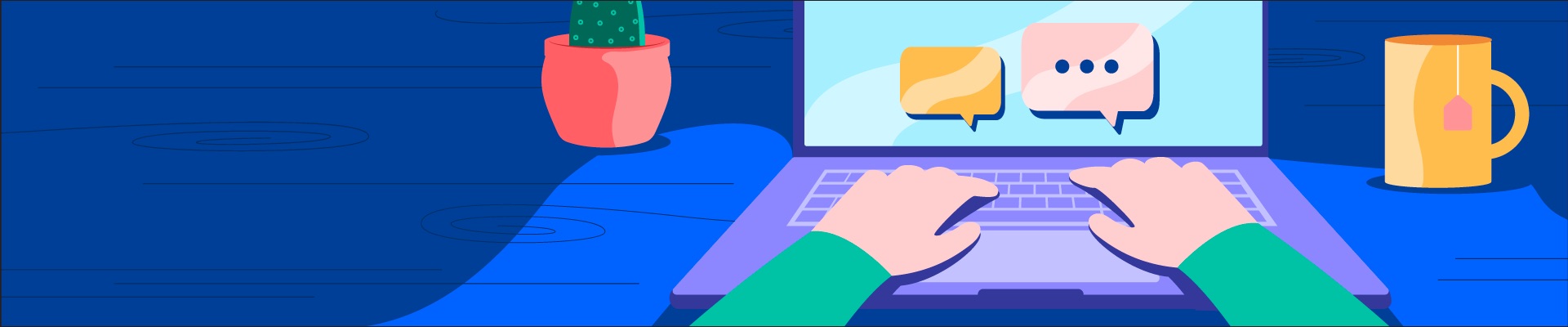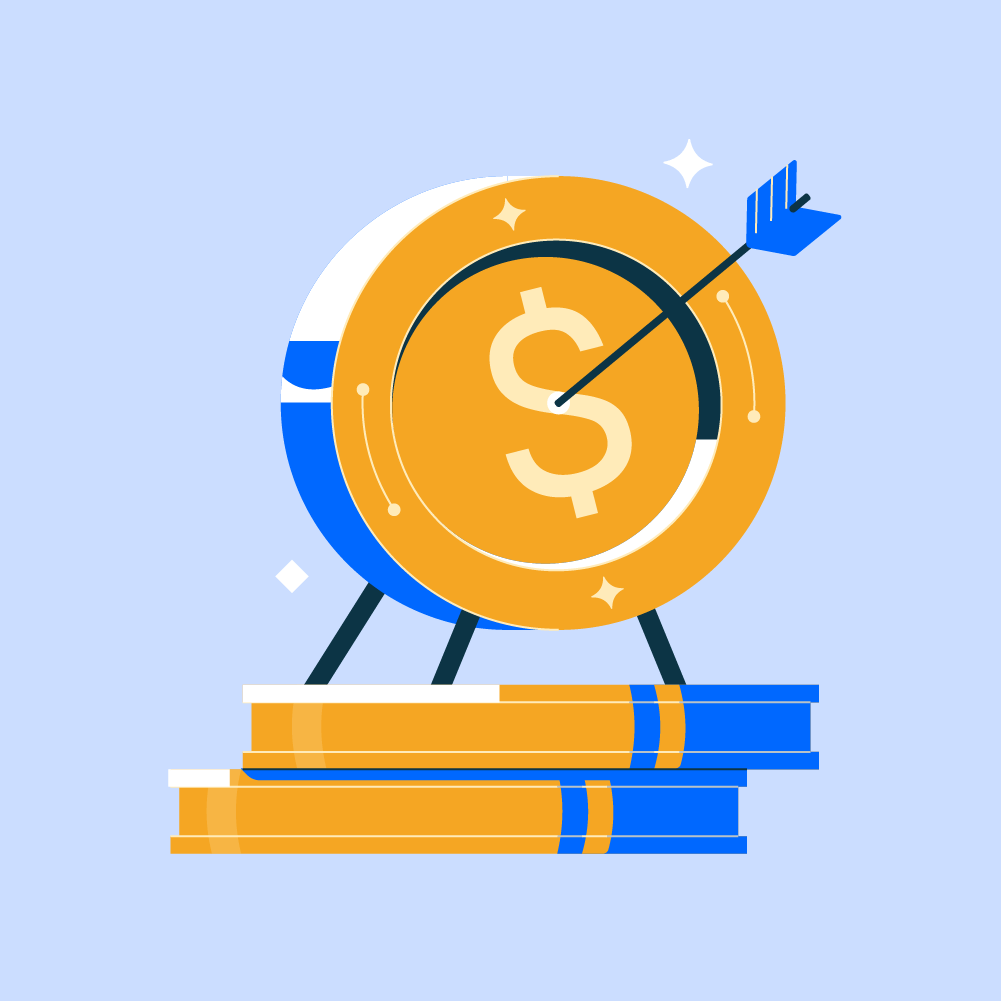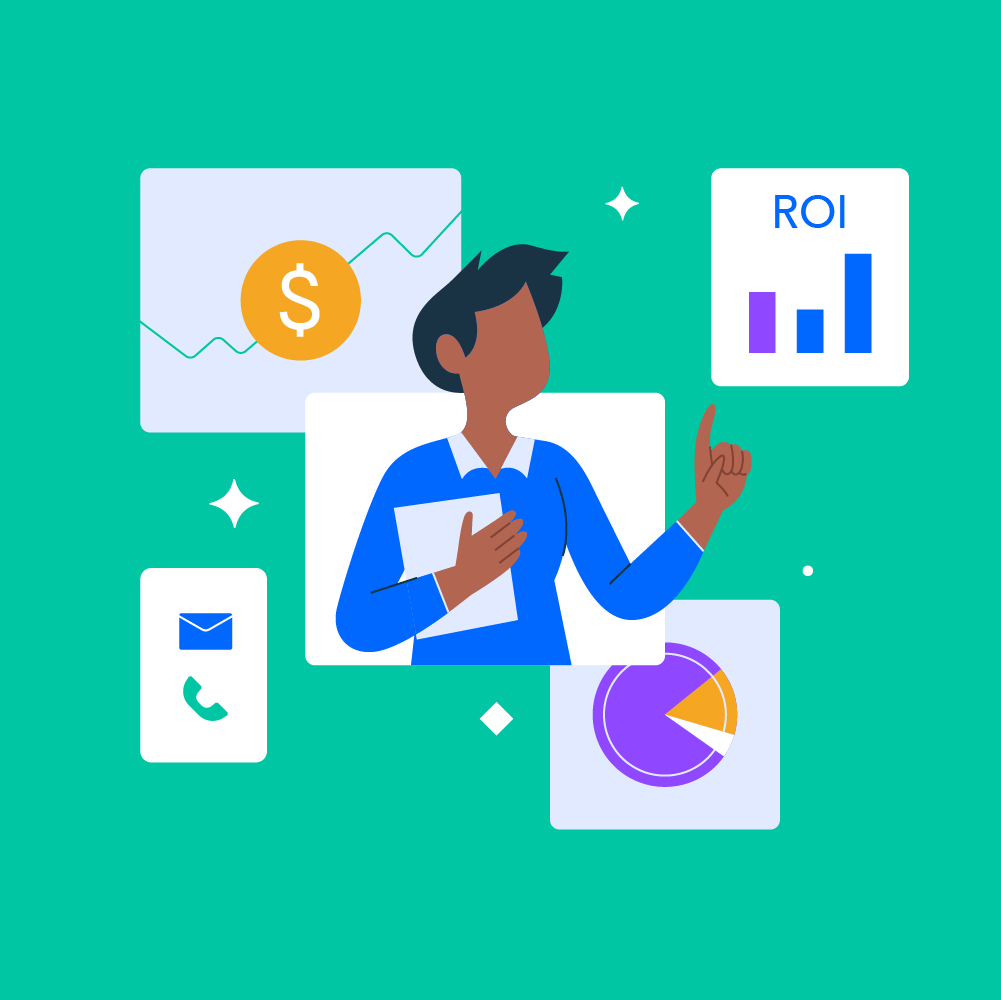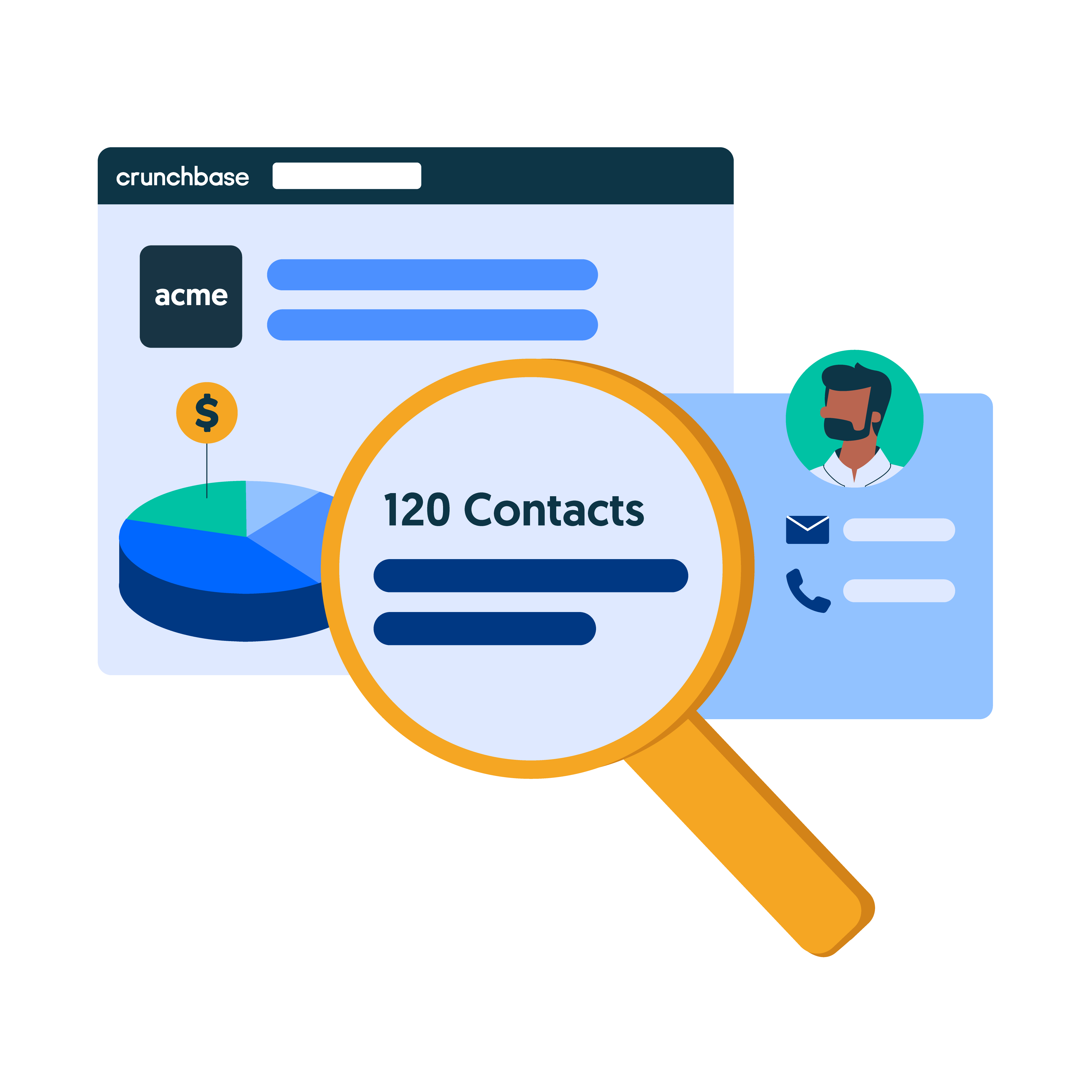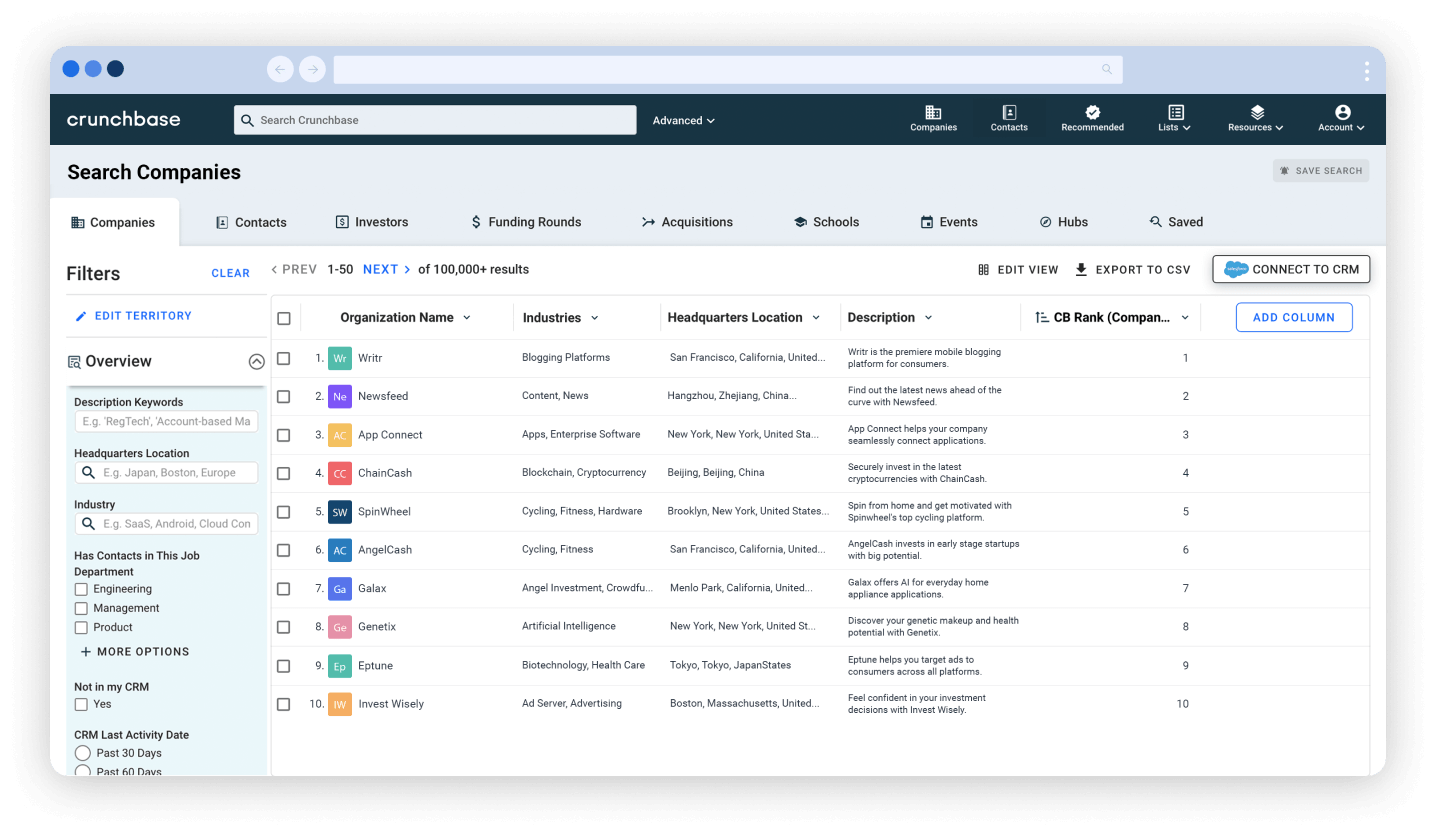Creating a sales presentation that wins clients can be a challenge in the best of times. But the world has changed drastically over the last year and it’s impacted how we do business.
Sales teams have had to adapt to the new normal of online calls and meetings by learning to give virtual presentations.
But how do you design a winning presentation that wins clients in 2021? We share three steps that will help you create and present a deck that no prospect can turn down.
Step 1: Research before creating your presentation
Research is an integral aspect of the sales process. When creating a sales presentation, you need to study the following:
- Your client;
- Their specific frustrations; and
- The people who will be in the presentation room.
Research your client
You need to understand what your clients need and convince them you can deliver products or services to help them achieve their goals. The whole point of creating a sales presentation is to give your prospect a personalized experience that sells them the idea of a partnership with your brand.
So, how can you do that? Start by looking at the size and scope of the company. What is its mission? What are the values of the company’s leaders? Then, study the prospect’s industry. You may have other clients from that niche and you can learn from your experiences with them to reach this customer.
Use that information to map out the prospect’s customer journey, like in the example below, to understand how and why it needs your business.
If you know your client, you can create a deck that will capture its leaders’ attention and earn you a customer.
Determine its pain points
Studying your client company will make it easier to determine its pain points and frustrations — and how your company can step in to solve its problems.
Why would a company invest in a new product or service unless something is wrong with what it already has, or there’s a gap in its workflow that it needs to fill? If you know the kind of issues your prospect is dealing with, you can offer targeted solutions and insights that will make your brand more appealing, like in this slide deck from ProdPad.
This is a crucial step that you should keep in mind while creating your sales presentation.
Prepare for the target audience
It isn’t just the company and the slide deck that helps win a new customer — you need to know who from the client’s side will be attending the meeting. With this information, you can leverage the power of relationship selling when you’re creating a sales presentation.
The way you design your deck and the angle you use to tackle the meeting will depend on who will be representing your client, and what level they occupy in the company. If the decision-maker is someone who will be working directly with your product, you can talk about problem-solving.
For C-suite or high-level management representatives, you might want to pivot to a goal-oriented and metrics-focused presentation. All the hard work of creating a presentation will be lost on the wrong audience, so find out who you’ll be presenting to and tailor your deck and talk accordingly.
Step 2: Add visuals to the sales presentation
When creating a sales presentation, you must include a variety of visuals. This is necessary for keeping audiences engaged and breaking the monotony of reading too much text.
Remember, everything you say doesn’t have to be on the slides. People don’t have the time to read that much text. Your deck is supposed to be an accompaniment to your presentation, like the Zenefits deck below — if you wanted prospects to simply read the slides, you could have emailed the deck to them.
The thrust of your presentation is what you say and how you say it. So, what should go into your deck? A lot of strong, relevant visuals; icons can punctuate your paragraphs and act as bullet points. Stick to one theme throughout the deck so you don’t confuse your audience.
Pictures of your company, your team, your product in use, and happy clients and customers are a great way to humanize your brand. While charts and graphs are necessary visuals for a deck, it is the data storytelling that will engage and convert audiences.
There are numerous kinds of visualizations you can include in your decks, but if they aren’t helping you tell your story, avoid using them.
Step 3: Structure your sales presentation
You can’t create a sales presentation without a structure — that will completely throw you off your game and lose you the prospective client.
Here are the slides you need to include in your deck, and what you should add to them.
The opening slide
Your opening slide is your first impression — where you get straight to the point of your presentation. Don’t overload the slide with information and images; tell your client why you’re here and what you’re going to do, as you see in this opening slide.
Make a great first impression and then you can dive into more details about your presentation.
The content slides
The inner content slides are the meat of the presentation and, hence, very important. You can capture attention with a good opener, but you can’t afford to lose the audience thereafter.
Take a look at this sales deck from Zuora for inspiration:
Some of the slides they’ve included are:
- What you know about your client
- Who your company is
- What your client’s pain points are
- How your company can solve their problems
- Stats related to your successes
- Social proof such as testimonials and case studies
When you create these sales presentations, dedicate each slide to just one point. If you can swap a word out, replace it with an icon or image — visuals are much easier to absorb.
Ensure you have no more than three elements (text, visuals, headers, quotes, or graphs) on each slide, and add lots of white space around each element to facilitate better understanding.
The CTA slide
A call to action, or CTA, is essential for closing sales. No sales strategy is effective if it ends with the presentation; you need your prospects to act on what has been discussed at the meeting.
You can ask clients to reach out by sharing your contact details to facilitate further communication, or let them know that you will send them a proposal.
Create a simple but effective CTA slide, like this example from BounceX, that clearly outlines the next steps.
Give the prospect a reason to continue to engage with you so you don’t lose connection with them.
Creating a sales presentation can be simple
When you’re creating a sales presentation to earn new clients, you need to keep it simple and precise, by following these three steps:
- Research your clients, their pain points and the people who will be in the meeting;
- Use visuals like icons, graphs and images to tell your story; and
- Structure the slides for your sales presentation.
Always remember to add your branding to the deck so it’s unmistakably your company — this includes brand colors and fonts. Use legible fonts and size them so they can be read from a distance, but don’t overwhelm the slide.
Don’t rely on the deck to tell your clients everything — that’s what you are there for.
Remember to make the presentation about your prospective client, not you. That is how you win them.
Ronita Mohan is a content marketer at Venngage, the online infographic maker and design platform. Mohan regularly writes about marketing, design and small businesses. Twitter: @Venngage