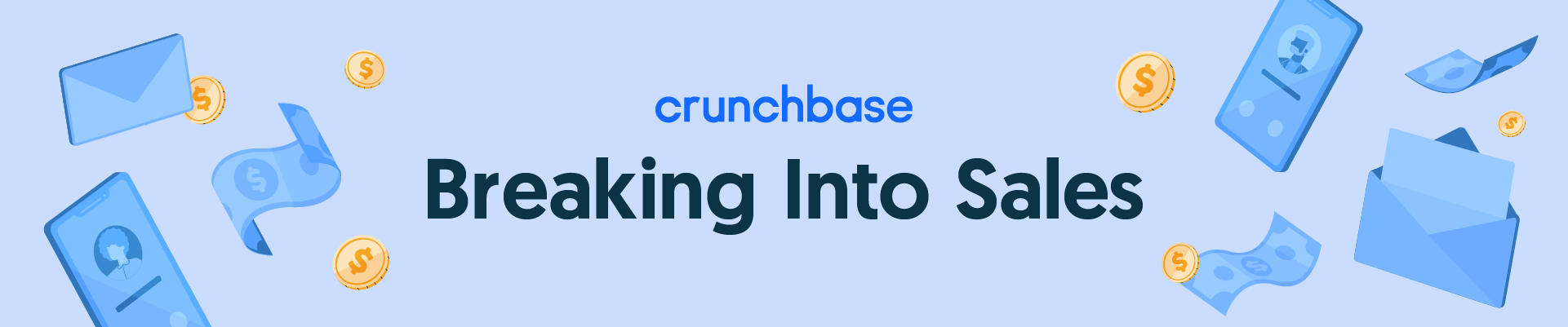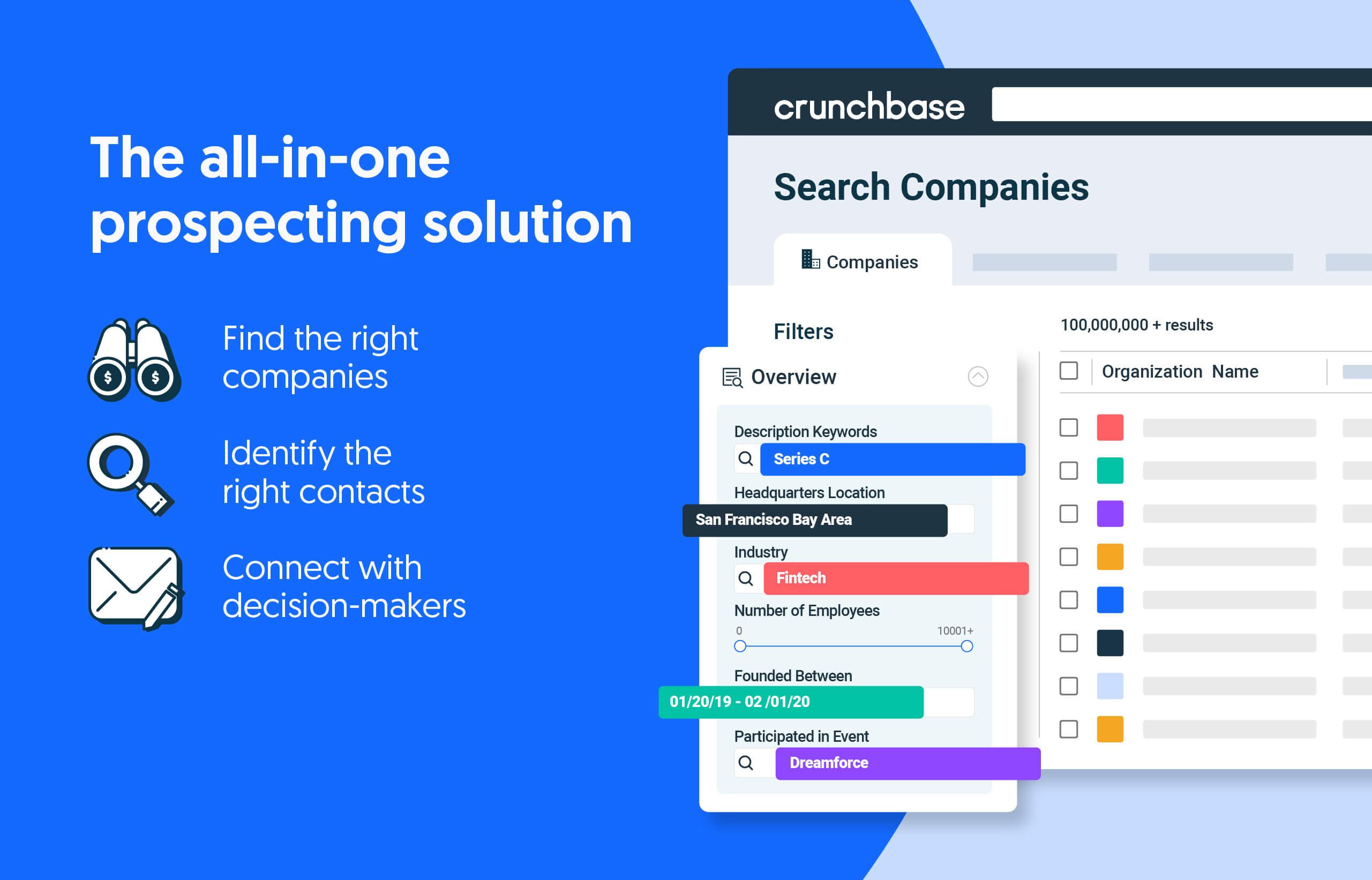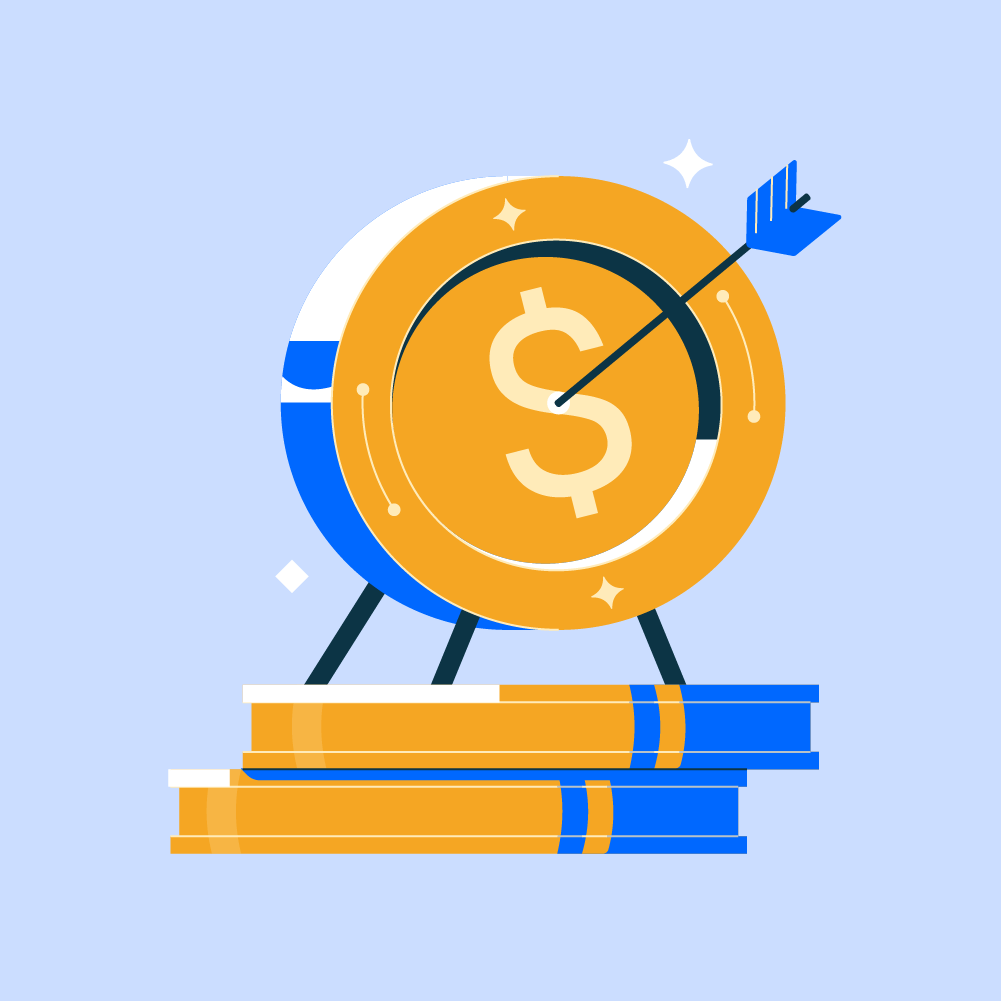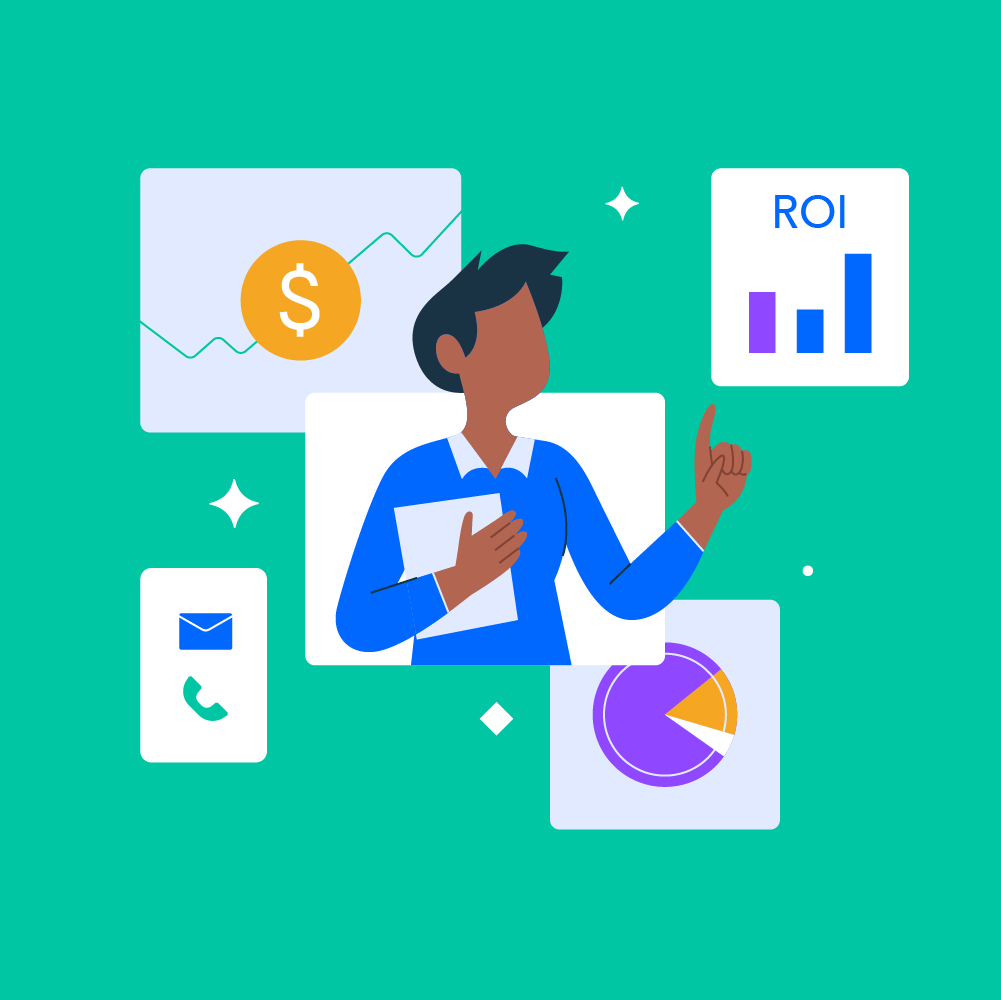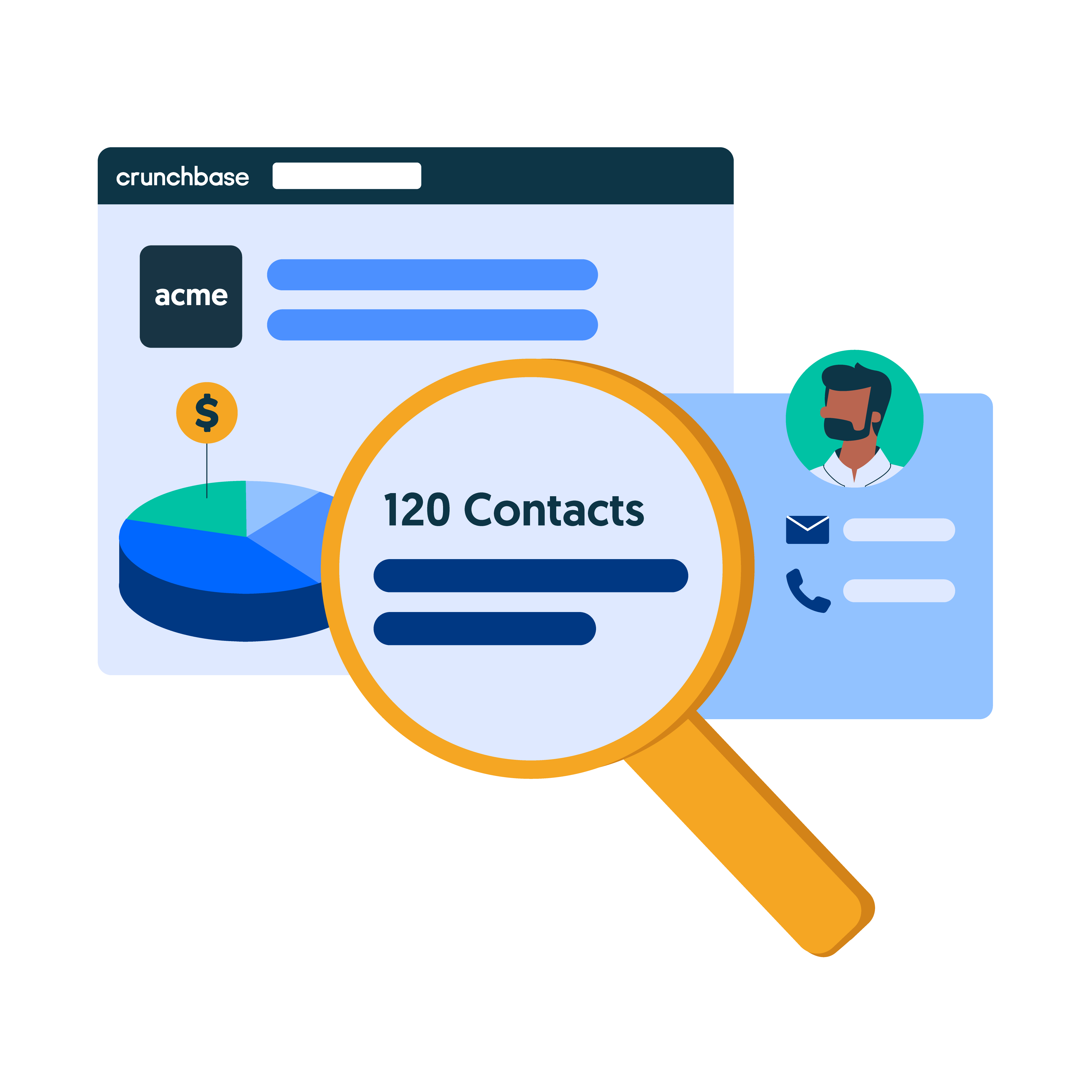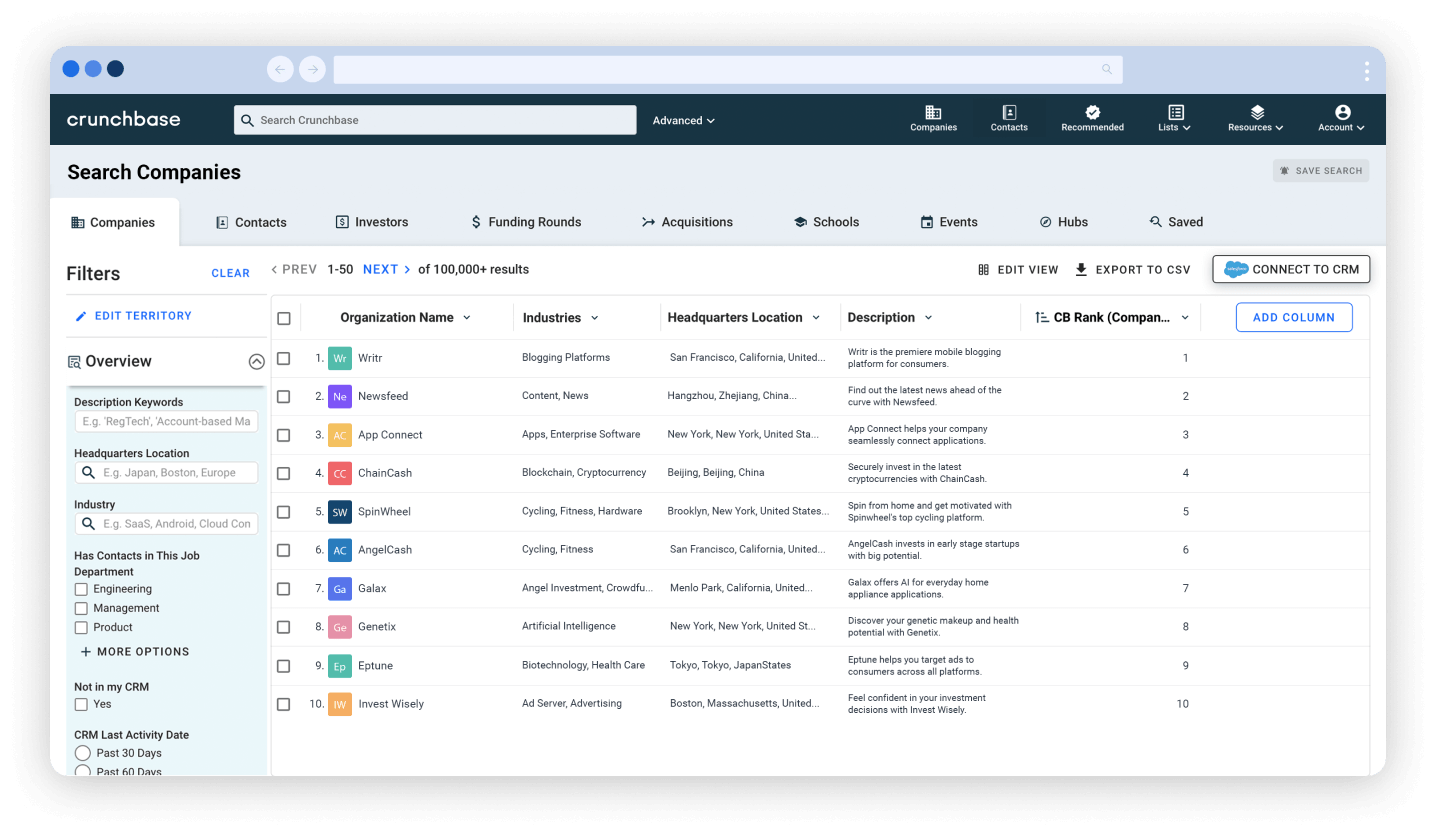In the “Breaking Into Sales” series, you’ll learn actionable tips and fundamental sales techniques to climb the SDR ladder and close more deals.
Being a successful salesperson starts with keeping yourself organized. It can be a battle to stay organized amidst sales calls, emails and meetings. The good news is, with Chrome extensions, you can leverage sales tools to help you cut down on tedious and repetitious tasks and keep your sales workflow effective and productive.
In this article, we’ve listed 15 of the best Chrome extensions for sales professionals that offer powerful shortcuts to help you stay on-task and streamline your sales workflow. Let’s jump in:
- Chrome extensions with CRM sync
- Chrome extensions for prospecting
- Chrome extensions for email management
- Chrome extensions for creative messaging
- Chrome extensions for research and analytics
Search less. Close more.
Grow your revenue with all-in-one prospecting solutions powered by the leader in private-company data.
Chrome extensions with CRM sync
CRM Chrome extensions are essential to a sales tech stack. A good CRM Chrome extension for sales reps improves sales performance and automation by keeping track of and organizing your contacts, so you never miss a message or lead. With a CRM sync, you can quickly push and categorize customer needs and potentials based on priority. That way, you can use your time efficiently and keep everyone on your sales team on the same page.


1. HubSpot Sales: HubSpot is a sales Chrome extension that connects to a salesperson’s Gmail account to help them track emails and connect with leads. Hubspot Sales also features useful sales productivity tools such as the ability to create and share email templates, a meeting scheduler and a mobile app.


2. Copper CRM for Gmail: Copper is Google’s solution for CRM. The Copper Chrome extension works alongside Google Workspace and integrates with Google applications such as Calendar and Gmail. You can follow up easily with instant visibility into your activity around your prospects within Gmail and Calendar.


3. Cirrus Insight: Cirrus Insight is a Chrome extension that brings professional email tools to your inbox to boost your productivity and help you conquer email. The Cirrus Insight platform includes features that automatically keep Salesforce CRM up-to-date.
Chrome extensions for prospecting
The right prospecting Chrome extension can set your sales team up for success and make prospecting a breeze. It is essential to have a chrome extension that allows you to streamline every step of your prospecting process and enable you to go from research to outreach all in one platform. With Crunchbase, you can do just that.
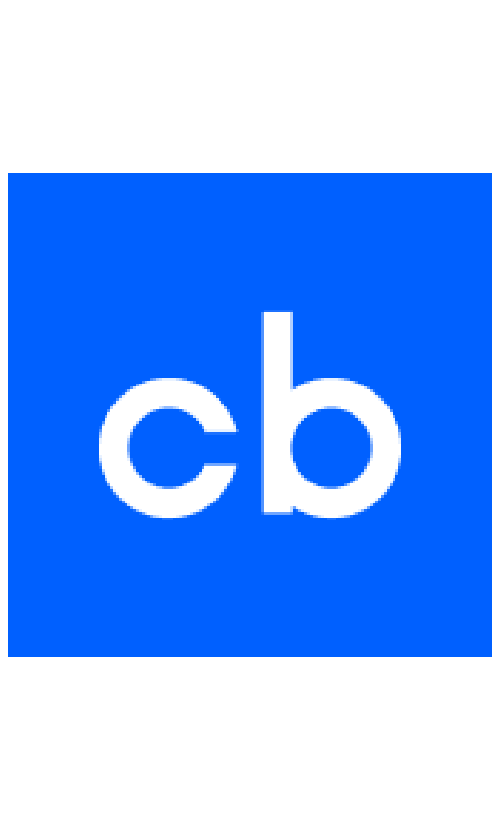
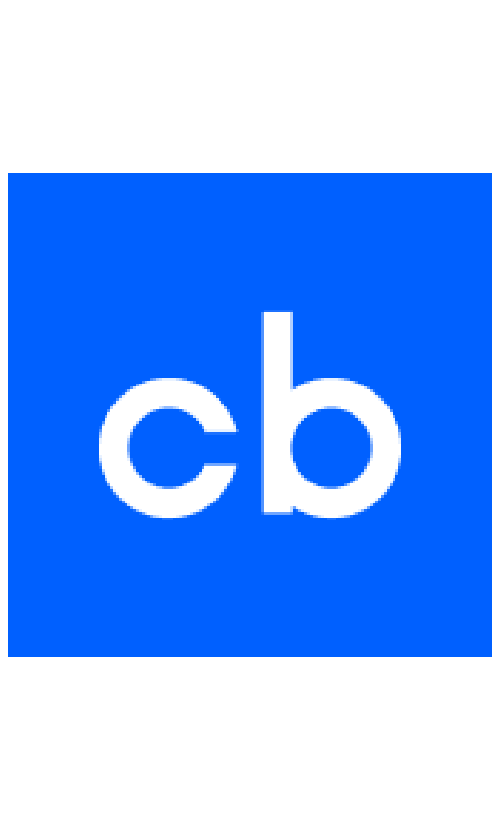
4. Crunchbase: Bring the power of Crunchbase to your workflow with access to best-in-class company data and contact information for millions of decision-makers on key web surfaces you already prospect on such as LinkedIn and company websites, and sales tools like Sales Navigator and Salesforce. With the Crunchbase Chrome extension, you can identify new accounts or rediscover accounts that already exist in your CRM and quickly qualify them with relevant information right where you need it.
Why this extension is important for salespeople: Cut down research time by leveraging the Crunchbase Chrome extension to qualify accounts and see if they’re in a position to buy using key growth signals and Crunchbase’s sales intelligence, available right in your workflow.
Once you’ve found accounts that meet your ideal customer profile, you can save them directly to Salesforce and add them to your Crunchbase lists to get alerts when they exhibit key buy signals. Ensure the timing and content of your outreach is informed by company growth signals to stay relevant in today’s fast-changing circumstances. When it’s time to reach out, use Crunchbase to unlock contact data for decision-makers and push contacts to Outreach sequences, or connect your email and engage directly from Crunchbase with its engagement suite.
Chrome extensions for email management
Without the right tools, your inbox can quickly get cluttered with unread and unnecessary emails, making it harder to manage prospects and contacts. You’ll need an email management Chrome extension to combat an overwhelming inbox. Chrome extensions for email management can help perform various tasks, such as allowing your sales team to organize their inboxes, automate campaigns, monitor CTR (click-through rates) and track down leads to close more deals. Here are four email management Chrome extensions your sales team may find helpful:
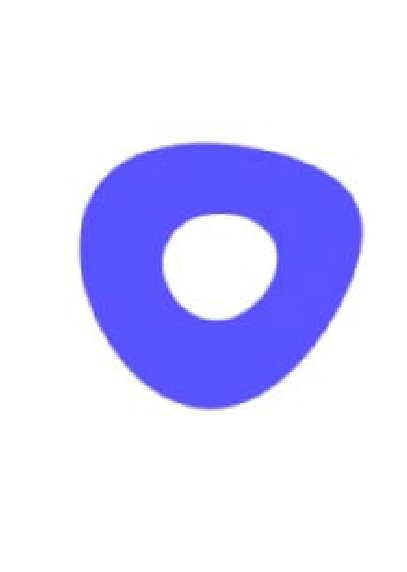
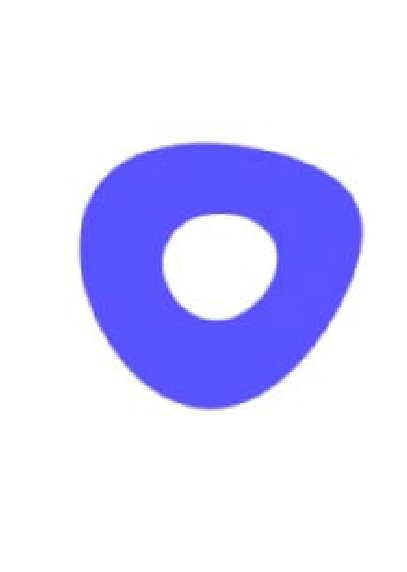
5. Outreach Everywhere: Outreach Everywhere is a Chrome extension that allows sales users to communicate more effectively inside Gmail. The Chrome extension brings the power of Outreach into a sales user’s Gmail environment by enabling them to automatically create prospects within Outreach, add recipients to sequences, and schedule meetings—making it a useful SDR Chrome extension.


6. Boomerang for Gmail: Boomerang is the ultimate email productivity tool that allows your sales team to control when they send and receive email messages. The sales Chrome extension features a variety of organizational features such as tracked email responses and an AI-powered assistant, Respondable, which predicts the likelihood the message will receive a response and explains that analysis, all in real-time.


7. Hiver: Hiver is a productive Chrome extension offering key features that allow your sales team to automate tasks such as assigning emails from a specific prospect to a particular salesperson. The Chrome extension also provides advanced analytics and automations from the Gmail interface, allowing you to easily use the tool without sacrificing any time learning new software or switching tabs.


8. Free Email Tracker by Saleshandy: Saleshandy’s free email tracker is a Chrome extension that automates sales outreach. The Chrome extension helps sales reps schedule, sequence and send bulk messages, cold emails and campaigns with automated yet personalizable follow-ups. The Chrome extension also includes templates and is compatible with Outlook and Gmail.
Chrome extensions for creative messaging
When you’re prospecting for ideal leads, it’s important to put your best foot forward and take the right approach when reaching out. Chrome extensions that help with creative messaging can help ensure that every message you send is professional, enriched with valuable information, and makes you stand out in today’s competitive sales landscape. Here are three of the best Chrome extensions your sales reps can utilize to add flair to their outreach:


9. Grammarly: Grammarly for Chrome offers real-time suggestions to help you write your best, no matter what you’re working on. The extension helps you write confidently, find the best words to express yourself, and easily communicate your ideas. For sales users, Grammarly ensures that every message you send is professional, streamlined and personalized.
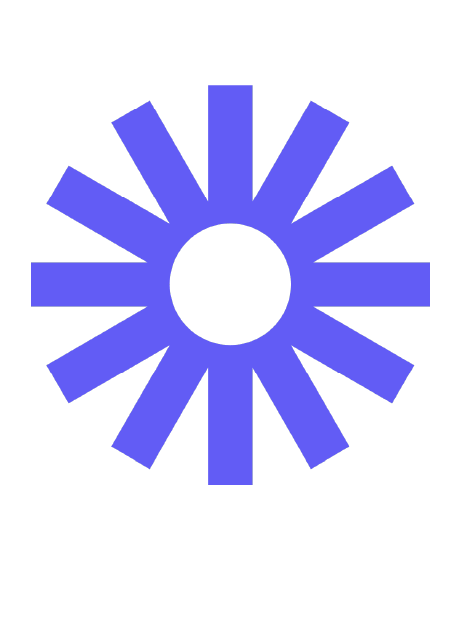
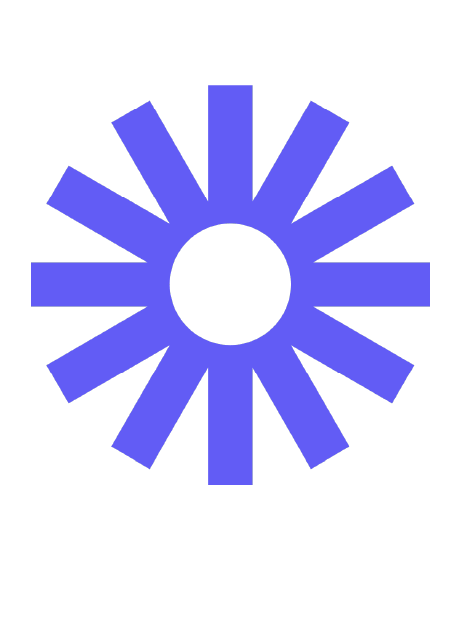
10. Loom: Loom is an industry-leading screen recording tool that allows you to record your screen with one click and share that content instantly with a link. For those in sales, whether you’re screen recording a product demo or pitching to a potential prospect, Loom makes it simple to stay in the loop with asynchronous video.


11. Vidyard – Free Video and Screen Recorder: Vidyard is another great Chrome extension for sales reps looking to make high-quality videos to communicate effectively with potential prospects and leads. Whether you are prospecting or closing a deal, Vidyard makes it easy to introduce yourself to prospects, record a demo or use-case of your product, and add a personalized touch to your sales outreach.
Chrome extensions for research/analytics
Having accurate and relevant information about your potential prospects at any moment makes a difference during the sales prospecting process. Having a few research- and analytics-related Chrome extensions can give you data that can help you nurture prospects into paying customers. Below are four research and analytics Chrome extensions that can help your sales team personalize their outreach with relevant data:


12. Datanyze Insider: Datanyze Insider is a Chrome extension streamlined for sales teams looking to access contact and company data directly from LinkedIn. The Datanyze Chrome extension is a well-rounded research tool for finding B2B sales prospects, nurturing accounts and uncovering relevant contact information.
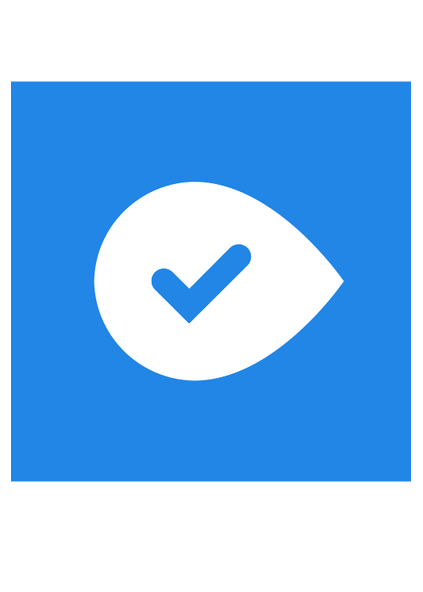
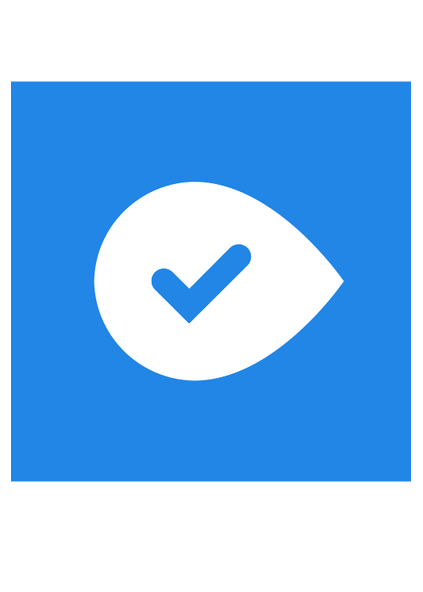
13. SEO Analysis & Website Review by WooRank: SEO Analysis and Website Review by WooRank is a Chrome extension that reviews a domain’s on- and off-site data to give a complete picture of a website’s optimization. The Chrome extension allows you to learn more about a prospect’s website by viewing backlinks and tailoring your sales pitch to include the technology they use on their site.


14. Crystal: Crystal is a sales chrome extension that helps your sales teams improve their outreach strategy and optimize their pitches by creating personality reports about their prospects. Take the guesswork out of cold calling, networking and meetings with new clients through generated personality reports. Crystal uses machine learning to predict prospects’ personality traits, communication styles, buying preferences and motivations.


15. BuiltWith Technology Profiler: The BuiltWith Chrome extension helps you discover the technologies the websites you already prospect on use, including analytics, hosting, frameworks, CMS, widgets, advertisers and many more. With BuiltWith’s technology, usage information can help inform what sort of message you use to reach out to potential customers, as well as determine the technology budgets other websites have.
Save time prospecting with the Crunchbase Chrome Extension
Take your sales prospecting to the next level with Crunchbase’s new Chrome extension. Crunchbase’s Chrome extension is the latest addition to Crunchbase’s intelligent prospecting solution and is designed to help salespeople find and close more deals right where they are.
For more sales prospecting tips and information about how to leverage Crunchbase as your all-in-one prospecting solution, check out the resources below: