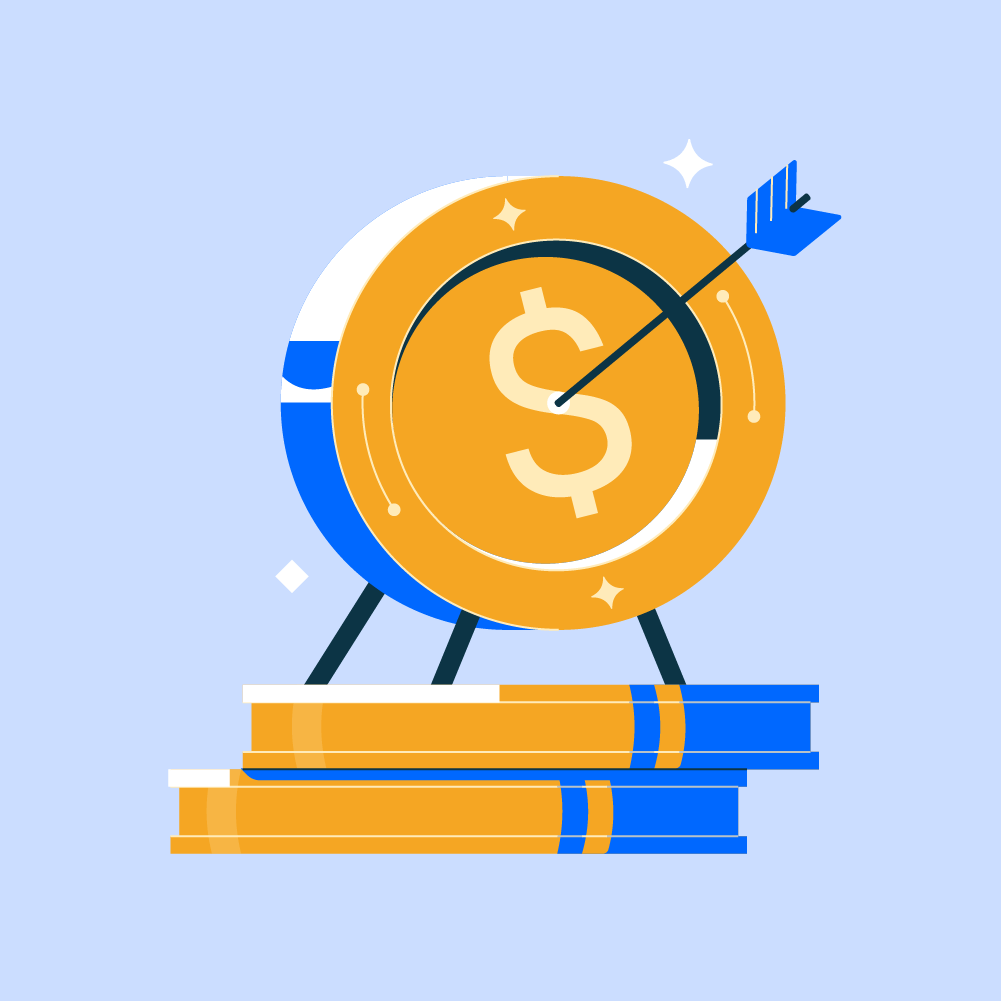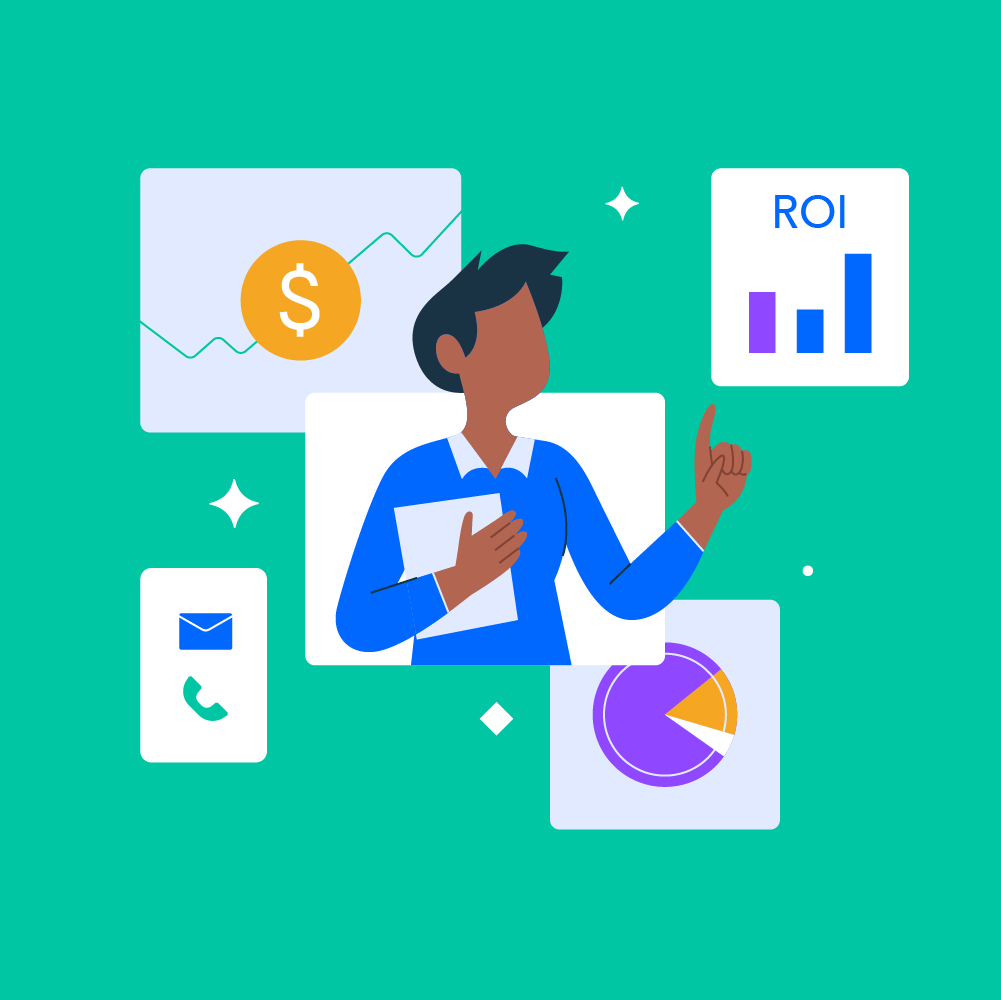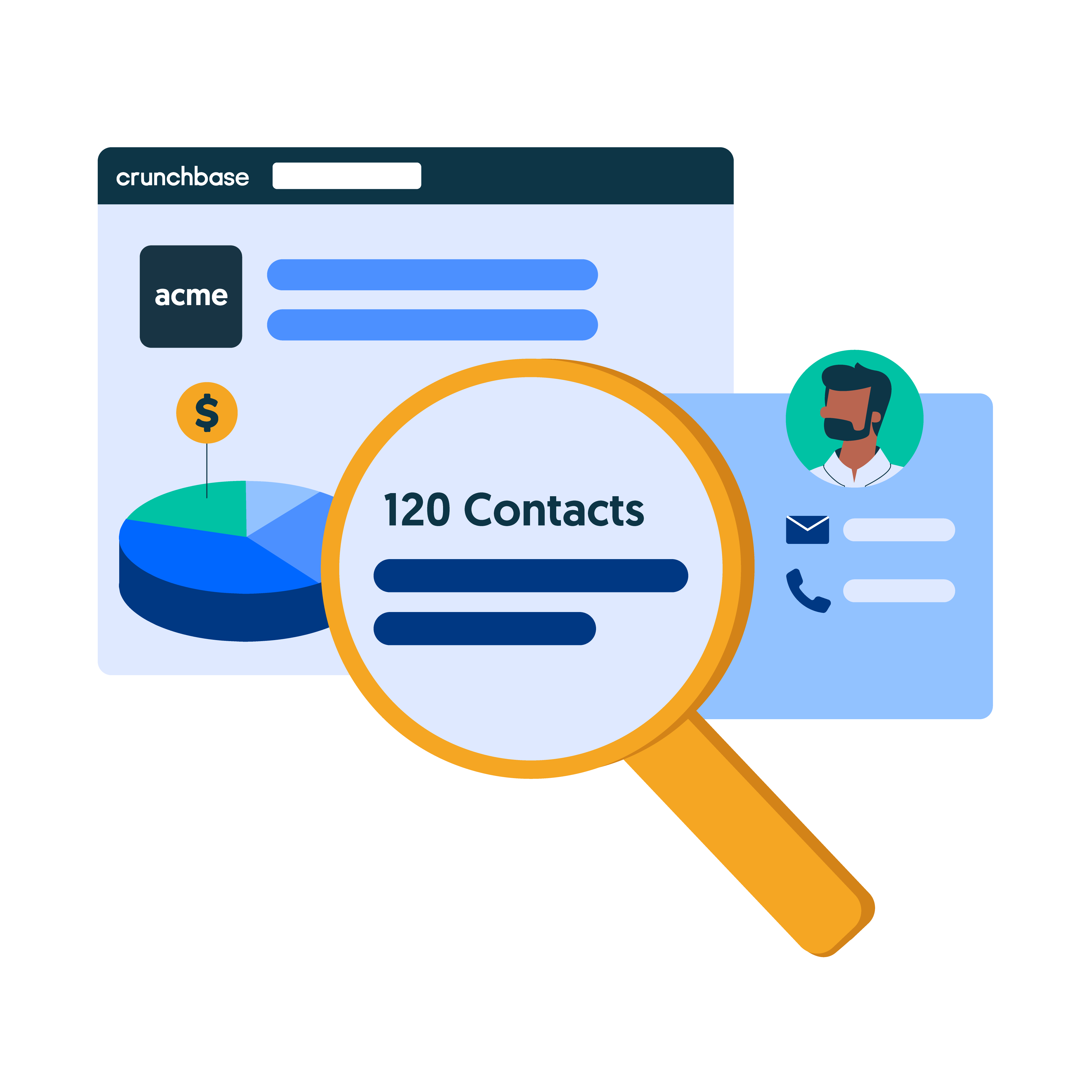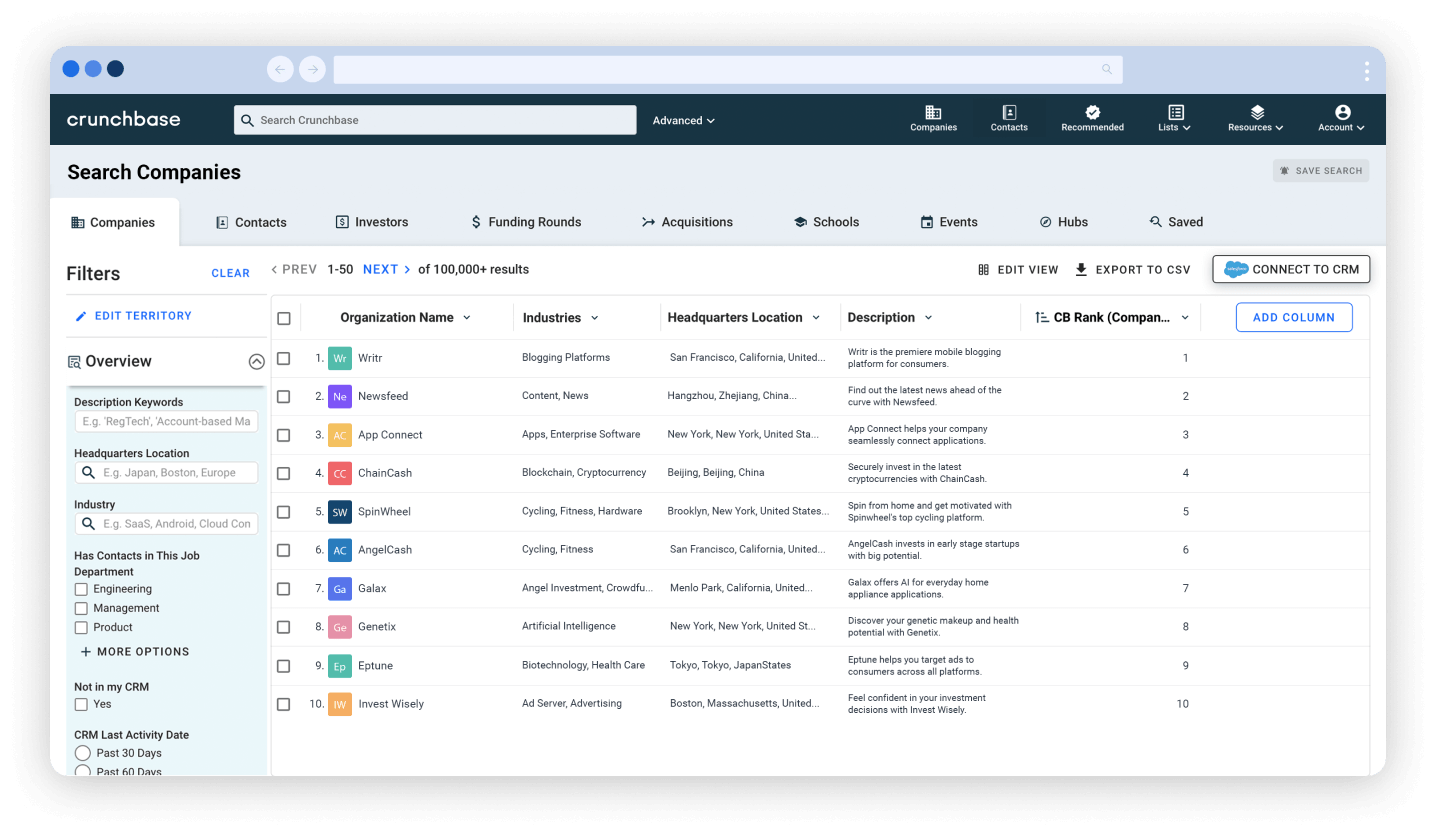This article is part of the Crunchbase Community Contributor Series. The author is an expert in their field and a Crunchbase user. We are honored to feature and promote their contribution on the Crunchbase blog.
Please note that the author is not employed by Crunchbase and the opinions expressed in this article do not necessarily reflect official views or opinions of Crunchbase, Inc.
Automating your sales process can increase the speed at which you secure new sales. It can also reduce costs and improve conversion rates. As a result, every business should seek to automate key parts of their sales processes.
In this article, we’ll talk about the benefits of automating certain sales processes, examples of successful sales automation and how to automate your own sales processes.
1. Benefits of automating certain sales processes
So, what are some of the benefits when it comes to automating your sales processes? They include the following:
Increased efficiency
Automation increases efficiency. Automation gives employees more time to work on tasks that require human interaction and focus, and not on ones where automation is better suited.
Greater results
Automation increases precision and accuracy, so fewer mistakes are made. It also frees up employees’ time so they can be more productive and ultimately improve results.
Reduced frustration
Automation can help reduce frustration for tedious step-by-step sales processes. When your employees are focused on their roles, know what they should be doing, and many of their previously monotonous tasks have been automated, their stress levels go down significantly.
Automating your sales processes allows you to build systems instead of routines
An area that many businesses don’t take into account is breaking down a sales process and automating it from start to finish. Remember, you’re building systems not routines.
For example, a “routine” would be something like this:
Call Client X, get their email address and save their information in your CRM system until the next day.
The following day, send them an email about their service inquiry.
Managing your business with manual routines like this may work for short-term success, but what happens if lead flow increases? You’ll quickly find yourself struggling to keep up with demand.
Building systems helps your company save more money and allows you to more rapidly adjust to changes in processes as they arise.
An example of a “system” would be this:
Call Client X and get their email address. Then your system automatically sends them a follow-up email with a link to a proposal after 24 hours have passed. The following day your system identifies that the prospect has been reviewing your proposal, so an email is sent to them to schedule a time to meet with you to discuss it.
This more automated and systematized process will yield superior results.
2. Examples of successful sales automation
There are countless examples of companies that have profited from sales automation. Here are just a few:
- Airstream, the manufacturer of travel trailers and touring coaches, used HubSpot to generate more 78 percent more leads and automatically distribute them amongst their network of dealers
- Cleaning franchise JAN-PRO of Raleigh, NC used Proposify to automate the creation of proposals and contracts to distinguish themselves from competitors and secure new clients faster.
- Hospitality company RLH Corporation used Act-On to automate welcome, loyalty, and transactional campaigns to guests at 1,000 unique properties resulting in a 60 percent increase in email open rates on automated guest reservations and loyalty marketing campaigns.
- In identifying companies that need help with their business plans and capital raising, my banking and consulting company Growthink utilized a technology that automated outreach to qualified LinkedIn prospects.
3. How to automate sales processes
Evaluating automation opportunities is a gradual process that requires attention to detail, a little creativity, and collaboration with your team. Don’t try to automate the entire sales experience all at once. Rather, start small and expand. To best identify automation opportunities following this three-phase process:
- List every step of the sales process
- Prioritize steps based on ease of automation
- Automate the top opportunities
Phase 1: List every step of your sales process
The first step is to simply sit down with your team and list out every step and sub-step of your sales process.
The classic steps of a sales process include:
- Prospecting
- Making contact
- Qualifying prospects
- Nurturing prospects
- Making your offer
- Overcoming objections
- Close the sale
However, each of these steps may have several sub-steps or nuances at your company. For example, prospecting may include direct messaging on LinkedIn, cold-calling, sending out direct mail, etc.
Phase 2: Prioritize, automate and review revenue potential
Now that we have our list of steps laid out, it’s time to look at each and prioritize them.
Prioritize your tasks
Tasks that take more time to complete should be prioritized over quick and easy tasks.
Ease of automation
Next, consider how hard or easy it might be to automate particular steps. Will it require a lot of effort, time, and money to automate this process? In figuring out the ease of automation, do some research and see if automation tools already exist. For instance, if your company spends lots of time creating proposals, do a search on “proposal automation solutions.” Likewise, you can do a search on “prospect outreach automation” and every process you documented in phase 1.
Revenue potential
How much could you make by automating each step of the sales process? Will there be more revenue for your company if you automate certain steps or processes?
Go ahead and split your list of sales processes into two separate sections; one section filled with the top opportunities that need to be automated immediately and another section filled with the other steps that might not need as much attention right now. Start working on the first list, but save the second to work on at a later time.
Phase 3: Automate the top opportunities
Implement internal and/or third-party solutions to automate high-priority processes. Only work on one process at a time and make sure it smoothly integrates with the rest of your sales process. Then move on and automate another piece, and so on.
It may take some trial and error before completing the full automation of your sales processes, but the end result will be an automated sales system that gives your company a competitive advantage.
Summary
Automating your sales process will save your company time and money, and ultimately improve sales and profits. When you automate your processes, there will be fewer chances for mistakes or human error, which yields better and more reliable results. Start by identifying the most important sales processes to automate and complete them one at a time until your whole sales process is as automated as possible.
Dave Lavinsky is the president and co-founder of Growthink. Growthink has helped over one million entrepreneurs and business owners over the past 20+ years to develop business plans to raise capital and grow their companies.