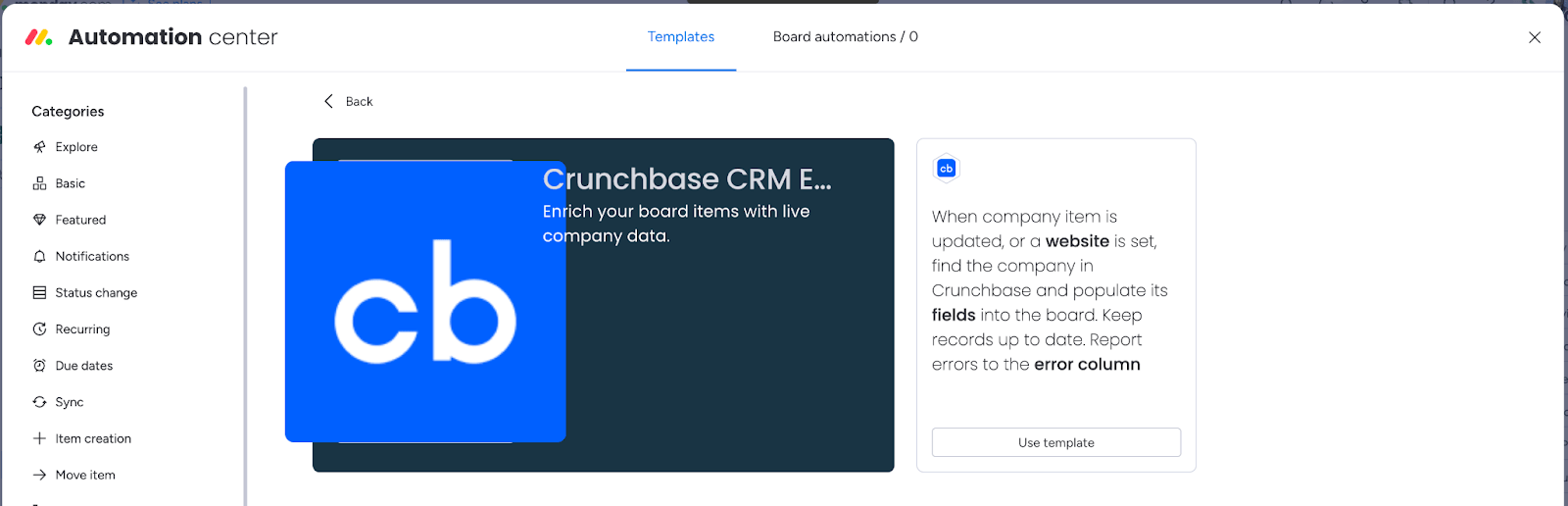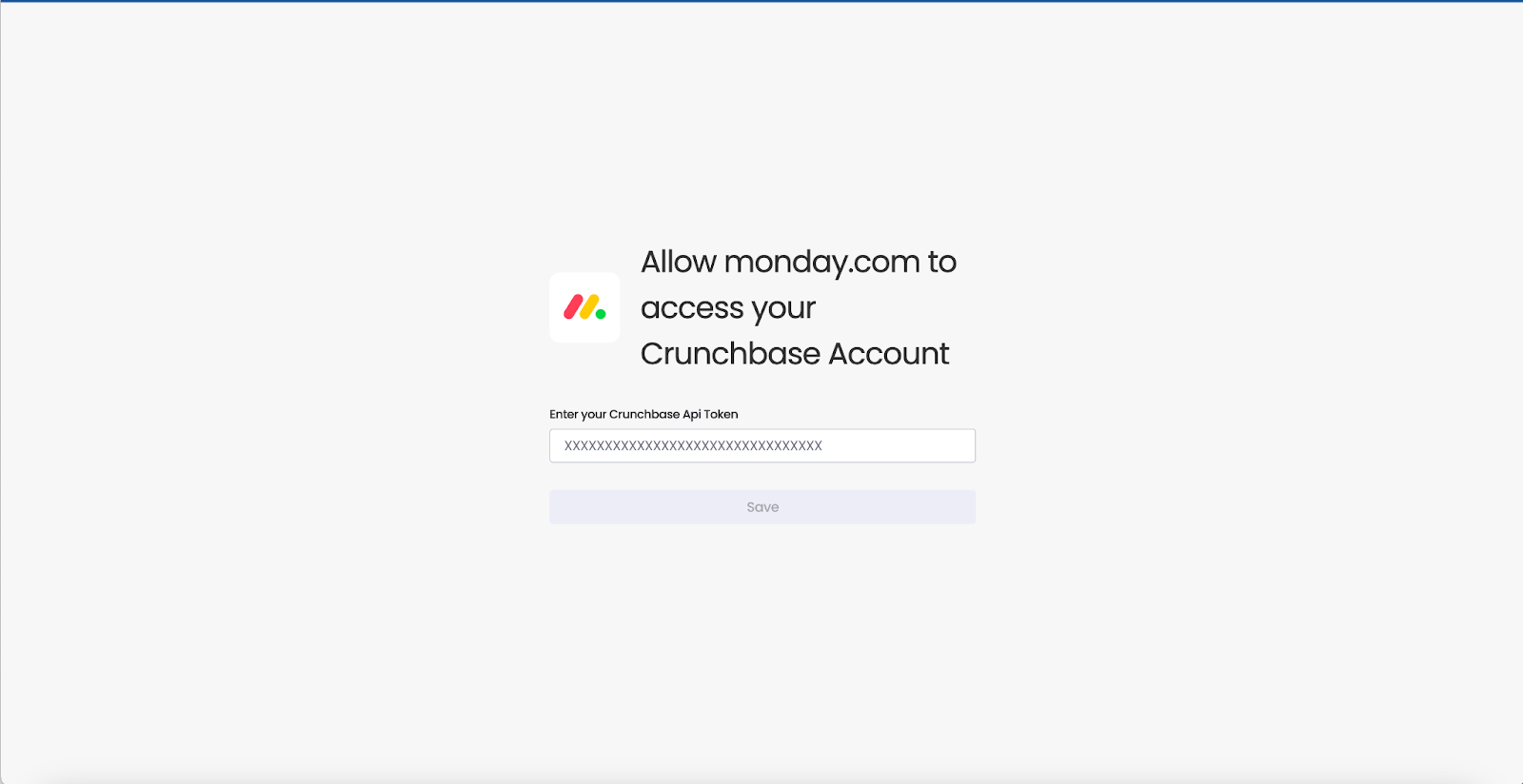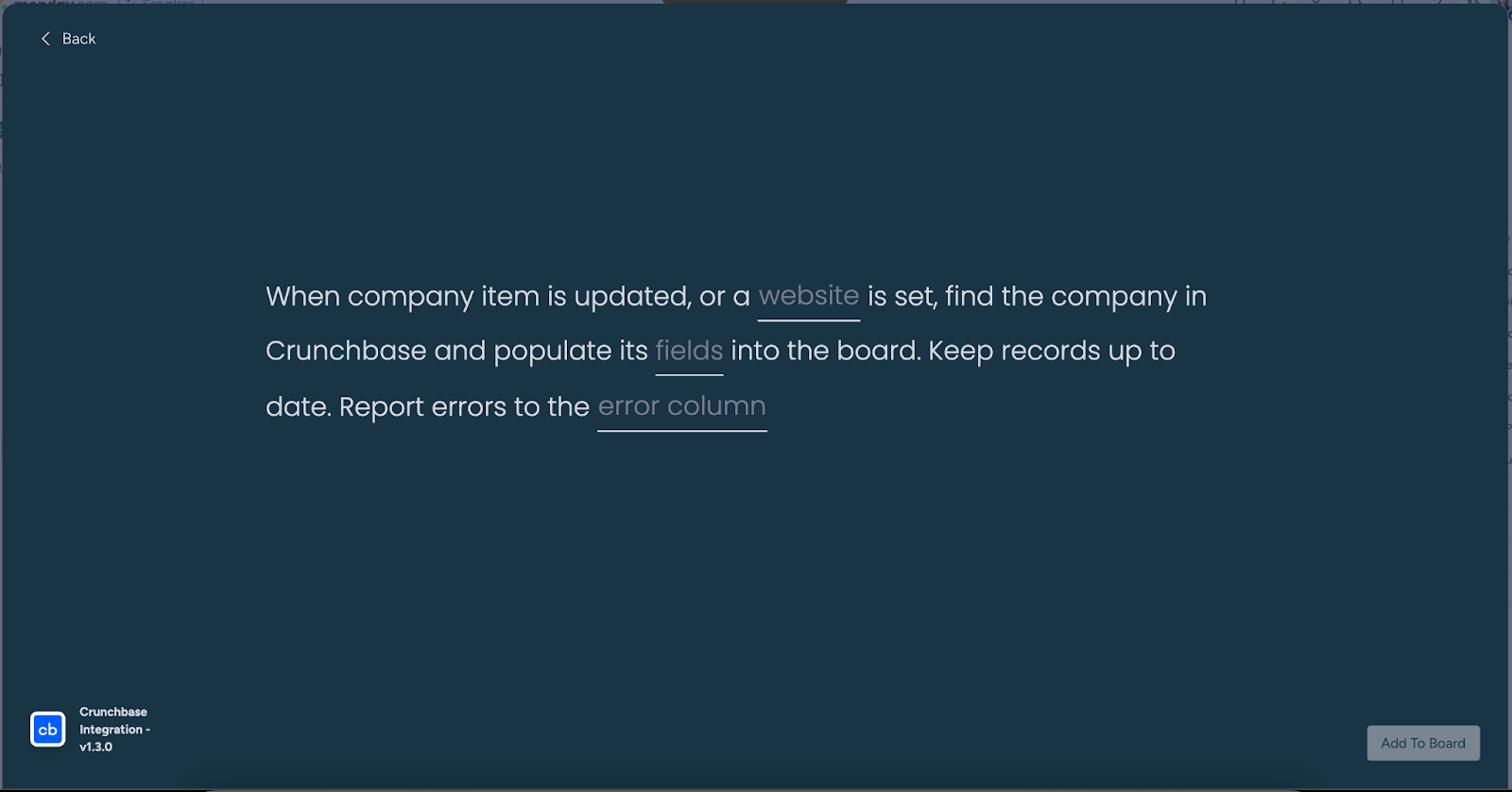Crunchbase CRM Enrichment for monday.com allows monday.com CRM users to enrich their board items with live company data to quickly identify qualified opportunities and inform outreach.
Unleash the potential of your business by effortlessly incorporating proprietary company information from Crunchbase directly to your monday.com workspace.
Use Cases
- Target the right companies using key signals
- Find companies in a position to make a deal using Crunchbase’s unique funding and revenue data, and inform outreach with real-time insights to reach out with relevant information at the right time.
- Spend less time searching and more time selling
- Reduce manual search with best-in-class company data delivered right in your CRM, and enhance your automations by building workflow templates with advanced Crunchbase data to surface qualified accounts.
- Ensure CRM data hygiene and freshness
- Set up recurring updates to your CRM records and get automatically refreshed data at the cadence of your choice.
Installation & First Use
Prerequisites
- Prepare a monday.com board having all the necessary fields pre-configured before the integration setup process begins. All available Crunchbase fields with corresponding monday.com column types are listed below in the Functional Overview section.
- During the application setup, you’ll need to authenticate access to your Crunchbase account by providing your Enterprise / Internal Data license API key. To get your API key, please reach out to your Crunchbase Customer Success Manager.
Installation
- Install the Crunchbase CRM Enrichment app from the monday.com apps marketplace.
- Once installed, go to your previously prepared board to set up the integration.
Note: Only one Crunchbase integration recipe can be established per monday.com board. - Go to the integration menu on the top right.
- Find Crunchbase CRM Enrichment in the Integrations Center.
- Click on the integration and choose the included template recipe.
- On the next step, authorize your Crunchbase CRM Enrichment app into monday.com platform by providing your Crunchbase API key prepared earlier.
Note: In order to change the API key after the integration recipe setup, the Crunchbase CRM Enrichment app should be completely reinstalled. - For recipe configuration, set up the following parameters
- Choose the appropriate Text column dedicated to a company website
- Filling in the website field narrows down the search criteria in cases when there are companies with the same name returned in Crunchbase, so users can specify which exact company they want to integrate. If the website is not specified, the company with the highest Crunchbase rank is integrated to the board by default.
- Click on the “fields” option to set up the field mapping between Crunchbase fields and board columns.
- Name and Website columns should not be mapped to any of the Сrunchbase fields in the dynamic fields mapping. These two columns should be manually populated on the board to trigger the integration process.
- Select the “error” Text column for error message specification in case any should arise.

- Choose the appropriate Text column dedicated to a company website
- Once you are done with the recipe configuration, click the “Add to Board” button.
- That’s all! Now live company data will be automatically added to your monday.com board on each item create or update action in accordance to your integration recipe configuration.
Functional Overview
Authorization
- Target the right companies using key signals
- Spend less time searching and more time selling
- Ensure CRM data hygiene and freshness
- On the initial recipe setup user is prompted for the Crunchbase API key. As soon as the API key is submitted, the app checks its validity, and allows the user to set up a recipe.
- One Crunchbase API key persists per monday.com account and is used for all recipes/requests configured under this account.
- In order to change the Crunchbase account after the initial integration recipe setup, the app should be completely reinstalled.
Integration
- The integration is triggered when one of the following events occurs:
- A new item (line) is created on monday.com board
- Items’ name is updated
- Items’ website is set
- Items’ website is updated
- Name is the primary identifier used to find the appropriate company in Crunchbase.
- Website is an additional identifier not mandatory for filling. It helps to narrow down the search criteria in case when there are companies with the same name returned in Crunchbase, so users can specify which exact company they want to integrate. If the website is not specified, the company with the highest Crunchbase rank would be integrated to the board.
- Once a day integration is automatically run to sync all existing company entries presented on the monday.com board with Crunchbase and updates the board items with new values if any are found.
- The following table displays 50 Crunchbase fields that can be mapped and integrated to your monday.com board. Please use only specified monday.com column types for seamless integration.
| Crunchbase fields | monday.com column types | Notes |
| Acquired By | Text column | |
| Acquired Date | Date column | |
| Acquired Price | Numbers column | |
| All Investors | Long Text column | |
| City | Text column | |
| Closed Date | Date column | |
| Company Name | Name column | Company Name is automatically taken from the Name column, so it’s not presented in the dynamic fields mapping. |
| Contact Email | Email column | |
| Country | Text column | |
| Crunchbase Categories | Dropdown column | |
| Crunchbase Rank | Numbers column | |
| Movement (last 30 days) | ||
| Crunchbase Rank Movement (last 90 days) | Numbers column | |
| Crunchbase URL | Link column | |
| Diversity Spotlight | Long text column | |
| Founded Date | Date column | |
| Full Description | Long text column | |
| Hub Tags | Long text column | |
| Top 5 Investors | Long text column | |
| IPO Date | Date column | |
| Latest Acquired Company | Text column | |
| Latest Acquisition Date | Date column | |
| Latest Acquisition Price | Numbers column | |
| Latest Investment – Amount Invested (USD) | Numbers column | |
| Latest Investment – Company | Text column | |
| Latest Investment – Date | Date column | |
| Latest Round – Date | Date column | |
| Latest Round – Funding Type / Series | Status column | |
| Latest Round – Money Raised (USD) | Numbers column | |
| Legal Name | Text column | |
| Number of Acquisitions (#) | Numbers column | |
| Number of Employees | Status column | |
| Number of Founders | Numbers column | |
| Number of Funding Rounds (#) | Numbers column | |
| Number of Investments (#) | Numbers column | |
| Number of Investors (#) | Numbers column | |
| Organization Status | Status column | |
| Phone Number | Text column | |
| Postal Code | Text column | |
| Profile Image URL | Link column | |
| Region | Text column | |
| Revenue Range (USD) | Status column | |
| Short Description | Text column | |
| Stock Exchange | Text column | |
| Stock Symbol | Text column | |
| Street | Text column | |
| Total Funding (USD) | Numbers column | |
| Total Money Invested (USD) | Numbers column | |
| Website | Text column | Website field has a separate selection in the integration recipe, so it is not presented in the dynamic fields mapping. |
Special Cases
- If a company is not found by the provided name or name and website, users will be notified and the corresponding board item will be updated with the appropriate error message. The same happens if there is no match between the provided name and website.
- If there are multiple companies with the same name returned in Crunchbase, the company with the highest rank would be integrated to the board.
- If Crunchbase API rate limit is reached, users will be notified appropriately. All items that remained unprocessed would be processed on the next automatic integration run (triggered once a day) or should be recreated/updated for the immediate integration run.