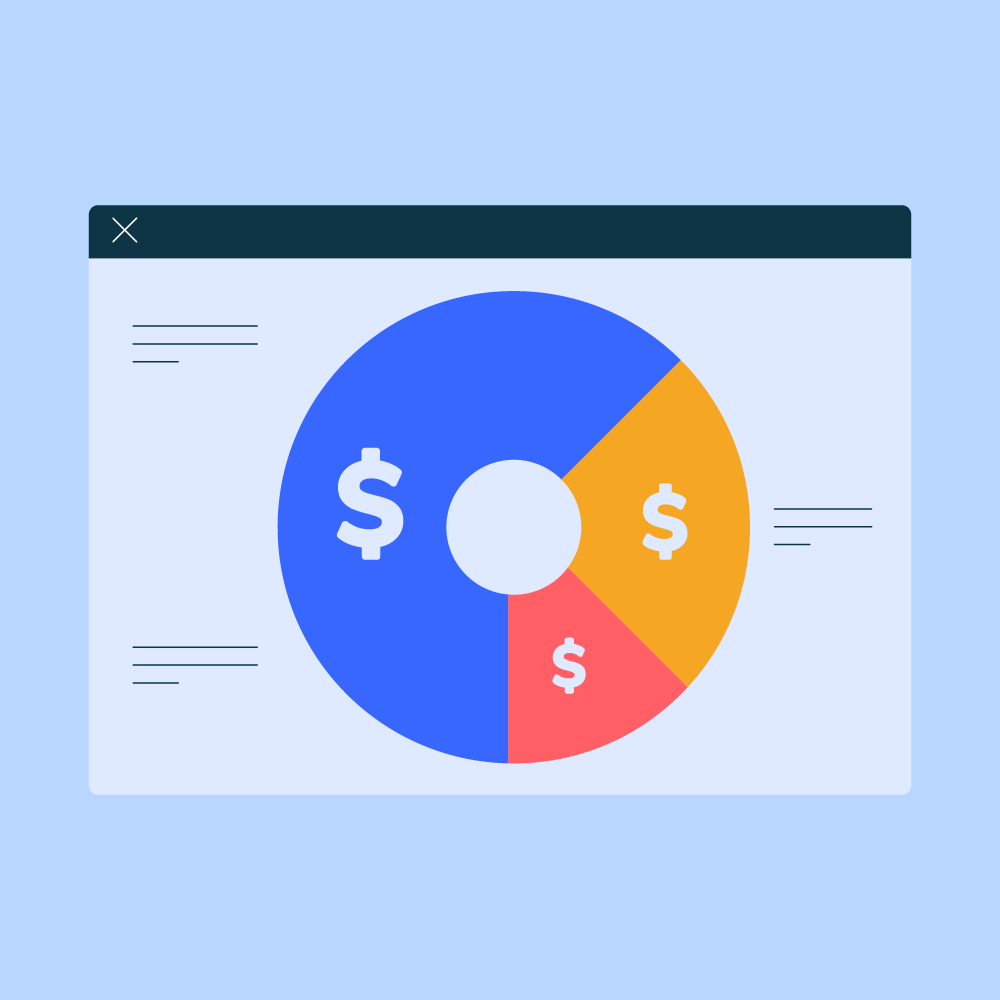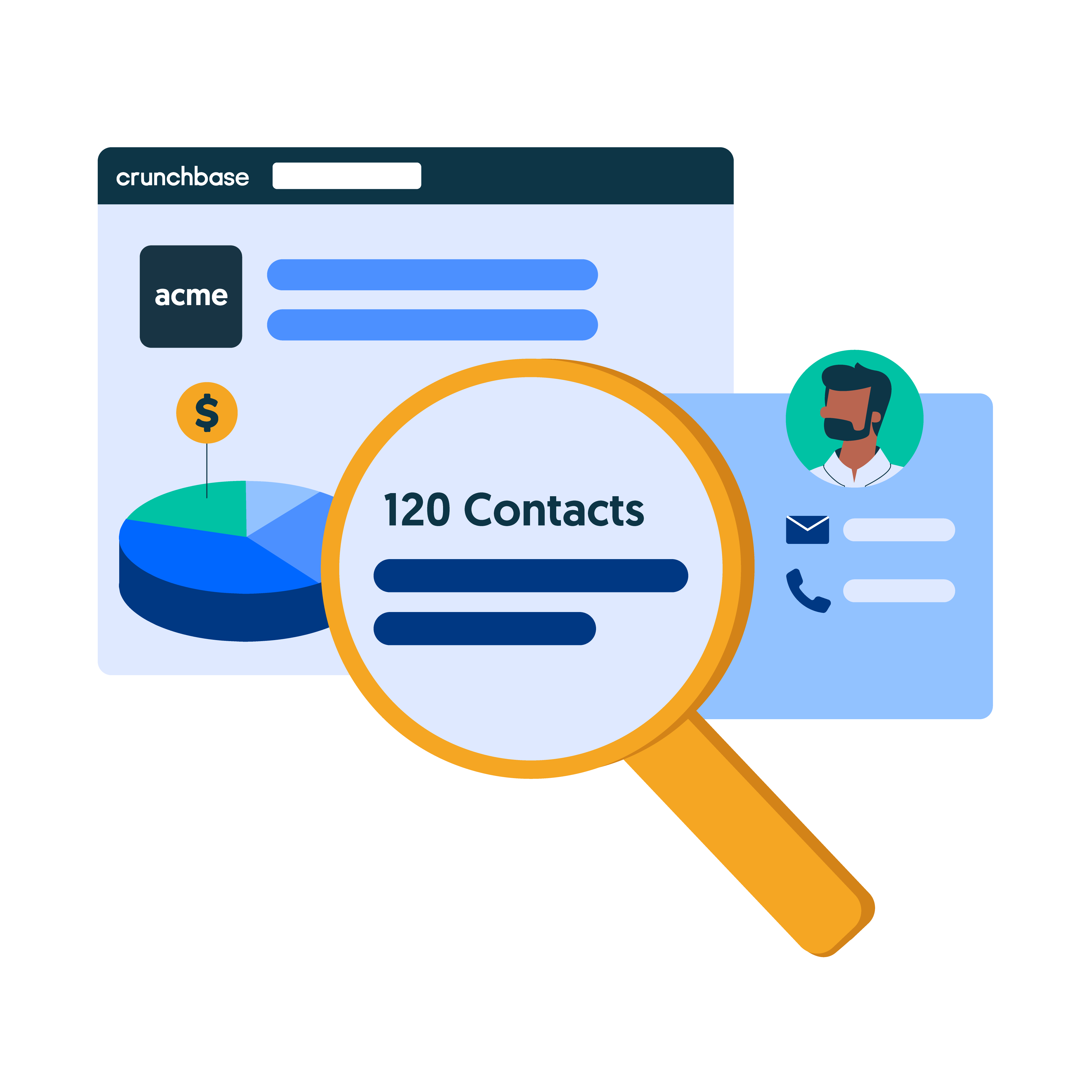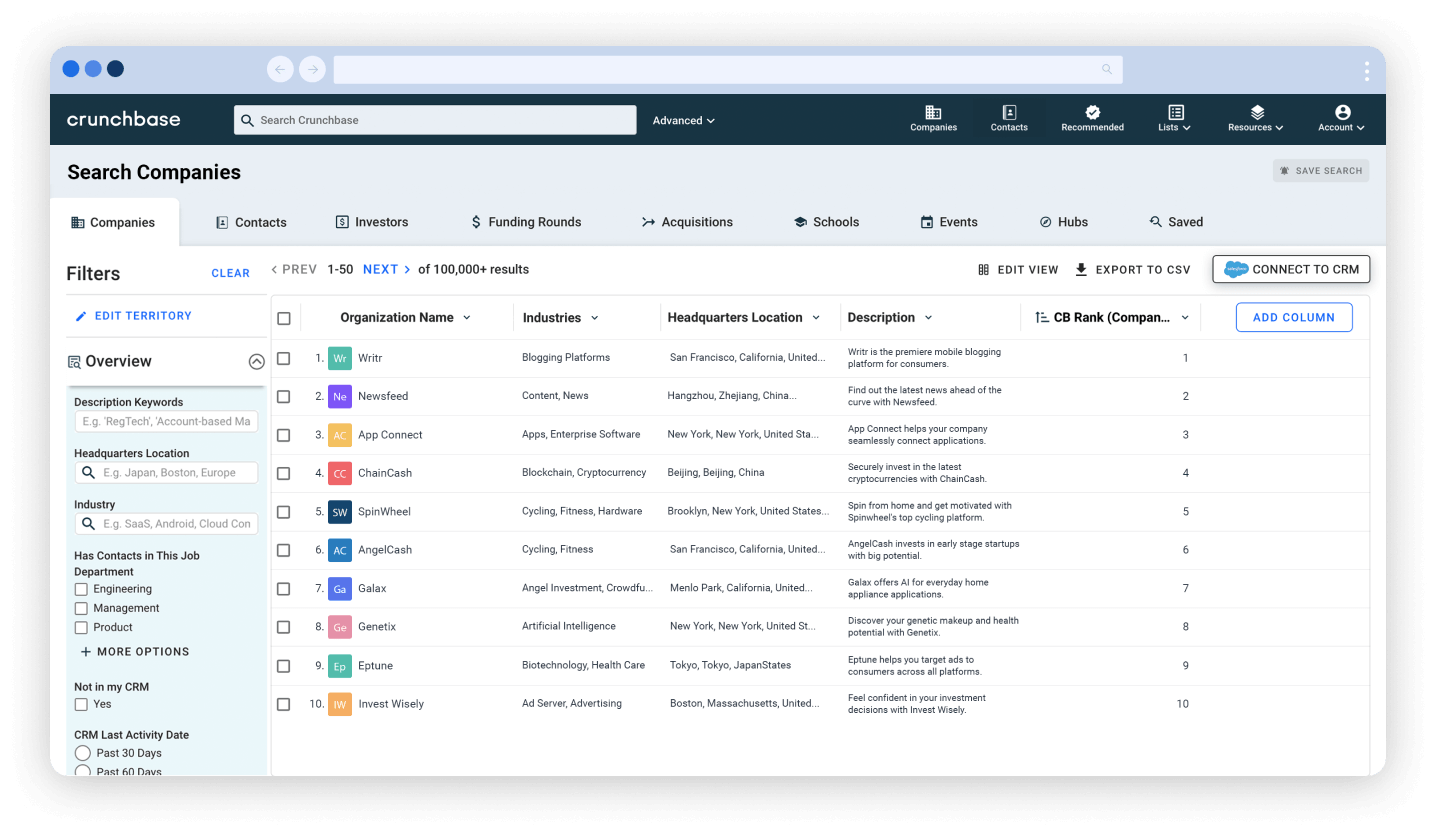Startups and investors have to make critical partnership decisions that have a lasting impact on their companies. Who should be my investor? Who should I invest in? The more information you have, the more confident your decisions will be.
As a research destination, Crunchbase Pro can elucidate the history, people, funding, and background of a company, investor, or even a person. Tools such as Crunchbase Rank and Trend Score provide context for prioritization, while Crunchbase Drill-ins let you investigate the details of a specific criterion, ultimately providing the context necessary when making important decisions.
How to Use Crunchbase Drill-ins
Let’s look at a few examples to get started. If I’m in business development and want to find a startup that is actively raising money with lead investors with a solid track record and experienced founders, my Crunchbase search might look like this:
- Lead investors whose number of exited companies is greater than five
- Funding rounds with money raised greater than $1 million
- Funding rounds announced on a date after three years ago
- Founders who previously worked at Facebook, Google, Amazon, or Salesforce
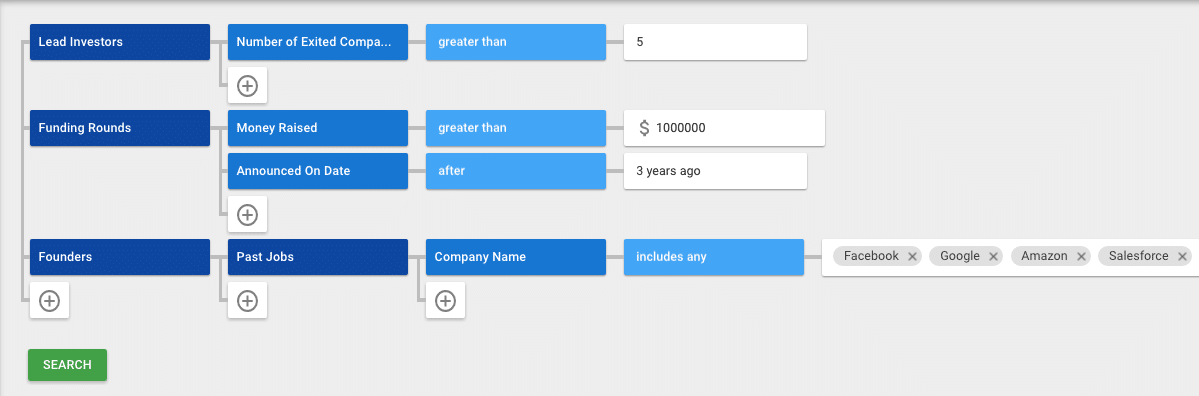
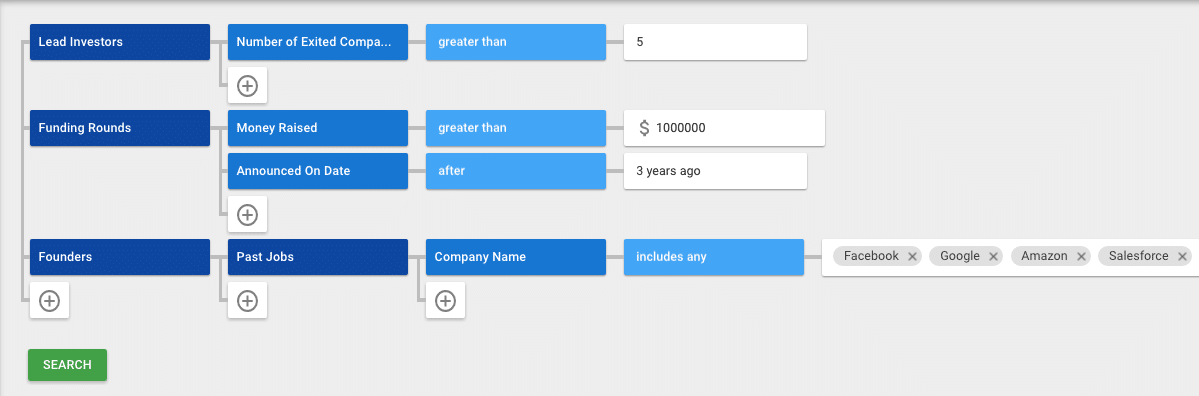
I noticed Quora in the search results. I want to understand why Quora matched my search criteria. I want to know:
- Which lead investors have more than five exits?
- What funding rounds (over $1 million) occurred recently within three years?
- Who worked previously at either Google, Facebook, Amazon, Salesforce?
I find the magnifying glass icon ![]()
![]()
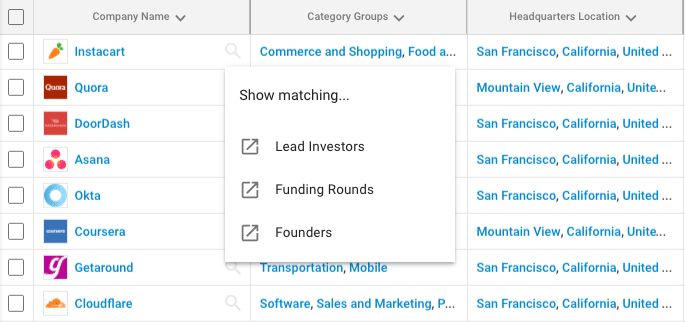
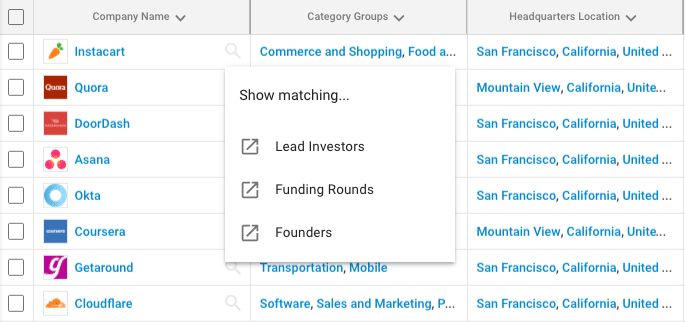
The Drill-in menu displays three options for drilling into other relevant data that match my criteria:
- I can view the Lead Investors in Quora that have more than five exits
- I can view Quora’s funding rounds over $1 million that occurred within the past three years
- I can view the founders of Quora who worked at Facebook, Google, Amazon, and Salesforce
Without Drill-in, I would’ve had to create each follow-up search from scratch to answer each question. With Drill-in, I can answer each of my follow-up questions in just a couple of clicks, within my existing search.
I want to know more about Quora’s lead investors that have exited more than five companies. Who are they? What types of companies exited?
I click “Lead Investors” on the Drill-in menu and find the two Lead Investors, Benchmark and Tiger Global Management.
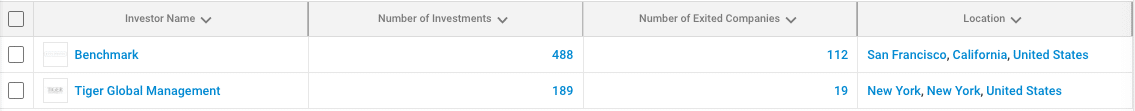
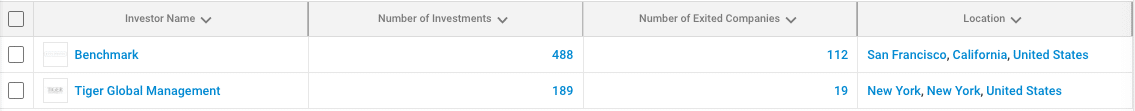
Benchmark has 112 exited companies. To find what types of companies they exited, I drill into the search results further by selecting the 112. This opens a new search and shows me every exited company in their portfolio, including Twitter, Zendesk, Instagram, GrubHub, Yelp, et al.
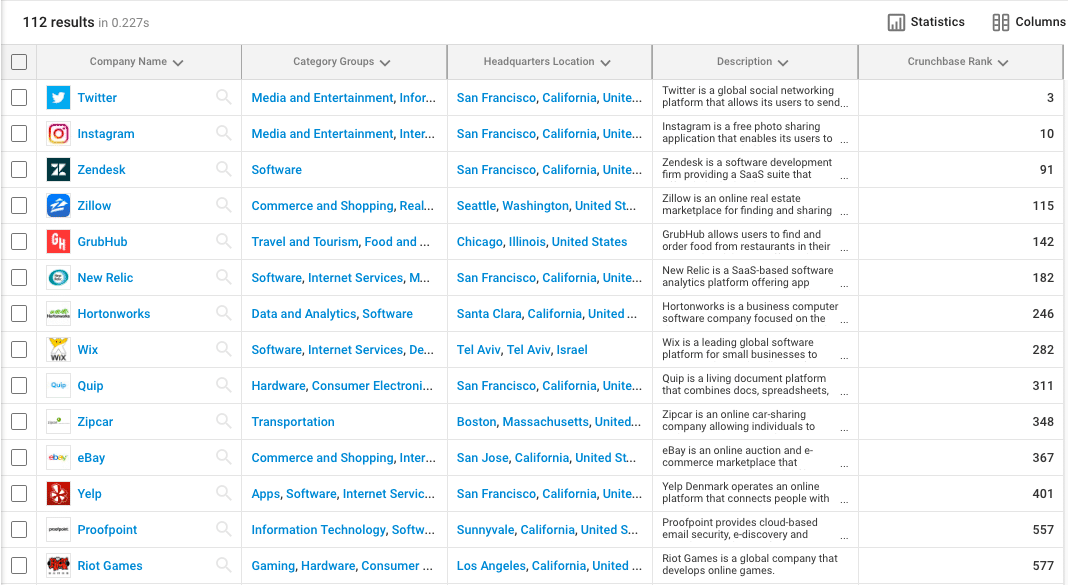
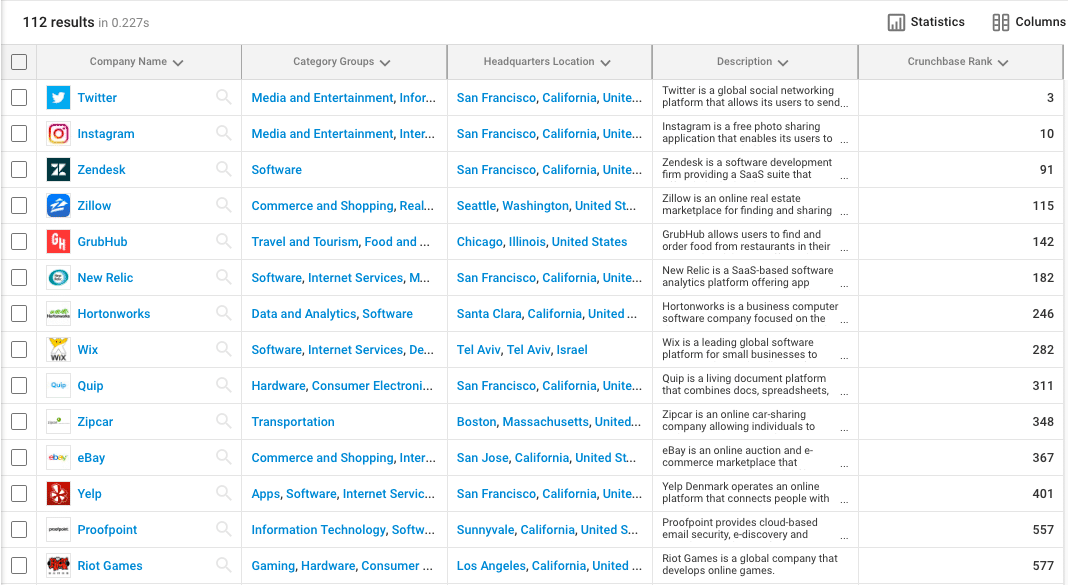
Go forth with speed
Drill-ins can be used for discovering connections quickly. Instead of building another query to get information or going to a profile page, you can now save time and further drill-in to get the information you want in just a few clicks.
––
Feel free to reach out to us with any questions at feedback@crunchbase.com. Check back here soon to learn more about other Crunchbase Pro tools.
Follow Dave Schools on Twitter @daveschoools.