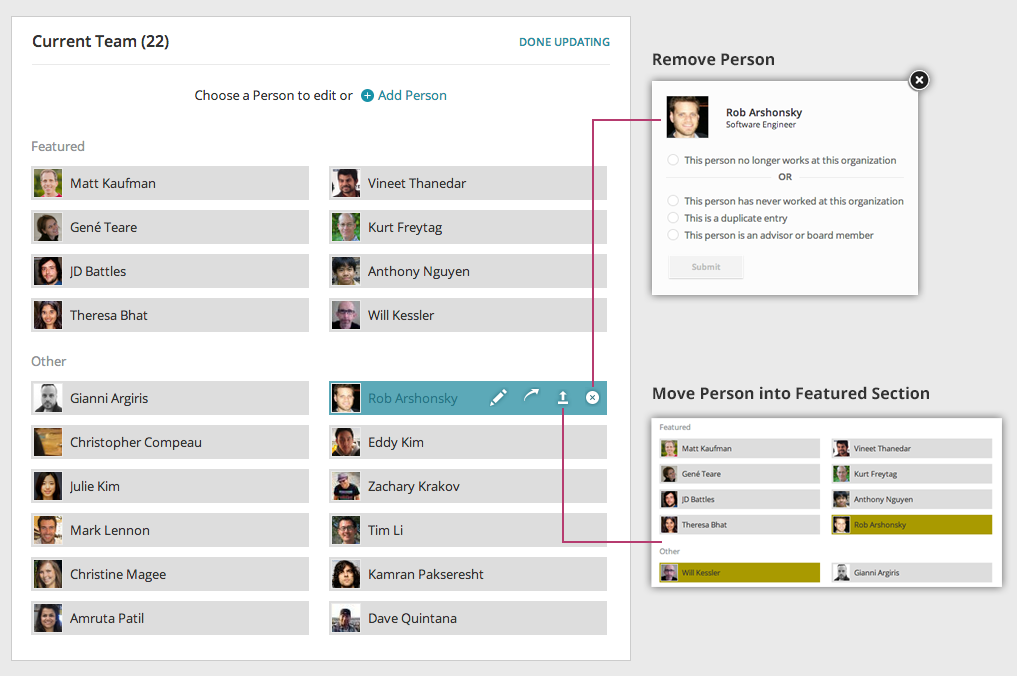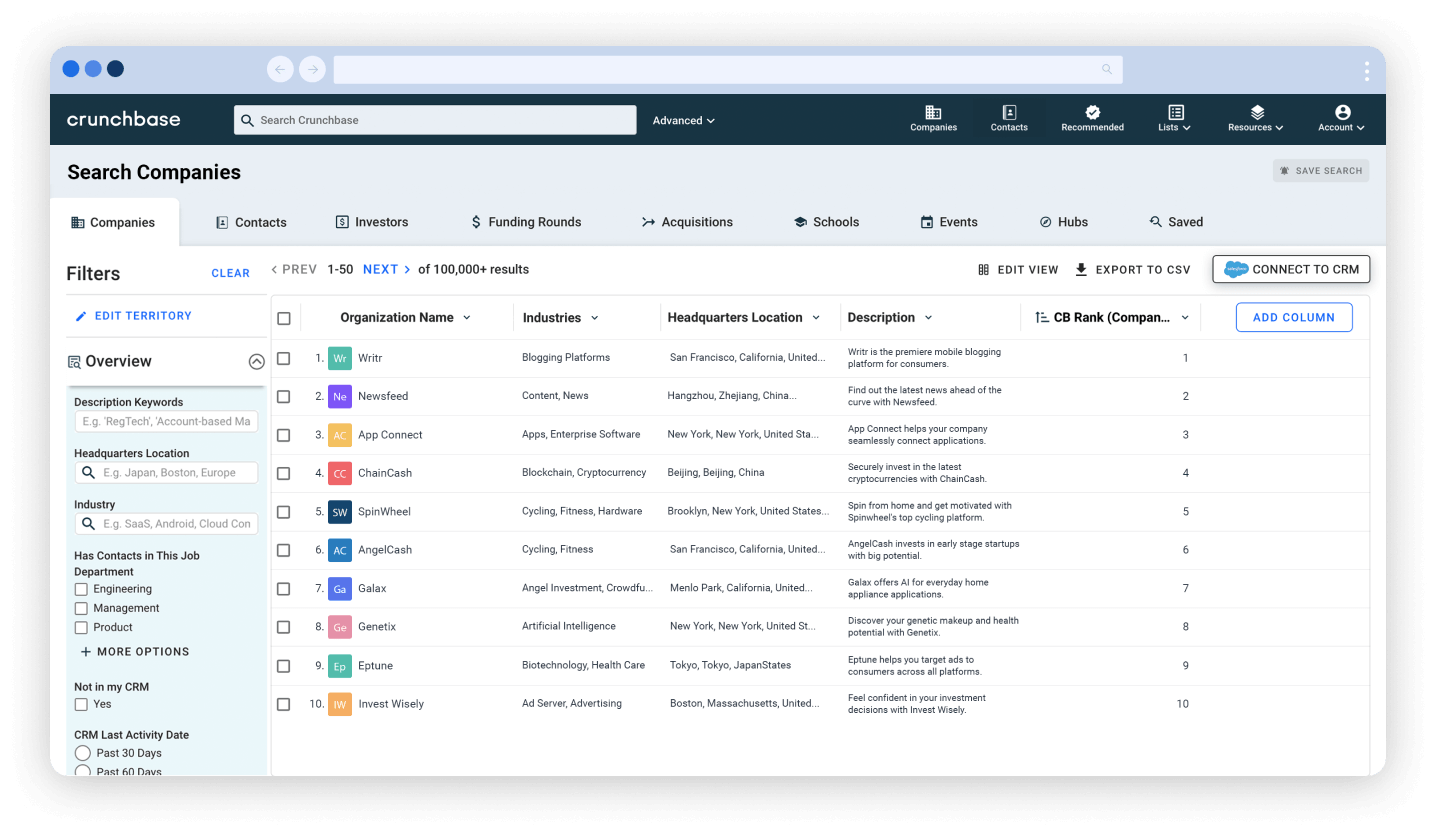From the earliest days at CrunchBase, countless PR and marketing teams have harangued our customer support staff about their team being out of date and who should be in the top spot. As it happens, keeping the “people moving” section current can be really hard.
For the new CrunchBase platform we wanted to do a much better job of managing content that is changing. You might not have noticed, but we just launched a feature that now makes it easier to update and order the team.
You can organize the pecking order for the top 8 if you click “Update” on the Team card and use the four pronged arrow. You can also bump people from below to the Top 8 with the one directional arrow up. The last spot drops down. Should past team members still be on the Current Team card, you mark X and select the appropriate radio button to delete them.
Easy as pie … now where did those team members go?