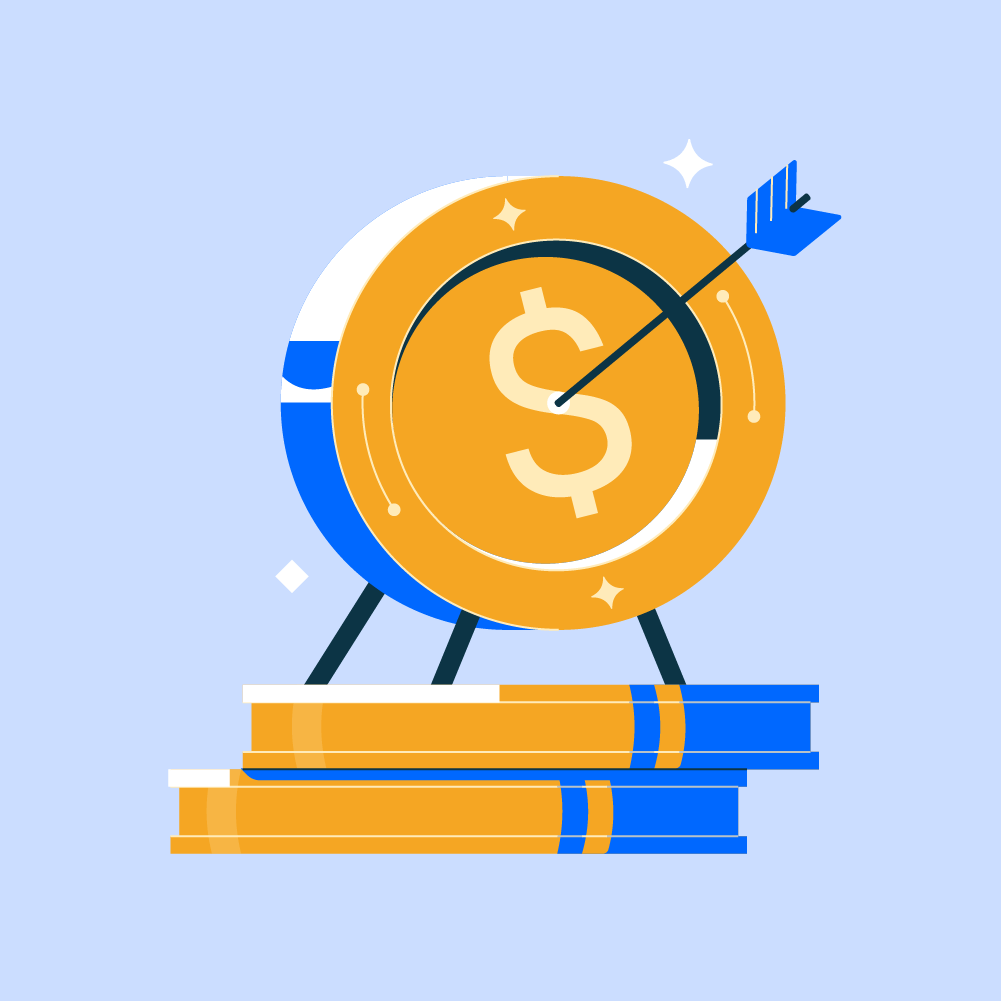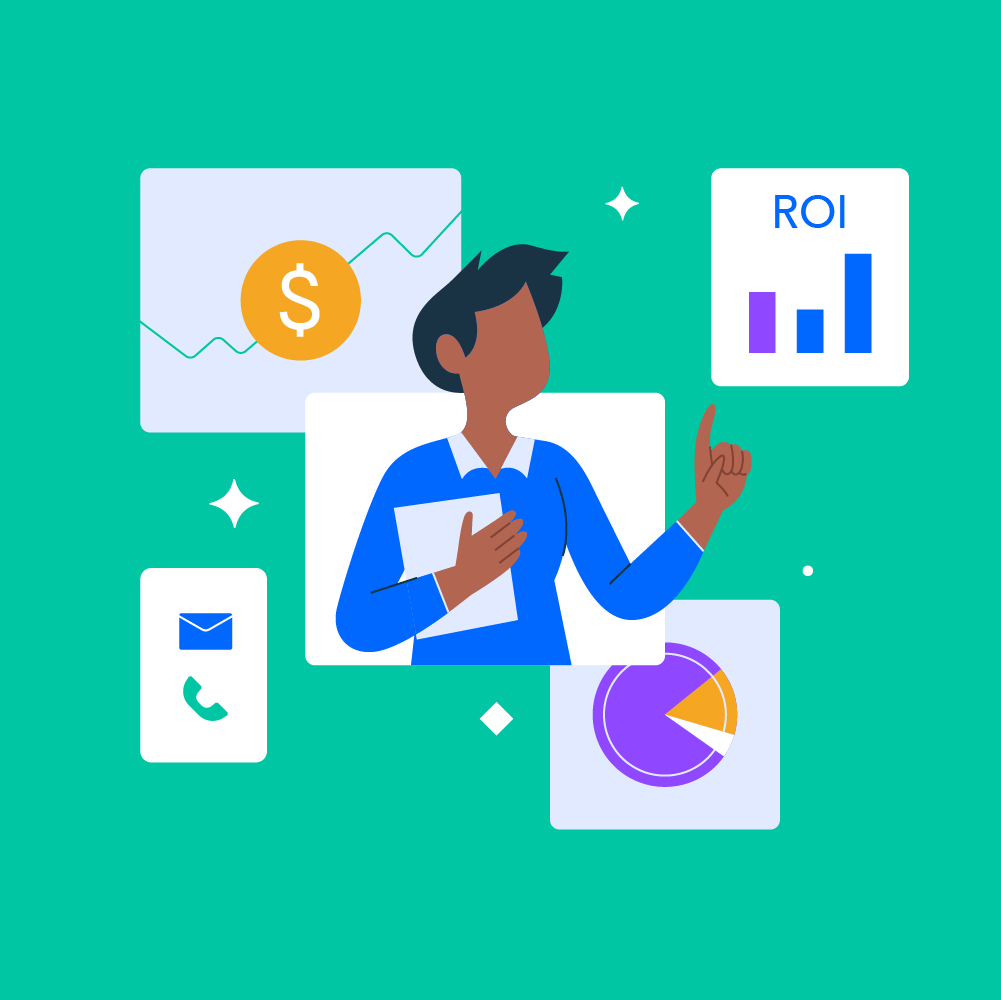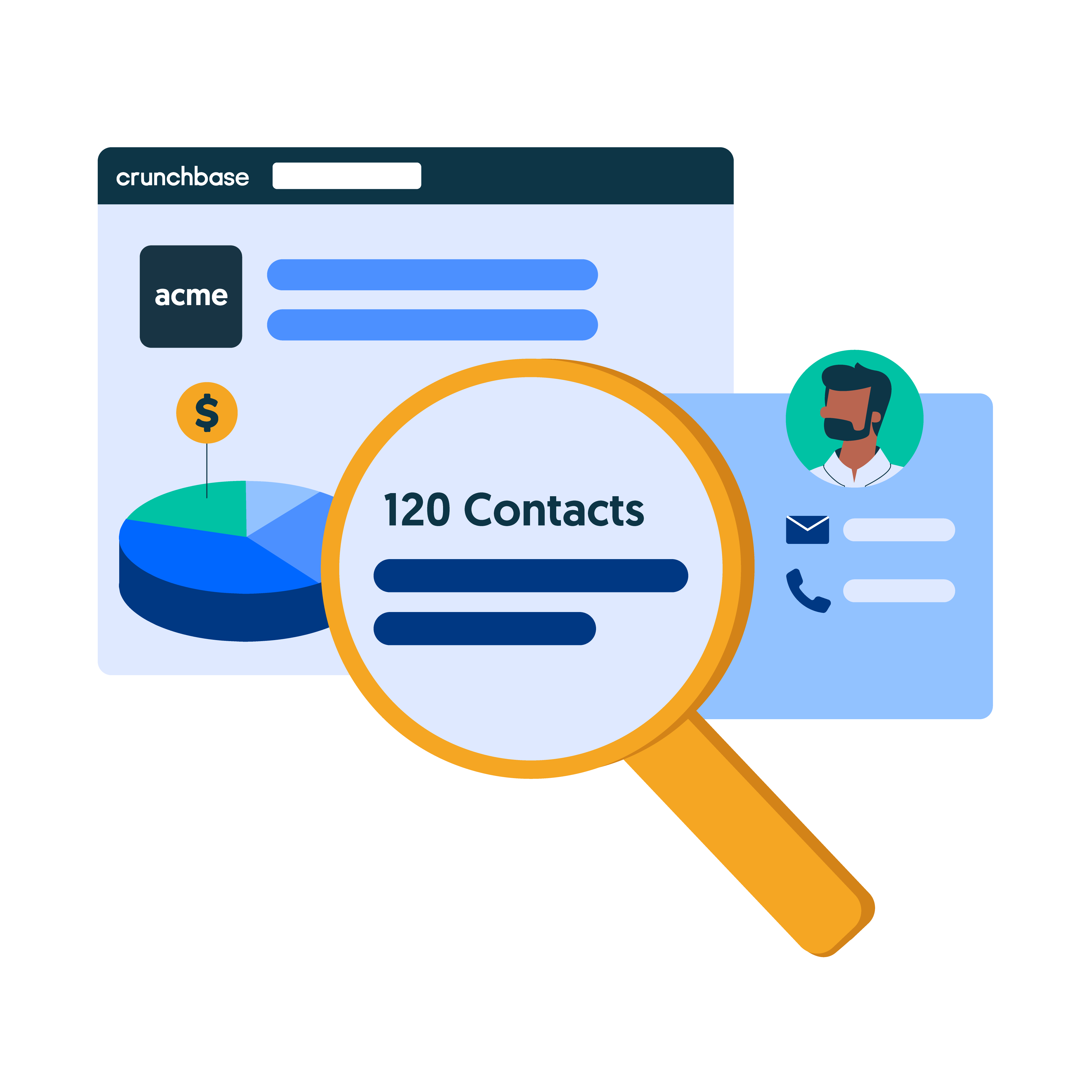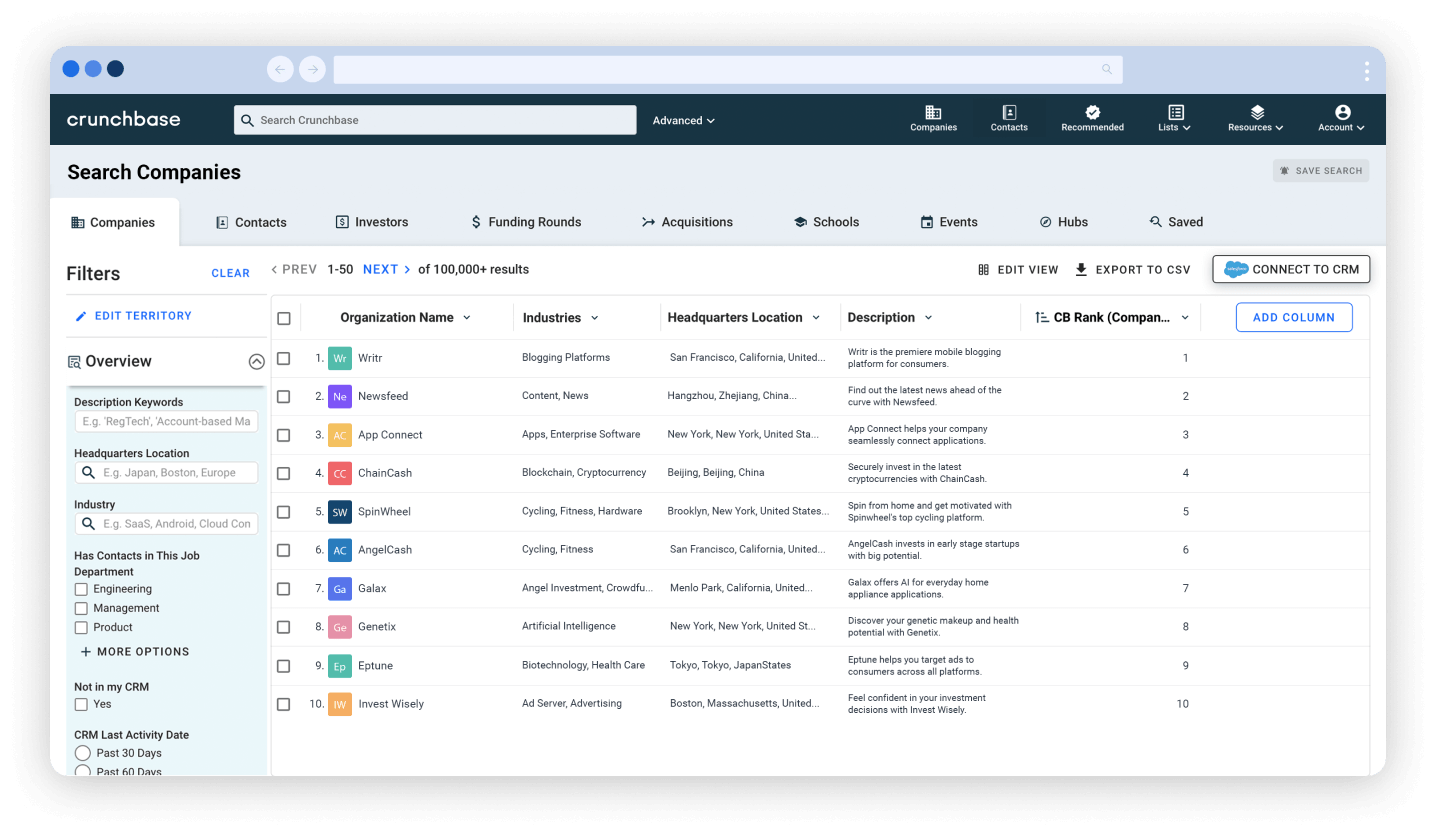Building sales performance dashboards for your workforce helps employees stay on track and keep on top of their individual and team tasks, goals and targets.
Just like a symphony, your team comprises many different working parts, each with their own primary functions. Optimum performance from every part is essential. Regardless of the size of your company, it’s easy for issues to escalate if just one task is left unactioned or a singular goal goes unmet. That’s why you need a transparent and comprehensive overview and tracking solution. Enter sales performance dashboards.
What is a sales performance dashboard?
Sometimes referred to as revenue dashboards, employee performance dashboards or sales operations metrics dashboards, sales performance dashboards are for everyone. Whatever your organization chooses to call them, performance dashboards provide sales team members, managers and executives with key data on sales forecast goals, actual sales, revenue, efficiency and a whole lot more — all in one place.
When sales reps can see where they stand at a glance and managers don’t have to sift through endless spreadsheets to assess progress, your business becomes more efficient by:
- Saving time;
- Focusing employee effort where it is most required;
- Reducing the risk of human error in data input and reporting; and
- Achieving transparency among individuals, teams and management levels.
While it’s possible to build your own rudimentary dashboards using spreadsheets and charts for tracking sales performance, the best solutions usually come in the form of stand-alone apps or software platforms. Using a dedicated analytics dashboard makes large quantities of data much easier to understand, meaning insights are more accurate, reporting is more straightforward, and decision-making is easier.
Modern performance dashboards are slick business intelligence tools that go beyond simple data visualization. They integrate with your CRM, finance and marketing systems to deliver high-level data and accurate insights for more accurate forecasting, goal setting and sales performance tracking.
The benefits of tracking sales performance
However your organization utilizes dashboards for tracking sales performance and other key metrics, you’ll discover multiple benefits on a companywide scale and also across individual departments, teams and reps.
Company benefits
Let’s take a look at the overall company benefits first.
Real-time analytics
Many companies rely on weekly, monthly or quarterly reports to assess progress and make changes. But with sales performance dashboards, there’s no need to wait for data. You’ll have real-time analytics at the touch of a button. Plus, because the information is presented in an intuitive and easy-to-understand format, it’s easy to pinpoint strengths and weaknesses at a glance.
Improved decision-making
Most savvy business managers know there’s a difference between data and insight. The process of turning raw data into the valuable insights you need to make decisions is much easier when you utilize an all-in-one dashboard showing clean, structured information. Performance dashboards identify the truth within your information streams, helping you make meaningful, data-driven decisions.
Time and efficiency savings
Sales and revenue dashboards eliminate many hours of employee time that would otherwise be wasted on laborious manual data entry and reporting, leaving them with more time to focus on their primary job role and drive your business forward. Because employees don’t have to wait for data from their coworkers before they can proceed with their tasks, you’ll notice performance levels across the board will improve.
Efficient sharing
By sharing company data, insights, targets and results in real-time across the entire company, you can be sure nothing will slip through the cracks. Most employees will remember a time when they missed out on key information because they weren’t in the right Slack group, missed an email, or were not included on the list for Google Doc access. Dashboard access ensures everyone is kept fully in the loop at all times, and it’s easy to add and edit user privileges to ensure sensitive data is only seen by those who need it.
Early identification of performance issues
The ability to deal with performance issues in a timely manner can have a significant impact on your bottom line. When you never have to wait for data, your teams don’t have to wait for feedback. That means performance issues can be identified and corrected before they have the chance to snowball into bigger problems that take more time and effort to resolve.
Department benefits
Having reviewed the overall benefits, let’s move on to look at some of the more specific benefits for different departments within your organization:
Sales team benefits
When you use a business reporting dashboard, sales performance can be easily self-monitored by your reps and their managers, allowing them to see at a glance where they are meeting targets and where more effort is required. However, there’s a bit more to it than that. Additional benefits include:
- Increased cohesion:Data creates trust based on hard facts and evidence rather than opinion. Higher-level decisions make more sense when your teams can see the data behind them.
- Improved conversion tactics: Being able to see how the whole company is performing with direct reference to their own efforts helps sales teams develop the most effective plans and tactics.
- Increased integration with marketing: Showing sales teams how marketing activities impact their sales is a valuable exercise in interdepartmental relationship development. After all, your sales reps will perform better when they can see which campaigns generate the most leads and how specific marketing efforts are pushing more qualified leads into the sales pipeline.
- Individual KPIs: With a customized business dashboard, reps can see at a glance how their daily activities are driving sales, and managers can set targets and individual KPIs accordingly.
Marketing benefits
It’s essential that your marketing department can see how their initiatives are driving sales so they can adjust and fine-tune future campaigns to optimize results and attract more qualified leads. They will also benefit from:
- Shorter turnaround times: When your marketing department has up-to-date information without having to wait for data from the sales team or send email requests for the most recent sales figures, campaigns can be launched and updated quicker.
- Customizable KPI measurement: By utilizing a customizable business dashboard, your marketers can pull out key data points over various time frames to set appropriate and realistic goals and objectives.
- Better campaign: With reliable statistics available at the touch of a button, marketing teams can build better campaigns because they have a clear historical picture of what has and hasn’t worked in the past, and which type of campaign is likely to attract the highest-value customers.
Executive-level benefits
Customized sales executive dashboards organize companywide data into smaller chunks of more relevant information. With a well-thought-out business dashboard in play, your executives can gain a comprehensive overview of the big picture, and also pull up custom graphics and reports on demand. You’ll notice:
- Increased transparency: Because all of your data is compiled in one place, it’s easy for execs to share real-time information with investors and board members.
- Improved efficiency: The point above also applies to internal dynamics. There will never be any doubt over whether employees have the information they need to get on with their daily tasks, because it’s right there in front of them.
- Effective future-proofing: With both big-picture and smaller-scale data at their fingertips, it is easier for executives to implement changes and develop plans that keep the company on track for long-term success.
- Improved change management: Keeping up with industry trends and developments is easier when you have data to back up your decisions and demonstrate your reasoning for making changes and adjustments.
Key metrics to track
Having covered the key definitions and benefits, it’s time to answer one of the most frequently asked questions: Exactly what is a performance dashboard designed to measure?
There’s no straightforward right or wrong answer, because the KPIs you choose to track will depend on what you are trying to achieve and whether you’re looking to focus on overall, departmental, inter-departmental or individual performance.
The key to choosing your primary KPI metrics lies in figuring out where you want to be, then designing dashboards to generate the data you need to get there. The general starting point normally involves figuring out:
- How your team is performing;
- Whether you are achieving current business goals;
- Areas of weakness; and
- How to grow/pivot/strategize to secure long-term success.
Generally speaking, there are four different types of metrics you should focus on when designing sales performance dashboards:
North Star metrics
Also known as an overall metric, a North Star metric is the key measure of success that gives you an overall view of the big picture on how your company is performing. It generally relates to the number of active contracts/customers you have, expressed in terms of overall value. Not sure what your North Star metric is? To help you figure it out, we’ve listed some examples below:
- Total number of messages sent (for a messaging company like WhatsApp)
- Total number of nights booked (for an accommodation company like Airbnb)
- Total number of videos published (for an online platform like TikTok or Instagram)
Activity metrics
Activity metrics tell you how your employees are using their time on a daily, weekly and monthly basis. Examples include monitoring the number of:
- Calls made
- Leads generated
- Meetings scheduled
- Demos given
- Proposals sent
- Accounts created
Results metrics
Results metrics measure the outcome of internal activities in relation to consumer behaviors so you can assess whether your tactics are working. Examples include:
- Customer retention rate
- Lead conversion rate
- New customer win rate
- Total number of new customers acquired
- Sales by region, department, rep, etc.
- Average purchase value
Efficiency metrics
Efficiency metrics assess the quantity and quality of sales efforts vs. the outcome. Most efficiency metrics focus on the sales pipeline and sales cycle length. Examples include:
- Opportunity rate
- Lead response time
- Sell-through rates
- Follow-up rates
- Total number of deals in the pipeline
How to create a sales performance dashboard
Follow these steps to design and implement dashboards that work for your organization:
1. Decide which metrics to track
It helps to ask yourself some questions before you begin:
- What are your current KPIs?
- Which metrics are the most regularly reviewed in meetings?
- Which metrics are the most pertinent to your goals?
- Do you need to set different metrics for multiple teams?
If you are unsure, our sales KPI guide can provide you with some handy hints and tips!
2. Identify how the dashboard will be used
What types of dashboard you need (sales rep dashboard, sales executive dashboard, revenue dashboard, etc.) will depend on how the system will be used. It helps to consider:
- Are your dashboards for reps, managers, executives or VPs?
- Do you want to monitor individuals, teams or both?
- How often will the dashboard be monitored?
- Will it be used for inside or outside sales?
- What data visualizations will be required?
3. Select your dashboard provider
Some CRMs have inbuilt reporting features that allow you to create dashboards, but there’s also a range of stand-alone reporting tools you can sync with and upload your data. Examples include:
4. Start building reports
Reports should be straightforward to understand and easy to action. So choose visual representations of data that provide the relevant details at a glance without users having to click into and read the entire report. Here are some examples of best practices:
- If you’re comparing values like the volume of lead conversions by different teams, bar charts, column charts, scatter plots and line graphs work well.
- For looking at overall composition, like the total volume of sales broken down by individual teams/reps, pie charts, stacked bar charts, area charts and waterfall charts work better.
- When assessing overall trends like month-on-month revenue growth, line charts or dual axis line charts are likely the best option.
5. Integrate dashboards into your processes
Create a plan for reviewing data and developing strategies for using your dashboards to chart performance and make better business decisions going forward. Routinely reevaluate to make sure your dashboards and data sharing processes meet the needs of your teams, and make updates and adjustments as necessary.
Optimize your sales performance dashboards with Crunchbase
Even with the right sales, revenue and employee performance dashboards in place, coupled with a tried-and-tested monitoring and feedback strategy, you could still be missing out on opportunities to connect with higher-quality prospects and make more sales.
Crunchbase has the tools you need to find the right companies and contacts for your sales lists. Making it easier for your reps to turn prospects into paying customers will result in substantial positive effects across all types of metrics (activity, results and efficiency).
Our sales prospecting software helps you target the right people, at the right time, with the right content. Contact us to learn more, and skyrocket your sales and revenue with our all-in-one intelligent prospecting solutions.