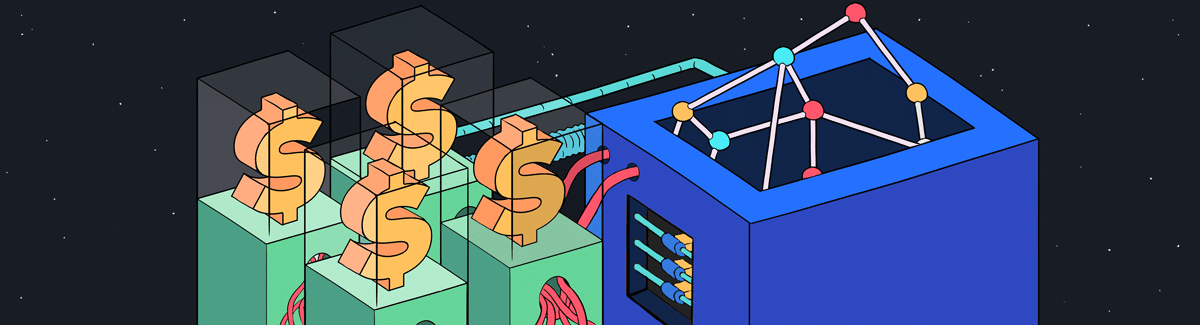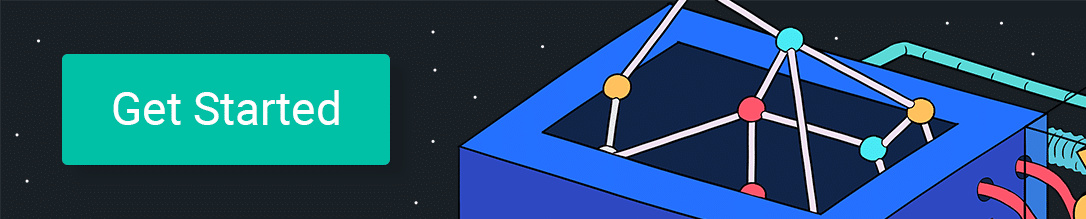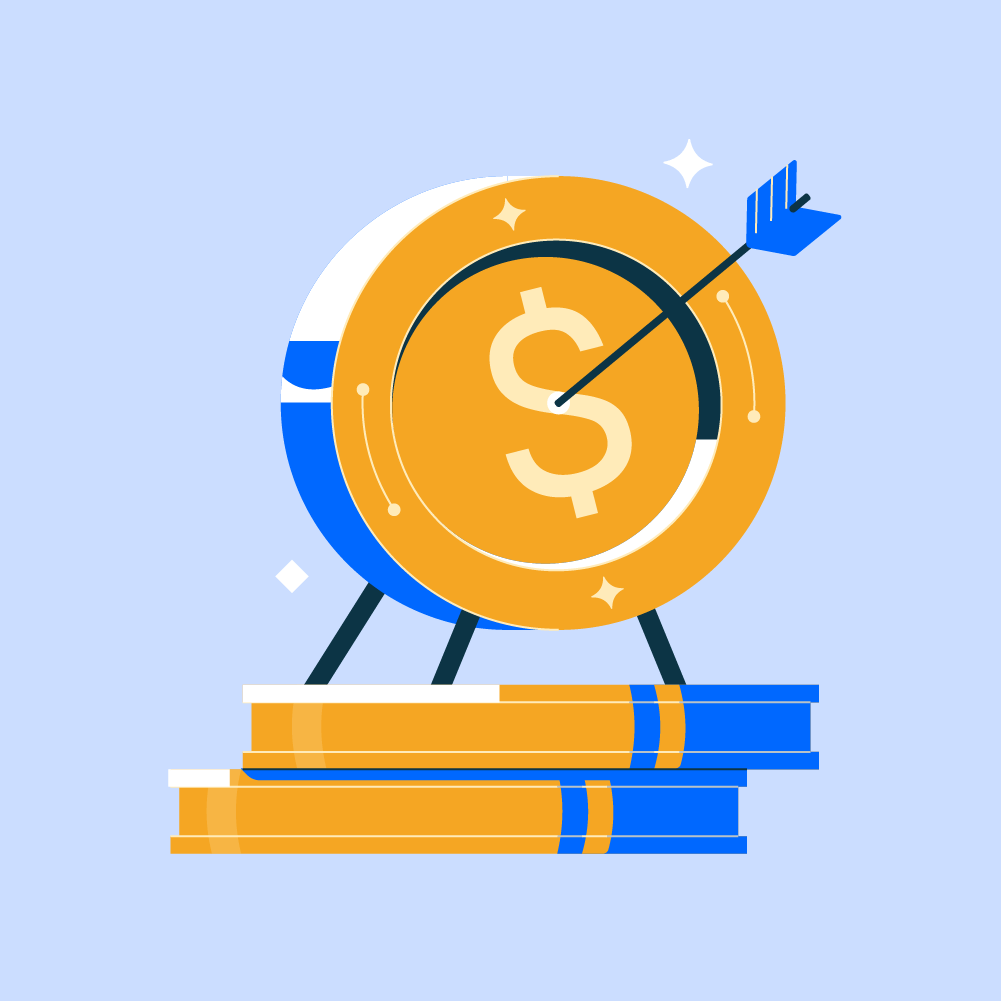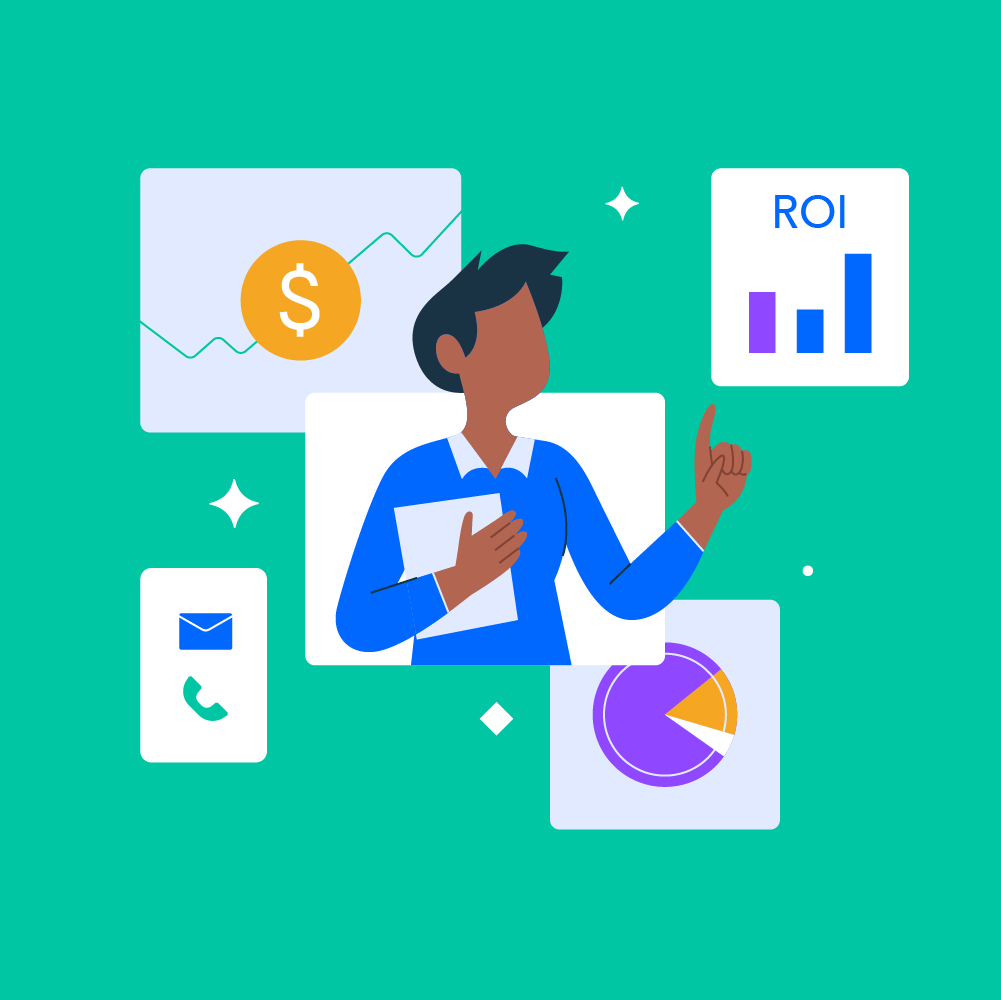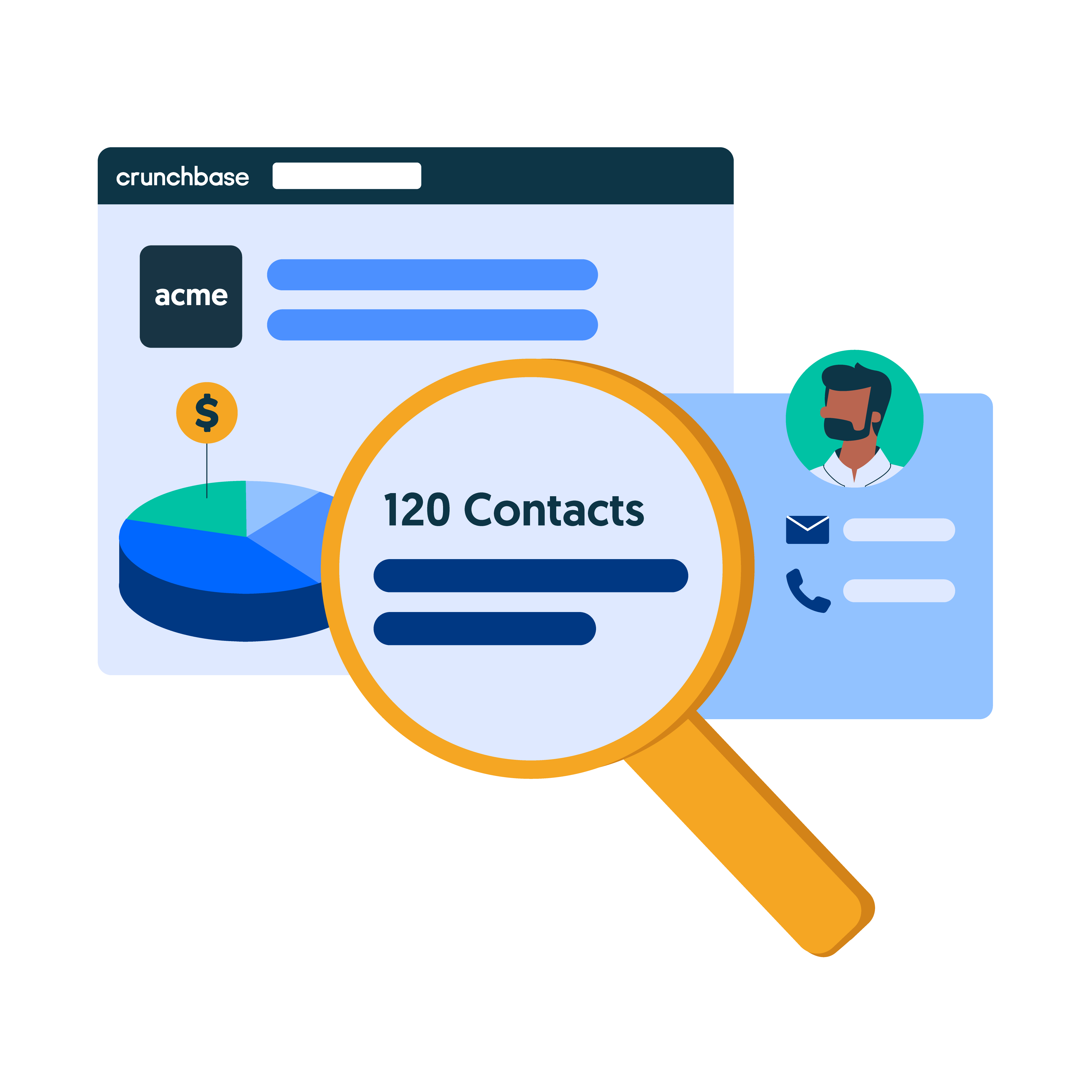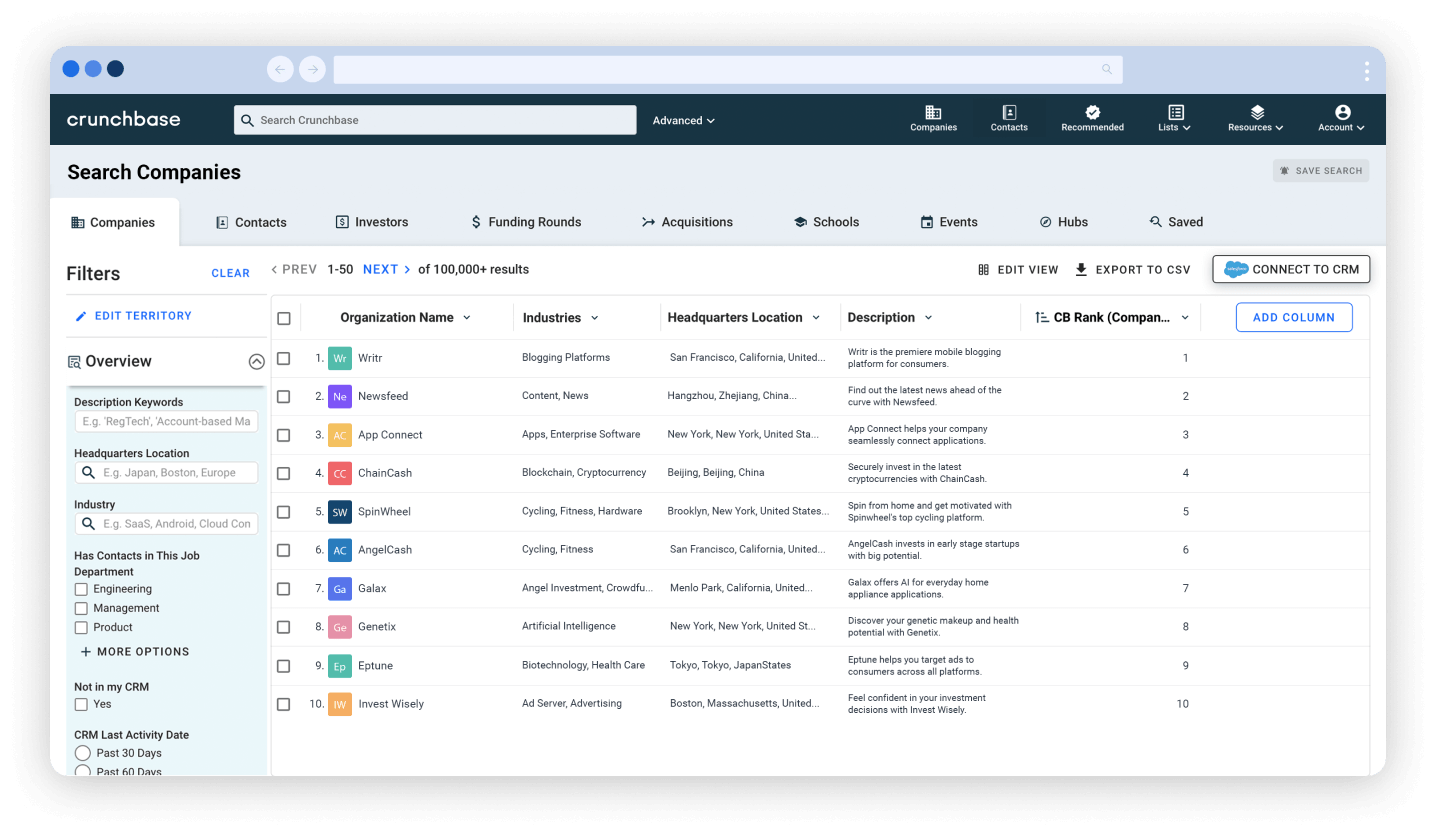In this webinar, our team dives into how to power your sales prospecting with Crunchbase Pro. Here is a summarized transcription and video of the webinar.
Webinar: Power Prospecting with Crunchbase Pro from Crunchbase on Vimeo.
Who Is Crunchbase?
Crunchbase is the leading destination for company and market research. We monitor companies, investors, and people. Crunchbase gathers its data from our own data analyst teams, our machine learning algorithms, our community of contributors, as well as with our Venture Program.
We collect data from our very active partnerships with a number of VCs. With over 3,700 venture capital partners, we receive data directly from the source so that we always know what’s happening in terms of funding and new companies. We also have close to a million contributions directly from our community which makes us particularly unique. Our data collection method ensures our data is always up to date, accurate, and we make millions of updates throughout the year.
What’s the Difference Between Crunchbase and Crunchbase Pro
While Crunchbase is really about the individual companies, Crunchbase Pro is what we’ve built on top of Crunchbase to search and monitor companies. With Crunchbase Pro you can really hone in on a targeted list of companies that you care about for your sales prospecting.
What You’ll Learn
1. How to get to an actionable sales target list.
2. How to monitor critical buy signals.
3. How to prioritize leads based on real-time data.
Let’s Dive Into a Company Profile
Let’s start off by looking at Lyft’s company profile. Here we see some key facts regarding Lyft: how big they are, what they do, how many employees they have. From here we can start diving into some of the really specific information.
We track of hundreds of data points, but we’ll go through some of the highlights, starting with funding information. Funding information is a very important buy signal to learn when companies are ready to make buying decisions – a huge intent signal here. Here we can see the full funding history for Lyft. They are clearly expanding, so definitely someone interesting to talk to if they are your target customer.
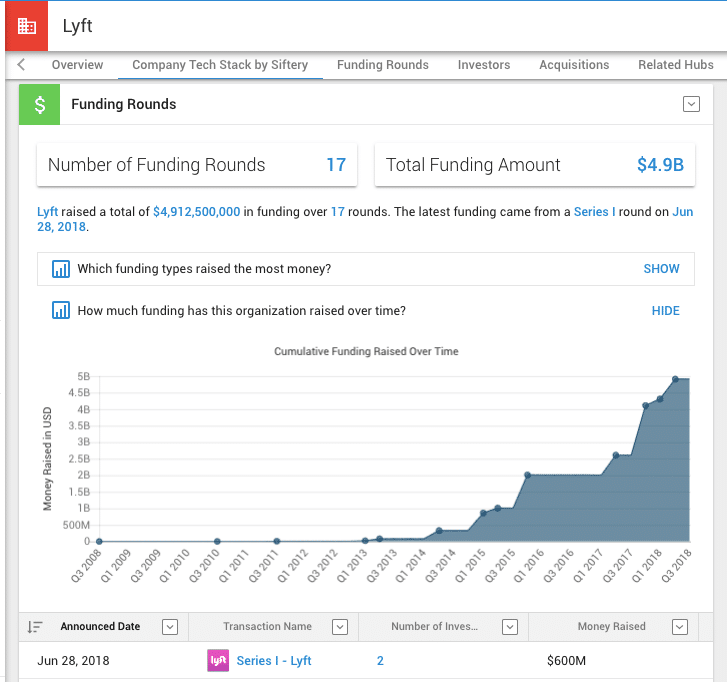
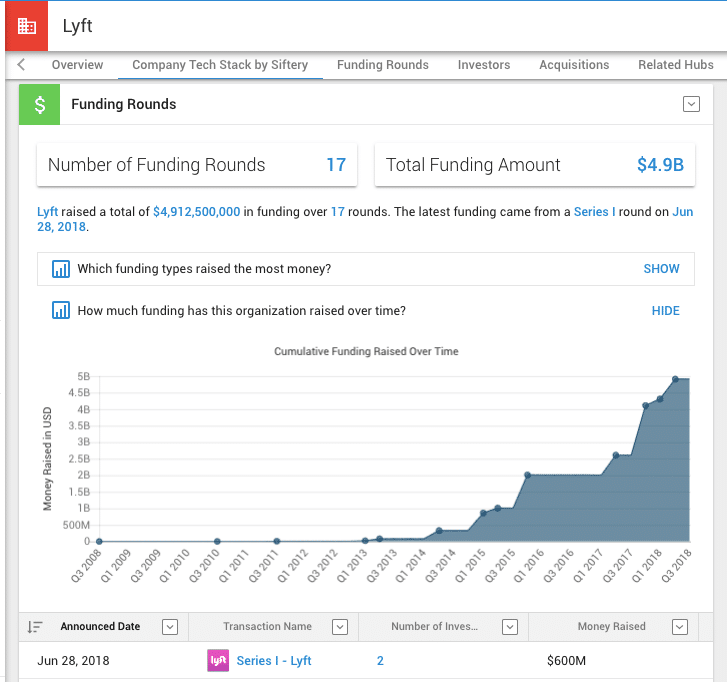
Partner Data in Crunchbase Profiles
Another piece that we’ve worked hard to bring in this year, is bringing in third-party data directly into the Crunchbase platform. Now users can have access to a number of data partners that contribute to information around our companies.
So in this case, we are looking at SimilarWeb. SimilarWeb gives us a really cool view of the company’s traffic so we can see how a company’s web traffic is changing month after month. This is a great way to understand how quickly a company is growing to get an idea of velocity. So if you’re looking at high growth companies, this is definitely a number to look out for. SimilarWeb is available for free to all registered users.
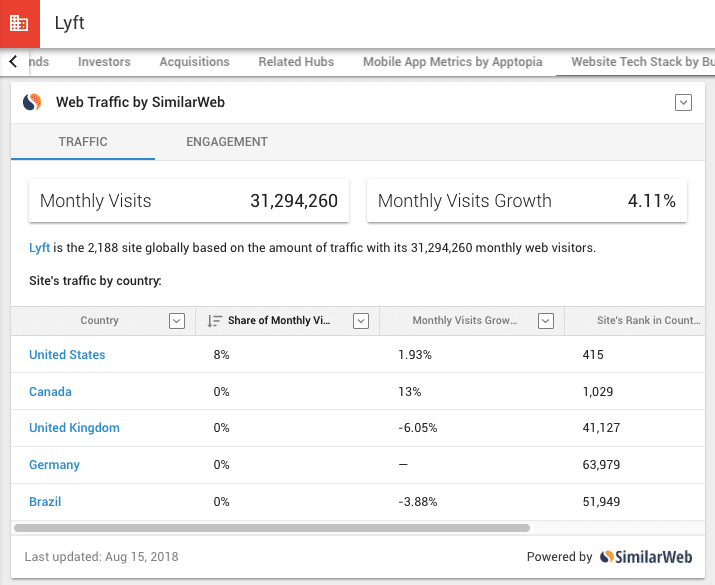
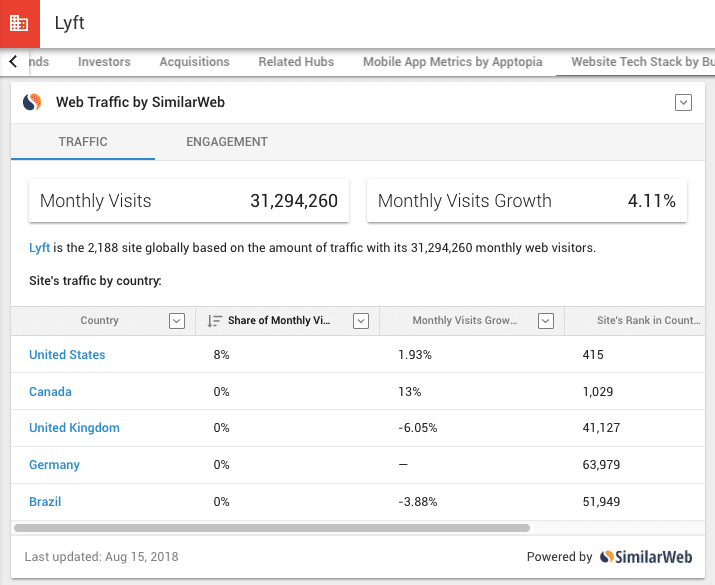
Before we dive into a search I want to touch on this G2 Stack data card. G2 Stack is a paid partner and shows us information on the technologies a company is using. So, in this case, we can see the top technologies for Lyft are Google technologies and Amazon.
How to Use Marketplace Partner Data
But, for example, let’s say you are selling something that works well with Salesforce. You can use G2 Stack data to find all companies that use Salesforce. G2 Stack helps you hone in on companies that use technologies that are relevant to you, or that are potentially competitive, making it easy to identify competitors and conquest them.
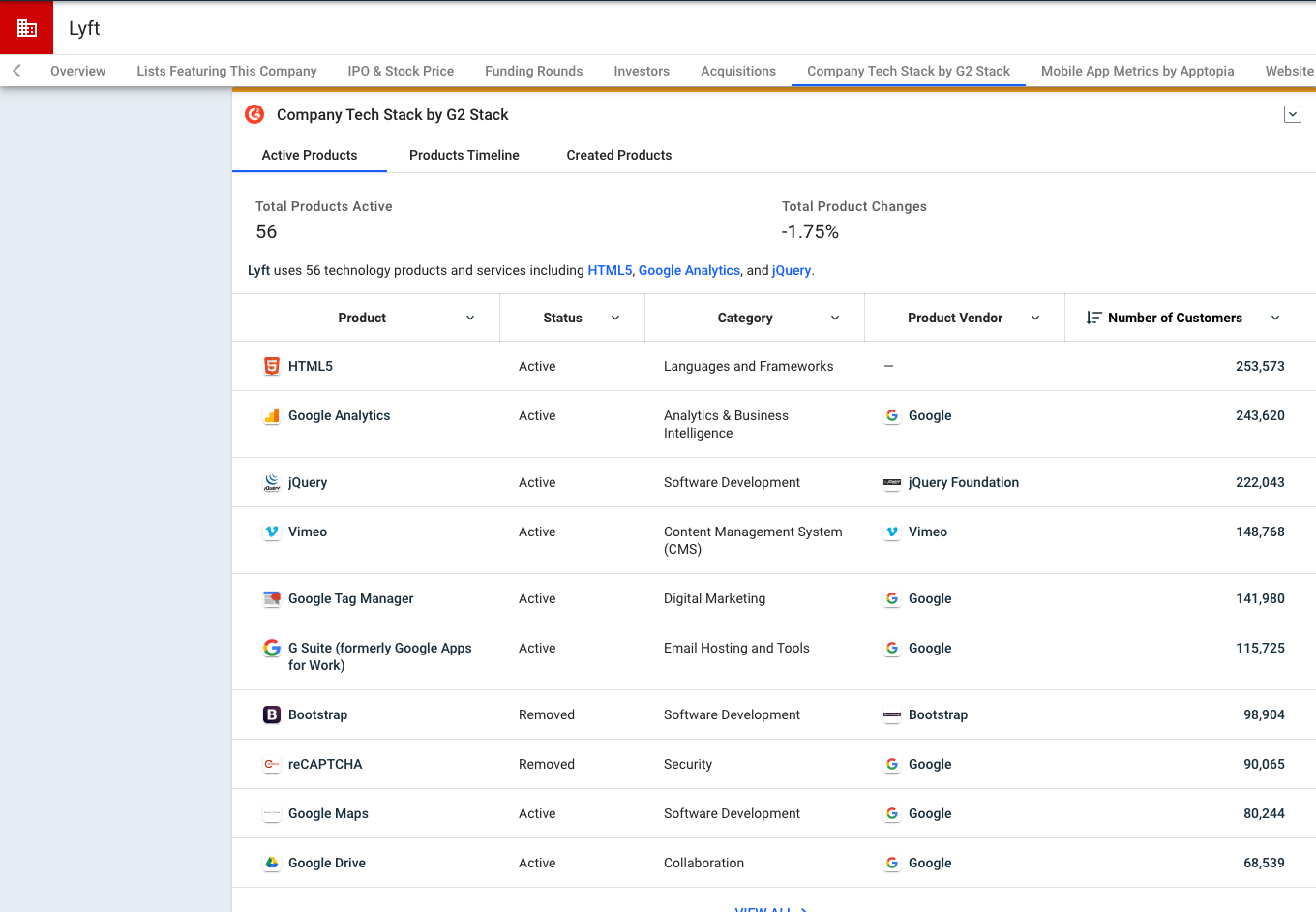
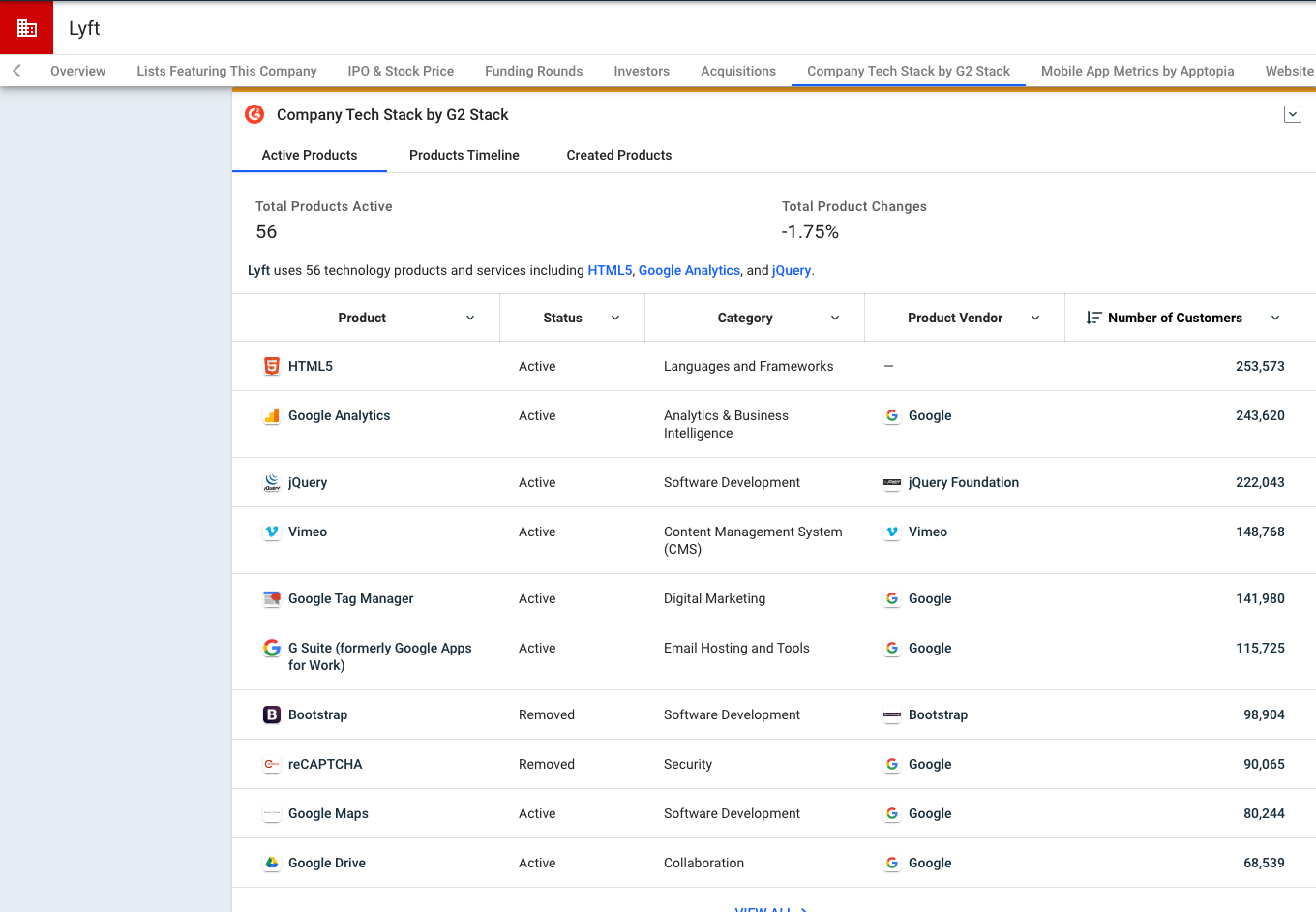
Lastly, you can rearrange all of this to make sure you have all the relevant information right at your fingertips every time you look at a company. Just click on the downward arrow on the top of the card and select the gear that says Rearrange Cards.
How to Build Out a Sales Prospect List
Now let’s dive into actually building our prospect list. There are many entity types you can search as you can see on the left-hand navigation. But today we are going to search through companies. Click Companies on the left-hand search bar which will take you directly into our search.
Let’s say my territory is on the West Coast. When I click the + Add Companies filters I find basic company information filters. The first one I’m going to use is Headquarters Location. Once I’ve done that, I can search and we’re starting with our first broad list, about 66,519 companies.
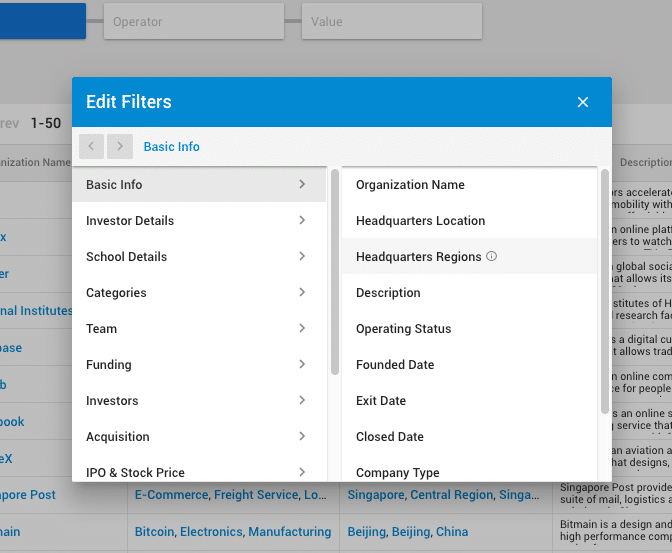
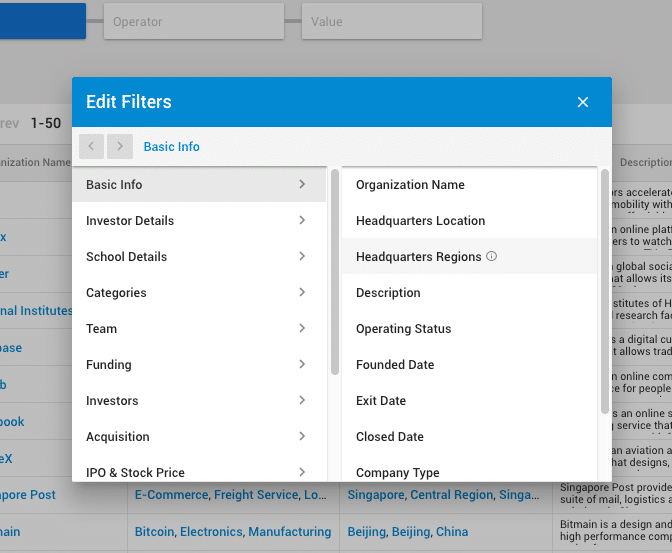
Obviously, I won’t be able to reach out to all of those. Also, it’s likely all of those are not relevant to me. So let’s narrow this list down. With a more targeted sales list, I can prioritize who I reach out to first.
Narrow Down Your Sales Prospecting List
So let’s start with specific industries that I’m interested in. In this case, I’m interested in Software and SaaS companies. We have a large selection of industries so you’ll be able to find whichever industry you’re looking for. Select as many industries as you please. After clicking Search, we see that these filters bring us down to a little less than 10,000 companies. Now we’re starting to narrow our list, but that’s still a lot of companies.
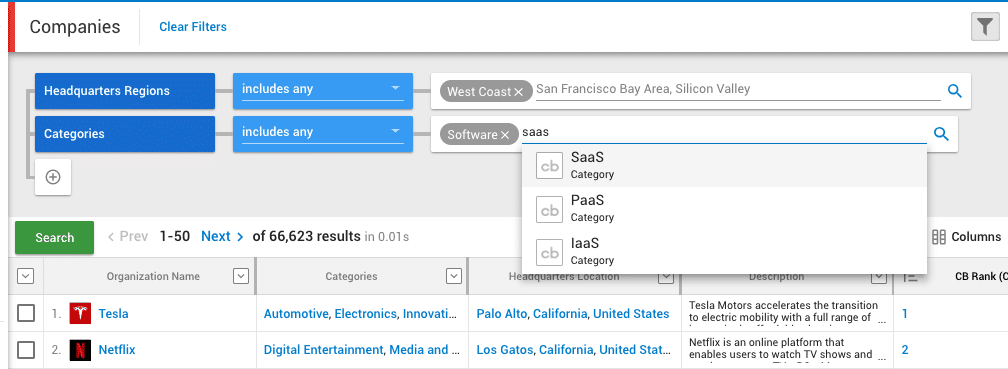
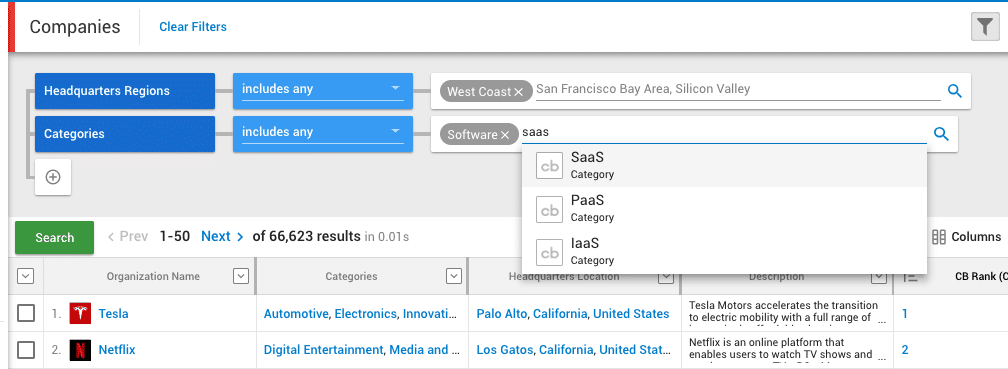
Let’s look at another important indicator to me — employee count. Employee count is a really good proxy especially for early-stage companies and fast-growing companies to gauge how big they are. Let’s say I’m interested in small to medium-sized companies, so companies with 10-250 employees. Add the Number of Employees filter under the Team section.
Perfect! We’re getting closer to our target sales list with a little more than 4,700 companies. Finally, we’re starting to hone in on the target market that I’m interested in.
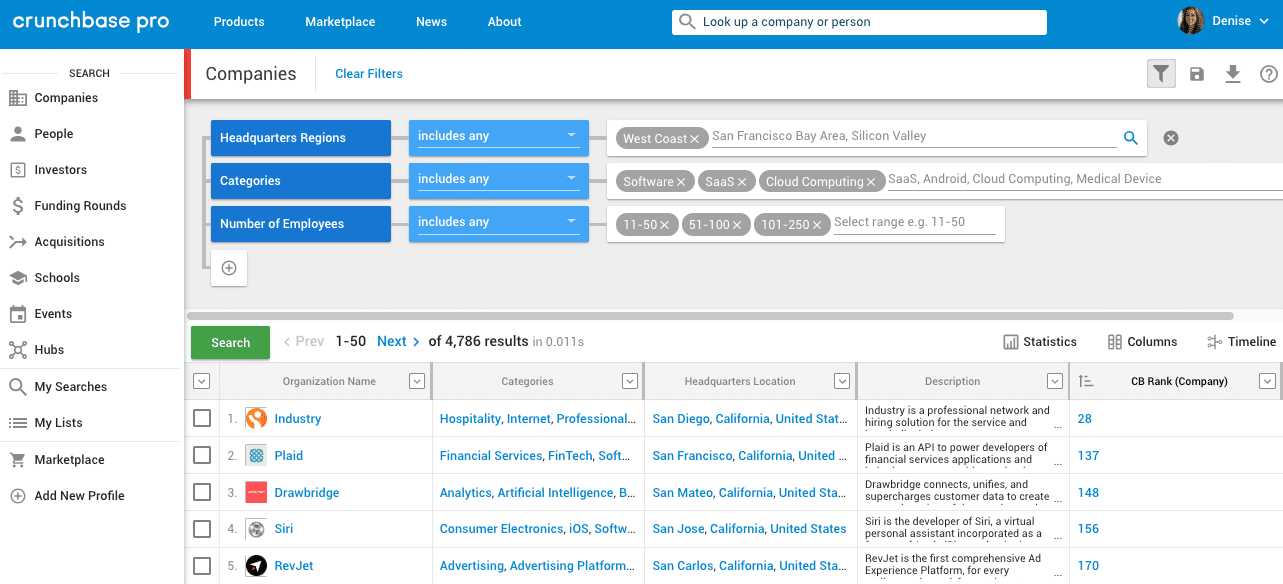
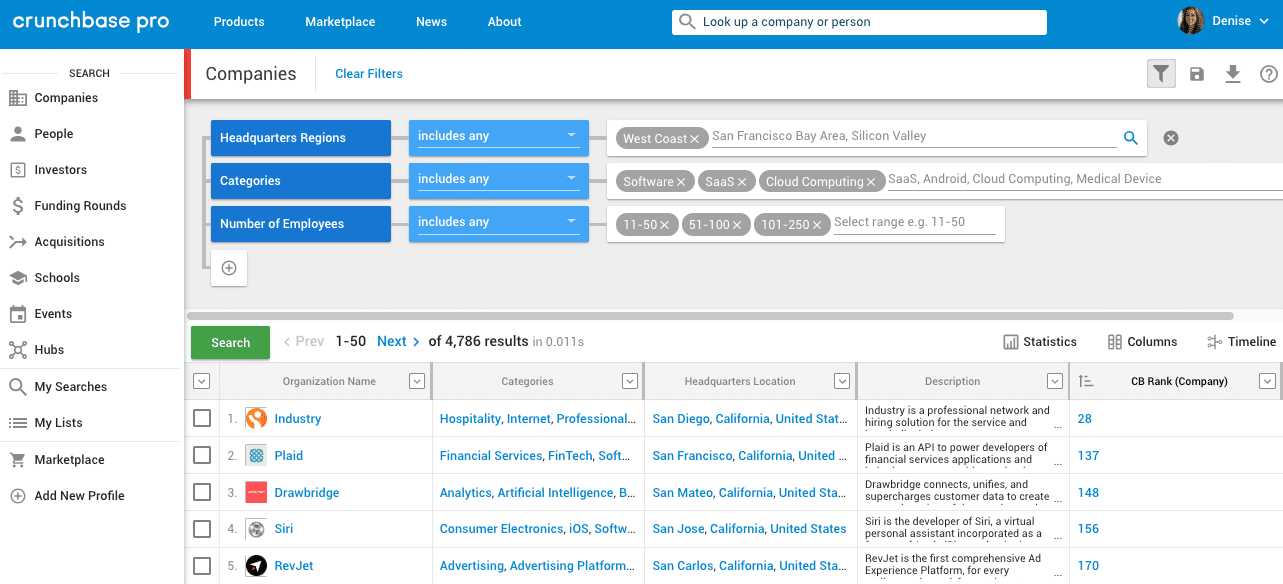
Add More Third-Party Data to Your Searches
Once you register for a Crunchbase account, you’ll see that some of our Marketplace partners are available for you immediately. Other Crunchbase Marketplace partners you can purchase separately. When you add a filter, scroll down to Marketplace. From here, let’s click on G2 Stack. We want to see what products someone is using since it’s a very important signal in order to understand which companies to target when prospecting.
G2 Stack will help us understand who is using software that’s relevant to my service. For example, I know that a lot of my clients use Marketo. Let’s see if I can find companies that use Marketo so I can reach out to them.
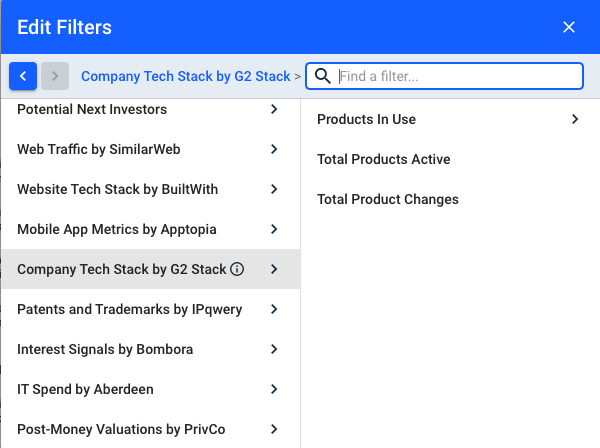
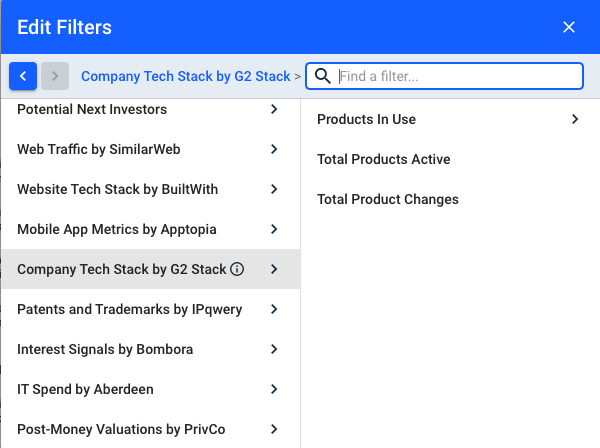
Now we’re starting to get really specific here with just over 450 results. However, I want to make sure I’m reaching out to companies that are most relevant when prospecting. I want to contact companies that have recently had a buy signal, for example, recent funding.
Reach Out to the Hottest Prospects First
With that, let’s look at Last Funding Date under Funding. I care about companies that have raised funding in the last year, so I can look at companies that have raised funding in the last year. Since these are companies that someone is willing to invest in and further their growth, these are companies that are gaining traction quickly.
Now we have a really nice targeted list. In this list we have 64 companies in the software industry, on the West Coast, are small to medium-sized, use Marketo, and have raised funding in the last year. This is really cool! If you think back to the first step we took, narrowed this search from 60,000 to a really targeted list of 64 results that I can work with.
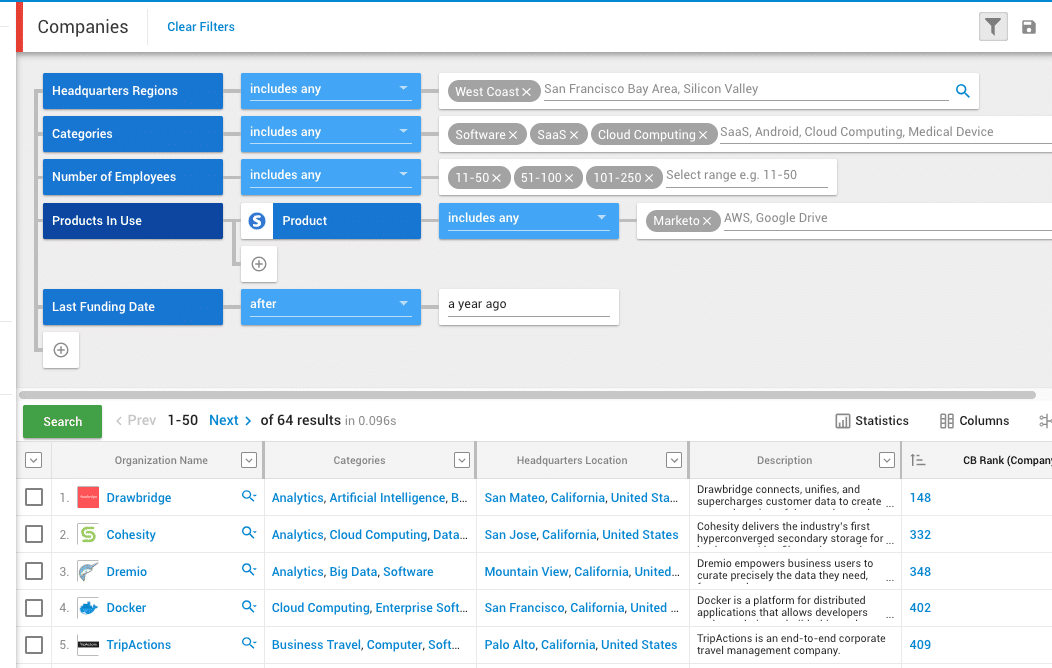
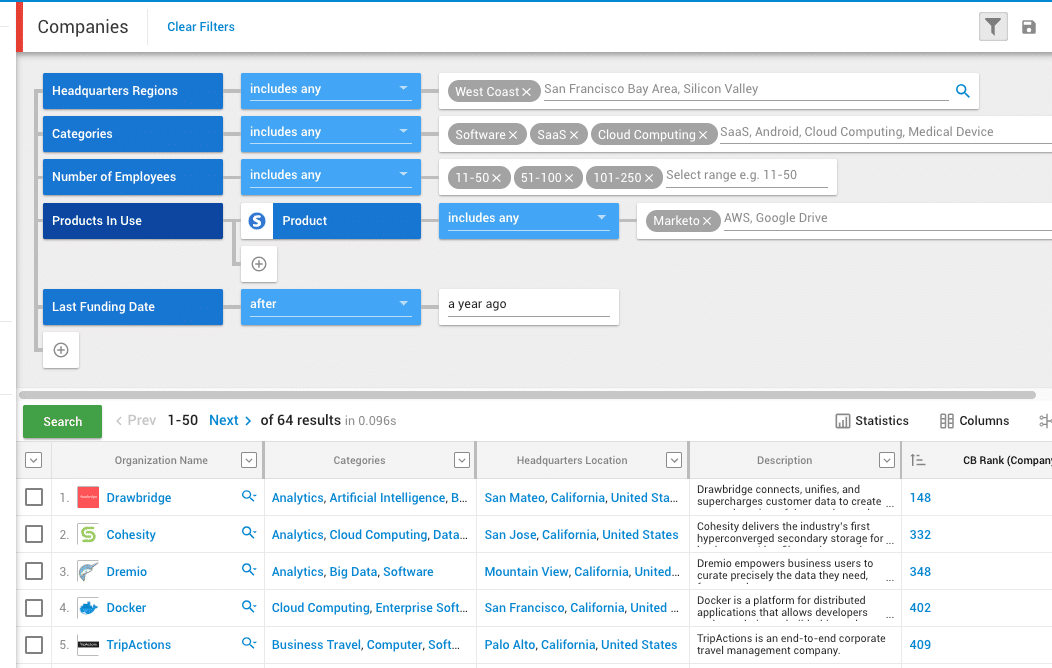
Use Crunchbase Pro to Prioritize Sales Outreach
The next step is preparing to actually reach out to them. To prioritize and further qualify these companies I want to look at funding information and the number of employees.
So, I want to modify the number of columns we actually have on this view. While this view is helpful, additional information would be great when prospecting. From here, let’s click on the Columns button which allows us to add more information to the view.
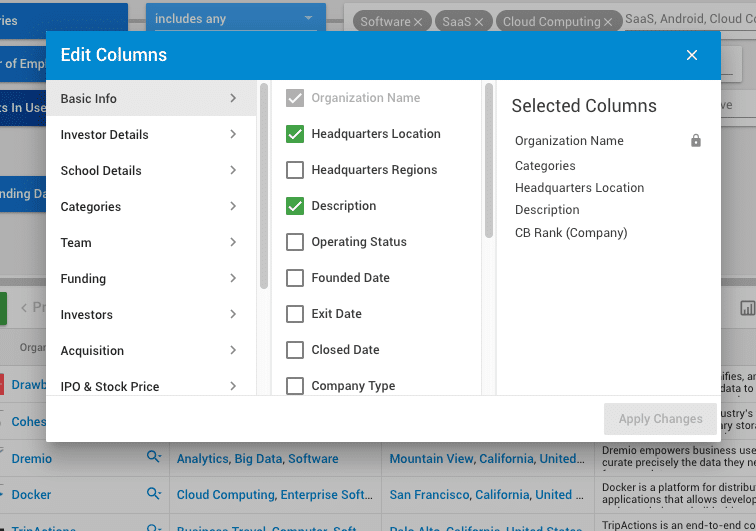
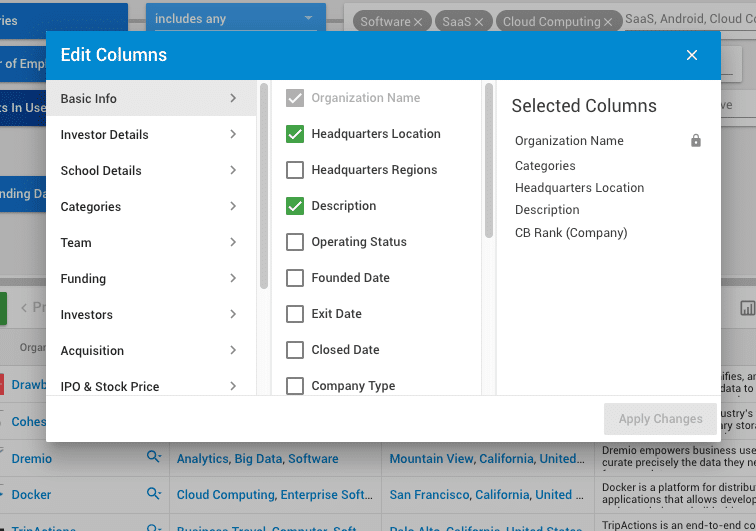
When prospecting, I want to see how many employees are at the company. I also want to see the total amount of funding these companies have received so I can get an idea of how big they are, and how big their budgets might be.
So let’s say I want to start with the larger companies in my territory so that I reach out to the ones that I’m most likely to sell a larger number of seats. These parameters allow me to now to prioritize my list. This is a great list and I now know who to reach out to first.
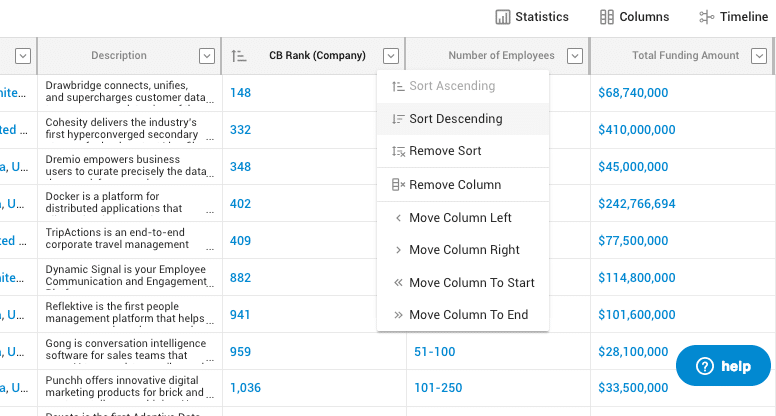
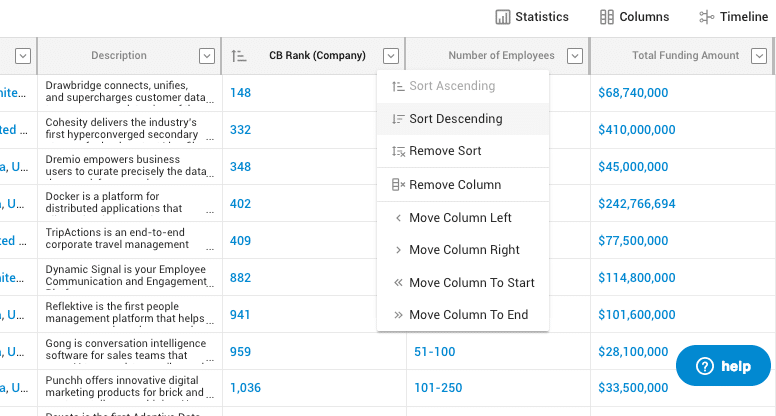
Use Crunchbase Pro to Help Craft Your Outreach
But what do I talk about when I do my outreach? Perfect for coming up with compelling content for my outreach is our timeline view. When you click Timeline it’ll give an overview of all the events that have happened to your companies on your search list recently. We can even narrow this down to certain activities. For instance, if I really like reaching out to companies when they’ve had a recent funding round, I can just click on Investments rather than All Activities. I then click Investments to filter for funding rounds and to further prospect.
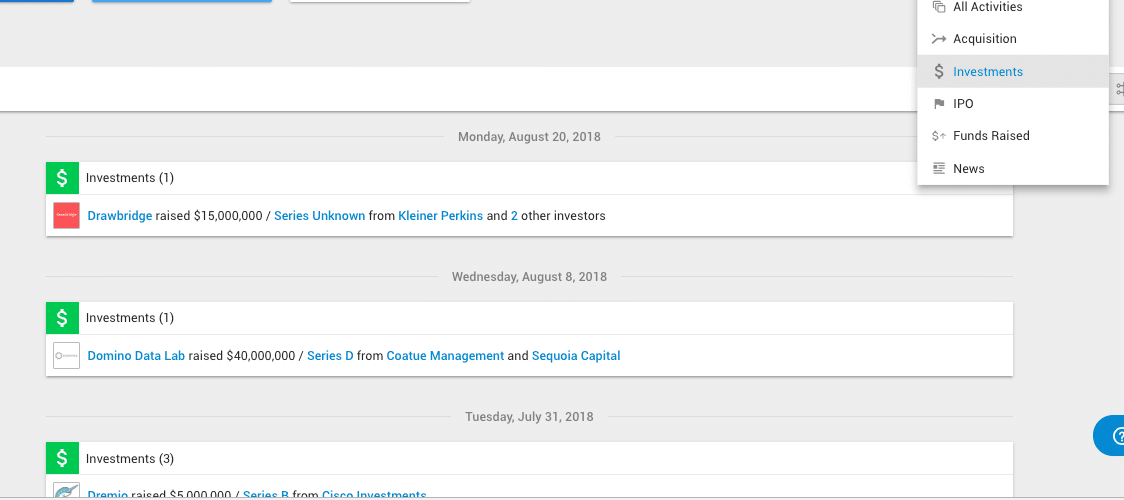
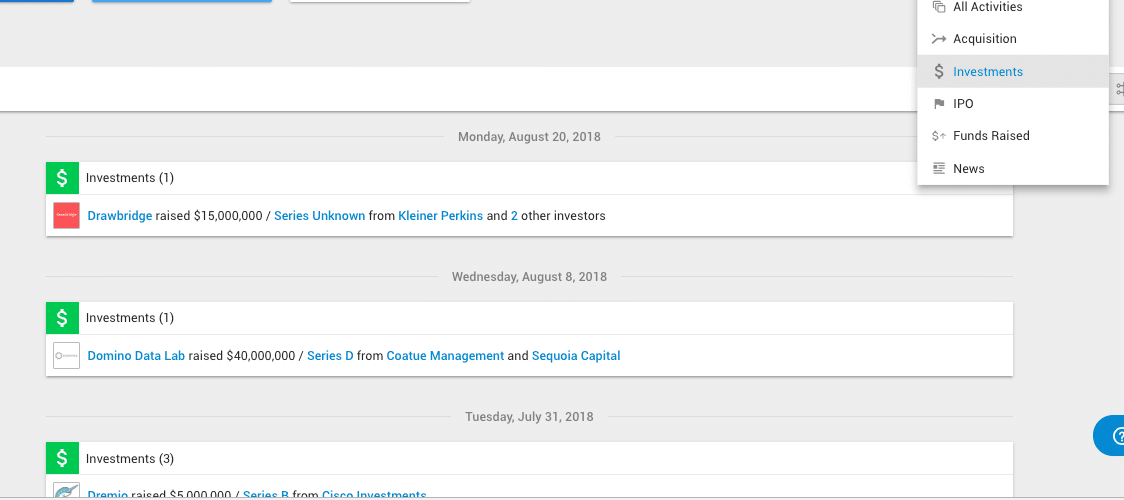
So there’s one company on the timeline view that a little over a week ago, raised $40 million dollars. This company seems to be doing well since they just closed their Series D. This company is one I really want to reach out to. The timeline view reveals great buy signals to leverage when you are doing your prospecting and outreach.
Export Results Into Your CRM
So now that I’ve done all of these steps, there is a good chance that I want to bring this list to my CRM. Just click Export and download this entire list as a CSV. This is a great way to get into your CRM on a one-time basis.
Get Real-Time Alerts on Key Buy Signals
Lastly, I want these leads to come directly to my inbox. The best way is to receive updates on these companies is to set up alerts. If I click on the Save button, I get a bunch of options.
Let’s give this list a name and select how often I want to get updates on this prospecting list. I want to be the first person to know when something interesting happens. So I set up my alerts to get information daily on signals relevant to me. For example, if there’s a news event, I really want to get the information immediately.
When prospecting, acquisitions and fundraising may not be as interesting for me maybe. However, funding rounds are extremely relevant. I select Daily for both Funding Rounds and Acquisitions. Anytime a new company matches search criteria you’ll get an email about that. This feature is really helpful to stay current.
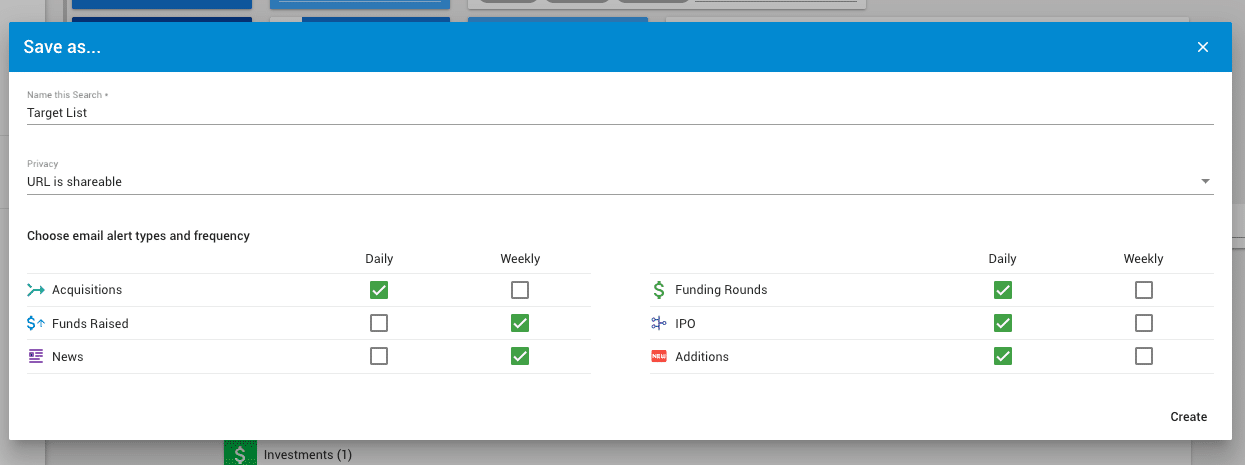
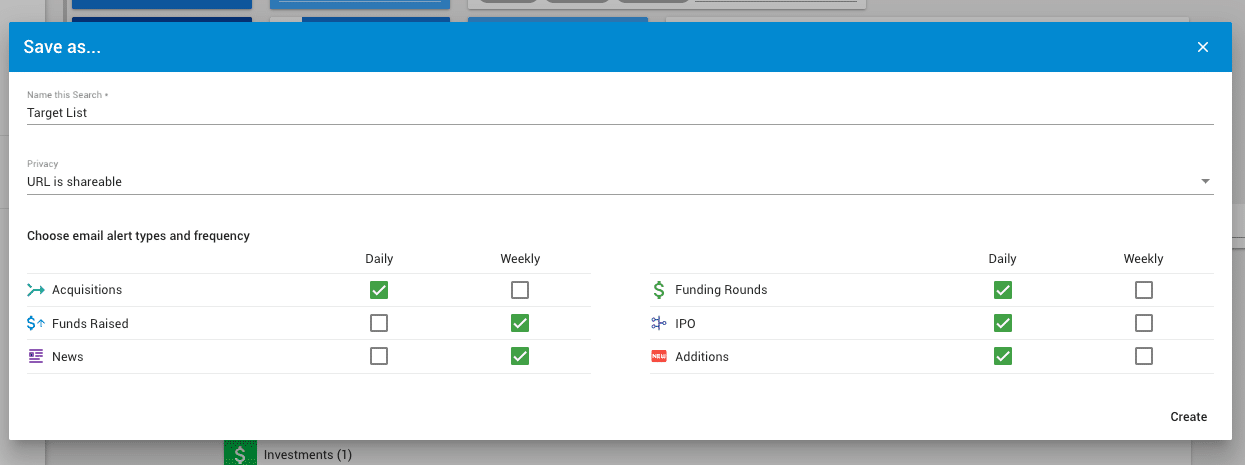
Now I’ll automatically get an email every time something happens to a company on this list or new companies get added to it.
Share Your Lists With Your Team
Lastly, a really nice feature is also the Privacy setting. Normally, all searches and lists are defaulted to be private, but if you’d like, you can make them shareable. This way you can share an awesome list you created with the rest of your team.
The Power of Sales Prospecting with Crunchbase Pro
As you learn more about your customers you can tweak this list. So let’s say I want to also include enterprise software companies, I can add the industry, I search again, and I’ve now expanded my search set. Tweak any existing search to keep expanding your targeted list.
Crunchbase Pro was designed for those who want to get a leg up on their competition and find new companies that are fast-growing, very effectively.