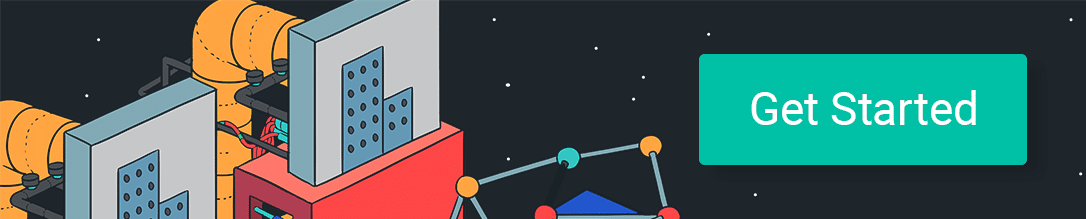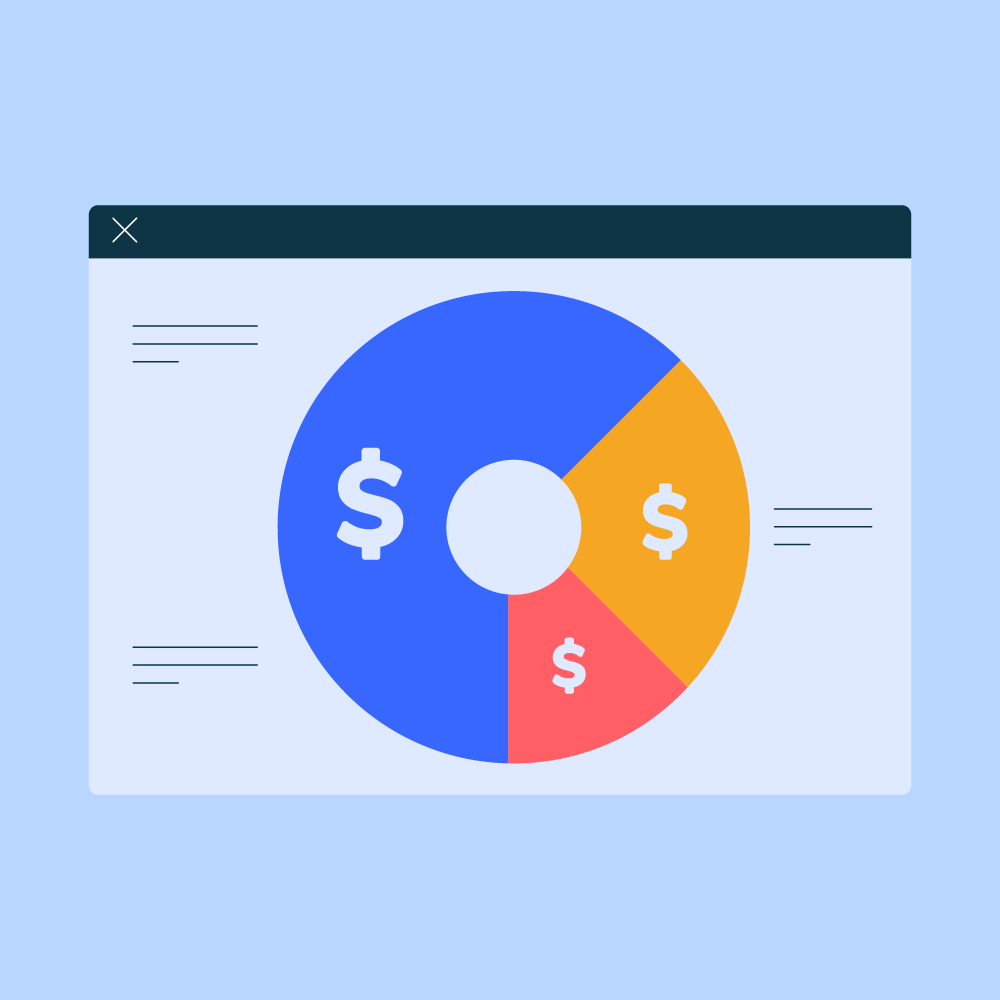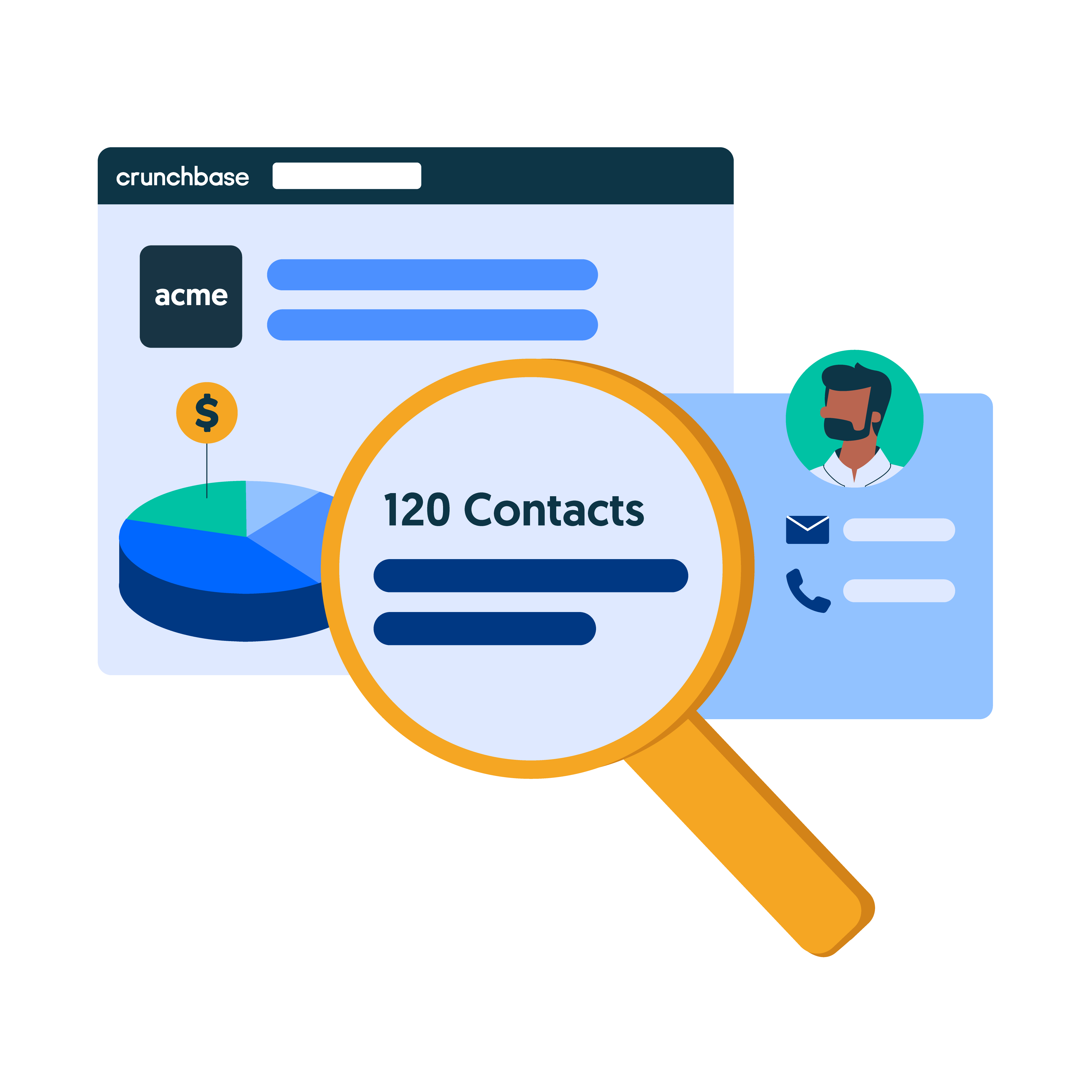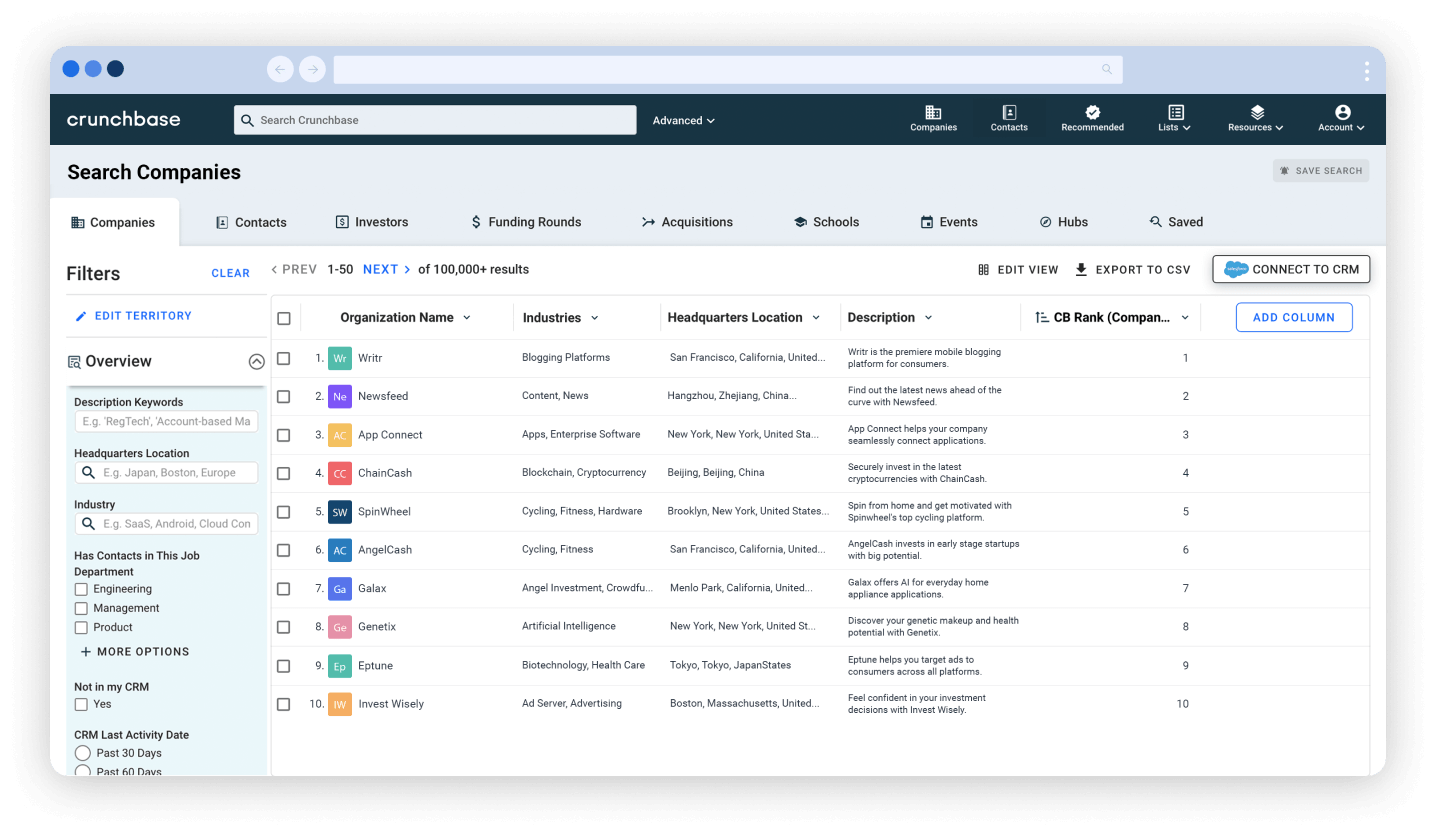When you build Searches and Lists using Crunchbase Pro, you can export your results for deeper analysis. It’s simple – we’ll show you how.
Narrow Results with Search
Let’s say you’re using Crunchbase Pro to do research on funding trends in the Cyber Security space over the last three years. You build a Funding Rounds Search for your research. The search produces 884 results.
![]()
![]()
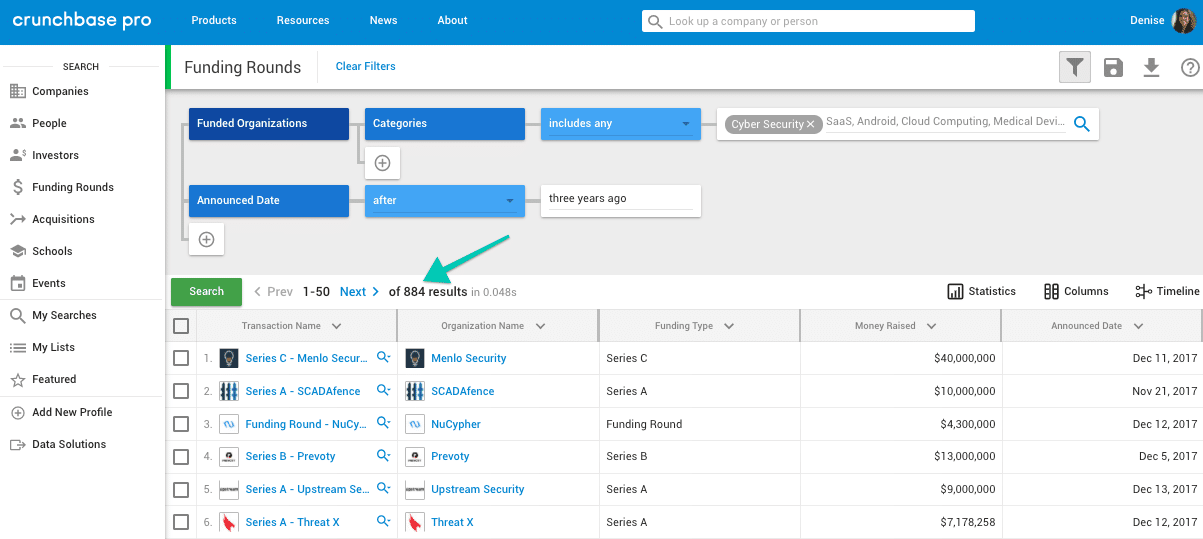
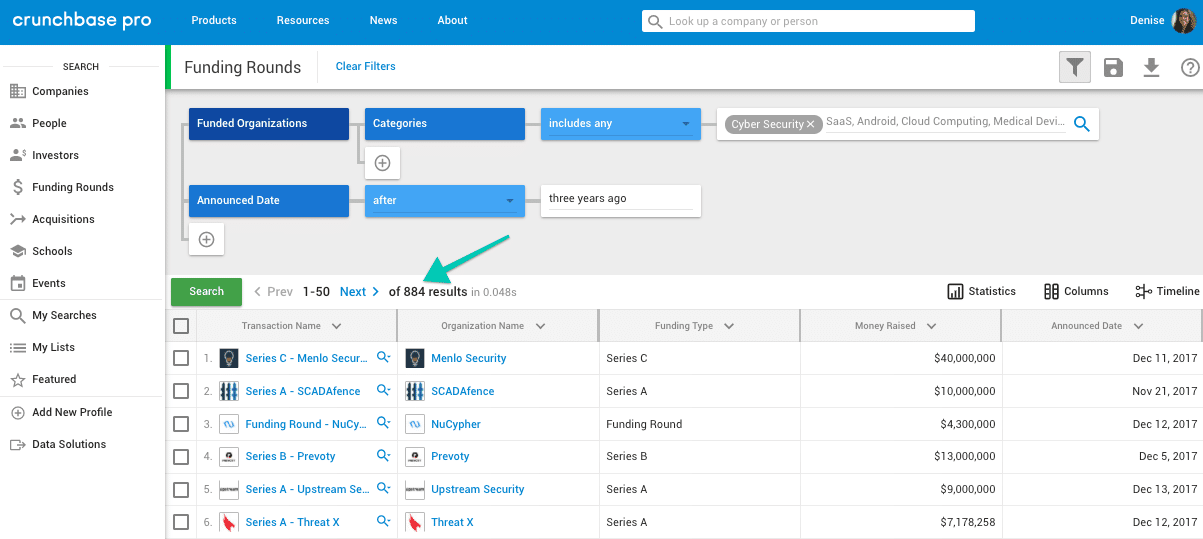
Make sure you have all the columns you need in your search results. If something is missing or you’d like to remove a column, edit the columns to change which data points you see. Since these columns will be reflected in the CSV file, be sure to modify the columns before exporting.
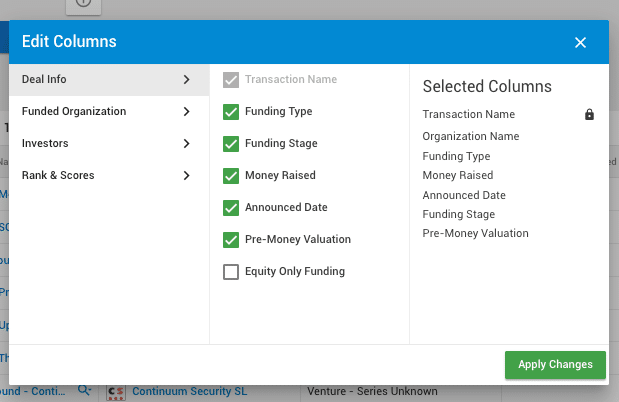
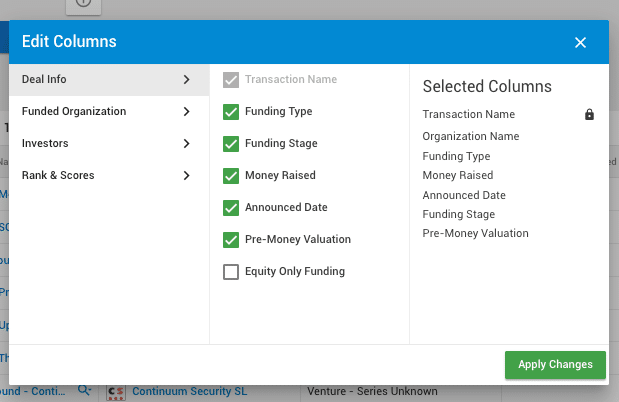
Export your Results
To export your results, click the Export icon at the top right of your search and choose Export as CSV.
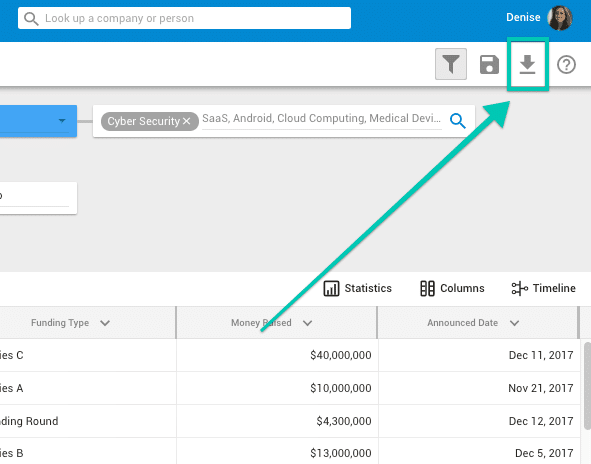
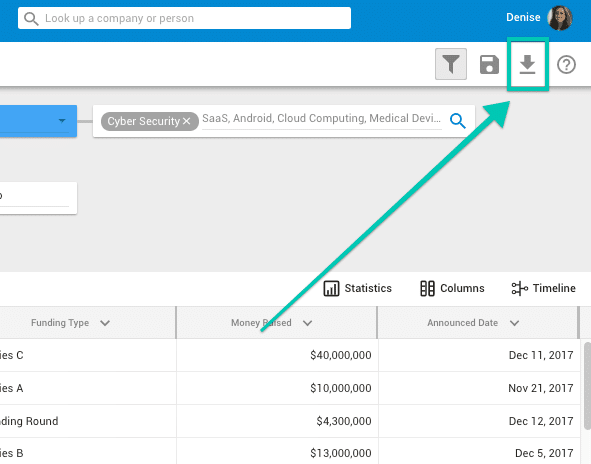
Once exported, you can open the CSV file in Excel, OpenOffice, or your analysis program of choice.
When you export results, you can manipulate the data to analyze trends like:
- How has total funding in Cyber Security changed over the last few years?
- Are we seeing a higher quantity of smaller deals or fewer but larger deals?
- Is there more early-stage funding activity lately, or are new market entrants slowing?
Takeaway
![]()
![]()