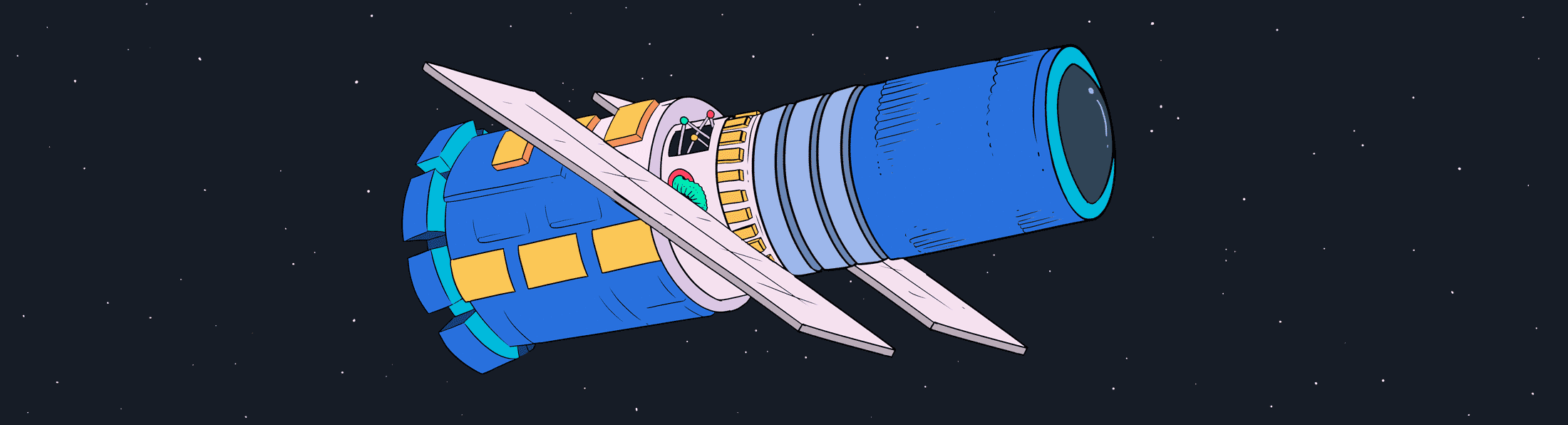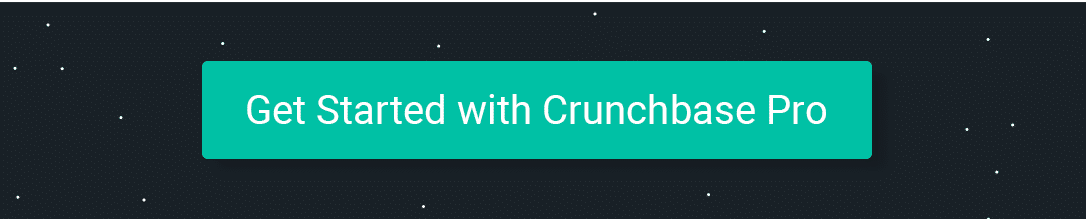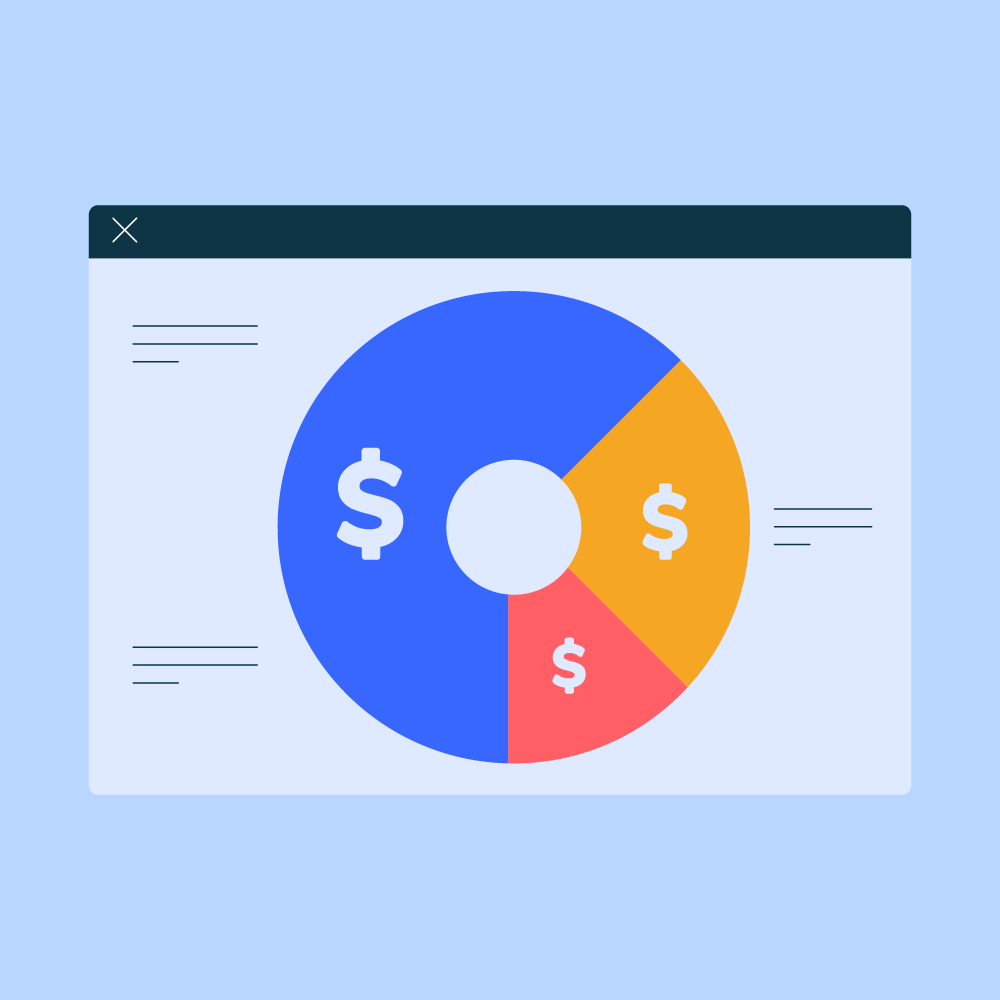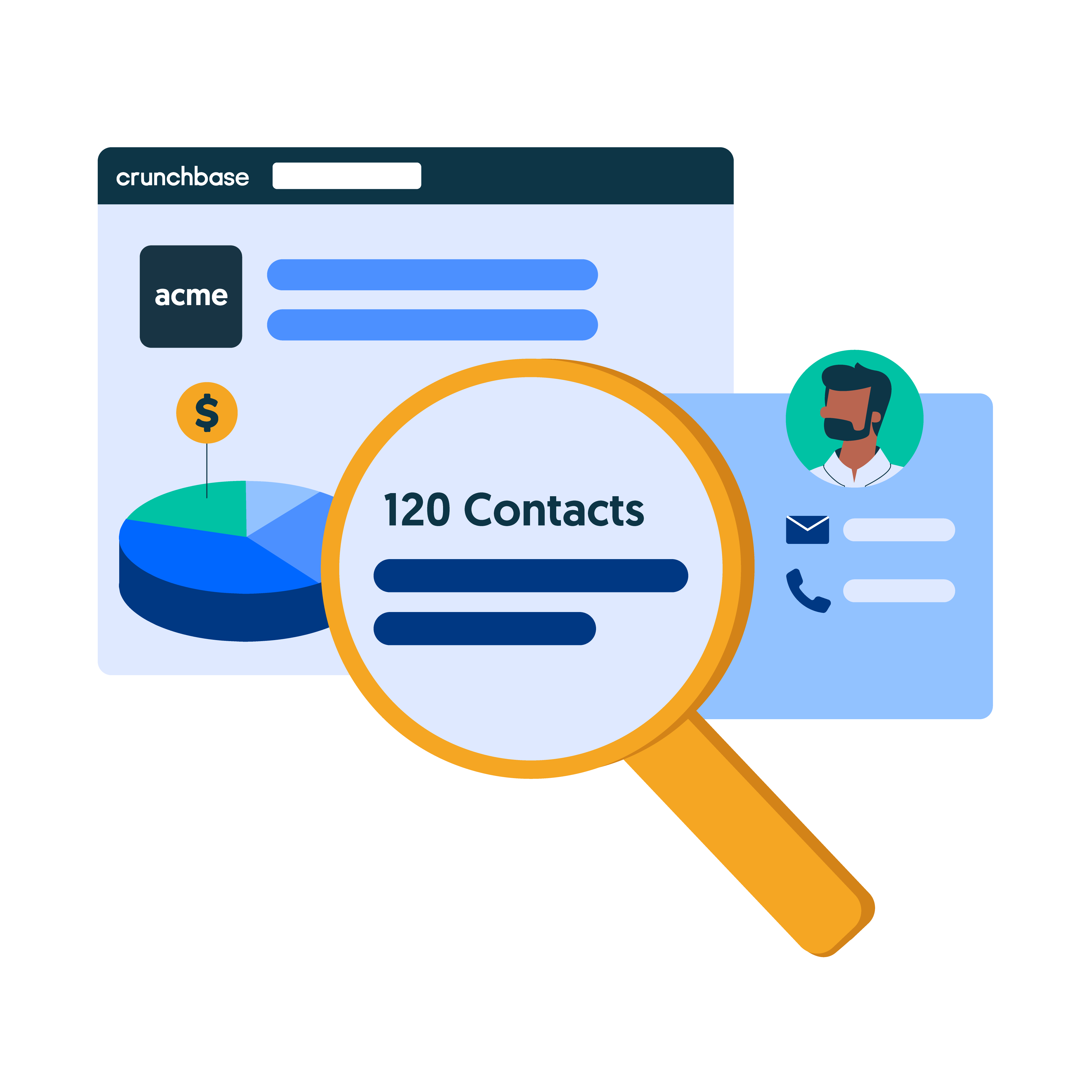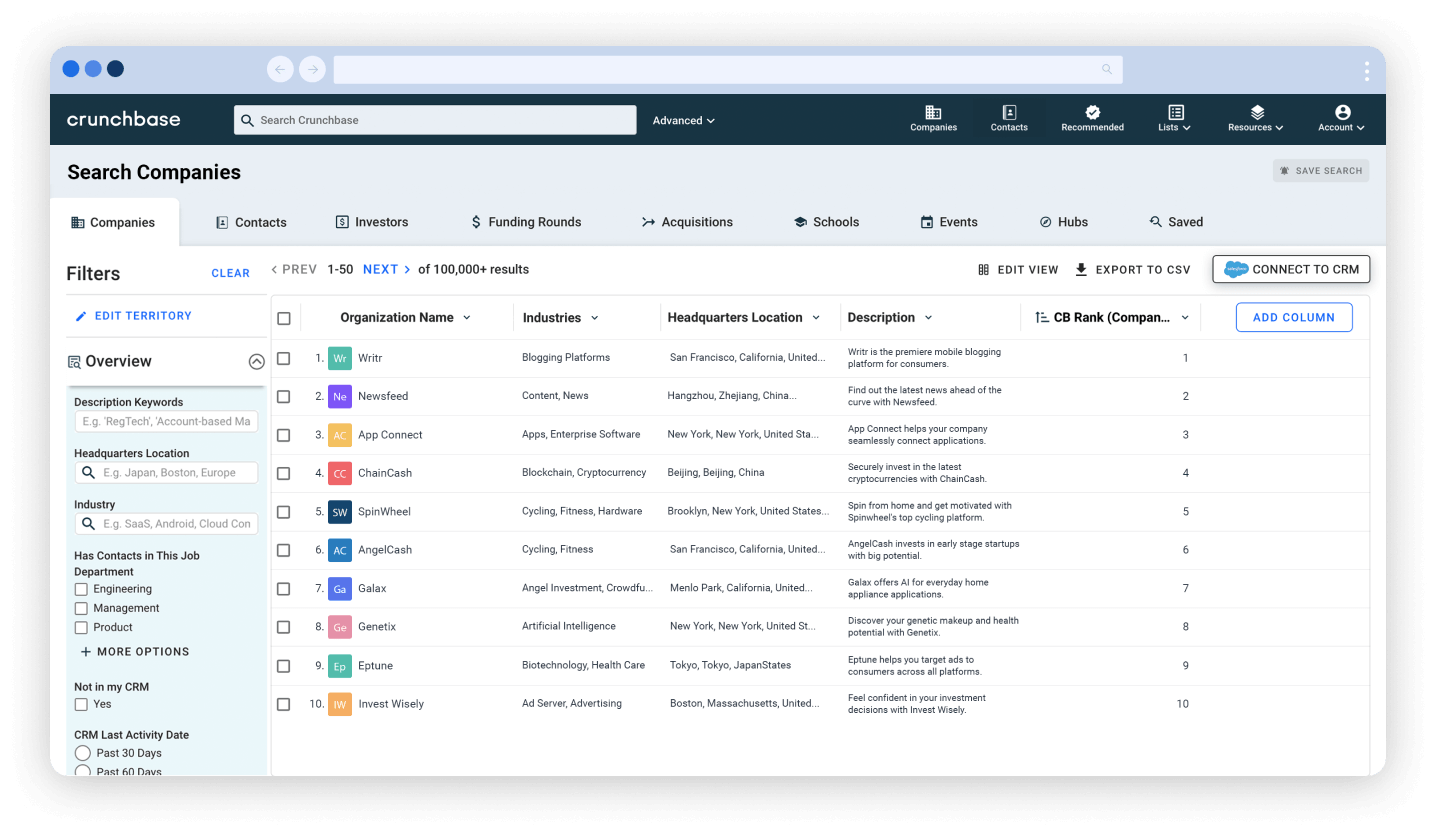At Crunchbase, we believe that better information leads to better decisions. Sometimes, that means we need to get into the details – and that’s where drill-ins come in.
Crunchbase drill-ins let you investigate the details of a specific search criterion, ultimately providing deeper context. Search results give you the what, and drill-ins help you answer the why.
Use Drill-Ins In Your Search
Let’s say you’re in business development and want to find a startup with experienced founders that recently raised money with lead investors who have a solid track record.
Start with this Company Crunchbase search:
- Lead investors whose number of exited companies is greater than five
- Funding rounds with money raised greater than $1 million
- Funding rounds announced in the last three years
- Founders who previously worked at Facebook, Google, Amazon, or Salesforce
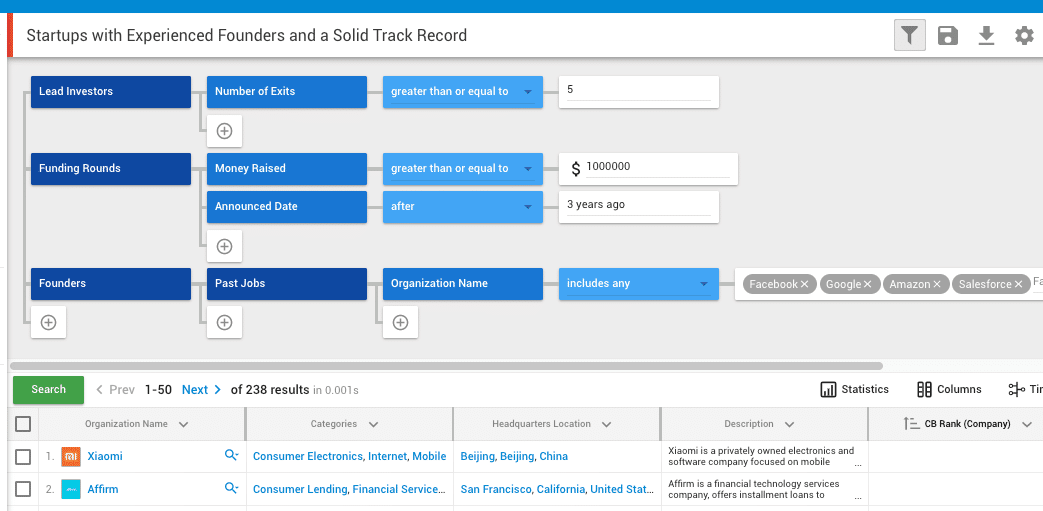
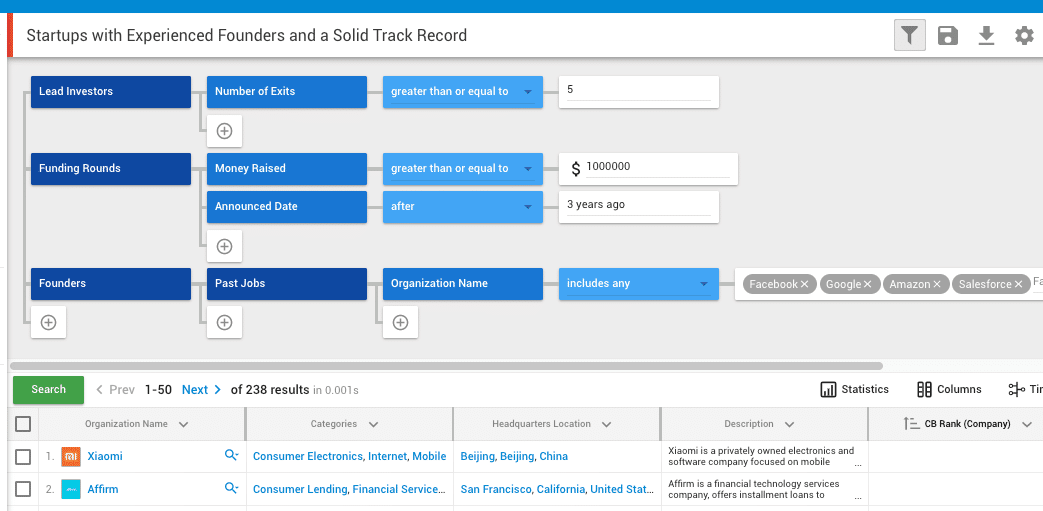
You notice Quora in the search results. You want to understand why Quora matched your search criteria. You want to know:
- Who are their lead investors with more than five exits?
- What funding rounds (over $1 million) occurred within three years?
- Which founders previously worked at either Google, Facebook, Amazon, Salesforce?
If you click the magnifying glass icon to the right of the search result “Quora,” the Drill-in menu opens
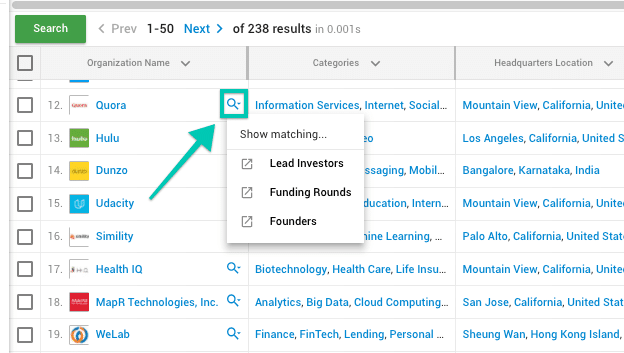
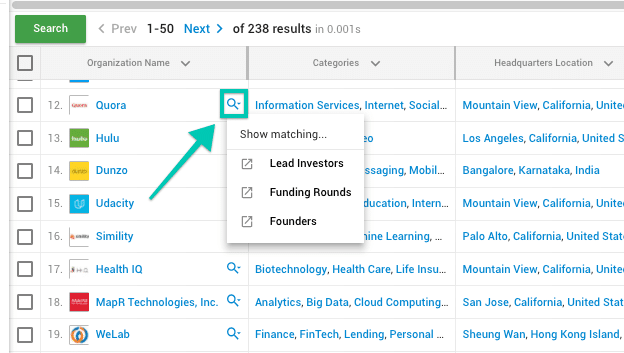
The drill-in menu displays three options for drilling into Quora’s relationships that match your search criteria:
- Lead Investors in Quora that have more than five exits
- Quora’s funding rounds over $1 million that occurred within the past three years
- Founders of Quora who worked at Facebook, Google, Amazon, and Salesforce
You want to know more about Quora’s lead investors that have exited more than five companies. Who are they? What types of companies exited?
Click “Lead Investors” on the Drill-in menu to find the four Lead Investors. Benchmark has 133 exited companies. To find out what types of companies they exited, drill into the search results further by clicking the 133.
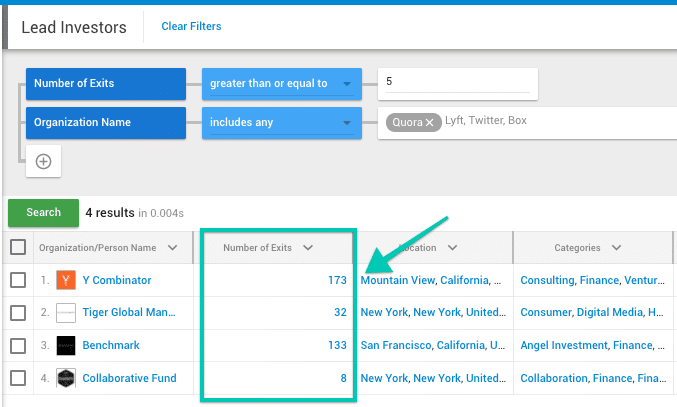
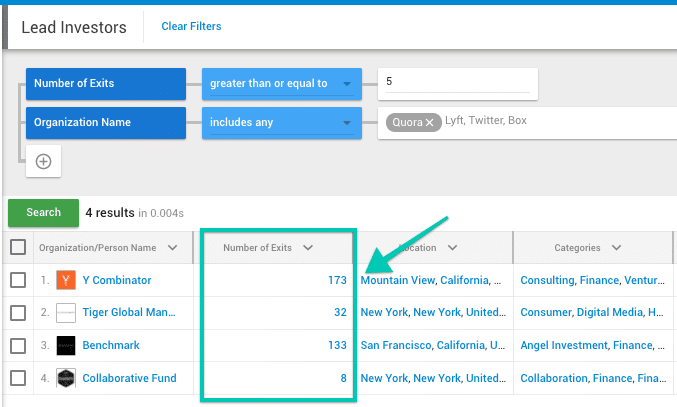
This opens a new search and shows you every exited company in Benchmark’s portfolio, including Twitter, Zendesk, Instagram, GrubHub, Yelp, et al.
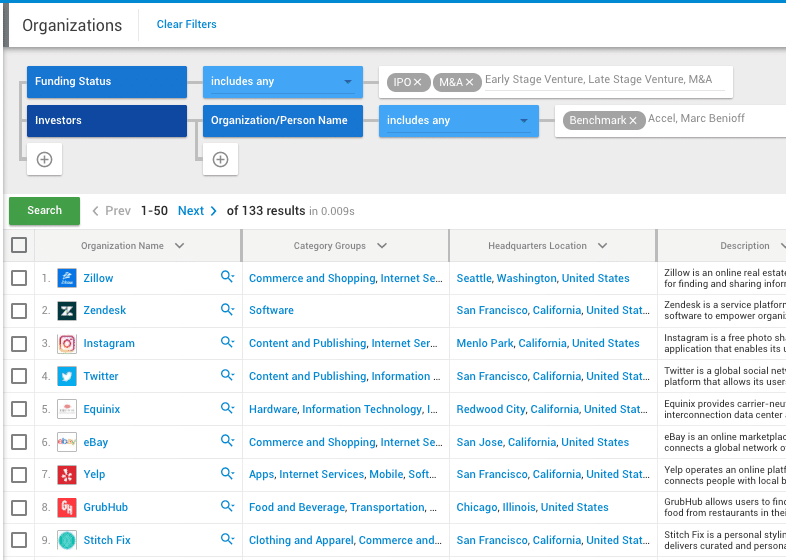
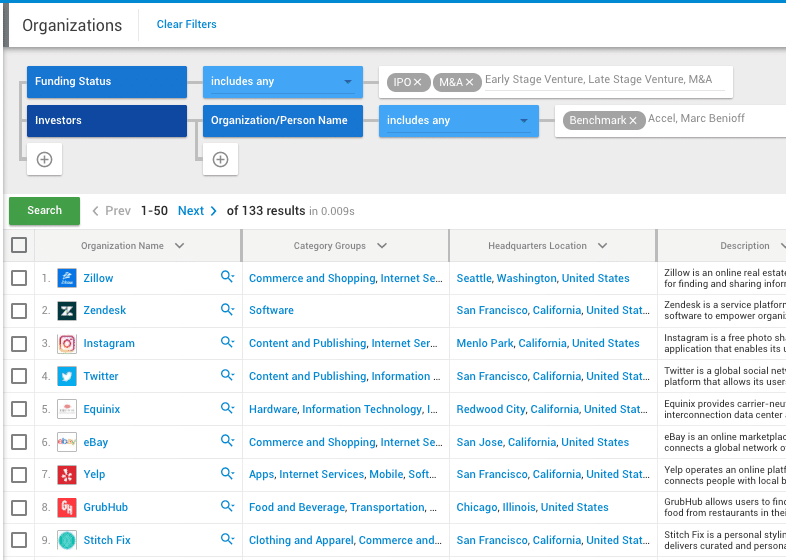
In this example, we’ve seen how drill-ins can be used for discovering connections quickly.
Takeaway
![]()
![]()