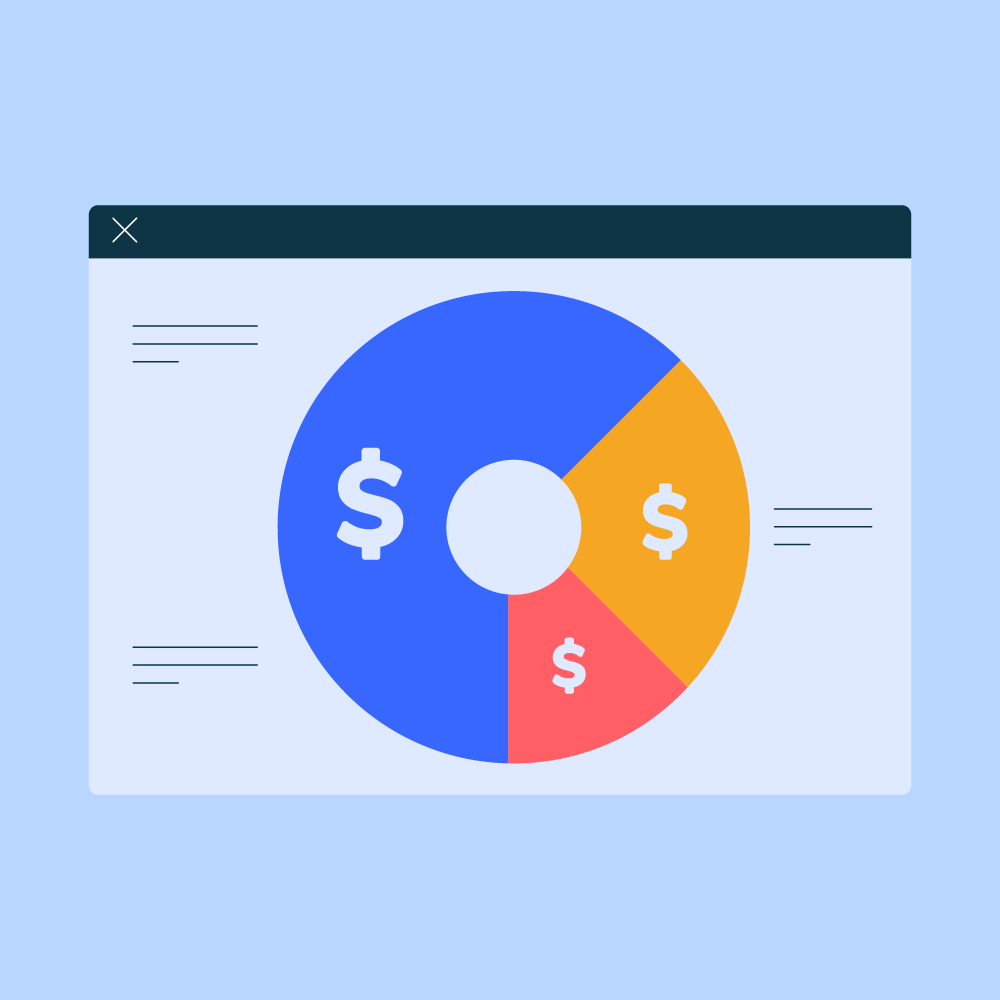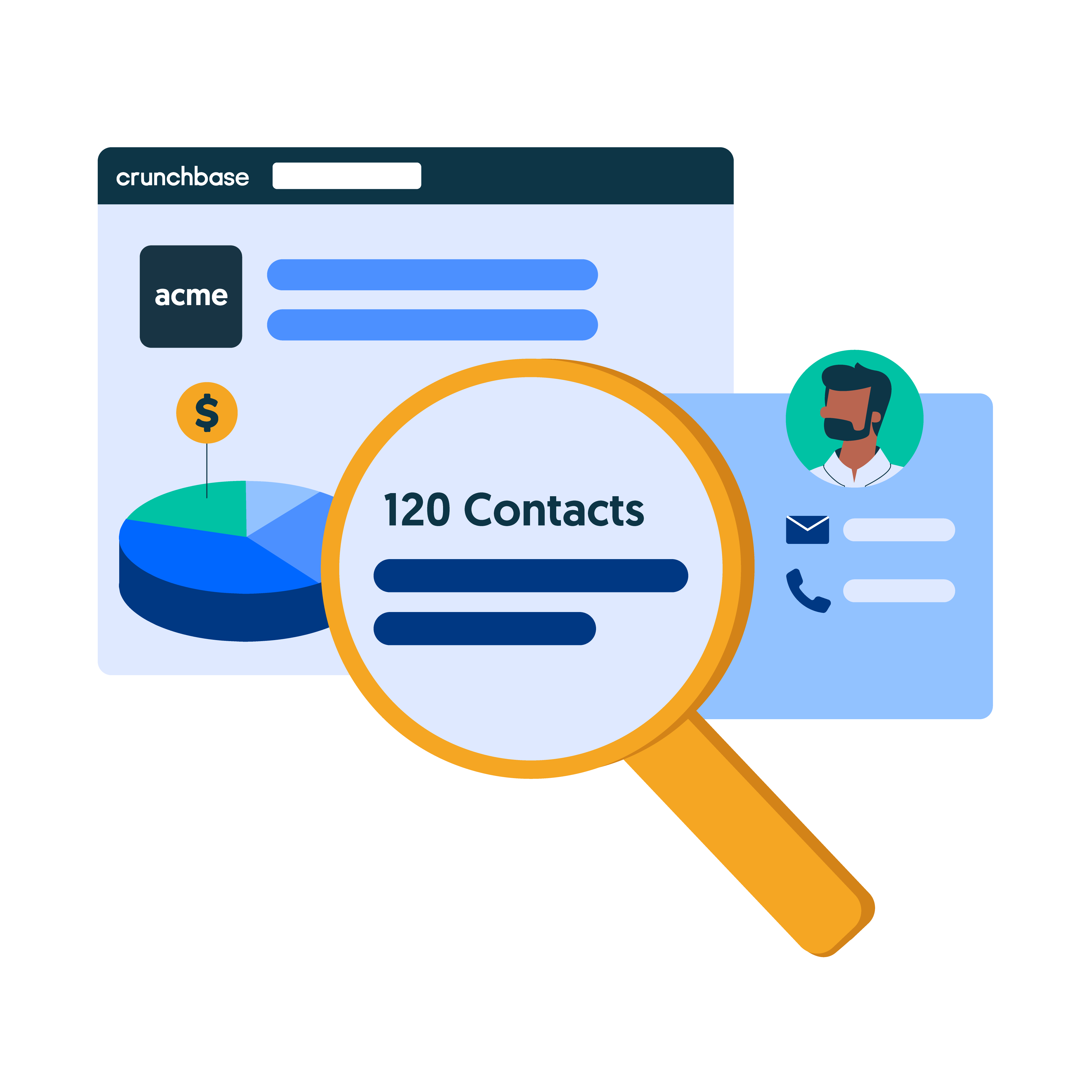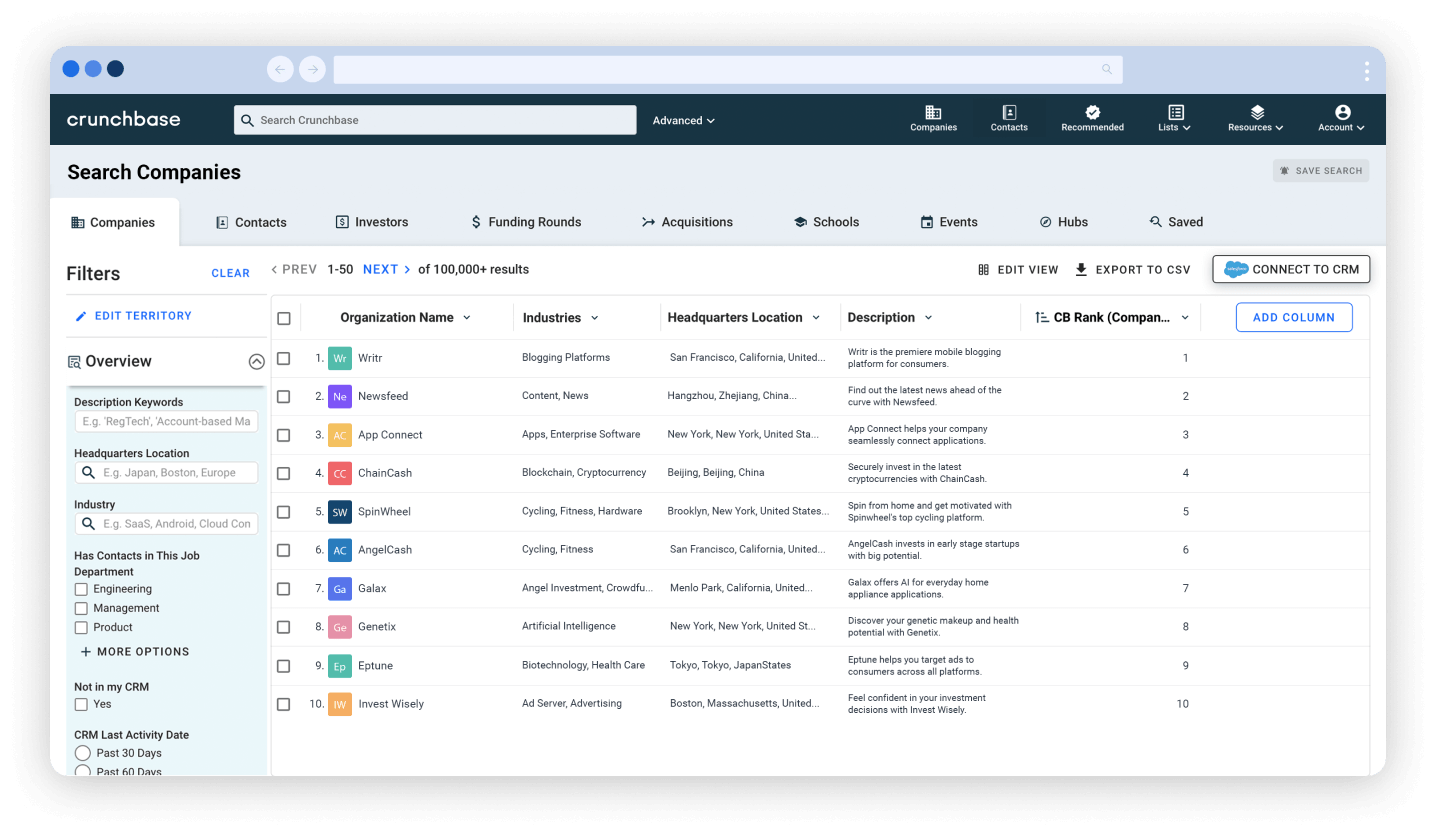Crunchbase Pro changes the way salespeople, consultants, and business development professionals search for qualified prospects. In this post, you’ll learn about the tools to automatically discover new qualified prospects.
One of the best ways to search for prospects is to create a list that matches the profile of your ideal customer. For example, using Crunchbase Pro you can build a search for companies meeting the following criteria:
- Social networking companies
- Based in the United States
- Raised at least $10 million in funding
- Have less than 50 employees
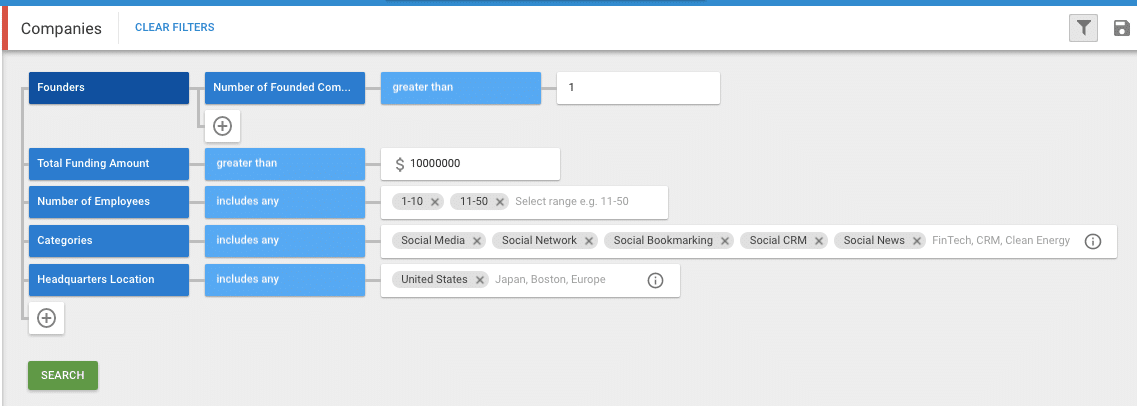
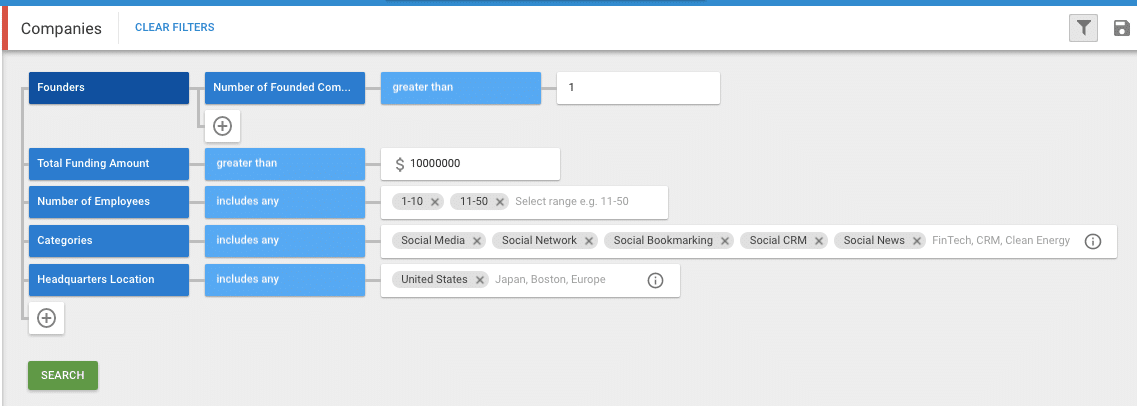
This search returns 118 companies, giving you a list of companies to target that look like your best customers. This is a great way to start building a target list.
You can also set up custom notifications to get alerts when new companies match your criteria so you’re always aware of the next best prospect.
Here’s how:
-
- Click on the floppy disk icon and select “Save As”.
- Set the Alert settings to Daily or Weekly for new additions, and other useful notifications.
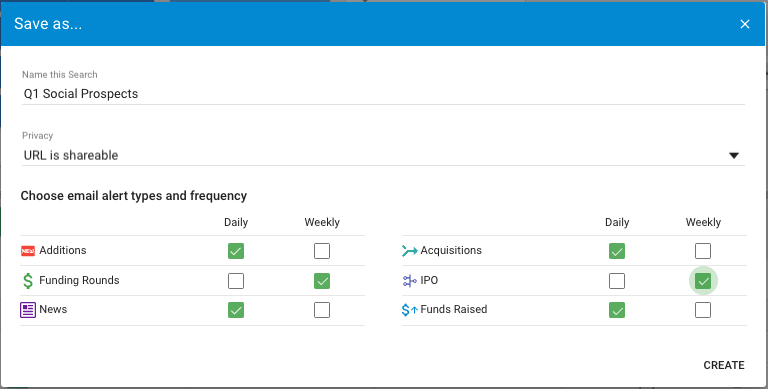
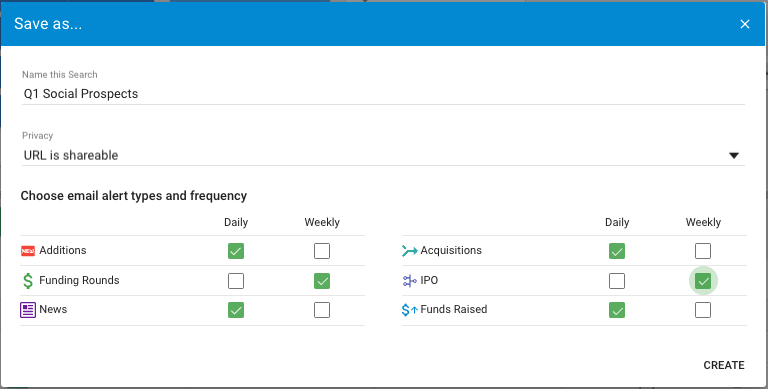
Pro Tip! The “Additions” sends you a notification when a new qualified company has been added to your saved search.
![]()
![]()
With Alerts, Crunchbase Pro automatically surfaces recommended companies. You don’t have to continually check back in manually. On the day a change occurs, users can receive an email (see example screenshot below) with new updates on their potential customers.
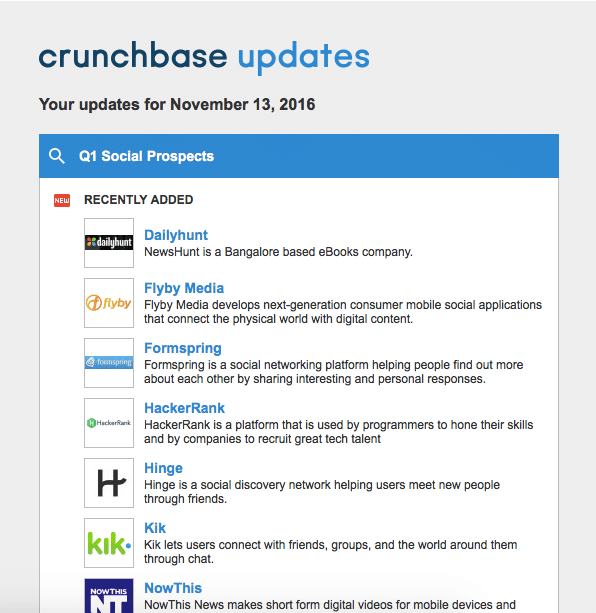
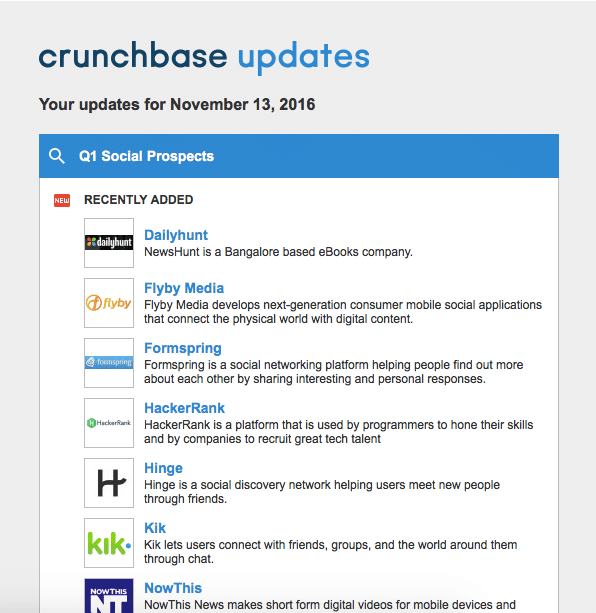
Key takeaway: use Alerts to proactively stay in the loop with your prospects.
Crunchbase Pro puts time back into the day of sales and business development teams by allowing users to discover new opportunities through Search, Saved Searches, and Alerts.
——–
Let us know if you have any questions, or if you’d like to try Crunchbase Pro today.